

Aircall Reviews & Product Details
Aircall is the cloud-based call center and phone system of choice for modern businesses. A voice platform that integrates seamlessly with popular CRM and helpdesk tools.


| Capabilities |
|
|---|---|
| Segment |
|
| Deployment | Cloud / SaaS / Web-Based, Desktop Mac, Desktop Windows, Mobile Android, Mobile iPad, Mobile iPhone |
| Training | Documentation |
| Languages | English |
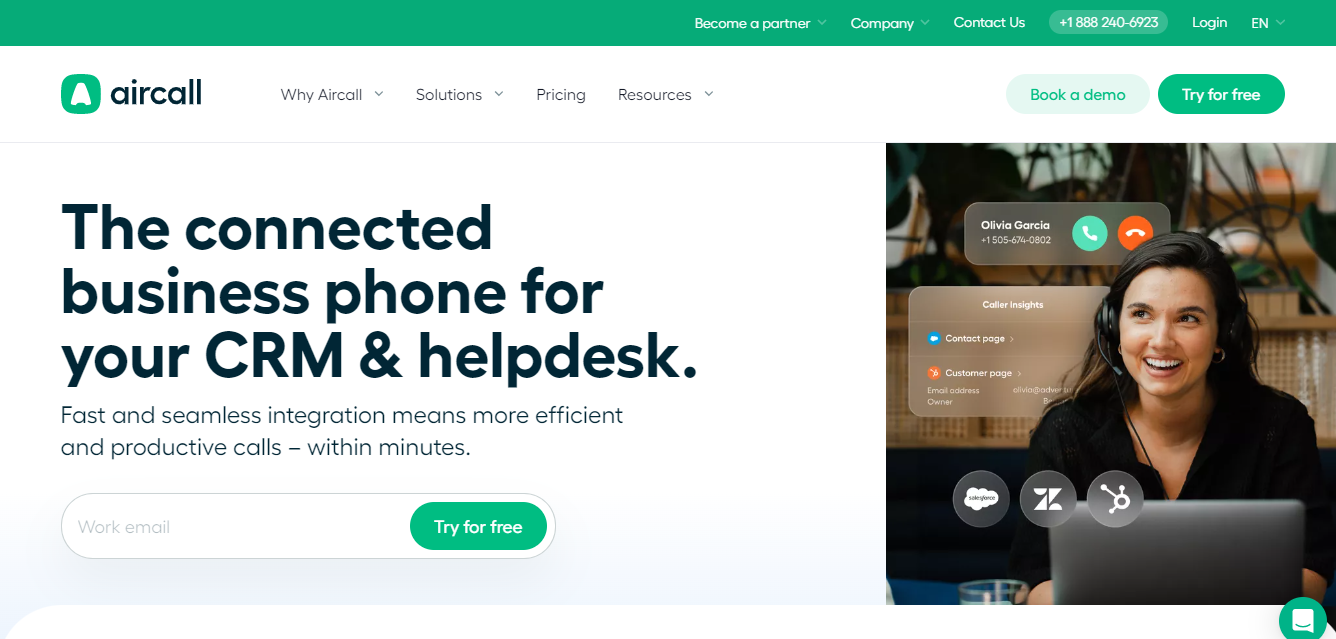
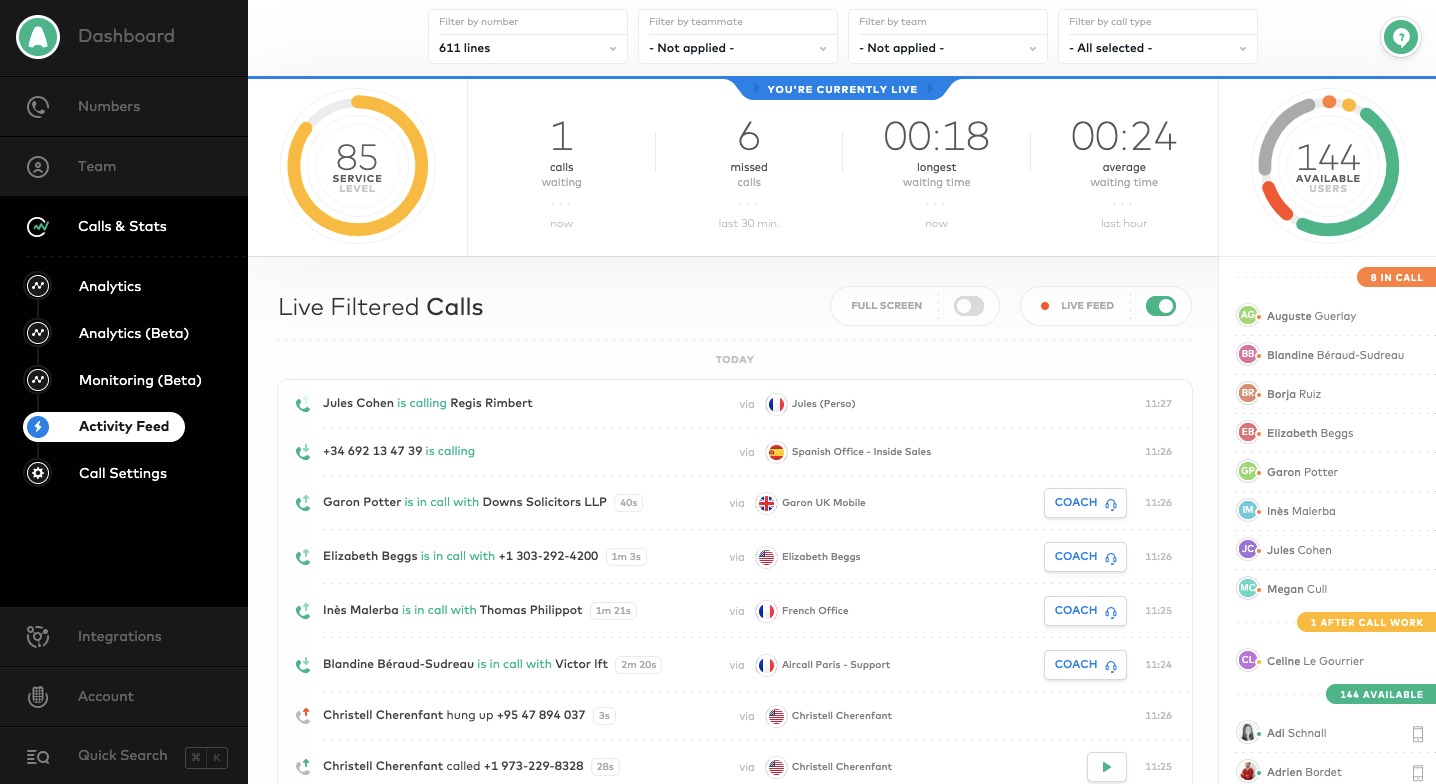
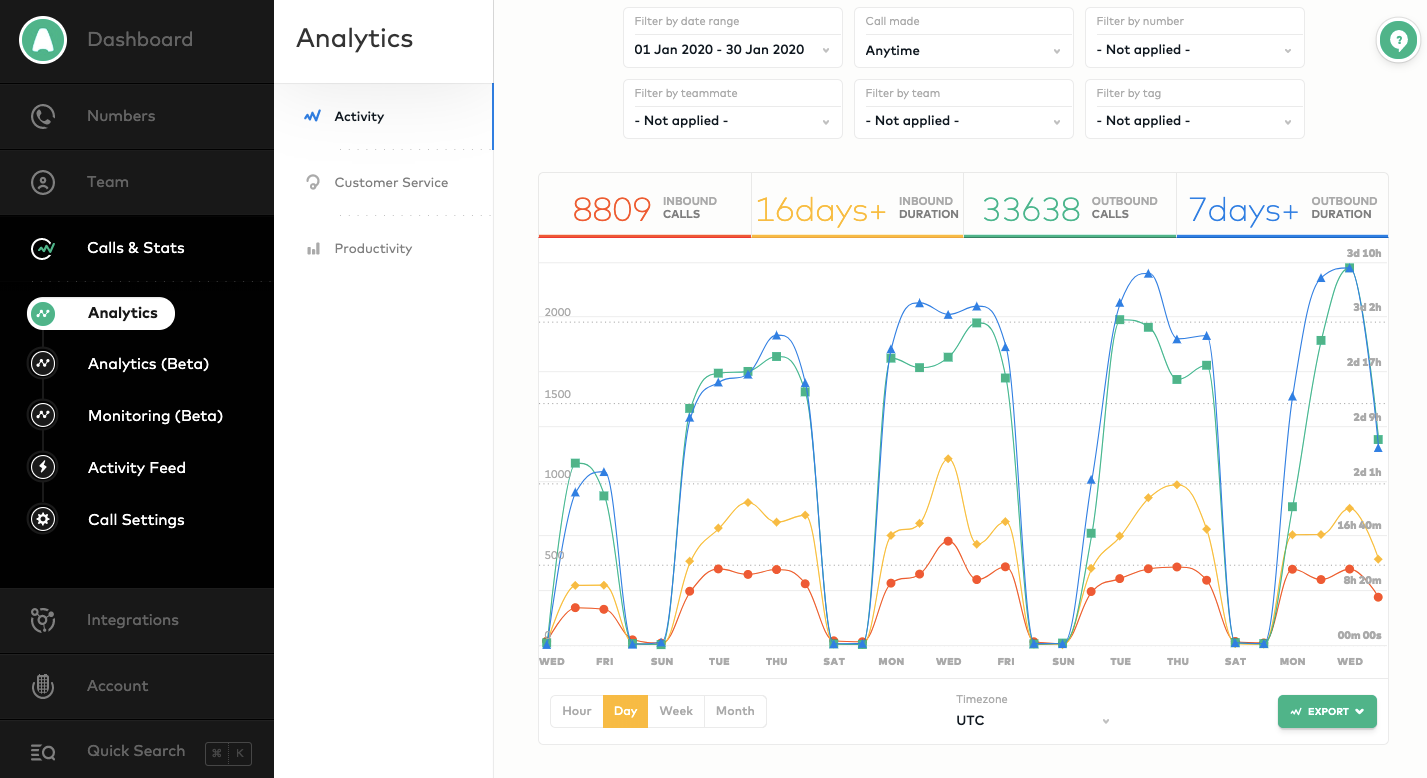
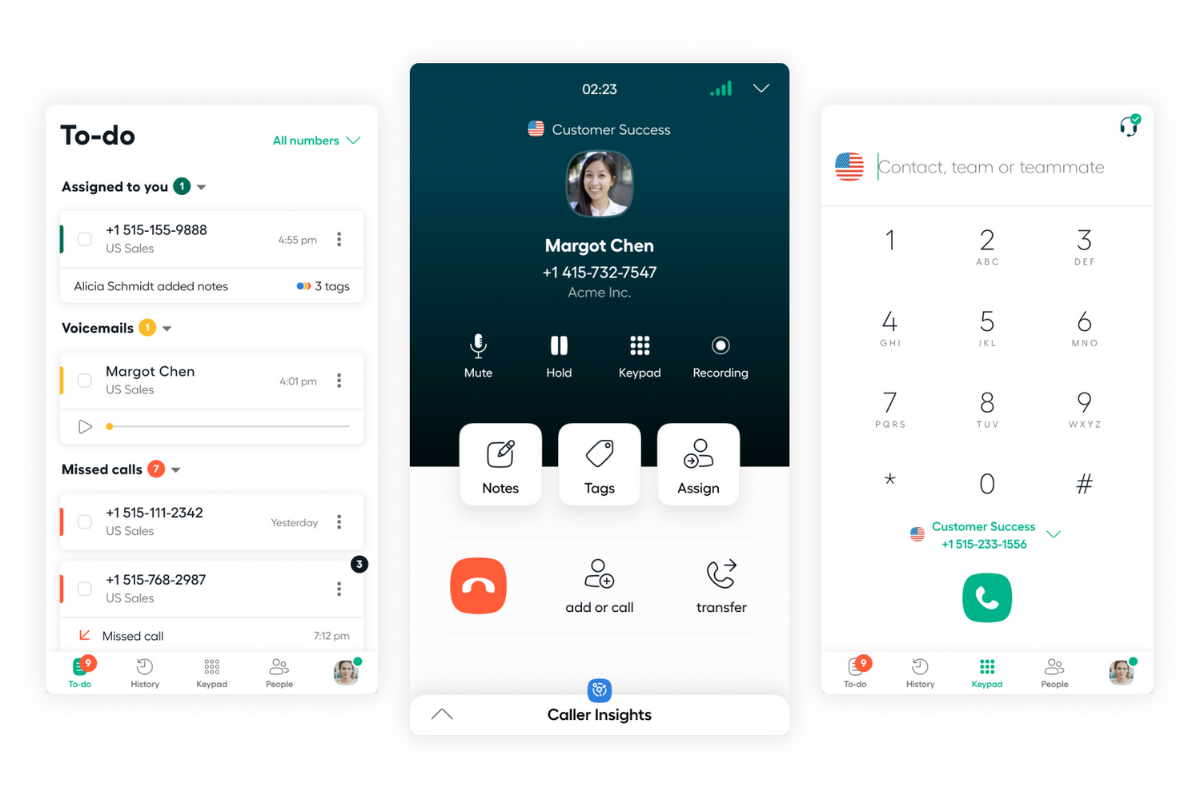
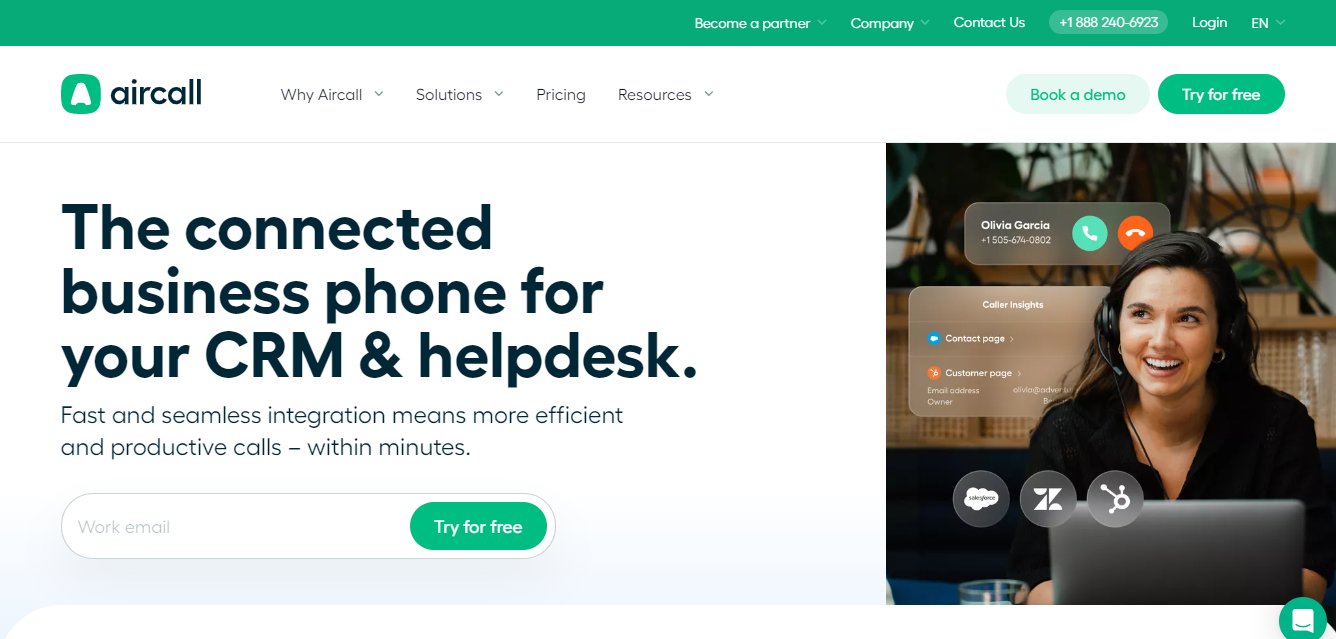

How quickly air call responds to everything,
sometimes, something happens but I am not sure about it, I can't receive calls
I work in sales, and air call is an essential thing to use,
The information accessibility! Super easy to use!
Sometimes the phone will ring and no calls will show.
Reaching out to prospects! The benefits are being able to have calls forwarded to my cell phone!
Clear sound and being able to leave notes are the most important features
Very occasional tech issues, but this has only happened once or twice
Knowing who is calling and taking notes; having the time to pull up a supplier's information before answering the call is a huge time saver
The fact that I can use it on any and all my devices and have all of them in sync.
Since I'm part of a team I dislike that I can't turn off ringing for the team line but keep my line on, it's all or nothing from what I can tell
For me not having to share my personal number but still being able to answer calls remotely is a huge help.
I like air call, It is easy to use on my cell phone and allows me to transfer and ask first before I transfer to my co-workers. I really enjoy the product and the ability to schedule my breaks.
Sometimes the program bugs out if I switch from my VPN to another VPN. It forces me to restart the program and reconnect to the VPN. Otherwise I really enjoy the program.
I call customers on a daily basis. I work with them over the phone and often transfer their calls to another department or to my lead. It works very well to listen tot he voicemail.
The UI is extremely intuitive, I had no issues onboarding my fellow staff members into showing how the software works
There is very little I dislike about the tool, The porting process may be a little arduous
It works very well as a query management tool
Calls are clear on both ends. You are able to see missed calls on the to do list so that you can do a follow up call.
Sometimes the customer is not able to hear clearly.
I received customers call on Aircall, helping them resolve whatever the iss use is with my company's app
This phone system allows to see and hear an incoming call
I have not experienced a downside using this system
One of the benefits is the ability to search call history
I love the integration of AirCall with our CRM and call intelligence software. It's easy to navigate and provides a great solution that our business was looking for.
At times, there can be a second or so delay in picking up the call for it to truly connect, but that hasn't been much an issue recently. Having the proper internet connections and router rules helps too.
It's great for our business because any phone or computer can be a business line that is directly integrated with our CRM. Call recording, SMS messaging, tagging and notes make it everything we were looking for.
quality and clarity. I can do clear, quick, and absolutely from everywhere phone calls, Highly recommend AIRCALL
nothing I like everything is really perfect working
Easy to pick up numbers from programs
The best thing about Aircall is the update of the system being able to connect with customers and give them the best help when it is needed as well as being able to see the quality of your call
No dislikes but would love other ringtones when people call as well as putting ringtones for different coworkers to know when they are calling as well some fun ringtones would do
They can get calls and know the situations that customers may be facing or questions they may have. I realized the benefits of being able to help someone when they need it.
Aircall has been a game changer to our team during this remote work time; especially now with the intergration of HubSpot. Our work now is much easier!
I wish Aircall had ways to input templates like HubSpot; that way we don't have to type in the template or copy and paste from HubSpot. Also dislike the fact that the phone log from our personal phones and Aircall are one; would like to have the calls housed just on the app.
We don't have have to use our own phones.Our team works more efficiently now that 2 apps don't have to be used at the same time!
Effective & easy to use. I love the daily emails with the summary of how many people have called, etc. This has made our customer service operations so much better because we start the day with an overview from AirCall.
Nothing that I dislike, but it was a little hard to figure out at first since I had to integrate between another app as well. In the end, AirCall's customer service team was the most helpful so I was able to resolve the matter quite quickly.
Phone calls from customers to our company
Air call is super easy to use and is very stable
the service is a bit pricy so we keep number of users to minimun
we have been struggling with call center
I think one of the most important things to highlight about Aircall is how user-friendly this is. So easy to use, and adds value to your daily performance.
I don't think there's an area of opportunity with this tool yet (user for more than a year now).
Giving the human perspective to the service we offer daily to our customers. Whenever a conversation cannot be resolved by writing, Aircall is our resource.
Ease of access.works with low internet speed.
No shortcuts to witch between dialpad and history tabs.
Easy access to your history.
Ease of use. Can assign contacts and to do's with notes
Needs a good internet connection. Other than that great.
It makes it much easier for us to track customer calls, missed calls and integrates well with hubspot
What i like is that we can see all the calls. In case, that you have a missed call, you can go back and retrieve all the information.
Aircall is an excellent tool of communication. I like everything.
As a manager, I can monitor all the missed calls from my unit without any issues. The benefit that I realized is that now, I can be assigned all missed calls to a staff member.
I love the time zone feature the best as I work with a lot of itnernational clients.
Sometimes I cannot hear calls when they come. I have to actively be watching the app.
I can get in touch with my clients all around the world quickly and effectively.
It's very simple to use. Easy to look up history
Sometimes calls get dropped but not often
I'm using it to help older adults with tech questions.









