

Craft CMS Reviews & Product Details
Craft CMS is a content management system (CMS) designed for content-driven websites. It offers a user-friendly interface for managing content, including custom fields, sections, and entry types. It also has built-in search functionality, multi-site management, and customizable templates. Craft CMS' flexibility and scalability are notable as it allows users to create and manage dynamic websites with ease.

| Capabilities |
|
|---|---|
| Segment |
|
| Deployment | Cloud / SaaS / Web-Based, Desktop Mac, On-Premise Linux, On-Premise Windows |
| Support | 24/7 (Live rep), Chat, Email/Help Desk, FAQs/Forum, Knowledge Base, Phone Support |
| Training | Documentation |
| Languages | English |
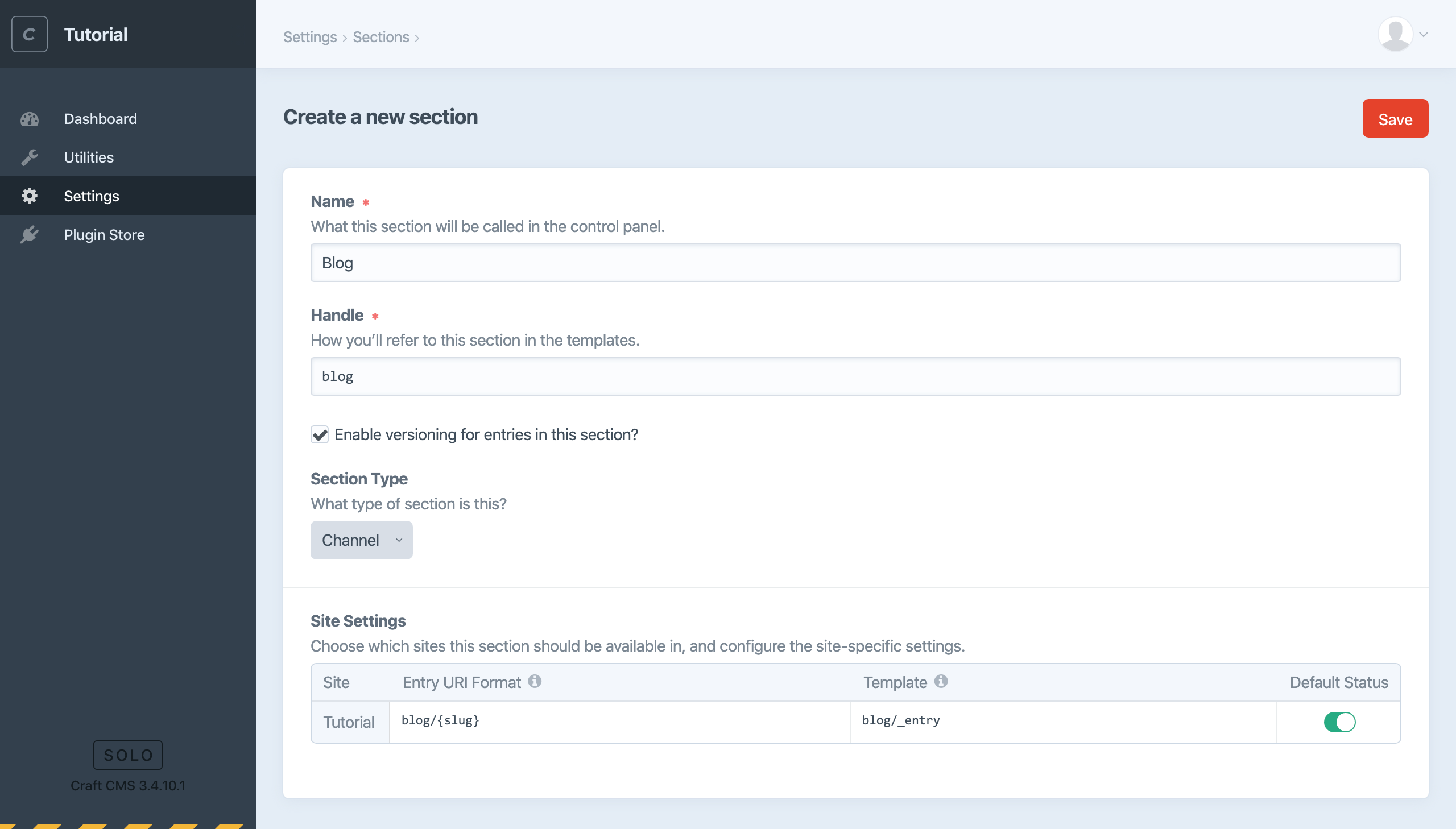
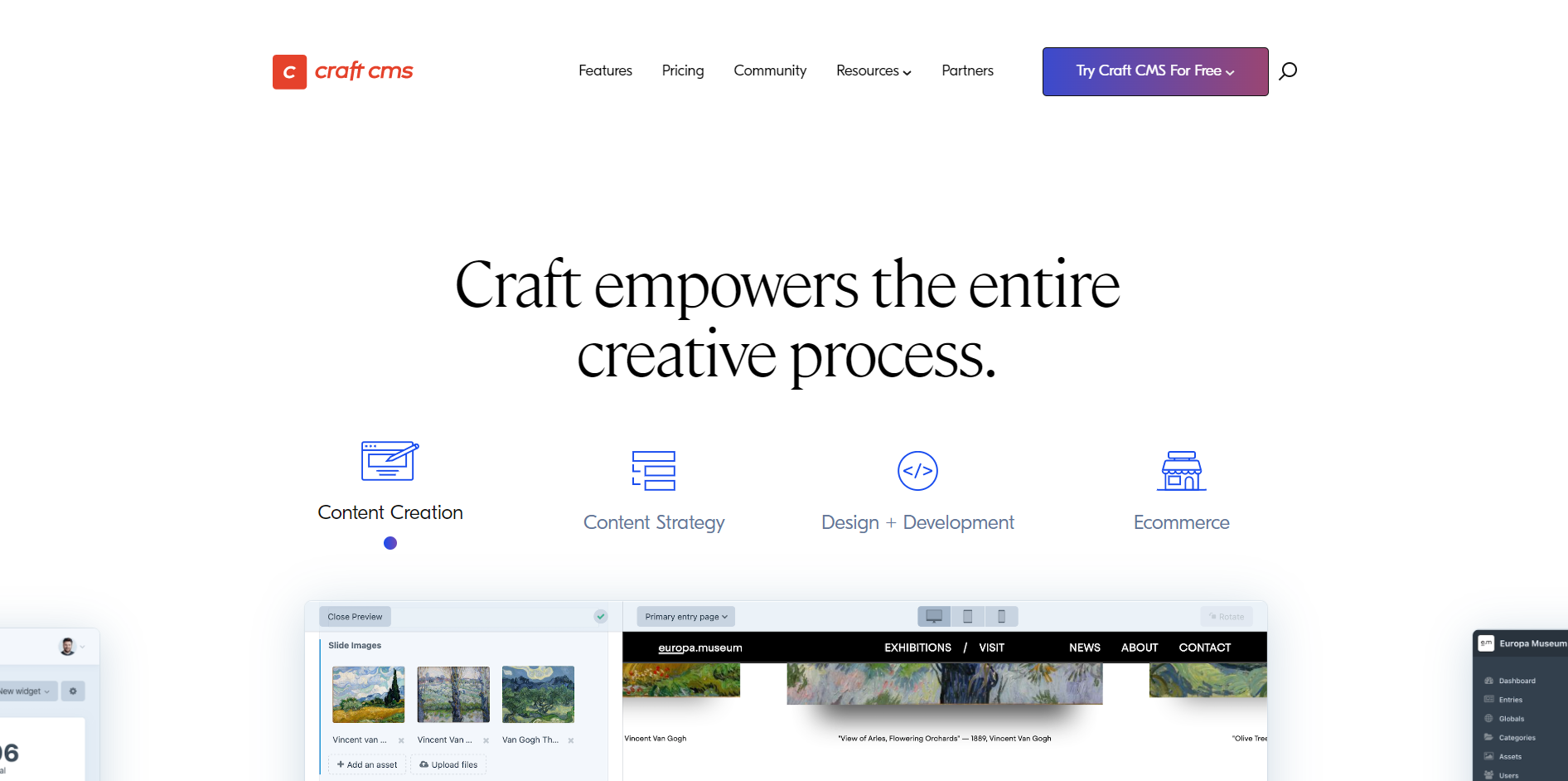
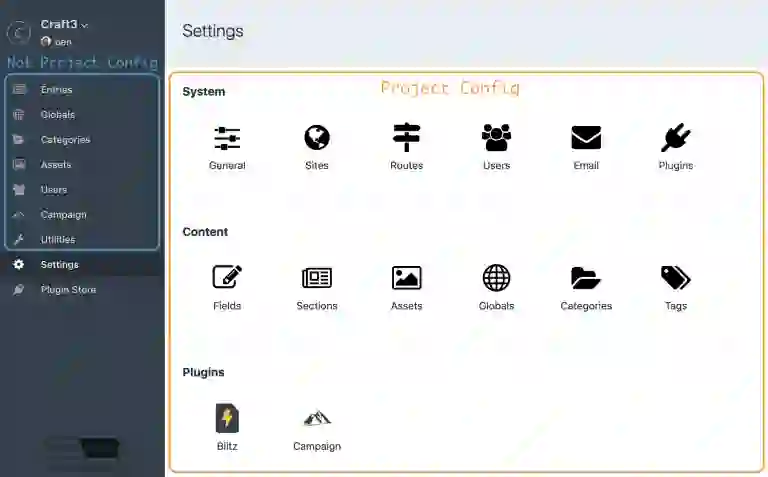
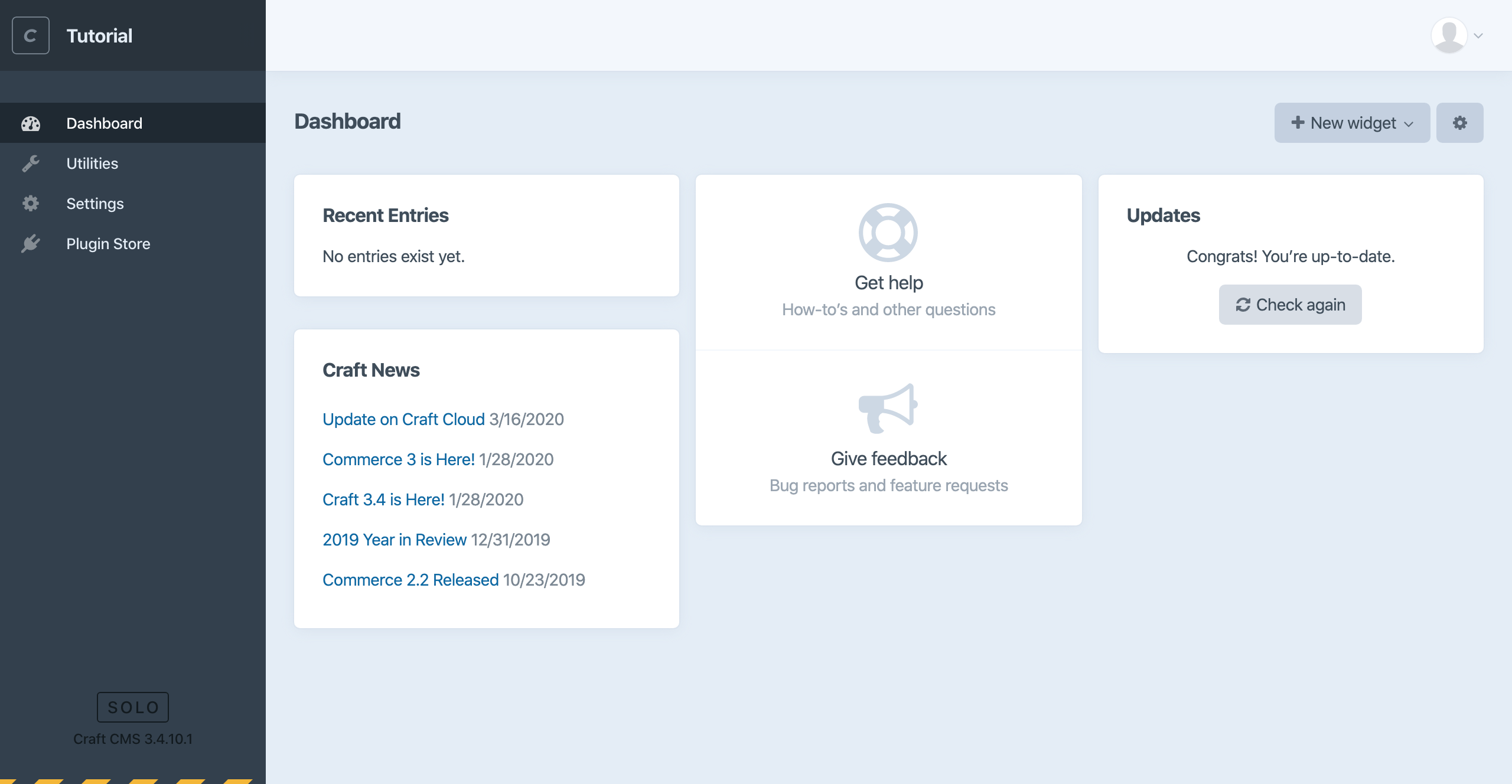
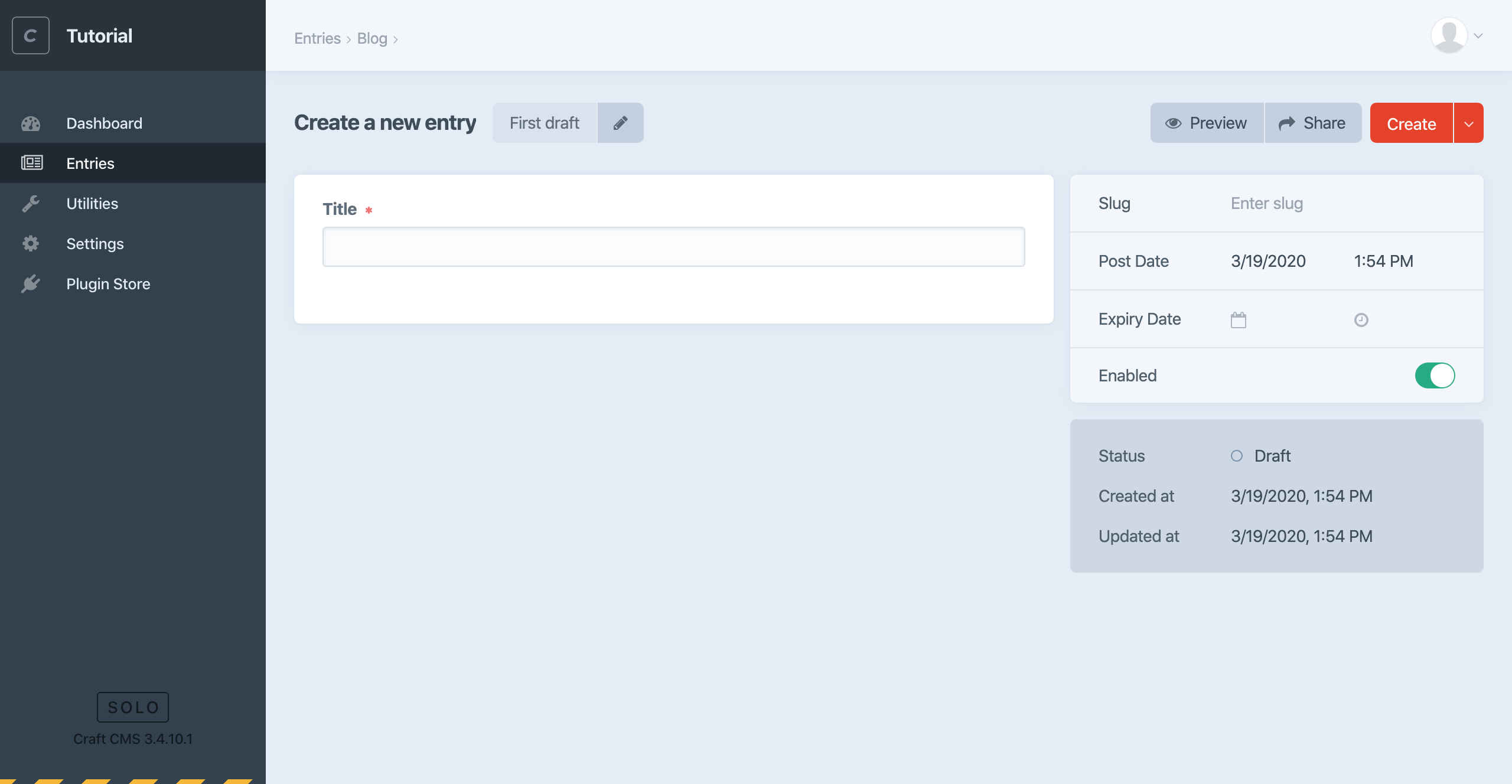

The software is well laid out and easy to navigate.
Uploading documents for attachments can be slightly long-winded.
Quicker uploads and more variation on page layout designs and the elements within them.
It's stable and trustworthy. Great support and you don't get that Frankenstein feel as with other brands. it all works together and seamlessly.
Their SEO capabilities could be better, they're even less reliable than Yoast.
A stable source for a large, growing website. Having keyturn capabilities also helps.
The ease of use. There is a live preview function so you never have to make a page live until you're 100% happy with how it looks.
Occasionally there's issues with being unable to do something, but I'm not an administrator of the system so it's easy to contact the administrator to make the necessary changes.
Updating the website quickly. Changes were previously made by emailing a 3rd party which was time consuming.
Building web pages is fairly intuitive- you simply choose what type of block you want (content, image, etc.) and build up your page. The live preview is also extremely helpful, as it allows you to see exactly what your page will look like before you publish.
Embedding videos can be difficult. In one instance, I was trying to have multiple videos from Vimeo, and they kept layering right on top of each other. Some of the formatting takes a while to play with, and I wish they had a "hard clear" option for every type of content instead of just select few.
We use Craft to post news articles, blog posts, our online company directory, and more. Our whole website runs through Craft, so it makes making small updates easy. Our whole communications team has access to our login so that we can all post content and make web updates.
Craft CMS system is one of the premium tools for building something from scratch. It will help the user with strong backend settings. Moreover, the interesting thing is that there are no rules to manage the content and you can save various templates as well without being concerned about copy/paste issues.
First and the most important thing is that the software is very costly for an average user. Thus, the low-paying client will never choose this option. Additionally, using this tool can be a bit exhausting as there come various issues in redirecting and fetching information from external sources.
You will find it a magical tool for optimizing content and indexing it on the first pages. This is one of the best tools for implementing SEO strategies. Moreover, it is built for developers and experts who know well the use of various coding terms. Hence, the developer of this platform specified the use and made it more petrified for use.
I love how easy it is for people to to start using it. Also love the whole support of of the community!
Not much actually, maybe it is missing some video tutorials.
CraftCMS was a huge upgrade from other CMS that gave me control over my work!
Craft CMS has the most flexible structure I have ever seen from any CMS system.
Craft CMS has some bugs from time to time, their developer team is fixing bugs as they can.
I can work with designers easily, and craft CMS as a CMS system is very easy to maintain.
Extremely flexible CMS that doesn't feel like you are hacking it to accommodate requirements. Come with a great blend of base features, so it doesn't feel like you have to remove features that seem in the way.
Wish there was a cloud hosting offered, so we could just hand off clients vs setting up and maintaining the host for each client. In our experience, Craft often gets compared to Umbraco in the .NET world and they provide that offering.
Recently built a multilingual site for 10 countries with various admins coming in to manager their country. Craft works really well for just translating a site in many languages that share the same requirements. When you introduce various content admins with different requirements, we discovered that we had to hide parts of the admin with css (not cool).
Many CMSes appear to be built solely for the developers who set them up ... Craft is built for developers and content admins alike. It's flexible, intuitive and easy to use. It's also powerful and impressive in what in can do. (Sometimes easy = limited.) As someone who has used many a CMS over the years, including the well-known ones, as well as proprietary ones, its obvious to me that Craft is the product of well-thought out design and development – which is what my company sells to its customers. Craft allows us to implement unique designs in a logical and thoughtful way. I love using it and training others to use it!
There are some features not yet offered in Craft that some customers come to expect in CMSes, specifically with workflow and permissions. However, I am impressed with their commitment to updates and improvements, and the open-source nature of the product means that the developer community has produced many plugins. It's also great that our in-house team can do custom development to partner with it, as well. Looking forward to future features and improvements!
Craft allows us to provide customers with wesbites that are flexible and easy-to-administer. Though we don't reuse a design template, we learn more about Craft and its capabilities with each project. Problem-solving with Craft in our toolkit means fewer work-arounds and "no-can-dos" ... we are able to realize individualized designs while completing complex technical functions in the websites we create for our customers.
The back end is user-friendly and once you get a good-looking website it is extremely easy to keep it up to date. We are not web designers, but we don't want to have to pay our web designer each and every time we have an update. The few problems we have had (see below) were relatively easy to fix.
Recently we were hacked, and we had a fake landing page for a scam website added to our page randomly. That was not fun. For a platform that bills itself as a more secure alternative to WordPress, that was disheartening. I know there's no such thing as a hacker-proof site, but still!
We moved off of WordPress when it became clear that it created security risks and was not ADA or GDPR compliant. Our web developer suggested Craft CMS as a solid alternative.
It's easy to navigate around. Searching on domain makes it quick to see if a company is a member.
The hesitation you get sometimes when it's searching for the domain / company name / user. It can be annoying because it doesn't look like anything is matching. You go to start a new search and as you are hitting the enter, your last search starts to appear. Doesn't happen often, but when it does it just wastes time to have to go back and enter it again.
n/a
Craft comes to you like a new born child. Empty and waiting for you to fill it will goodness and knowledge. You build exactly what you want and Craft lets you control exactly what the browser spits out. Craft is like taking all your legos, spilling them in a big pile, and then going to town and building whatever comes into your mind. Craft can managed what metadata you want it to, you are not locked into a preinstalled program. Craft also comes with a built in security that makes another CMS look down right sad. Put simple, craft is Building instead of Manipulating.
There is a bit of a learning curve to Craft and while that is to be expected, I had to pick something to place here. The price can also be an issue, while $299 may seem cheap compared to some. I find with small businesses it becomes a issue. Craft's content table is just a bit of let down as well. There is also the The Ugly Data. After careful curation of Fields, Field Groups, and to which Entry Types they are assigned, each Field becomes a new column in this table and fill them all with NULL data.
Craft CMS has really allowed me to let my design idea take off. I am no longer boxed in by the developers box. I can really build a site instead of manipulating someone else's framework. Many of my clients have heard of wordpress and come in look it. Craft offers a simple and easy to use backend interface, maybe a little more advanced than wordpress but simple enough for my average client to use and manage their own website. With the flexible of twig I have been able to develop power websites with no limitations from the CMS.
Intuitive interface with important backend features (SEO, page ranking); easy to organize tiles for feature pages. Scalable—easy to build new pages. For all intents and purposes, I could use Craft without needing development support 95% of the time.
Text formatting is challenging—always running into snafus with styling. New page formats were challenging to build (required dev work)
As someone with limited tech skills, I appreciate that I can use Craft without needing development support
Craft was set up for us by a dev team and has quite a few pre-built things we can pull from. As a marketer, there is a lot I would not be able to create on my one. That being said, with what is already created, the drag and drop blocks are awesome, the UI is very clean and easy to navigate.
I’d prefer to be able to create pages from scratch but cloning is much more straight forward. I also wish there was something really easy to use for forms within Craft. We use HubSpot and I think we pay too much money for HubSpot to simply use it to embed forms into our Craft instance.
Just like any website, you need a CSM. Craft is a simple go-to and we’re able to quickly get pages up and running from both our marketing and dev teams.
It's easier and a lot easier to arrange and index content for SEO purposes.
There have been some issues with redirects, images and imported information.
We use Craft CMS for our website and related blog. It's very clean and sleek and we don't need an excessive number of plug-ins compared to wordpress.
Great system with a flexible interface that allows for customization and creative use.
Admin interface UX could be improved to facilitate ease of use and content management for inexperienced users.
We've created a completely custom event management platform based off of craft to manage data, front end website and data collection. It has allowed us to streamline our workflow and processes and has contributed significantly to successful event operations and management.
Our team has found Craft to be a huge asset when building larger scale custom sites. There are very few restrictions for our developers and limitless options when building out a fully editable CMS where our clients can eventually adapt, change and setup limitless pages within a working system.
Craft is a great solution to provide flexibility, but that flexibility makes it very easy for clients to mess up a site once the CMS has been handed over. There are a lot of pieces to manage but it has been better than most of the other CMS options we have tried.
The ability to adapt pages and create a larger system that doesn't feel too "theme-y" when creating custom sites is a clear benefit. Our programmers are better able to control the end look of pages and match the creative team's designs. Craft allows for highly editable pages and design with modules that can easily be reordered on a page which alyas seems to be a key benefit to clients.
We worked with developers to design a website platform on Craft that we could easily manage and edit. I love that it's customized to our design and experience.
For minor edits and layouts working with Craft is great. When developing more complex pages or changing templates, it requires a developers help. This is something that we hopefully will be able to move past.
We were able to build a beautiful and compelling site that's easy to navigate and edit on the backend. We have saved time and money by working with Craft. We also have a platform that is user-friendly, which is imperative for the up-keep of the site and new users to the platform.
Very intuitive software, easy to navigate and find different areas for editing. It's easy to select elements to add and arrange, enable or disable content. I can easily link to other entries and find them quickly. I especially like how I can organize different sections as well as rearrange documents in the asset manager.
I have difficulty editing text at time. I'll place my cursor on content and when I start typing it jumps to a different area. I have to remember to clear the cache when making edits to menus. Sometimes it's difficult getting the URL from an asset I uploaded such as a word doc so I can share with colleagues for other uses.
Flexibility of posting articles with ability to post in future at a specific time. It's also helpful having articles expiration dates so I can reduce the number of entries on various pages. The software design is making it possible for other staff with less technical background be able to edit various parts of the website, increasing our efficiency as an organization.









