

WebinarJam Reviews & Product Details
WebinarJam helps businesses create and conduct webinar sessions, designed to extend a business’ reach through its comprehensive tools. The platform can host events, teach classes, broadcast to your team, and increase sales as well as event attendance using just a single webinar system. It boasts the most extensive set of features at the most cost-effective price and is trusted by thousands of professionals across different industries.


| Capabilities |
|
|---|---|
| Segment |
|
| Deployment | Cloud / SaaS / Web-Based, Mobile Android, Mobile iPad, Mobile iPhone |
| Support | 24/7 (Live rep), Chat, Email/Help Desk, FAQs/Forum, Knowledge Base, Phone Support |
| Training | Documentation |
| Languages | English |
WebinarJam Pros and Cons
- Easy social media integrations
- Provides automatic recording
- Lets you add surveys and polls in webinars
- Compatible with numerous browsers and OS
- Offers only annual subscription
- Requires additional purchase of EverWebinar to get automated, on-demand webinars




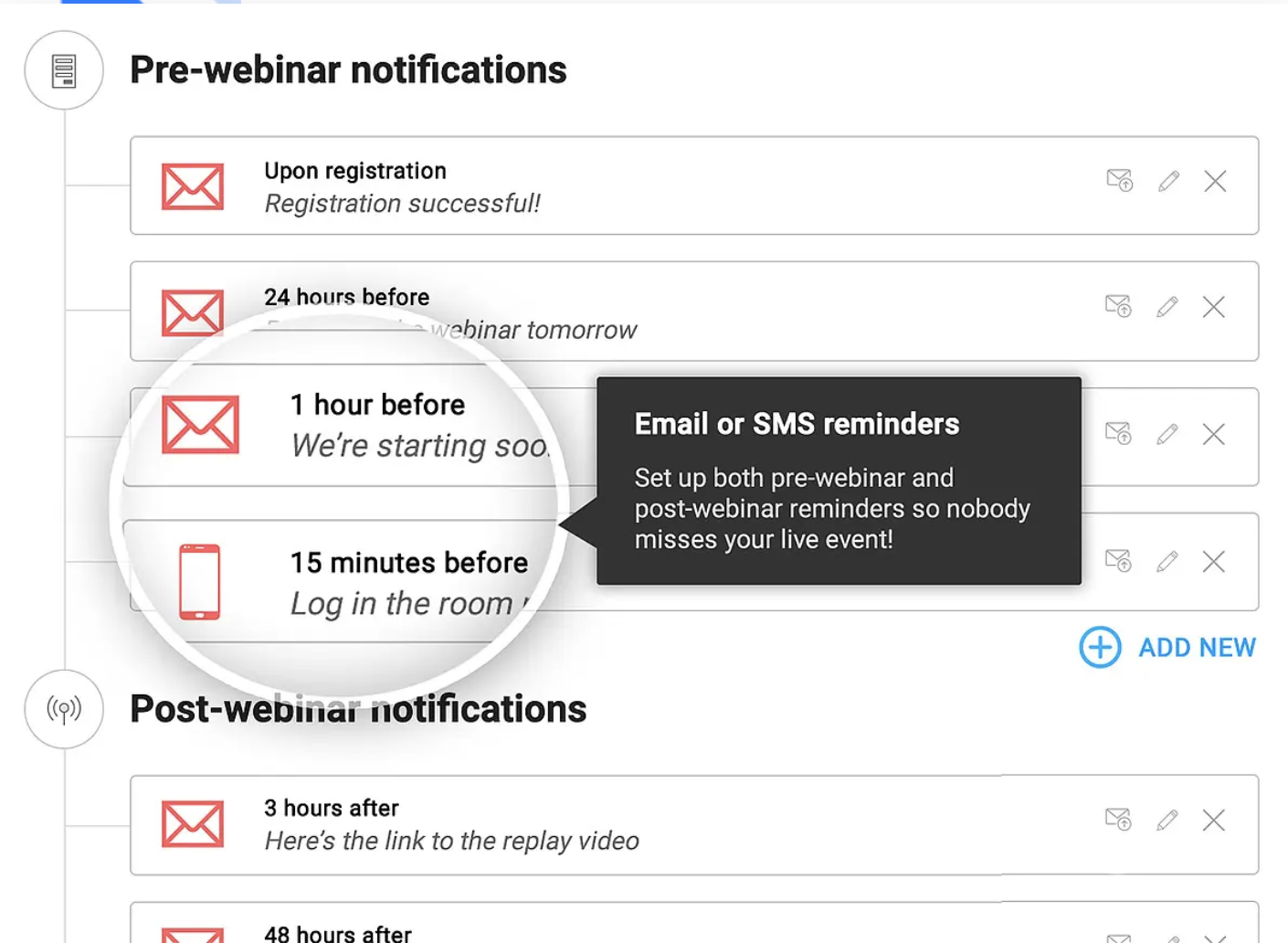
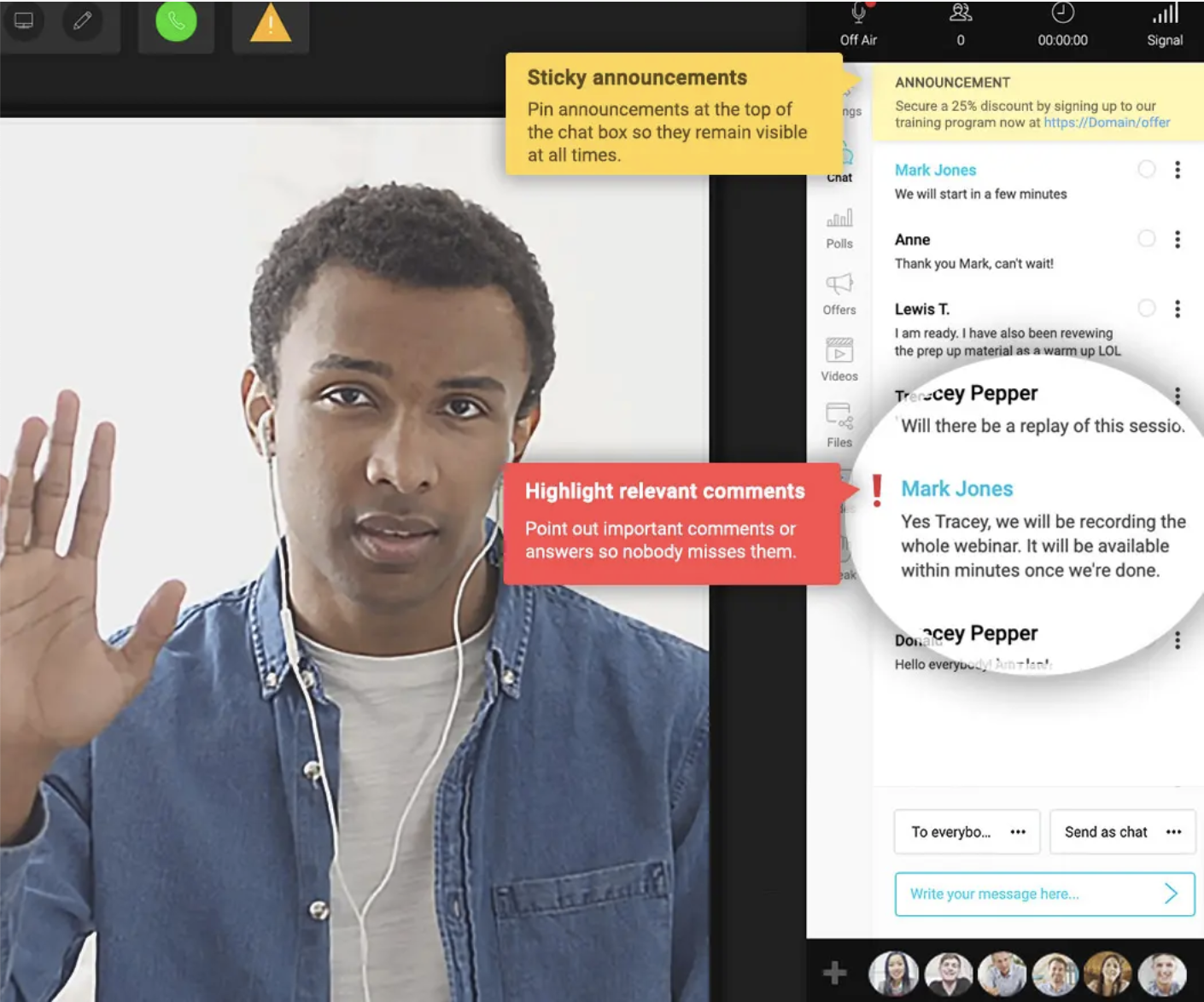
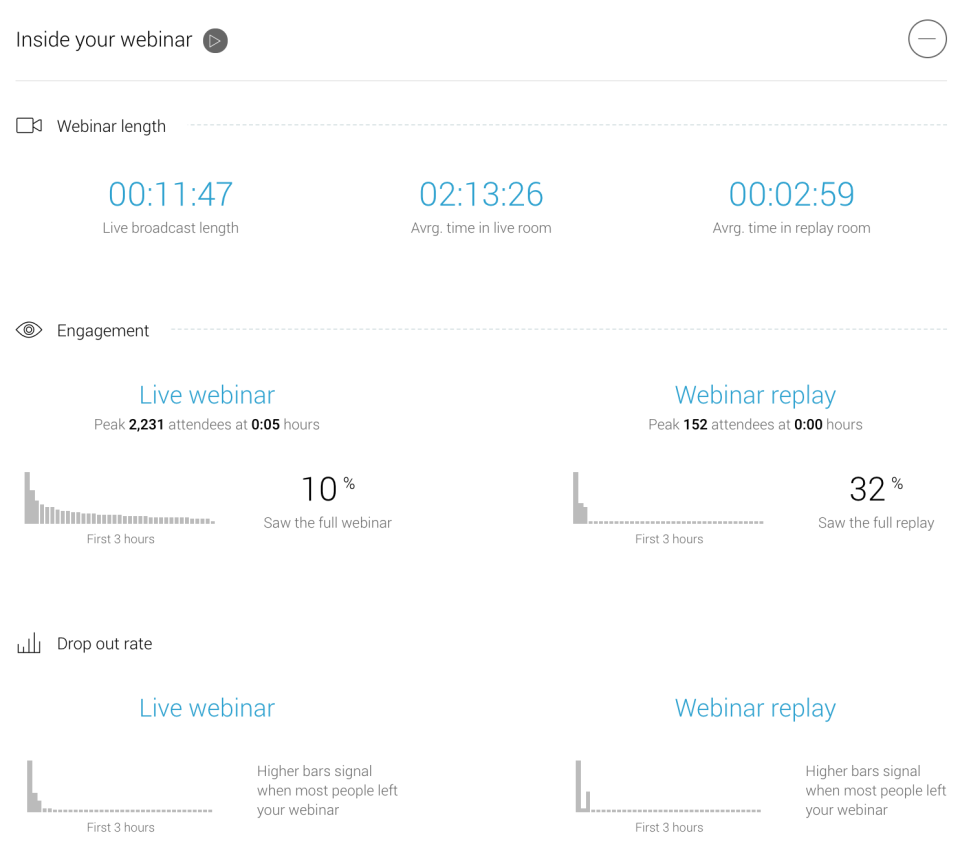
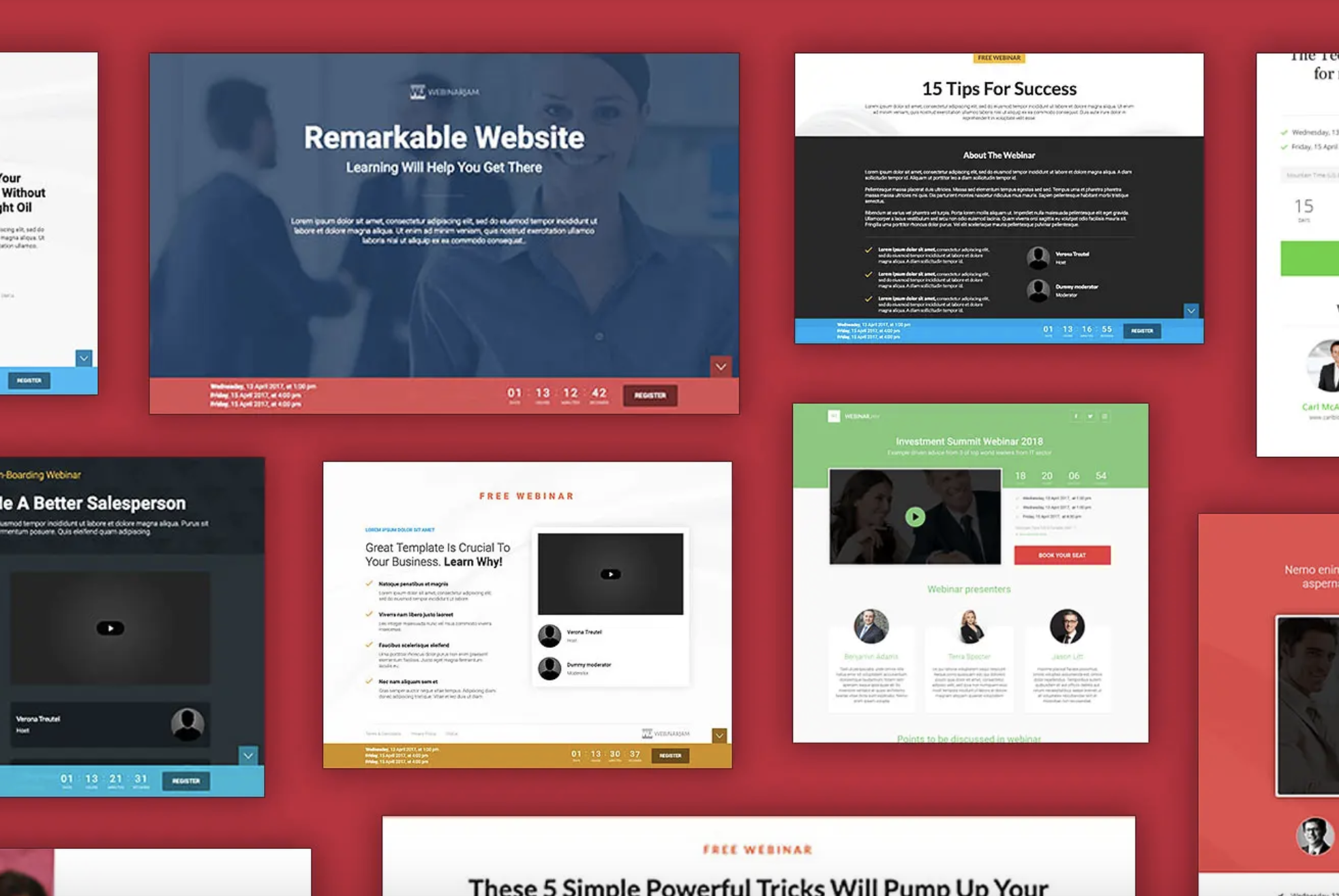
With average attendance rates ranging from 35-45%, statistics and studies show that webinars offer potential for significant revenue gains and for building relationships that generate leads and conversions. In this WebinarJam review, we want to figure out if the WebinarJam software supports your efforts to increase conversions and make significant returns like those studies mentioned.

Around 36% of marketers state that webinars are effective in creating leads that eventually convert to sales.

Therefore, we’re interested in figuring out if WebinarJam lives up to that potential. Does it make it easy for marketers to capture leads and sell offerings within the webinar? Is it affordable enough so as not to minimize profits?
Keep reading as we explain who should consider WebinarJam and which features stand out the most.
Who Should Consider WebinarJam?
WebinarJam makes sense for those who crave high-resolution online video calls and webinars. It focuses on presenting your content, whether that’s a PowerPoint, images, or video, with perfect resolution, instead of having to worry about whether your viewers can read a statistic or see the expression on your face. It also works on all devices, and supports up to 5,000 attendees and 6 presenters. That makes it an excellent webinar tool for large online events, training seminars, and online courses where you know the users may end up on a mobile device.
Overall, WebinarJam looks like a winner for any organization that wants to expand its content creation outside of blog posts, infographics, and video content.
Webinars are often considered one of the most valuable content offerings by B2B buyers, so we like WebinarJam for those types of situations, especially to create uninterrupted webinars with flexible scheduling, replays, and intuitive communication tools.

The main restriction to smaller businesses may be the pricing. But overall, it should provide enough of a return on investment to make it worthwhile for the average business. Not to mention, the competition is often more expensive.
WebinarJam Review: The Features
Packed with communication tools and webinar design essentials, WebinarJam boasts an impressive set of features. Here’s a look into the top features we found during our WebinarJam review.
Paid Webinar Functionality and Active Offers
Not all webinars require monetization, but it’s nice to know that WebinarJam provides the elements needed to collect money and present offers. To begin, you get a paid webinars feature that links to a payment gateway. You can secure all webinar content with a password and only allow people in after they make the payment.
Furthermore, WebinarJam includes a way to display discounts and offers during your webinar with captivating live offerings. This way, it doesn’t distract too much from your presentation, yet you’re still able to make sales.

User Interaction Tools like Live Chat, Attendee Spotlight, and Polls
WebinarJam empowers creators with ways to interact with attendees through several features. The live chat box functions much like any other chat box you would see online, except it allows for both group and private chats. The presenter can see all chats that come in through the module and highlight comments. There’s even an option to make sticky announcements so the attendees always see important messages.

The attendee spotlight improves the overall interactivity of the video and chat box modules by choosing someone in the crowd who’s willing to speak. It switches to a person in the audience and zooms in on their screen. This way, it becomes more like a regular classroom or conference setting where the attendees see and hear their peers.

Finally, WebinarJam provides polls and surveys that you create prior to the webinar and send during the presentation. You can quiz people on what they’ve learned or simply use it as a way to get feedback.

Automated Recordings and Replays
WebinarJam provides a system that automatically records everything that appears on the screen during your webinar.
It’s not just the video or your PowerPoint presentation that gets recorded, but all chats, announcements, and polls that appear throughout. After that, you can send the recording to the Replica Replay feature to give attendees (and those who didn’t show up) a place to view the webinar.

An Automated Video Injection Tool
Another way to automate your webinar is by taking the “live” aspect out of the equation.

WebinarJam has an automated video injection feature that allows you to add a prerecorded video to your webinar. This way, you can plan the video and minimize pauses and technical difficulties.
Handouts and Drawing Boards
The handouts feature enables you to take a PDF, or any file, and share it with the attendees to supplement the information you talk about, or for them to complete homework on the topic.
This all happens during the live webinar. This way, you already have the files uploaded and ready on WebinarJam.

In addition, WebinarJam offers drawing boards for the presenters to dive deeper into a subject with drawings and hand-written notes. These notes get overlaid on top of your slides or media items, strengthening your points and helping out users with questions.

Email and Text Messaging
The messaging system focuses on private chats between individual attendees and presenters, as well as automated messages for reminders.

In short, you can send and receive emails and text messages to and from your webinar attendees. This empowers those unwilling to speak out in public, and opens up a line of communication for those who may have thought of a question after the webinar.
A Sleek Page Builder with Flexible Scheduling Tools
The website page builder forms the root of your design interface, meaning you don’t actually have to go out and find a different website host or content management system (CMS). Every design template that comes with WebinarJam is fully responsive for mobile devices. They’re professionally designed and optimized for conversions.

As a bonus, you can incorporate a calendar scheduler on your website, where users come to the site and see webinar times and dates.

Schedule a recurring series, set the webinar to run in the future, or start an immediate show.

Features Exclusive to the Professional and Enterprise Plans
The above features come with all WebinarJam pricing plans. However, a few advanced features are available when you upgrade to the Professional and Enterprise plans.
For instance, you receive a panic button and an “always-on room” when you sign up for the Professional pricing plan.

The panic button provides the following capabilities:
- A button to instantly save the meeting if you have technical difficulties.
- A way to automatically redirect all attendees to a new page.
- An instant booting feature to reset the page.
The always-on room includes:
- A webinar page that’s constantly ready for you to start a webinar, or to run a very long webinar.
- A never-changing link so your attendees find your page every time.
- Preset webinar settings.
- Options to name the room after your brand.

Along with an increase in attendees and presenters, the Enterprise plan offers a control center feature.
Here’s what to expect:
- A separate module for someone else (your staff) to moderate the webinar while you make the presentation.
- Options to control the chat and Q&A section.
- Tools to post offers, videos, links, and files.
- Full control of meeting attendees, with areas to manage payments and speakers.
- Real-time analytics.

What are the Main Benefits of WebinarJam?
During our testing we felt the following benefits stood out the most:
- WebinarJam’s low price.
- The interactivity tools.
- The automation tools.
- The mobile interface.
WebinarJam’s mobile focus makes sense, considering the average American household has 10 devices, with larger families showing averages of 19 devices per household. In fact, 91% of households have smartphones, while tablets are seen in 71% of households.

That opens up many options outside of the traditional PC or Mac when people view webinars. As a result, it’s highly beneficial that WebinarJam caters to mobile users with its 100% mobile-friendly interface.
You’ll also find that the WebinarJam pricing beats out many webinar competitors, undercutting the market’s average pricing by close to 50%, and sometimes more.
And of course, the automation brings about potential for speedy webinar creation and flawless presentations, seeing as how you can upload a pre-recorded video. They also include automated recordings and a Replica Replay feature.
WebinarJam Customer Support
We’ve yet to talk about the WebinarJam customer service as one of its benefits. That’s because it’s not quite as powerful as other webinar software options.
Having said that, WebinarJam does provide a Support module for contacting a member of the customer service team. This portal is inside your dashboard for easy access, but it lacks essentials like phone support or reliable live chat. A live chat section is available, but the hours are short, from Monday to Friday, 8AM to 1PM PST.

Therefore, the main way to get in contact with WebinarJam is through the email ticketing system. As an alternative, WebinarJam offers a decent documentation Wiki with articles on topics like integrations, running a webinar, and using the API.

Finally, all WebinarJam customers have the opportunity to join the WebinarJam Facebook Group to discuss strategies and marketing thoughts with other users.
WebinarJam Review: Pricing
At first glance, WebinarJam may appear expensive. However, webinar software usually costs around $150 to $500 per month, putting WebinarJam into the low-cost category (with the likes of Zoom). In fact, its most popular pricing plan lists at roughly $79 per month, beating out the market average by a significant margin.
WebinarJam breaks up its pricing into four plans:
Please note: All above-presented prices are billed annually.
Each plan includes a 30-day money-back guarantee, allowing you to test out the system and see if it’s right for your organization. Unfortunately, a free trial isn’t available. They also don’t have a free plan. However, the guarantee should suffice as a way to understand the platform’s offerings without any risk.
Keep in mind that all WebinarJam pricing packages require upfront, yearly payments. That’s definitely a way for them to keep costs low, but it may present a barrier for some companies.
WebinarJam Ease of Use
Webinars require significant planning and knowledge, so we like to see webinar software that minimizes the need for any extra work.
In terms of its user interface, WebinarJam has a fairly speedy process for creating your webinar website, launching webinars, and setting presenters.
The dashboard is clean and easily understandable, with a few buttons in the menu for the main dashboard, your webinars, analytics, and registrants.

You can add a webinar with ease by adding presenters and other webinar essentials like the name and description.

You build the website with help from premade templates and builder modules, some of which help capture leads, manage your schedule, and explain the webinar.

Overall, WebinarJam manages to consolidate its primary features into an intuitive dashboard that even a beginner can understand. And that simplicity extends into the area where you run your webinar, seeing as how you have immediate access to buttons for Offers, Files, and more.

Summary
The fairly low pricing, automation, interactivity tools, and the mobile interface all show that WebinarJam has the power to help out many webinar hosts. Although you can’t pay on a monthly basis, and the customer support lacks some essentials, we recommend WebinarJam to those who crave simplicity and high-powered communication features.

It is an excellent platform to carry out webinars in a very professional way, especially because it allows integration with Facebook and YouTube, so we can record lives through this same platform, and its ease of use is something that is worth it. Mention, because being honest not all applications can be used as easily as WebinarJam allows, which with a few settings is ready to use. Another thing that I really like about this application is its originality in terms of the development of functions, at least I LOVED the panic button, since when I see that something is not working as it should, I just press it and automatically the screen freezes and the audio remains muted, giving me time to solve the problems that arose so that I can resume my webinar without any major inconvenience. Their customer service team is quite quick when it comes to solving any problem that may arise while using the application, so you don't have to wait days for the support team's response. A fairly simple application, but at the same time powerful enough to carry out any activity
Really the only thing I could complain about is the lack of documentation in Spanish for this application, since I get information but in English and this leads me to waste time doing the translations to be able to interpret what it says and know what is what I should do in case of a problem.
For me this tool has become more than a simple application to make and record webinars, I must say that now it is my trusted comprehensive solution when wanting to record any type of content that I want to publish both on my social networks and didactic material to make my presentations due to all the functionalities that it has, in short it is a most complete tool to solve any type of problems framed in the creation and edition of webinar or lives.
It was smooth broadcasting. We didnt have any technical trouble.
Wish that we could split the screen as one side "presentation", the other side "presenter". This is the only negative thing I saw.
We really did could interact with our customers. That was nice.
I can have many participants, there are many features, you can replay the webinar
The delay when I do a webinar. I have to be logged in as a regular participant to see the chat log in real time. The participants can fast forward on the replay link. They have to see the whole webinar, although they may want to skip some parts
Teaching to a large group. It is convenient, fun and popular!
Webinar Jam with the web RTC Jam Room upgrade is a great way to run live video presentations online. The features are really powerful and setup is easy. As a direct response marketer, the features in Webinar Jam cater to this style of marketing really well. They let you do everything from upload your slide presentation beforehand (which all of your presenters can control remotely), get your offer ready making a hyperlink show up in the chat whenever you want to, run polls and surveys, etc. The setup is self-explanatory and it integrates easily with most CRMs and autoresponders. Facebook Pixel tracking is also really good. The chat is really easy to navigate.
You have to upgrade to the new "Jam Room" to get the most out of Webinar Jam. Otherwise, you have to use their YouTube integration which is not very good. As a matter of fact, it actually messed up the first ever live webinar I ran for one of my businesses. Not a good start for a new brand.
Webinar Jam makes it easy for me to connect with my audience and set up presentations that get my clients and customers to know, like, and trust me more quickly. It's a great way to make sales, and also a great way to build brand awareness and authority.
Price, as we're a startup, and we have a lot of webinars where numbers of attendees at single webinar even reach to 2000 - the price comparing to competitors is great.
Not enough integrations with marketing automation tools, sometimes it doesn't work (occasionally, it's not a typical issue).
Acquiring new leads, training customers, lead nurturing.
Professional invites & presenter UX design, a professional and clean meeting-room design, excellent video-and-presentation playback, and superbly helpful support staff. The quality of the sound is also great (most of the time). The fact that it runs in your browser, is relatively lightweight and not very data-heavy.
No breakout rooms, no agency model available, and the awkward wait while the presentation goes live (and technically being live before you are "shown" live). Attendees not being able to see other attendees' names. A few mobile issues. 10-second delay from talking to being heard by the audience. No saving of the poll results, support not great.
Weekly in-situ meetings that were supposed to happen in Cape Town, South Africa, are now able to be held with global presenters weekly and have allowed us to reach areas previously impossible (or at least very difficult) to reach. We can also share insight from a whole range of speakers on a more scalable platform than previously.
Its easy to Use and the streaming is very good
The clock and time zones are not correct.
Being able to help with people with limited capital learn how to invest
I liked how intuitive the platform is that you can pretty much teach yourself. It is very structured and the steps of use are very clear. It contains lots of valuable features and enables users to create cool webinars. The customer support system is probably one of the best I have dealt with. They go above and beyond.
I don't have many problems with this software as it has solved so many problems for me but one thing I noted was that it is important to be extra careful when playing around with it as I accidentally deleted a previous webinar and the system has no way of resurrecting deleted files.
Sign ups to our webinars increased dramatically as we finally found a system that has smooth integration and easy set up for viewers. I found with previous softwares our numbers were dropping due to technical difficulties and viewers don't have patience, it needs to be efficient.
The marketing elements allow you to customise emails. We do not have a marketing department per se but the software is easy to navigate and the tutorials helpful. Once you have set up one webinar all others are very easy to follow.
I haven't seen many downsides. If I had a wish list I would like to add a better follow up feedback questionnaire to be sent to the attendees after the webinar. It would also be helpful if the presenters could select a better quality background to provide a more polished appearance.
During lockdown we have been able to continue to reach out to our client base and attract new clients via the internet rather than the traditional marketing methods.
Easy to set up a webinar Has lots of useful options
Good luck logging into the admin dashboard! It keeps logging you out every few seconds, and you got to login again and again until the system hopefully stabilizes and you're able to do your stuff! Super frustrating, obviously they don't put lots of efforts in improving their application.
Webinars runs well, that's the only good thing about WJ.
I love the partner service, everwebinar, (which you have to pay more for) that allows the participant to watch the webinar and feel as though it's a live webinar. This is great because we can then launch a webinar over and over again without having a person live online.
They have more problems than they’re worth. 1) The integrations with 3rd party software such as mailchimp is inconsistent on both the pushing the registrants over and the custom form field population. 2) Their email service is clunky, hard to edit, doesn't have html options, and their own form fields don't populate correctly. 3) Their email service doesn't consistently send to registrants, or report emails that have been sent. 4) The interface is not user friendly. The presenter has to toggle between videos, slides, files, etc.
I pay my staff only one time to deliver a presentation, which is our main method of marketing.
Software isn't bad but there are so many so much better...
The experience was a nightmare from the beginning, not because of the software, let's say we understood the errors, the fact that we had one webinar where hosts couldn't hear each other at all, that all our data just disappeared over night but what is terrible is the Customer Service. After all the troubles we tried to stay positive and understood that those were just some errors and we have even upgraded with them. To do that they asked us to cancel our first plan (basic) and they said that they will send us a refund. We did that and asked them to just change the account because we've changed banks. They refused to send us the refund on the grounds that they only can send it to the card that made the payment. They accepted the new order on the new account but they didn't want to send us our refund back on the same account. Outrageous and horrible...PLEASE DON'T BUY!
Nothing.
The registration process for the attendees, decent flexibility in the creation of personalized registration and thank you pages.
First, in the a modern webinar it is common to have a Presentation with videos included. With this system, you cannot broadcast a presentation with animations and videos. They suggest to load your presentation (if made with the common presentation software) and they convert for the streaming but with tons of limitation (you will lose all the animations, bullet points appearance, video are converted in a single picture etc...) if you share your desktop or the Presentation app, you can transmit the videos but without the audio ?! (this function is included in a lot of competitor software). To solve this problem the only way was to mount the videos with a 3rd party app, load the videos on Youtube and link the videos to the presentation, but here again a big limitation. Every time you play a video when the video ends the system return to the camera instead of the desktop sharing, in a presentation with 40 slides and 9 videos, a lot of distractions for me to present (with a lot of clicks and commands to do, and a lot of distraction for the audience the see the presentation, then the video (after some second to command the play, then my camera full screen at the end of the video, and then after some commands (click on share, chose the tab applications, chose the application to share, click on share) again the presentation. A big limitation after all. Microphones, enormous limitations, you can choose the audio source only before starting the presentation, if you have some issue and want to switch to a different audio source? No settings, not possible. Can you imagine what happens in my first presentation when my Airpods die for the battery? I have said goodbye to the audience by chat..... even with the wired earplug if you unplug and plug again the earplug, the microphone doesn't work anymore. The pools during the presentation, you cannot save the result of multiple pools, every time you want to open a pool you need to reset the result of the previous.... why? A big missing, a questionnaire at the end of the presentation (for example voting the best product presented, or express the needs to be recontacted on a product presented). And the mother of all the issues assistance, no chat, only a form to send an email, they have replied to me after 9 days and from a notreply address, so no way to further discuss the issue. At the end of the day, I`m not happy at all with this software, unfortunately I have already paid for the Professional (799$) but I don't see the value in the product.
I was able, with a lot of limitation and time to recreate videos etc.. to do my webinar. But again, even after some tests before the "live", I have had issues in the presentations. Also the product still have some bugs broadcasting the youtube videos (always the last of the presentation).
When it works, it's good design and easy to use.
Crashes a lot, mid webinar, sometimes people and I can't log in. I know the investment has not been made into the backend tech.
I have livestorm and zoom as my goto solutions due to the unreliability of webinarjam. So actually, they solve my problems.
I liked the idea of supporting multiple presenters, not having users download anything and the marketing of the events built into the setup.
Their free trial is a trap and impossible to quit. No account management in the UI, the telephone number is just a message, and no one has ever responded to me from support. I finally had to quit the system via Amex - blocking them as a merchant. I found all this out after I abandoned my trial because the second webinar I tried had no audio. The setup and admin to harvest the attendees was convoluted. Their UI sucks, with features hidden in weird places.
So far, its only created problems.
The best feature which I like was making a recorded video into a live broadcast, It is solving the biggest problems of most young entrepreneurs. The features like adding a chat, creating a Poll, showing the poll results, sending reminders before the webinar starts with customizable emails, a separate dashboard to reply live chat messages. what else there are a lot of features that are really making a lot of things automated to launch a webinar at a suitable time.
Only one thing, If we want to change the recorded video of the existing webinar we need to remove the existing chat file also. But WebinarJam won't allow us to remove all the chats at once, we need to remove the individual chats every time. If there is an option to remove that chat file at once then it is good to go!
Running a parallel webinar at the same time based on the users, Scheduling the webinar at our desired time even without any live from our end, Record a video as it was live and can broadcast as many times as we are online, creating a specific chat for each webinar, Hiding the live webinar in between the users, Giving a reply to each individual through separate dashboard etc.
WebinarJam can host webinars for the large number of attendees. Our maximum was around 4000 articipants on pick. Just perfect!
I dislike quality of the recording. It could be better. But I understand that it is impossible to receive better quality and still load all videos on your servers.
Screen sharing is just perfect, I like whiteboard regime to make notes online. Also, for it was important to manage the size of the video and screen. Just perfect!
Delighted to bring the experience of using Webinarjam. It is the platform par excellence to develop interviews and affiliate marketing. The use is easy and the generation of the webinar in both modalities is simple.
Things to improve: The webinar design should have more options, not just color changes. Example: That the presenter could reduce his image when interviewing another presenter or moderator. Possibility of establishing a horizontal position when there are two people, by this I mean one on top of the other. Greater interaction with social networks when publishing a webinar (fb, twitter, Instagram, Linkedin) Increase followers in the library to reach more people, with the possibility of sharing the library webinar with the networks so that more people sign up. These are some of the things that I think can contribute to improving, a program that is already very good.
The best platform for interviews and online marketing. In my case, later I pass the recorded by cable tv, promoting webinarjam
The entire process is so seamless! We love how you can set up all of the email notifications (pre-webinar reminder emails, replay emails, etc), plus integrate with our email marketing provider for a more robust communication strategy. The ability to pre-add offers, video injections, file sharing, and more is awesome and makes the live session run so smoothly. There's an express configuration if you're in a rush,, but we like using the full configuration to set up all the details.
The only thing we dislike is that replay viewers can't fast-forward through the webinar replays. While we totally understand why they have it set up like this as a default, we wish there were an option to change this, as several of our webinar attendees have requested it.
WebinarJam helps us generate leads and drive sales. We're able to offer free, value-packed online workshops to anyone in the world, and at the end we can pitch related products. Webinar conversion rates are much, much higher than conversions on social media.
WebinarJam is a complete tool that has everything you need for a webinar tool.
I didn't like their pricing plans and the limitations on registrants under the tiers that they offered
The problem to host a webinar, promote it, have a landing page dedicated to it and then analytics after the event










