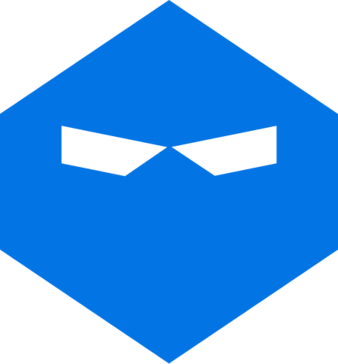

WebinarNinja Reviews & Product Details
For live and automated sessions and recorded webinars, WebinarNinja is your go-to centralized platform. Users can easily upload PowerPoint slides, create Q&A spaces, run polls, share screens, and even block attendees during live streams. Standard features include attendee registration data, interactive features like polls, questions, and chats. Additionally, users can export registrant data to gain deeper insight into their audience analytics, conversion, and retention rates.


| Capabilities |
|
|---|---|
| Segment |
|
| Deployment | Cloud / SaaS / Web-Based, Desktop Chromebook, Desktop Mac, Desktop Windows, Mobile Android, Mobile iPad, Mobile iPhone |
| Support | 24/7 (Live rep), Chat, Email/Help Desk, FAQs/Forum, Knowledge Base, Phone Support |
| Training | Documentation |
| Languages | English |
WebinarNinja Pros and Cons
- Very efficient live chat response times
- Instant screen sharing feature
- Supports integration with more then a thousand apps with Zapier
- The back-end is difficult to navigate for beginners
- Doens’t offer a money-back guarantee
- Maintenance is often carried out without ample advance notice
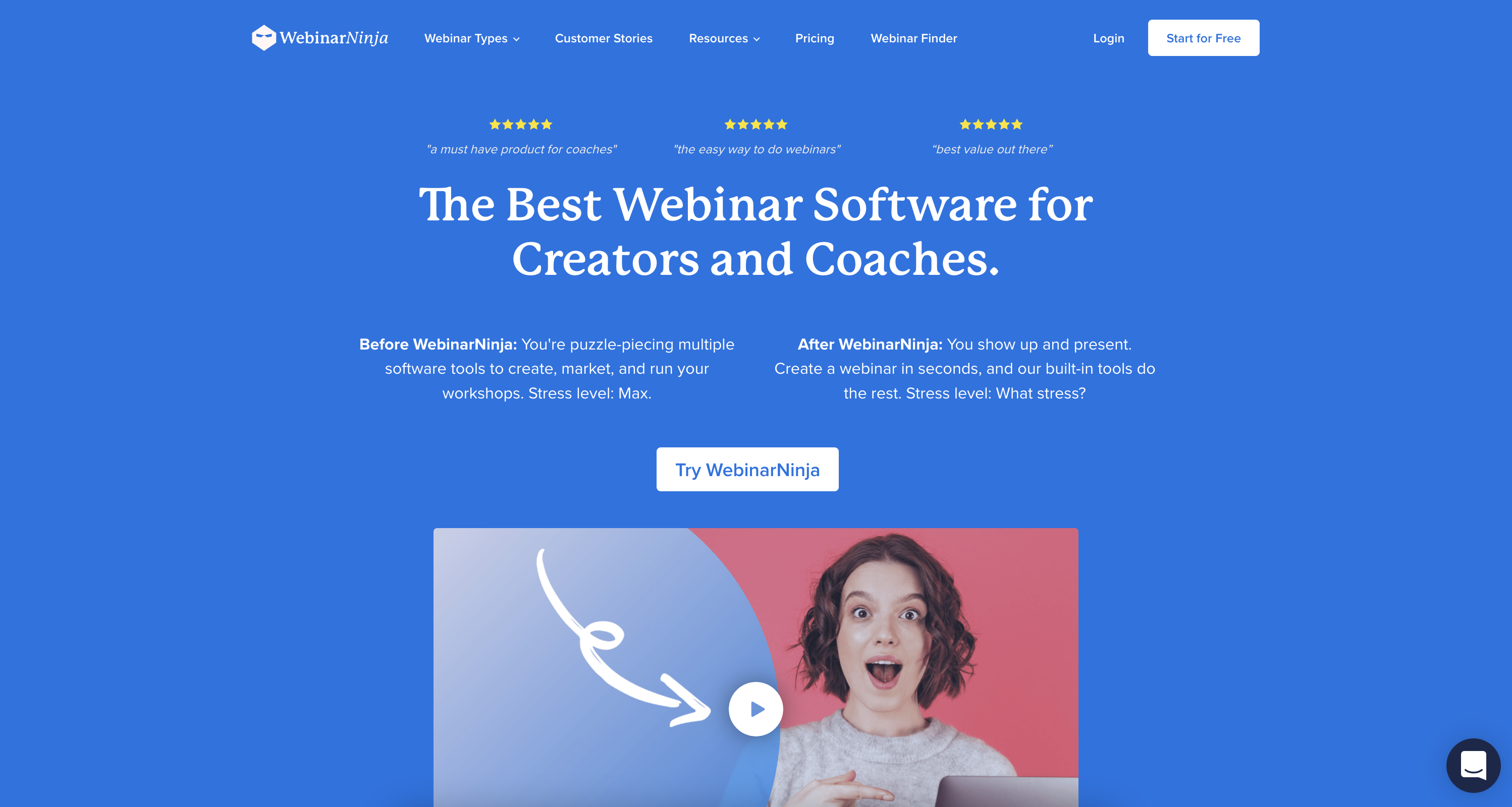
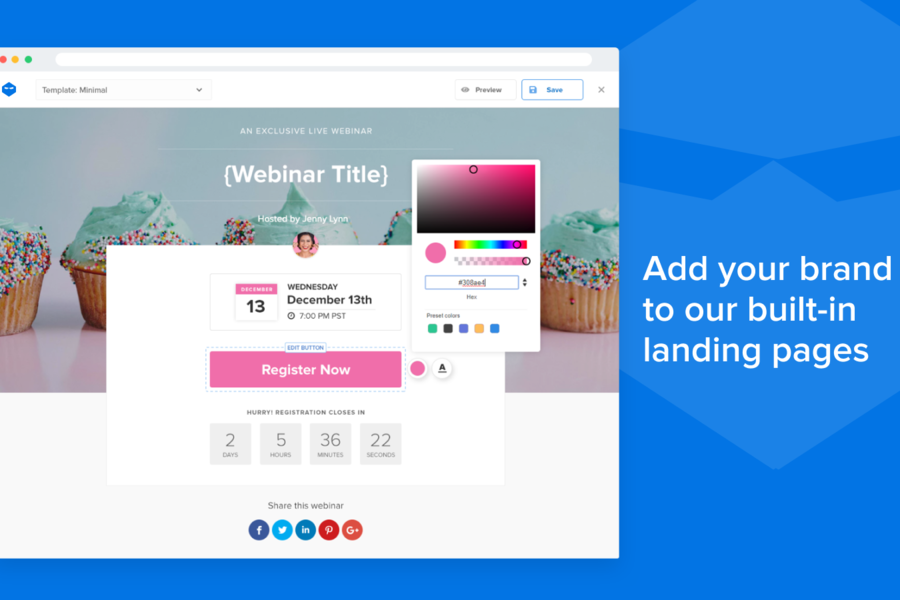
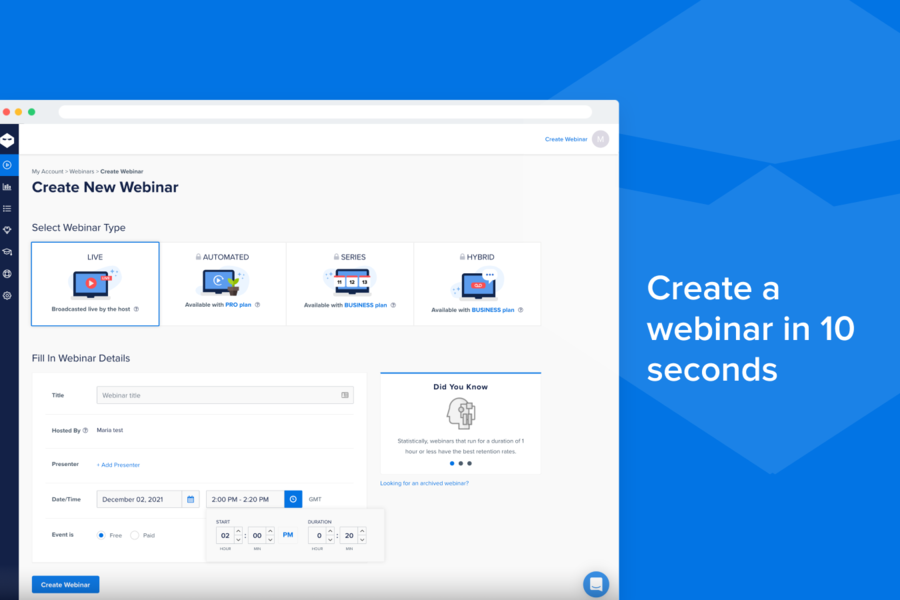
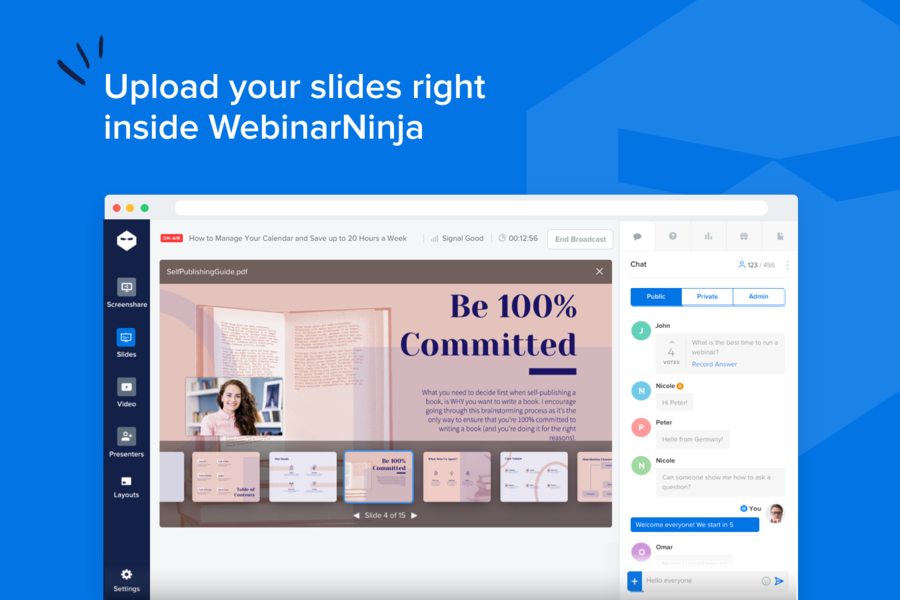
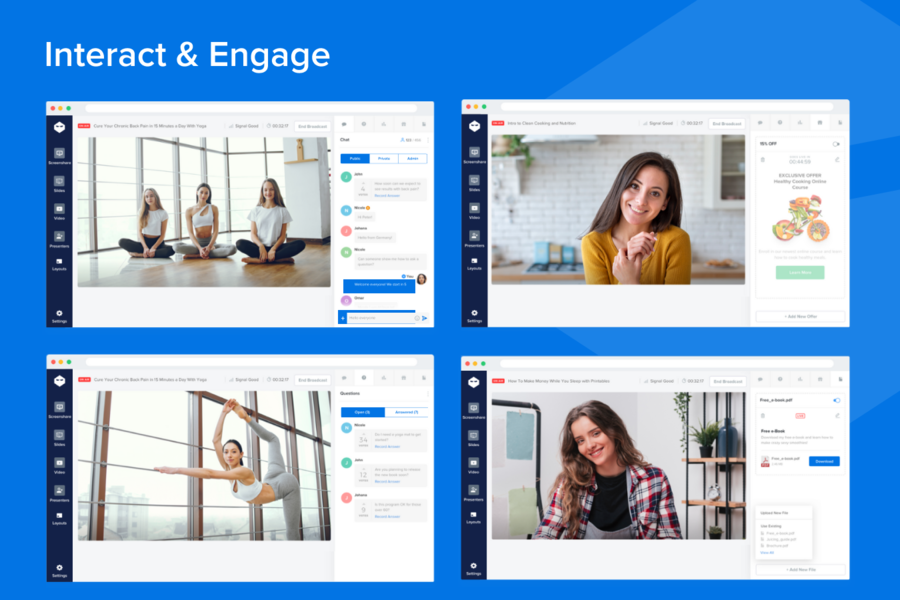
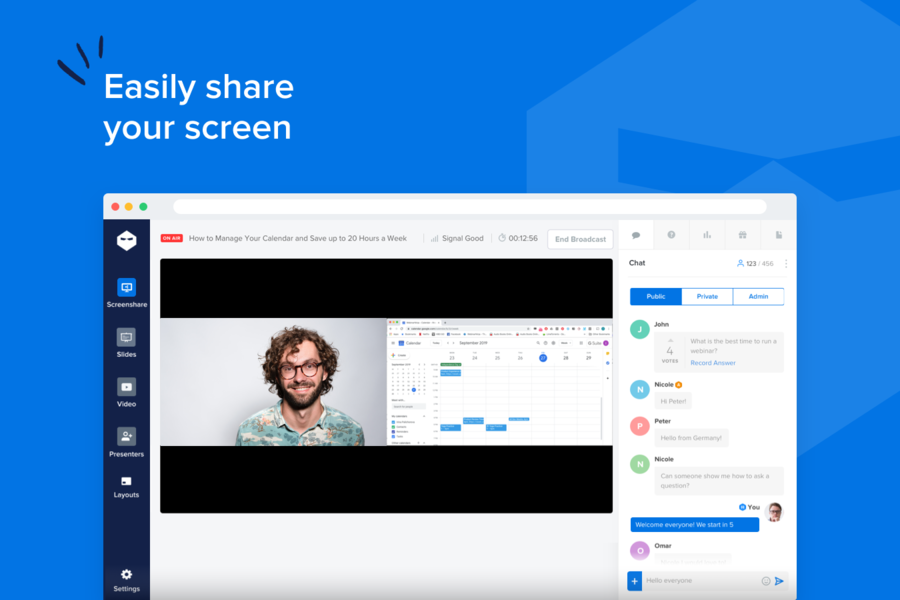
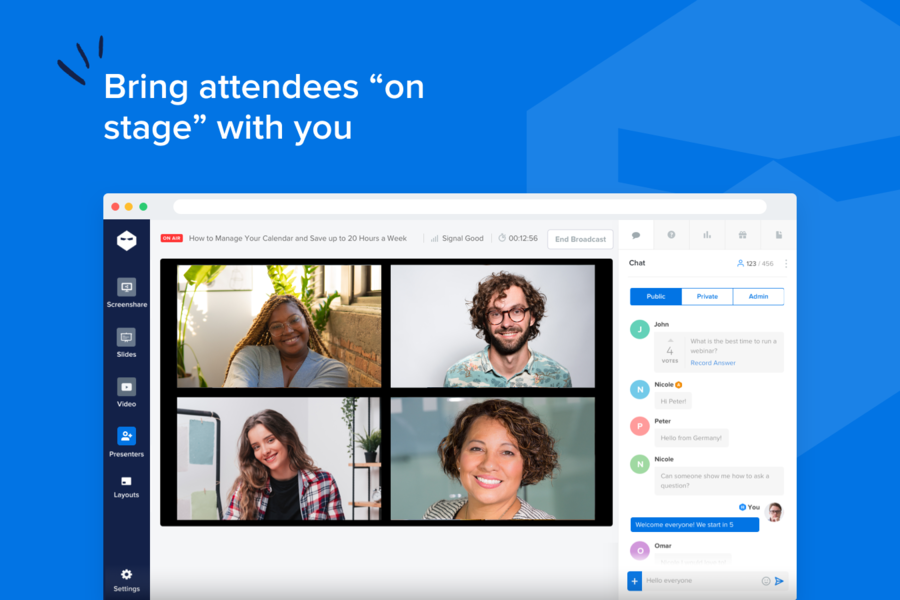

Webinarninja has been great since its beginnings years ago. They provide a variety of services for live, evergreen and hybrid webinar services. Their training and continued webinars teaching on different aspects of the program are inspiring, interesting, and easy to learn. I've always been impressed by all they do with a focus on serving their customers not just selling to customers.
I haven't found any downsides with WebinarNinja. They are responsive to customers, have a great product that they are consistently upgrading. Even when they did a big platform change some time ago, they took care of us during the transition.
It's an easy platform to run evergreen webinars and move people into courses (on the same platform). It does a variety things to help connect me with my customers so I don't need to use several different software programs to collect leads, send emails and follow up, and run webinars or courses. It really has everything: automated email, landing pages, analytics, chat, downloads and integrations to run other CRM programs (not sure why you'd need to) and take payment for the courses or webinars. It's affordable for me and saves me from the hassle and cost of using multiple products.
Training and Customer Service/Support on WebinarNinja are THE BEST.
I haven't discovered any downsides or dislikes. Oh wait, niche selection could be improved to include intuition, energy healing, and other spiritual tools/modalities.
I am creating one-and-done opt-ins and recorded Webinars which save me a lot of time and energy.
I am fond of this service - it provides high quality to life events - video quality, audio, opportunity to share slides and manage a live chat.
For me it is extremely expensive in contrast to other services. Therefore I only test this service ofr several weeks.
WebinarNinja helps me to create a live event for 500+ attendees. The main benefit is a stylish design.
WebinarNinja's user-friendly interface allows beginners to create their first webinar in just minutes!
There isn't a thing I "dislike" about WebinarNinja.
I am able to meet my leads "live" and close more business.
Unlike many of the webinar solutions out there, Webinar Ninja is easy to use even if you aren't tech savvy. The interface is straightforward and makes setting up your webinar quick. It allows for live, automated, and hybrid webinars, it allows for integrations with Stripe so you can have paid webinars, and for Zapier integrations so you can easily build a list from your webinar registrations. They also have great tutorials and helpful webinars and seem to be continually striving to improve the product.
There are no real downsides to Webinar Ninja that aren't seen in all Webinar solutions. Once you go over 100 seats in your webinar room, it can become a little pricy, but no more than other comparable solutions.
Webinar Ninja has allowed me to automate the marketing of my business and get new clients on auto-pilot by setting up a webinar that prospects can watch when they want. It also helps me introduce new products and services through live webinars and hold teaching webinars with existing clients.
a. Clean user interface b. Quick webinar creation c. Intuitive end user experience d. Reminder email setup is fast and convenient. e. Sensible pricing.
a. Lack of recurring live webinar feature. b. Offer button appears immediately during a replay. c. Cannot select how many times slots will be shown for an automated webinar. d. Automated webinar can have only one recurring time slot.
WebinarNinja has helped me gain better traction with my cold leads from Facebook and sell more online courses.
Webinar Ninja has thought of everything I would need to successfully create a webinar. Preparing content and marketing a webinar is tough enough so working with an intuitive, easy-to-use all-in-one platform is a huge relief. I especially like the easy access to help/support and here again, they've covered everything from a knowledge base to chat.
I have had some challenges with Chrome but worked through it with the support team. I don't believe this is a Webinar Ninja issue but with Chrome.
I am running private webinar as a training service for my clients - it is important for me to have a reliable platform that is easy to register for and to run. I've tested other platforms and love Webinar Ninja for "making me look good"
So happy for the Infusion Soft connection. The platform is easy to use, automatically records and we can set up replays as well.
We haven't played with Infusion Soft connection yet and we don't use it to its fullest. So really can't answer this one.
Doing webinars is helping us get more interest. And webinars, more than most mediums, really allows our crazy, kooky personality to show as we teach and provide value.
That it is easy. Both for me and for the end user. I really like how easy it is to automatically send emails which I can edit or add more to. And it's easy to add and time polls and offers.
I did have some trouble on my last webinar of people not being able to see the video I uploaded and when they tried logging in again it wouldn't let them. But when I let Webinar Ninja know they were already working on fixing it.
I use Webinar Ninja for workshops, and webinars leading into a paid upsell to a course.
We joined so long ago that we have WN for life. There were many bumps along the way, but their product is MUCH more refined now. They keep improving and we love them.
Can't think of anything right now. Our last few webinars were smooth.
It's great to use to get people familiar with our products and services. Our first webinar paid for the lifetime access and then some!
* Proactive * Dedicated to support * Easy interface
So far, so good. A very innovative and creative product from professionals.
The webinar product allows us to present our solutions to clients in a professional manner, and cost-effectively.
I have been using WebinarNinja's platform since 2016. I've watched them grow and improve and learn. The company is fully invested in helping its users have a great experience with the service. I love the training, their responsiveness, and their willingness to feature their users and help promote the webinars we create. They recognize that they succeed by helping their users succeed, and I'm excited for the improvements and new features I know are just around the corner. Like, seriously excited!
I wish they had more payment platforms that I could use for my paid webinars. I like their registration pages and the fact that I can take payments, but I have had to do a few creative workarounds through my website for payments and I'd rather keep all of it within the same registration process.
I have used WebinarNinja not only for live training classes, but also to just record myself doing a mix of webcam and screen sharing videos that I can download and use in other places like my Youtube channel. I've also taken some classes from them and attended members only webinars that have helped me do a better job of marketing my webinars. I have templates, SOPs and examples to pull from for getting more people to sign up for, and pay for, my webinars.
It is very easy to set up webinar. You can create a webinar quickly and without a big learning curve. In addition, you have different webinar options, such as live, evergreen or hybrid webinars.
What I don't like is that direct integration with other tools is limited, for example, in my case, I can't integrate directly with moosend, which is the email marketing platform I use.
For me it was the software that made it easy for me to start giving webinars, it is a very intuitive tool, without complications in configuration. Which allowed me to focus on the content of the webinar, and not on technical issues
This tool makes it insanely easy to create a webinar. Even when I've had to teach people who have never done it, they find it intuitive and straightforward. The registration pages and email sequences also make it easy to promote and ensure that people show up live!
The only downside is that I have run into a few smaller problems, like my webinar replay being in a funny format. Luckily, they are always quick to help and fix!
Webinar Ninja is helping us really beautiful webinars without having to invest a ton of money and a ton of time. Their great customer service helps ensure that everything runs smoothly through the entire process.
Creating content for my webinars in a professional way has never been so easy, after many disappointments when trying other applications that promised many things and delivered so little, I was already losing hope in finding an application that really answered the needs of my company in a simple, easy and practical way until I discovered WebinarNinja, which has allowed me to improve the entire content recording process in a fairly simple, easy, fast way with excellent audio and video quality and with customizations and Quite creative and striking effects (in case they are necessary to use them), in general terms the final product is of very good quality, and if we talk about its interface it turns out to be the easiest and most manageable to accomplish the tasks, however easy or complicated that the task turns out to be, rest assured that with WebinarNinja you can do it in a matter of minutes and without headaches. didos
It presents some small problems when making streaming type recordings such as lives, however nothing serious that completely prevents the use of the tool
At first I used it as a tool to upload educational videos to my channel and to be able to make my webinars in a much easier and simpler way than I always did, however after using it for a long time I realized that I can also use it to Make advertising videos on my social networks as part of my marketing strategy to increase the number of followers through videos that impact my followers.
WebinarNinja is simple to use and makes it easy to get into hosting webinars and there's a big reason for that: it's the only thing they do.They've been focused on building this platform for years and are dedicated to making it the best webinar platform out there. They don't pretend (or want) to be anything outside of that sphere; they want to make presenting webinars accessible in a big way for everyone.
The lack of discount coupons on paid webinars is something that I'm not a fan of. But I've yet to discover anything else that I dislike.
I'm using WebinarNinja to spend more time cultivating an audience through webinars. Whether using these webinars for lead generation, fostering my existing membership community, or creating paid webinars as workshops, WebinarNinja has made it simple for me to deliver webinars to my budding audience on an ongoing basis. I'm exploring features like evergreen and recorded webinars to get an even deeper mastery of the platform.
I like the ability to see statistics, library, integrations, and registrants all in the dashboard. Zapier integration.
It would be nice if there was a direct integration into pipedrive and/or autopilot.
I need to be able to share best practices for my clients, and it is great to hold a webinar, and then share the recording for other clients.
Excellent customer support, they assist on how to configure the environment. The platform is simply and covers all the webinar workflow. At the starter price it provides more tools than the competitors.
In the functionality of on-demand webinars you cant edit the recorded file. If you have technical problems us we had, the platform does not allow you to cut out or upload a new corrected session.
We could cover end-to-end webinars management. We could cover all the workflow, but we reached the platform's roof quickly. I think that webinar ninja is growing. Maybe in the future, they can give more advanced options.
The interface would be nice... if it worked.
Everything. They decided to perform server maintenance 2 days before a webinar I had been planning for 2 months with 600+ registrants. Their servers failed, sent out 4000+ emails to my registrants and caused my email to be blocked and labeled as spam thanks to their incompentency. During the webinar I wasn't able to go live with video either, I had and only could rely on using YouTube videos. At the end of my presentation, I sent everyone a link to YouTube Live so we could continue the webinar there because nearly 400+ people couldn't log in to WebinarNinja's servers. Their analytics are also off in many cases. I have data showing that over 3000+ people tried to register for my webinar but due to their registration software only 20% were actually able to register. Many got errors saying their @gmail, @Me, @hotmail accounts wouldn't register. Their customer service is an absolute joke. Don't buy into their "In under 5 minutes you get a response" BS they put out on their site. It would take them 15-24 hours to even 'SEE' the message. All of their customer service reps have and use canned responses too. "Oh, we're sorry for the trouble. We're working hard to fix it. Have a good day." Meanwhile, none of their services are working, the whole site is crashing, you're getting hundreds of emails from angry customers whose inboxes are being filled with dozens of random emails from you... Their whole service is an absolute joke. STAY AWAY!!!
The only problem I'm solving is understanding what a horrible company they are and to stay away from them.








