

Square Online Reviews & Product Details
While Square Online (formerly Weebly) is often seen as an entry-level website and CMS for businesses, marketers, and content publishers, its revamped and robust features offer so much more. Offering a free version and paid options, Weebly enables its users to build the websites and the content properties that they want, the way they want it. Responsive themes ensure mobile compatibility and optimized user experience across all screen sizes while powerful design capabilities pave the way for engaging, visually enticing, and on-brand content. In addition, native e-commerce functionalities such as order and inventory management, secure checkout and payment processing, and sales analytics make it a viable option among merchants to sell physical products, services, and digital goods.


| Capabilities |
|
|---|---|
| Segment |
|
| Deployment | Cloud / SaaS / Web-Based, Mobile Android, Mobile iPad, Mobile iPhone |
| Support | 24/7 (Live rep), Chat, Email/Help Desk, FAQs/Forum, Knowledge Base, Phone Support |
| Training | Documentation |
| Languages | English |
Square Online Pros and Cons
- Excellent value for beginners in the ecommerce industry
- Low price for marketing automation
- Powerful range of email marketing tools
- Convenient backend environment is easy to use
- Helpful mobile app for tracking your store
- Not the best at SEO
- Inventory management isn’t great
- Lower plans include Weebly ads and branding
- Phone support only available on high-tier plans
- Fewer feature launches
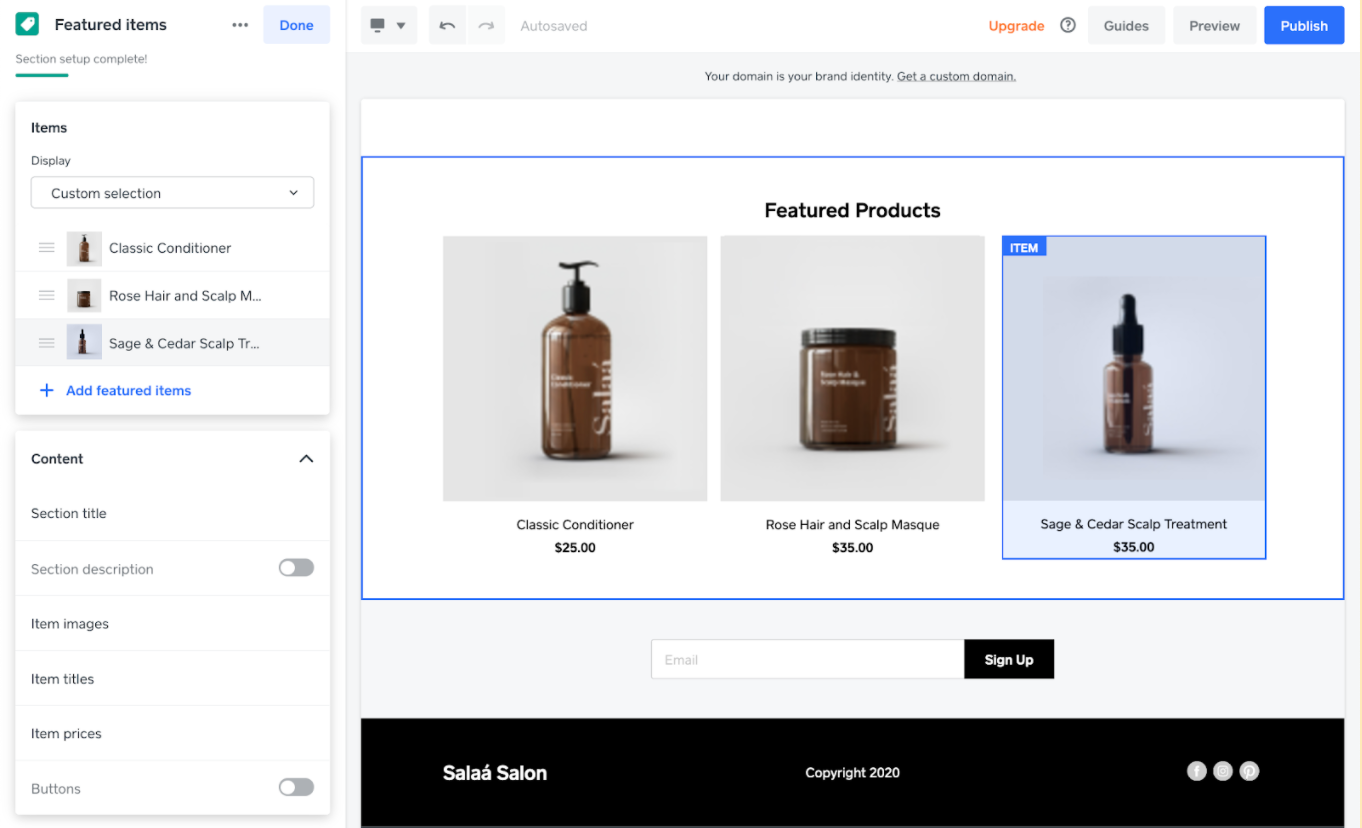
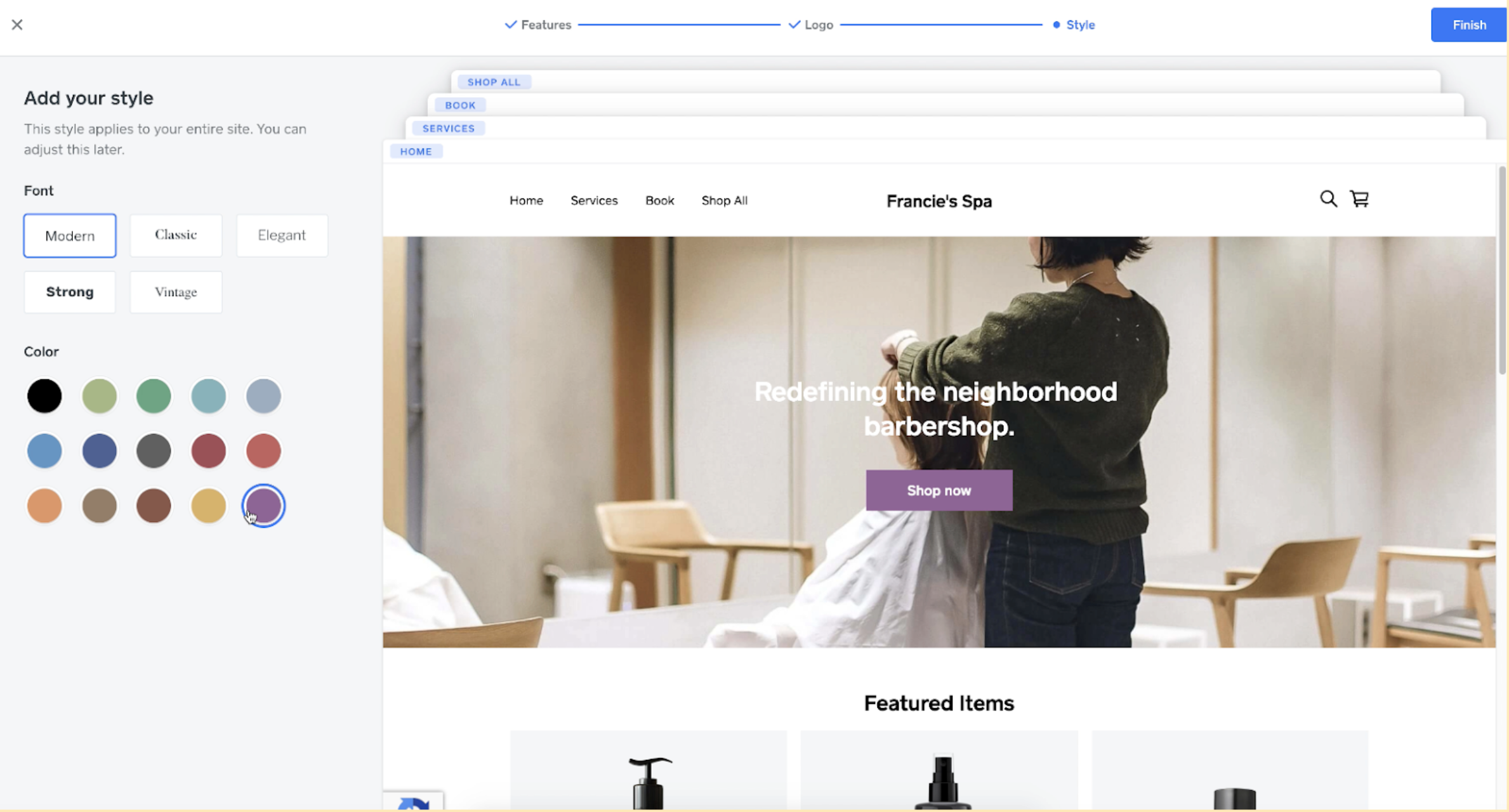
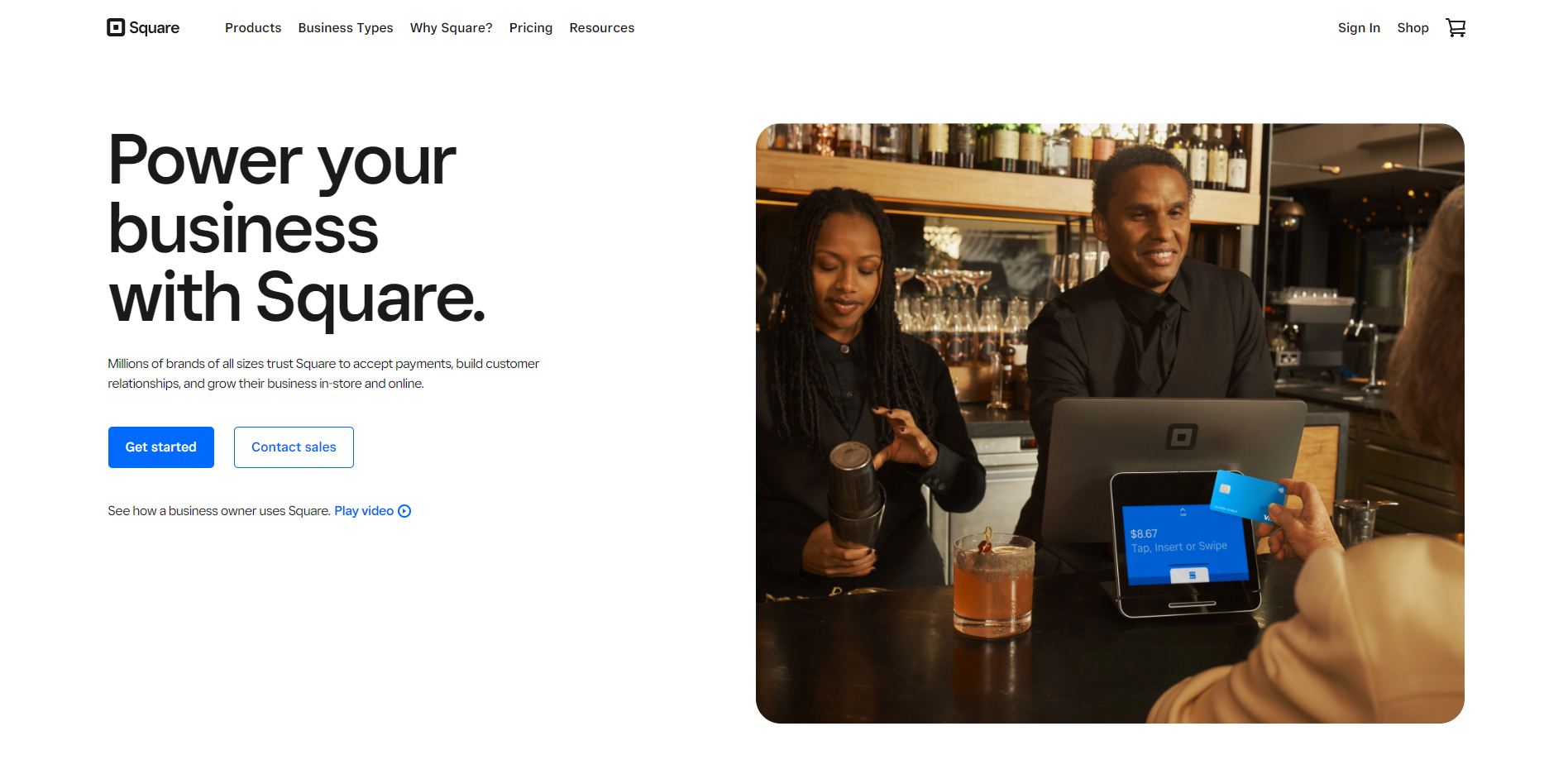
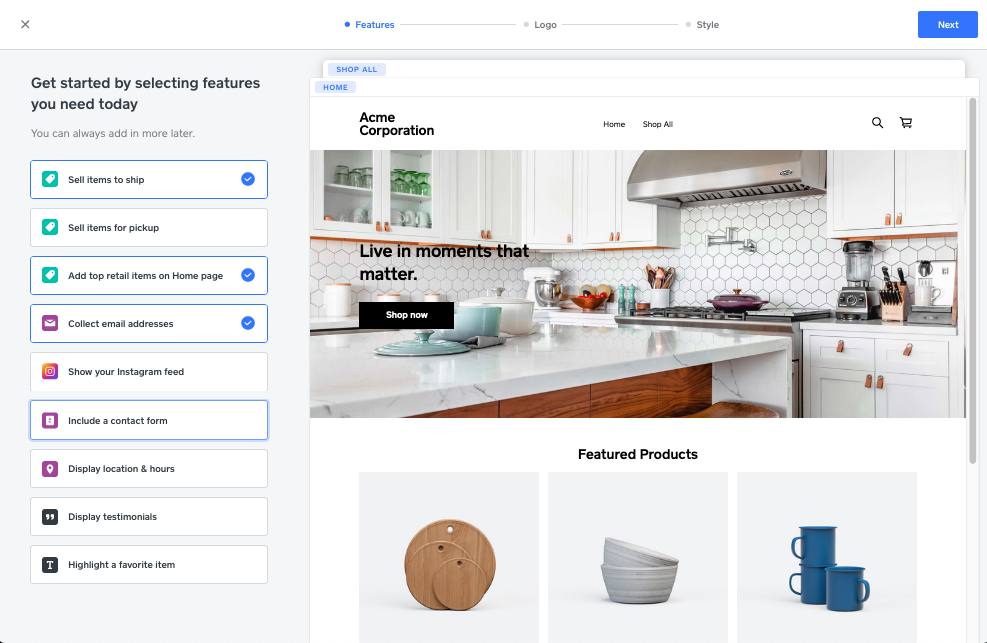

Ok, so I tested building a site on WordPress, Wix, etc. Weebly is SUPER affordable and hits a perfect note of structure (provides great templates) and malleability. When I first joined about 7 years ago, it encouraged me to learn CSS basics so that I could manipulate the front-end. It's been super friendly all these years.
They have added more paid features – certain things, like adding documents or videos used to be free, are no longer free. Also, I've never been confident in their analytics. Years ago, there used to be info on where the visits came from but now it just offers a chart.
I am hosting two websites on Weebly.
I needed to create a online portfolio that I was able to create quickly, make it easily navigate and make it expandable. I tried a few other sites, but Weebly worked well and I enjoyed the ease of setting up.
I cannot think of something I do not like that would be due to Weebly.
I have created an online portfolio for the work of my students and for myself to allow for easy access by administrators.
Easy to use and free. I can have videos, pictures, and files.
You have to pay for more services. I can’t just upload any video I want.
Any business you start this website is ready to go. It’s not your own domain but it does the trick.
Weebly is very easy to use to build a website. I really like how intuitive it is and that it has a drag-and-drop feature
Weebly doesn't offer as many templates or themes as its competitors.
web blog
The drag and drop feature for adding text, photos, videos, and other elements is very easy. Each element can be further customized through a set of menu options. If you want to further customize your site, the code is available to edit and shows a nice preview as you make changes.
SEO can be slightly limiting when it comes to images due to the way they are names when uploaded. Alt Text entries do help with this. Also, sometimes the code editor freezes and doesn't allow saves.
I am able to build a customized website easily with many great visual features and an easy to navigate site. Through strategic SEO input through the Weebly platform, I've been able to land on page #1 for google searches for my services in my local area. One of the first things people say when we meet was that they really liked my website and that's why they chose me as their photographer.
Weebly is easy to use and there are plenty of creative templates.
there was nothing specific that I can remember.
ePortfolio
I have limited formal experience with front-end development and complex coding languages, so this was the ideal tool for me to create a website that looks professional without necessarily developing the hard skills to do so. The platform has many diverse templates to choose from — from shopping platforms to portfolio models — that still allows for customization.
While I was trying to add custom features to my personal website, I discovered Weebly does have some limitations on to what extent you can customize. Custom code for different widgets is often in different places and hard to figure out where to locate. There also aren't easy, simplified instructions on how to approach this, either. Doing any extensive customization takes a lot of trial and error by simply figuring out where to access the code.
I used Weebly to create a personal website that serves as a professional development and marketing tool for my former job searching. It allowed me to share a simple link that showed both my writing skills and my interests in digital publishing. All of my writing and publishing samples — which are too many to print and share in physical form — are easily organized and displayed for others to view and learn more about me. The custom code on Weebly allowed me to display more of my unique personality and for me to create a website the fulfilled a specific purpose.
The design is great! I love the gallery feature!
I can't access my old email account associated with my Weebly, but it is still tied to my website after all these years.
As an Independent Contractor, it shows my skills and past samples. I use the gallery feature as a social media example gallery.
Weebly is very reliable and offers features that cover most businesses need.
Lack of built in H1 Headers. Blog Preview could be better. Longer term analytics.
Quickly deploy a responsive website that integrates perfectly with social media. Great for blogging and e-commerce works well for a variety of needs.
The drag and drop element of the website build page. the easy of switching different styles and formats.
The limits of adding information on the various tables.
I am able to make websites from scratch easily and they all had different styles and feels.
For friends and clients I often have a need to produce simple (but good looking) websites. I've tried all of the big different drag & drop do it yourself website tools (Wordpress, SquareSpace, Wix). I've found Weebly to be the best compromise on ease of use and price. I use Weebly when I need to get a website up and running very quickly, and don't want to spend a long time building a custom site. I can now get a basic website up for a project in a few hours. The main benefit is that the site will look good, modern, will automatically be responsive on mobile devices, and there is no hassle to maintain it. Weebly is especially good when you are building a site and need to hand control over it to someone with minimal technical ability, as it's by the far the easiest for non tech-savvy people to edit. Anyone that can use Facebook has the technical ability to edit text and add photos. A great feature of Weebly is that you can build out a site for free (on a .weebly.com subdomain) show it to all the interested parties and check everyone's happy before paying for a package to add it to a custom domain.
To be clear Weebly is not the most customisable option. Most of the time this is to it's credit - as there is far less to go wrong. But occasionally there are limitations that cause a hinderance to the basic usage of the platform - for example when you want to change a font and you are limited by what you can do within the template. Whilst the pricing is very reasonable when you're using Weebly for business purposes, when you're using it for other projects (blogs, personal websites etc) it is a bit pricey. Especially, when additional (basic) functionality is chargeable on more expensive tiers. It would be good if there were some more pricing plans for power users. Almost every month I have some charges for Weebly coming off my credit card (for one website or another), but with me having dozens of sites it would be nice to have a power user plan that charged me once for all my usage.
I needed to quickly spin up websites without the hassle of employing designers, developers and wasting time.
The best aspect of weebly was how user friendly it is and how you have the option to design it completely or use a pre-made template depending on what your specific needs are.
I would have liked to see a more married option between using a template and then customizing it from there. I think a basic skeleton option that you can build up would be helpful.
I used Weebly to create a information blog, where lists and numbers could be accessed and compiled quickly.
I like the free templates and then the amount of customization you can do.
I wish there was a little clearer way to add sections. It doesn't always work like I think it will.
Having a website the promotes good user expereience.
Extremely user friendly (for website builder and customer viewing the website), clean design.
Their templates are somewhat strict and limit creativity a bit.
They make it very easy to purchase a URL and business email through their site.
I am pretty tech-savvy, however, even if I wasn't, Weebly is a great starter tool for website building for small business purposes.
Anytime there are updates - it is a bit hard to navigate around.
Advertising a small business. More people use the web than ever before to find businesses and such!
Very easy to use and format and build a website. The templates are great and user friendly.
For all the components we needed the price adds up.
The ability to easily update website to have relevant and updated information presented.
Great design options, drag and drop editing. Very fast and effective way to build a website!
You need to have great wifi for this - but that isn't really a reflection of the program.
It integrates with other programs well, so we've set up forms through a third party and integrated them. Now we can use the site for customers who want to upload and send us documents right from the website.
I had a great experience with Weebly! It's very user-friendly and has an array of tools to help personalize your website to get it the way you want it to look.
I wish it had a little more flexibility in terms of layout but I think that's an understandable tradeoff considering it's free and so easy to use.
I'm using Weebly to manage my own personal website which acts as my business portfolio for all my writing samples. I realized it's a great alternative to just sending a zipfile to a potential employer. It's a creative eye-catching way to present information.
Weebly is incredibly user friendly. It is not difficult to navigate through pages; however, if you have a bigger site built with it, it can get more complicated and there's some room for error.
As mentioned, there is room for error if the website is very complex and built up. I'm always nervous I'll accidentally get rid of major portions, but still very user friendly. I like it a lot.
We use this not as our main website, but as a sub-site to our main business. It has helped because it is not expensive like our main site, but still has wonderful capabilities.
I like the site modifications and templates.
The templates can be restricting in regards to placement and wanting to move things around on the page.
I didn't have a personal website to display my work and it solved that.









