

Reply Reviews & Product Details
Reply is an AI-powered Sales Engagement Platform that helps businesses find new prospects, engage them through multiple channels, and create more opportunities at scale. From building targeted prospect lists with our own free database of 140+ million contacts to booking calls right through the platform – Reply allows you to streamline your entire sales process, saving up to 40% of your sales team’s time.
Powered by cutting-edge AI technologies, Reply handles some of the most time-consuming tasks on your behalf:
- Generate unique email templates based on a prompt or from scratch
- Assess and optimize your existing email template to improve performance
- Craft complex outreach sequences for any occasion or business goal
- Categorize emails in your inbox based on intent to pinpoint the hottest leads
- Respond to incoming emails on your behalf – from booking calls to handling objections
Its robust reporting system tracks all activities for every team member and automatically logs them to your CRM via native integrations, rich API with 40+ methods, or Zapier. Reply offers in-depth analytics dashboards helping you stay on top of your team’s performance.
One of the Top 50 Sales Products for 2023 on G2, Reply is recognized for its market-leading customer success/support services and trusted by over 2,500 companies – SMBs, mid-market, and sales agencies – in the US, Canada, and Europe.
Reply has everything you need to crush your sales quota and book more meetings:
1. Reply Data – free B2B database with 140+ mln contacts to build laser-focused prospect lists.
2. Multichannel Sequences with the record number of communication channels and automated touchpoints available.
3. Jason AI – our B2B conversational assistant that generates sales emails, sequences, and responds to prospects on your behalf.
4. Appointment Booking & Calendar to schedule meetings with prospects in a click.
5. Reporting dashboards with in-depth reports for each channel and team activity to track and improve your performance.
6. Native CRM integrations, rich API, and the power of Zapier to keep your data in sync across the tool stack.

| Capabilities |
|
|---|---|
| Segment |
|
| Deployment | Cloud / SaaS / Web-Based, Mobile Android, Mobile iPad, Mobile iPhone |
| Training | Documentation |
| Languages | English |
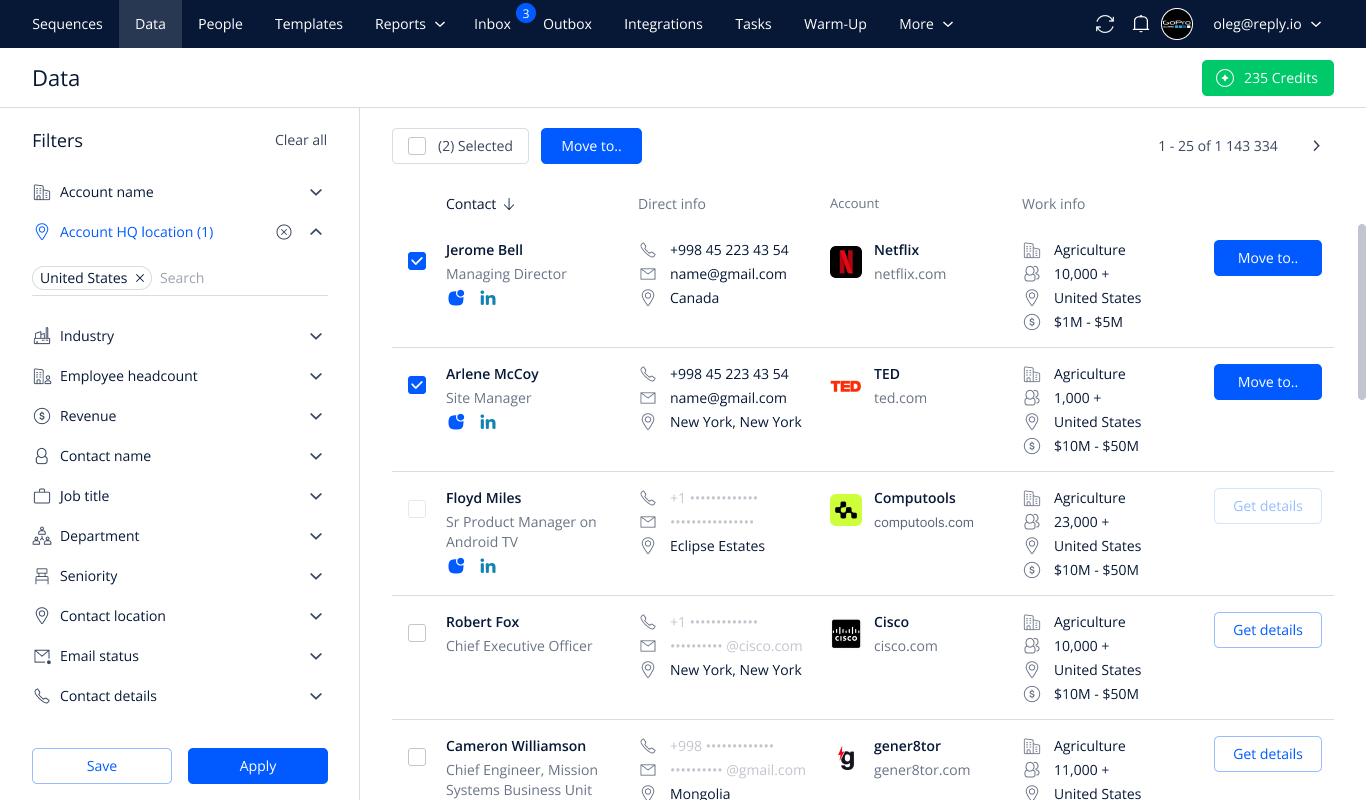
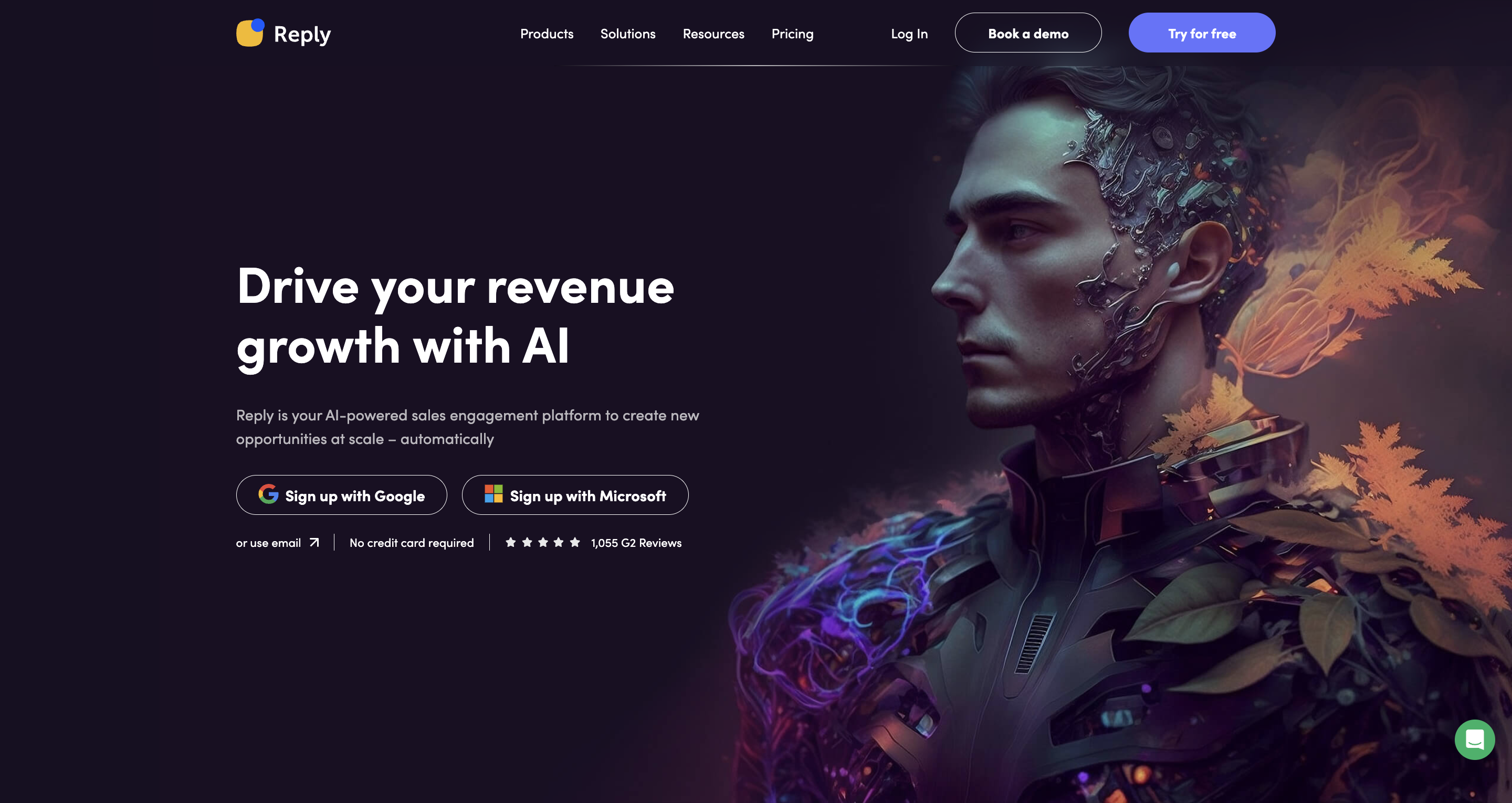
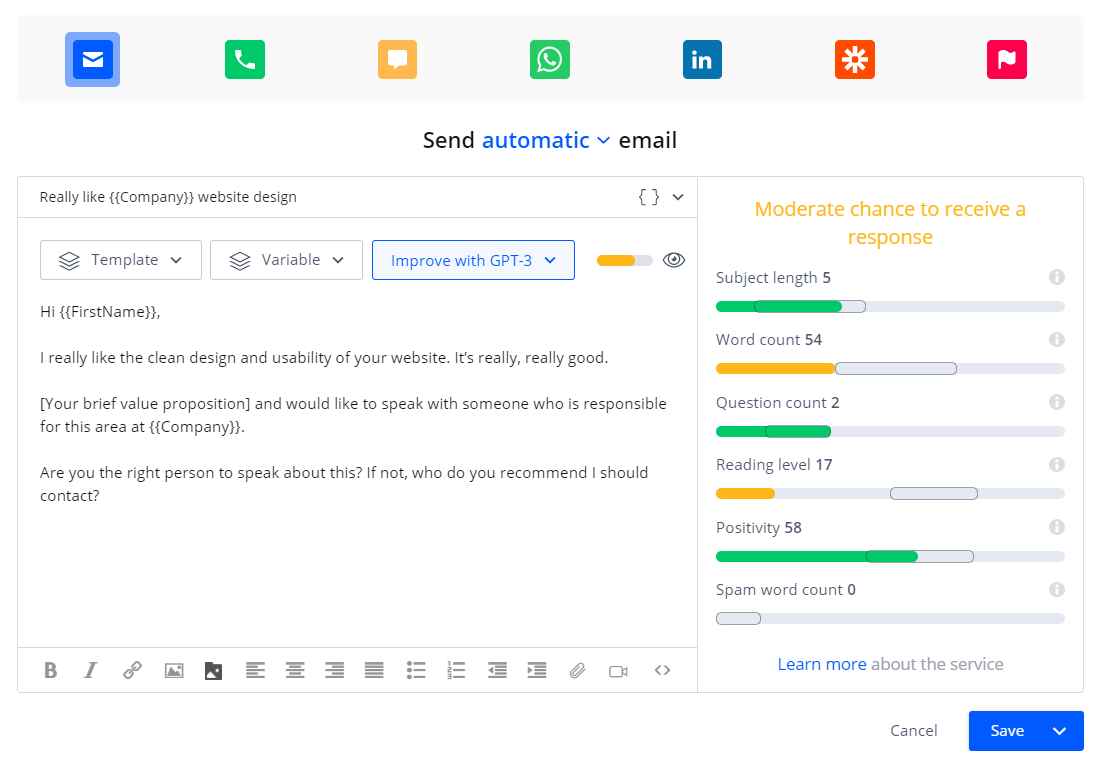
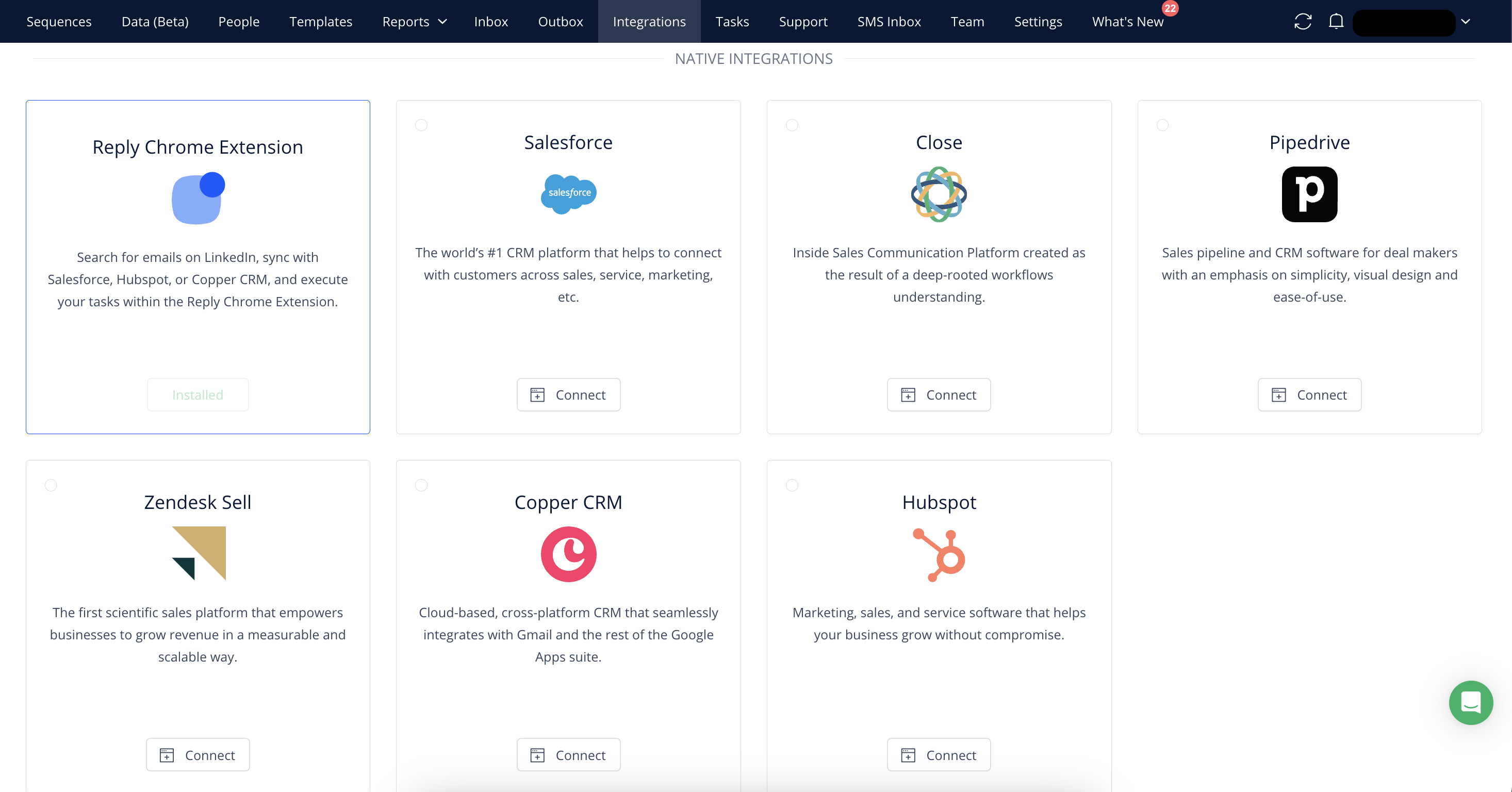
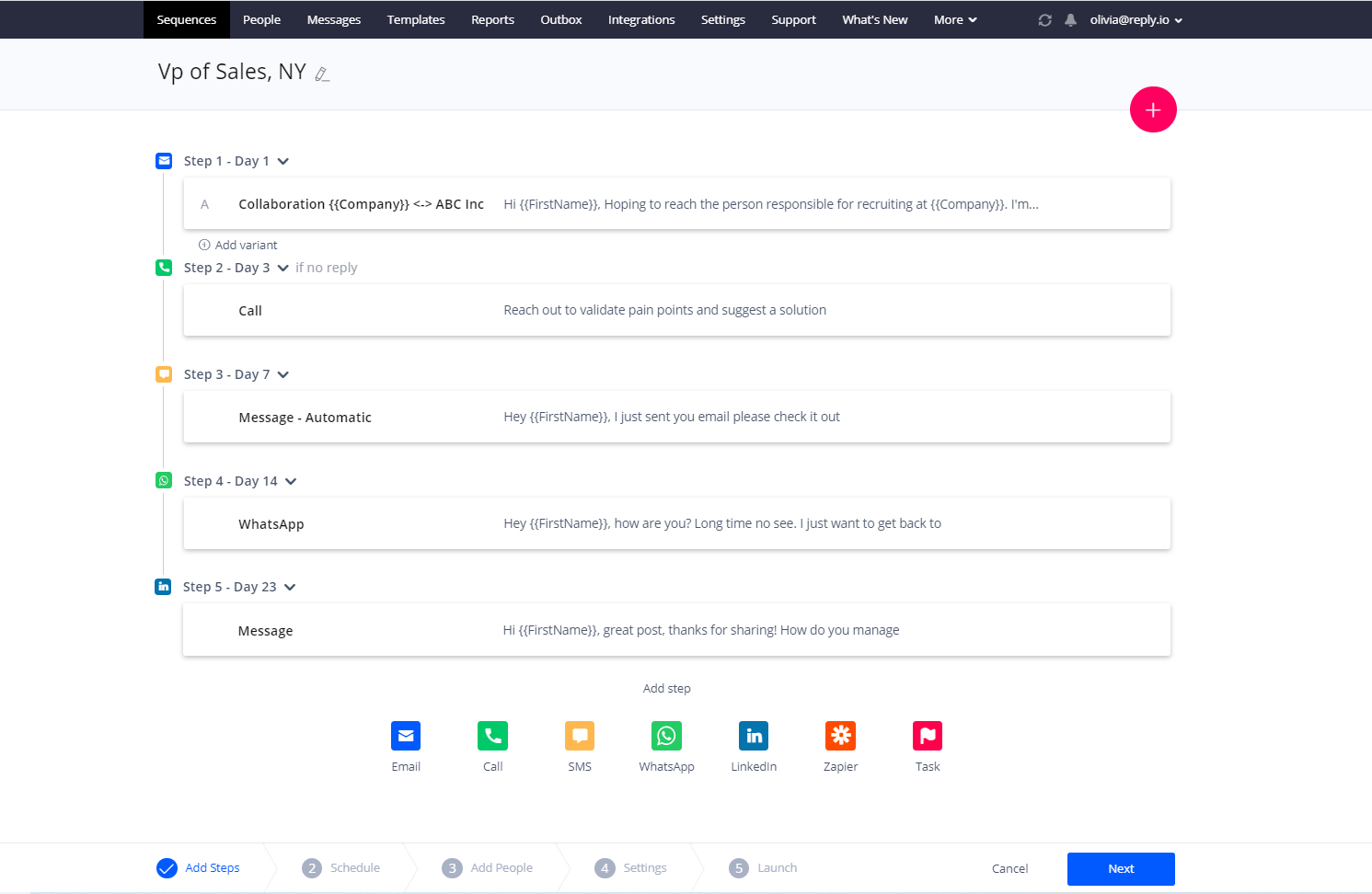
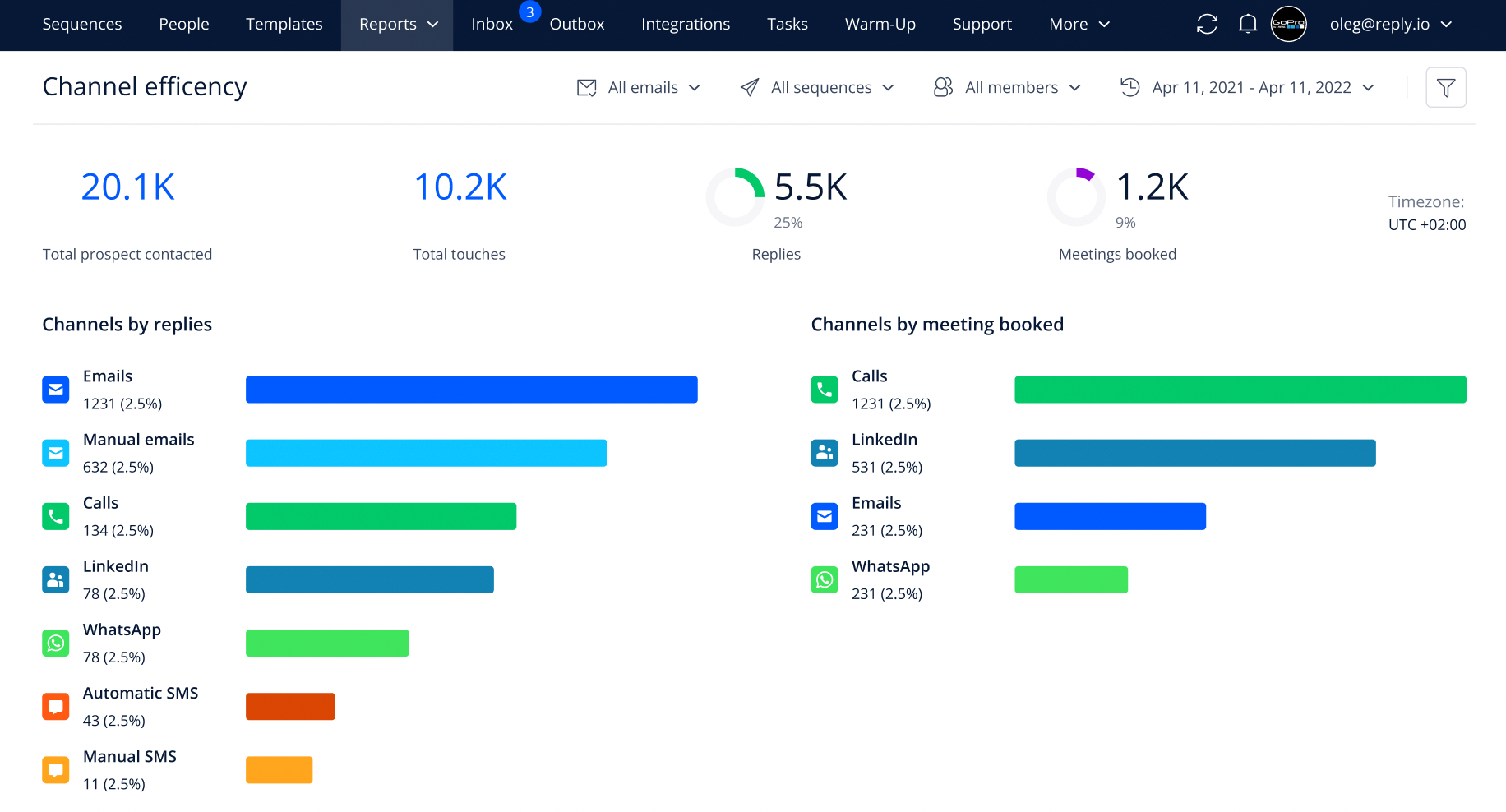

- Easy to use - Useful features - Amazing customer support
- Triggers only apply to cases that occur after the creation of the trigger, would be cool if it could also apply to older cases
Sending emails is no longer a tedious chore thanks to Reply
The things I most like about reply is that it has diverse features, like email seqencing, making calls, getting leads from thier data, their customer support and easy navigation. I can also integrate reply with other SaaS tools to make things easier. Another beautiful use is related to the use of Jason AI which is AI assistant which can rellay help making sequences effectively and easily.
There is nothing that I dislike about Reply, but there are two things which need some work: 1) Website design is not old but it should be modern, like appolo, lemlist e.t.c. 2) While extracting data it has many criterias to filter out but I think they should add 2,3 more features which Apollo.io has which are finding techstack (which softwares your leads are using) and like the funding amount and latest funding round of the leads or companies.
It is helping me in mainly two different ways. 1) I have a bootstrapped startup and I don't have much amount of money to get started, but they provided me with pro subscription to use for free for first three months. 2) I can use these features to get to my ICP ( Ideal Customer Profile) quickly with the help of many tools included in a single tool.
Very well thought out program. Easy to use and very flexible. Great customer support
Having to learn to make changes to my email settings. Not their fault just a skill that one has to learn to use the software.
We have to reach out to lots of people and this makes contact and follow up easy.
A lot of automations, the best deliverability, easy to manage and scale, one of the best support on the market
Nothing, everything is fine. they should just only add free warmup in the tool and they will have one of the best outreach solution on the market
Cold outreach
It's super easy to use. Complete set of functionalities and options to implement the email campaigns
The AI copy creator isn't brilliant. But I use chatGTP and Jasper for my email copy writting
It saves hours with email campaigns and provides interested leads to the salespeople to follow up. With Reply, email still is by far the cheapest way to generate qualified leads for us.
I really appreciate the work Reply support team – they're awesome! Super quick responses, fixes things in a snap, and always comes through with solutions.
While Reply offers a lot of features, there are certain aspects of the interface that could be more intuitive. The absence of a built-in calendar and the manual transfer of contacts can be inconveniences in daily operation. However Reply's diverse functionalities make it a good tool for various purposes.
Campaign automation, email tracking, email validation, response filtering
I use the Reply platform every day. I like how Reply makes my day-to-day SDR life easy. Every feature is so easy to use. And LinkedIn integration is so useful.
Sadly, but sometimes Reply can't find prospect's emails.
Reply helps me with multi-channel outreach, automate outbound sales communication and track outreach campaign performance.
- Ability to deliver 1-1 personalised emails at scale - Superior user interface & reporting - Speedy customer service - Reliable platform - Easy-to-follow implementation guides
Nothing I dislike, just hope in the future they introduce some additional features in the inbox management side of things to make it even more easier for agency owners to manage their accounts.
Cold email outreach - after testing a number of sales enablement tools and using reply.io for almost 3 years now I can say in my opinion it provides hands down the best user experience and gets the job done.
1) instant messaging 2) instant customer support 3) easy-to-use statistics
li and reply interaction should be more developed
I like that you can add a prospect to reply and the message goes immediately. My fav part of using reply!
Reply has a user-friendly interface and is convenient for leveraging email/LinkedIn campaigns. I use it every day, so it's crucial for me to have the ability to quickly modify sequence structures or people lists without unnecessary complications. In this regard, Reply meets my needs. Implementation and integration processes are relatively quick and simple. In terms of customer support, the communication is both fast and polite, making it a positive aspect.
Sometimes difficulties can occur with email search or its validation, but it's not that critical.
Reply is assisting me in addressing tasks associated with outbound lead generation activities.
The sequences are so helpful for work, you don't have to worry with follow-ups and email marketing to be sent manually. They also offer template sequences for marketing strategy and the integrated AI is very useful. I really like the measurer of chances to get a response, probably the feature I use the most, and having multi channel options makes the sequences even more effective. I want to highlight the efficiency of the customer support team. Everyone I spoke to was very kind, always responded promptly and answered all my team's questions.
It should be a little bit easier to handle contacts; to edit them, search, move to lists/sequences and using the custom fields. Also, as email is mandatory for the contacts, there's people that I don't have the email, only phone number or LinkedIn and I still want to add them.
Reply has significantly streamlined our email marketing. It eliminates the need to send emails one by one, speeding up our outreach. Additionally, its lead organization feature ensures efficient tracking and management of interactions, enhancing our campaign effectiveness.
It's a great lead gen tool. Has made such a difference in our outbound efforts.
Can't think of anything to date that's been an issue.
It's helping us with our lead gen efforts.
What can you not like? Automated multi-point approach, email templates that are suggested by AI in order to increase open rate, integration with CRM Hubspot and they have a google tool for data scraping so you don't have to copy-paste in CRM or in Reply. I cannot imagine how we would work without this tool. Plus they have webinars and materials to teach you the best practices and the customer service team is rocking! For our B2B department, this software increased our open rate, our reply rate, our scheduled meetings and reduced the dead time with cold calls and manual work. The flows are amazing and they offer all the assistance. Plus the price is very nice!
I do not dislike something but would love to see the chrome add-on act more as a getemail.io app for more information in the database. Anyhow, working with the software so far I can say we love it!
Reduced manual work by 75%, increased number of scheduled meetings per week, increased reply rate using multiple touch point cadences, decreased dead time in the company.
- Excellent dashboard with statistics - Warming up emails (Mailtoaster) - Fast response from technical support (in different languages) - Great price ($90) for the full package - Constant improvement and introduction of modern gadgets - Easy to navigate So far, my team has not found the best tool for cold emailing. Thanks, Reply.io!
For now - nothing. Really, my team is satisfied.
We can send a lot of emails for cold leads for good price.
The best thing about Reply.io is the ability to automatically track when someone is interested or wants to opt out.
I do not have any "dislikes" at the moment but it could be slightly more cost effective.
Reply.io helps us store all of our leads in once place. It also allows us to create different email sequences at once for different clients groups or different regions.
Reply is easy to use, I like the ease of integration with Salesforce and the database of of over 82M USA based contacts in different verticals. The customer support, follow up and onboarding has been A1. I was looking at other systems I had used previously such as Zoom info and Outreach, for me Reply beats them hands down. Linkedin and email sequencing, easy implementation and integration into my CRM, and 1000 credits to use per month to validate emails from the database. What's not to like? You won't be dissapointed.
There is no downside for me and my business when using Reply
Sales outreach and email campaigns
UI, support team, dynamic variables, omnichannel opportunity
nothing i could mention, overall Reply is the best service i've ever used
It's not about the problem, it's about an opportunity to find new customers.
We have been using Reply since 2017 and it was the highest ROI channel for us by far!
Nothing really, we are happy about everything
Email Marketing - its easy to set up and forget about it.
Reply's customer service is outstanding! They have assited me every step of the way to get the most of the Reply.io platform.
Dealing with a bot prior to speaking to customer service.
AI assisted sequences for outreach are a game changer. I now spend more time speaking to clients and candidates.
Intuitive interface, fair pricing and great support
Sometimes the AI suggestions for content aren't great
Automating outbound emails and reaching a wider audience of prospects










