

ProjectLibre Reviews & Product Details
ProjectLibre is an open-source project management solution that provides alternatives for Microsoft Project desktop. The platform caters to sectors such as government, non-profits, and small agencies, and works seamlessly with ProjectLibre Cloud and ProjectLibre enterprise. Key features include Gantt charts, network diagrams, WBS/RBS charts, earned-value costing, network diagrams, resource histograms, multi-project resource pools, and histograms. ProjectLibre is accessible on Linux, Mac OS, or Windows platforms and is compatible with Microsoft Project files.


| Capabilities |
|
|---|---|
| Segment |
|
| Deployment | Cloud / SaaS / Web-Based, Desktop Linux, Desktop Mac, Desktop Windows, On-Premise Linux, On-Premise Windows |
| Support | 24/7 (Live rep), Chat, Email/Help Desk, FAQs/Forum, Knowledge Base, Phone Support |
| Training | Documentation |
| Languages | English |
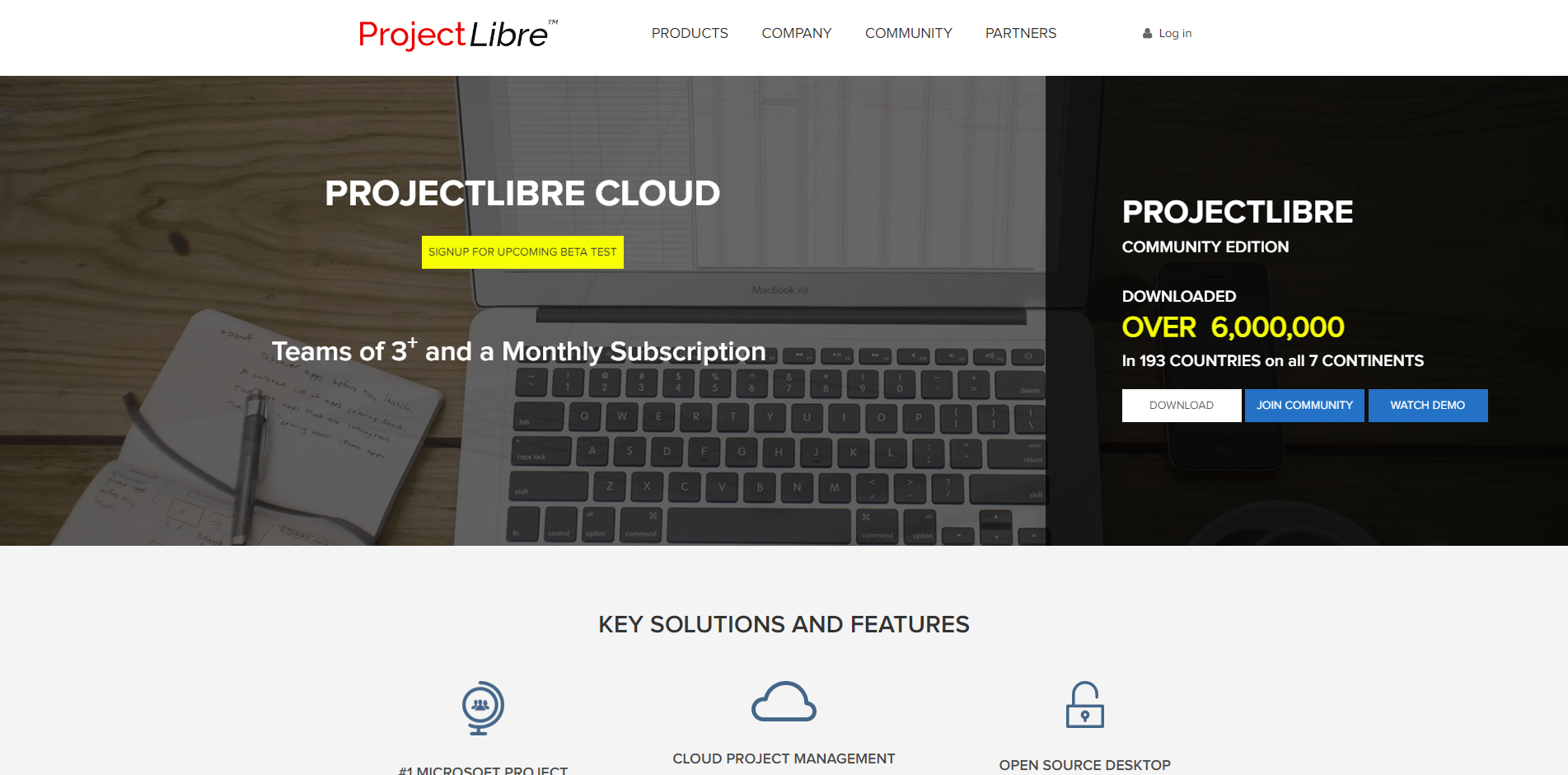
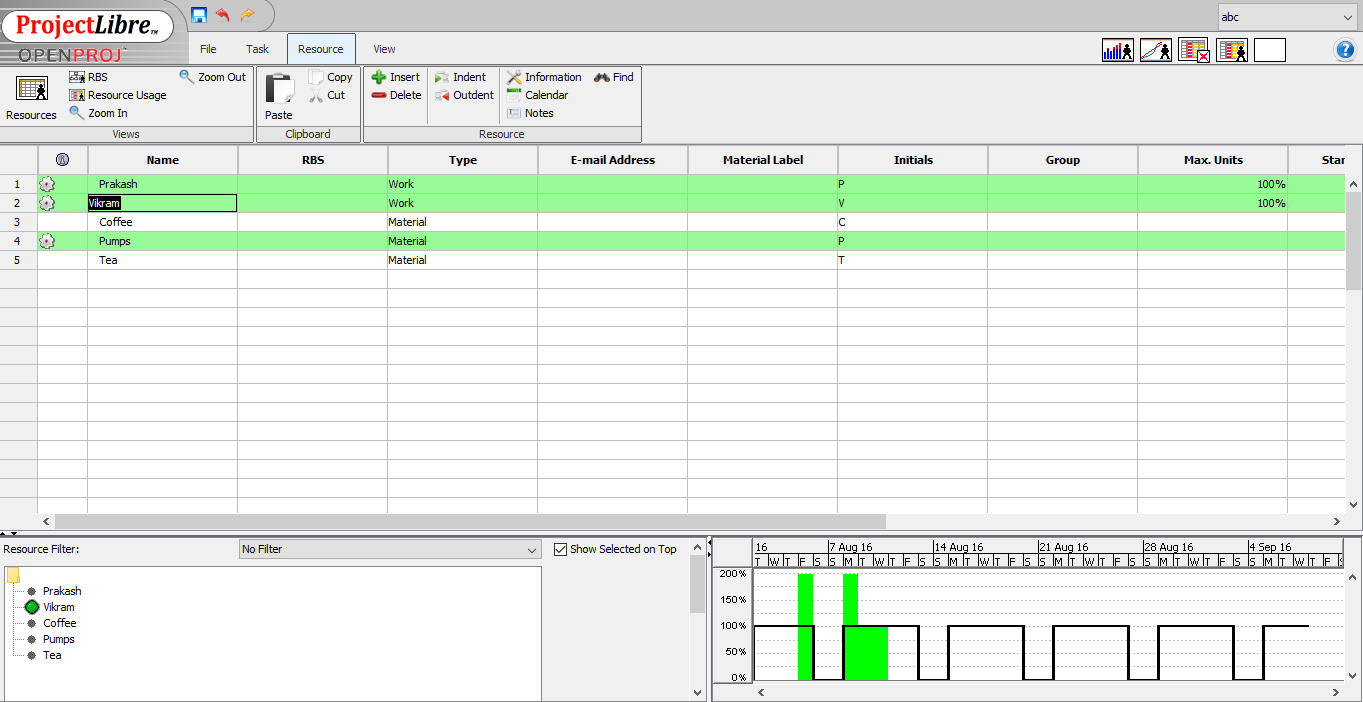
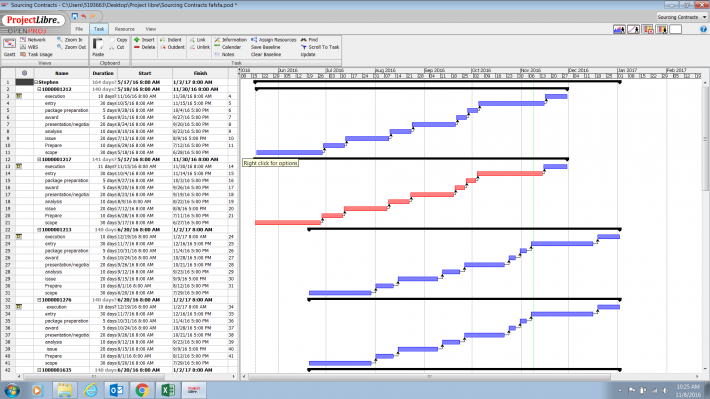
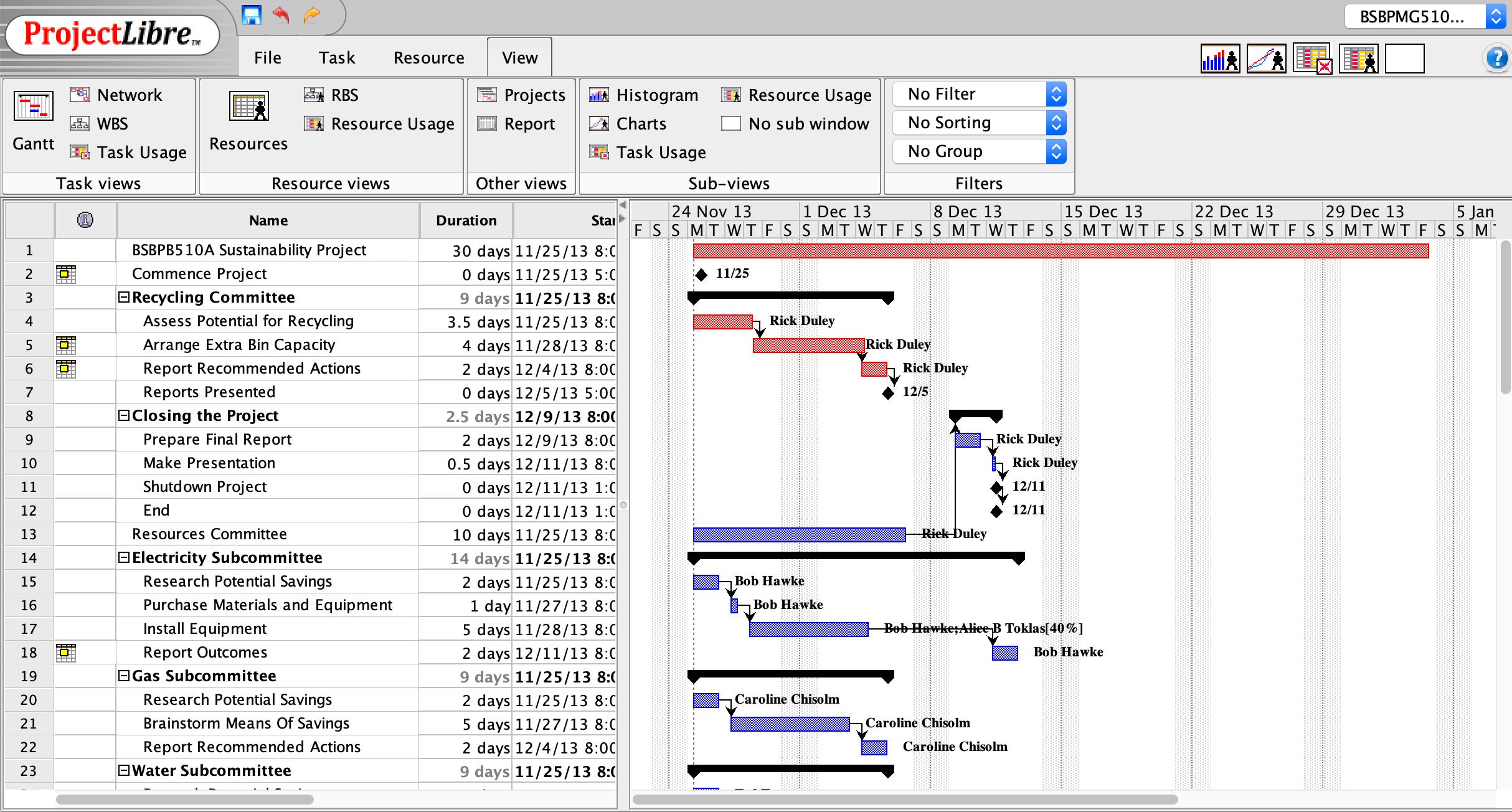
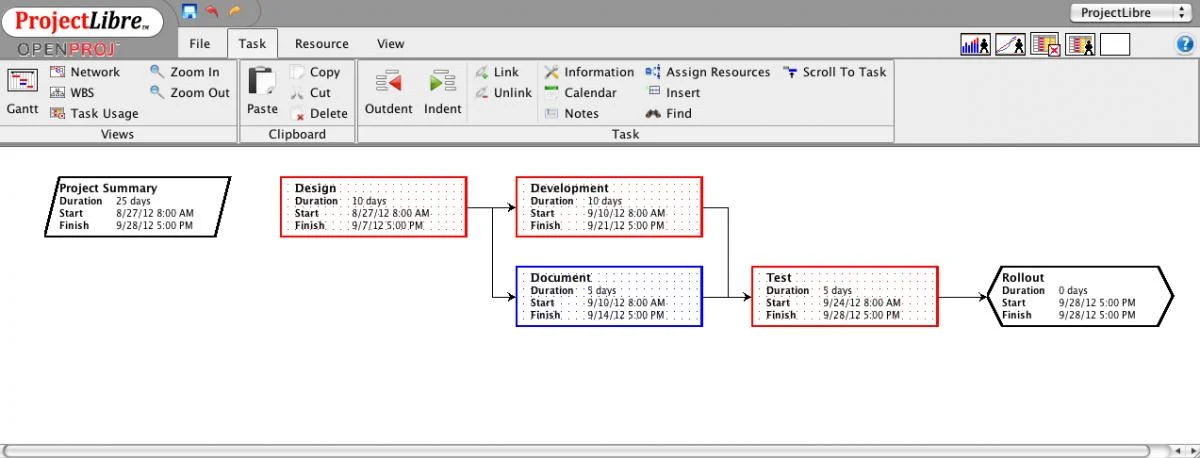

It covers 95% of the functionality that every project manager needs to manage small to medium size projects and you can't beat the price!!
It lacks some import/export functionalities and maybe some reporting capabilities.
All types of projects from small to medium. Quick and easy way to plan, schedule and monitor project execution.
One best feature that it is free to use. It is a cost effective amd a user friendly project management software. Its hierarchial organization of projects is the feature that makes it unique.
Sometimes the application crahes in between and also the work gets lost. Sometimes diagrams also gets messed up and it is almost impossible to reassign all the tasks.
It helps me to decide the budget and the time period required for a certain project. It is easy to use and aslo cost effective which reduces the overall costnof the project.
It is used to manage the infrastructure and progress of the project. We can assign project elements to the team members. The work can be viewed in a spreadsheet. The Gantt chart is handy for users.
It isn't effortless to use for new users. The implementation of the rates of per-person work might sometimes be complex. Freezing of screen is quite often in this application.
It is cost-effective and have a great user interface. The application is supported on many platforms(windows, linux). The linking of the elements to the team members is a very useful tool.
Free, easy to get started with it to aid in project management, lightweight in terms of memory footprint, it has major functionalities and features of similar project management tools.
It does not support Mac OS very well, it does crash sometimes and currently, when i use apple mouse (Air Mouse) to scroll on-screen horizontally, it is not correctly performed in Project Libre.
It is a great free tool for Project Management, and as a user, I have found it very relevant to what is preached for project management by Project Management Institute (PMI) and the likes.
This is an excelent tool, and I love it very much.
I wouldn't say I like only your design and navigation system.
With ProjectLibre I solve my problem with the project manager.
This is a simple, efficient and free download program. Fit my work.
I used to use Microsoft Project. ProjectLiber has fewer features relative to Microsoft one.
It gives me a common platform to work with my client. I do not need my client to buy a expensive software to view my Gantt Chart.
What amazes me from other Gantt Charts is the .mpx format where you can type-in code and still open in ProjectLibre. The printing is remarkable unlike any other. You can adjust scale of the timeline and compressed everything to fit properly into the page(s).
Needs to improve on 1) having a Title at the headers; 2) a legend of symbols of what the bars mean; 3) a faster way/ better design in inputting calendar holidays.
Where to place the Title of the Project for one is nowhere to be found. Although the program is easy to use by a un-experienced user.
What I like the most is that everything related to project management can be applied in a very simple way without the need to load libraries or make advanced configurations as it happens with other programs.
A little more work could be done in the area of the graphic interface to obtain results that are a little more eye-catching for the final presentations of the projects and that are easily understood by non-experts.
Everything related to time and cost management of not very complex projects. However, I did not find the cost analysis part very useful, i.e. breaking down a cost into its parts.
Can read Ms project plans with no problem
Difficult to edit MS files and edited files cannot be read by MS project
Project plans for construction
Not Only Scheduling, ProjectLibre facilitates flexibility in dates at any point. Its security feature takes care of the aligning dates on its own if you have linked your module to other so change in predecessor module automatically changes dates in its inherited module. Most liked feature, according to me, is its versatility. Just fill the spreadsheet and in output you can generate 4 charts i.e. gantt, network, WBS, network usage chart along with crucial reports. Additionally, resources can also be assigned to individual module and completion status of the modules can be checked at any time.
Once created, changes in the dates can be troublesome. Though its easy to set up but UI is not that great which can lead to confusions while pointing out specific mistakes. Limitation of number of charts in free version but that's one should not be greedy in trial version. Its paid versions are great though. New user can stumble while using it but after some analysis or working for a while would surely change his/her opinion.
Even the smallest project needs proper alignment of modules by planning ahead and estimating completion of various its branch modules along with its budget which should be finished before deadlines. ProjectLibre has been one stop for Kals Infotech. This tool has easy management feature that supports most of our project out of which most are websites, android and iOS developments. ProjectLibre makes employee stick to the plan and allow them to plan their schedule like vacations or some refreshing stuffs if they complete modules before time assuring them that the project would still finish on time.
Is very easy to handle, navigation around the gantt chart and a very intuitive way to add activities and create and easy to follow environment to our activities on field. On our planning aspects we can add from the staff and the cost a project may have, and the possible scenarios to it. Also we can handle the time invested on any work we want to do and the balance cost - profit to evaluate the benefits of our company.
The software stills a little rough and is kink of difficult to add new activities to a complete gantt chart of a project, already defined. When we tried to add some activities, which happens all time on projects development, we tried to add as a new project, is much easier.
I solve all the projects my company address on the last year, since keeping track on the projects we are doing on our company, following the costs and the hours we dedicated on each projects is very important to keep the record and see what areas to improve our behavior, such as design and administrative phase of the project.
Gantt chart is great. Open source allowed me to install without seeking approval for business licensing cost.
I had a project where timeline would have been ideal to the minute or even hourly, but default "daily" isn't changeable.
Project management on gantt chart.
ProjectLibre is free software to manage a project. Its files are effortless to understand and very practical for an MS Project user. It is easy to use if you have some concepts of project management. It helps in planning calendars for resources.
ProjectLibre does not have zoom on the Gantt Chart. This zoom helps a lot in the planning stage because some details are on the screen. Zoom changing is essential for a detailed project with many tasks outside the main screen. The dates on tasks are difficult to read in other formats. This tool could help.
Managing some works on independent works and using the calendars for tasks is a benefit. Reviewing the overused resource is the main solved problem. Using ProjectLibre, we rescheduled some tasks.
Project Libre is an easy to use free project management software.
It takes a bit of time getting used to the user interface.
Project Libre lets me manage my projects, create work plans, assign resources, schedule tasks, etc.
ProjectLibre is easy to use and it is free.
ProjectLibre's user interface is not that friendly. Once you get a hang of it, it is easy to use.
ProjectLibre let's me create work plans and project schedules. It has helped me prepare Ganntt charts.
Creating an organized Project based on the PMBOK can be a breeze and the interface is very intuitive if you've ever used MS Project. This is truly a great free and open source alternative to MS Project, especially if you want to do traditional project management based on the PMBOK
The interface leaves something to be desired as the zoom is not very well implemented and Portfolio management is primitive at best. There is no Kanban view and absolutely no support for Agile Projects
Traditional Project Management is a breeze and it's free version is enough to be compared to MS Project.
ProjectLibre has simple commands to schedule jobs, phases and activities. It is also possible to see the progress of the activities. It has an excellent schedule of the Gantt chart that helps the work schedule and allows to adjust each one of the needs. Finally, this software properly handles XML export.
Sometimes, when entering records for project tasks, the program has an inconvenience when it tries to open a correction in a cell and it takes time to enter the record again.
We use ProjectLibre to deal with the projects requested by the manager, to track the costs and hours that are dedicated to the development, in addition to maintaining a detailed record of all the advances and the composition in all phases of development.
Has many similar functions to MS Project and is a good alternative for small projects where you don't need the office suite integration. Compatible with several versions of MS Project. Although I've not used it on other platforms (MAC OS, Linux) it has the capability. The learning curve was easy since I had past experience with MS Project.
Does not appear to have all the functions that I had with past software but since it's open source they continue to add functionality. Have not tried it using the same project file with multiple users yet, so that is still a concern for the future.
We are a small business so an open source software that covers most of the major functionality we need allows us to limit our cost of deployment.
I love the layout of the software, it's very intuitive and getting better all the time. It's easy to contact the developers and their feedback turnaround is quick. The open source spirit is very positive and uplifting.
I have not figured out how to use the software within a team project that does not work regular hour shifts very effectively. Say, for example, i n a situation where a team puts in volunteer hours as they can, or when they can...
The charts and reports are wonderful to demonstrate visually to stakeholders in a glance and helpful to the team to see the overall picture of a given project.
Easy to use, only basic functions, clear interface
There are enerally too few print functions. No custom presets for view and print functions.
The program is freely accessible to all. Also for customers and own work colleagues









