

Teamwork Reviews & Product Details
Teamwork is a project management and team management solution that gives businesses the tools and the insights to maximize resources and make sure every minute is profitable. It gives a big picture view of every project, from planning, budgeting, time monitoring, and more. From IT, engineering, creative, operations, and marketing, Teamwork offers dozens of templates packaged in a user-friendly interface that can be used right out of the box. There’s a Free Forever Plan and different per-user pricing tiers.


| Capabilities |
|
|---|---|
| Segment |
|
| Deployment | Cloud / SaaS / Web-Based, Mobile Android, Mobile iPad, Mobile iPhone |
| Support | 24/7 (Live rep), Chat, Email/Help Desk, FAQs/Forum, Knowledge Base, Phone Support |
| Training | Documentation |
| Languages | English |
Teamwork Pros and Cons
- Great for tracking milestones and goals
- Project templates to get you started
- Time tracking and invoicing included
- Agile, custom workflows
- Great chat application
- Can be a little clunky in places
- Not the best customer support
- Reporting feature isn’t very comprehensive
- Overall platform design isn’t great
- Lacks image markup or PDF options
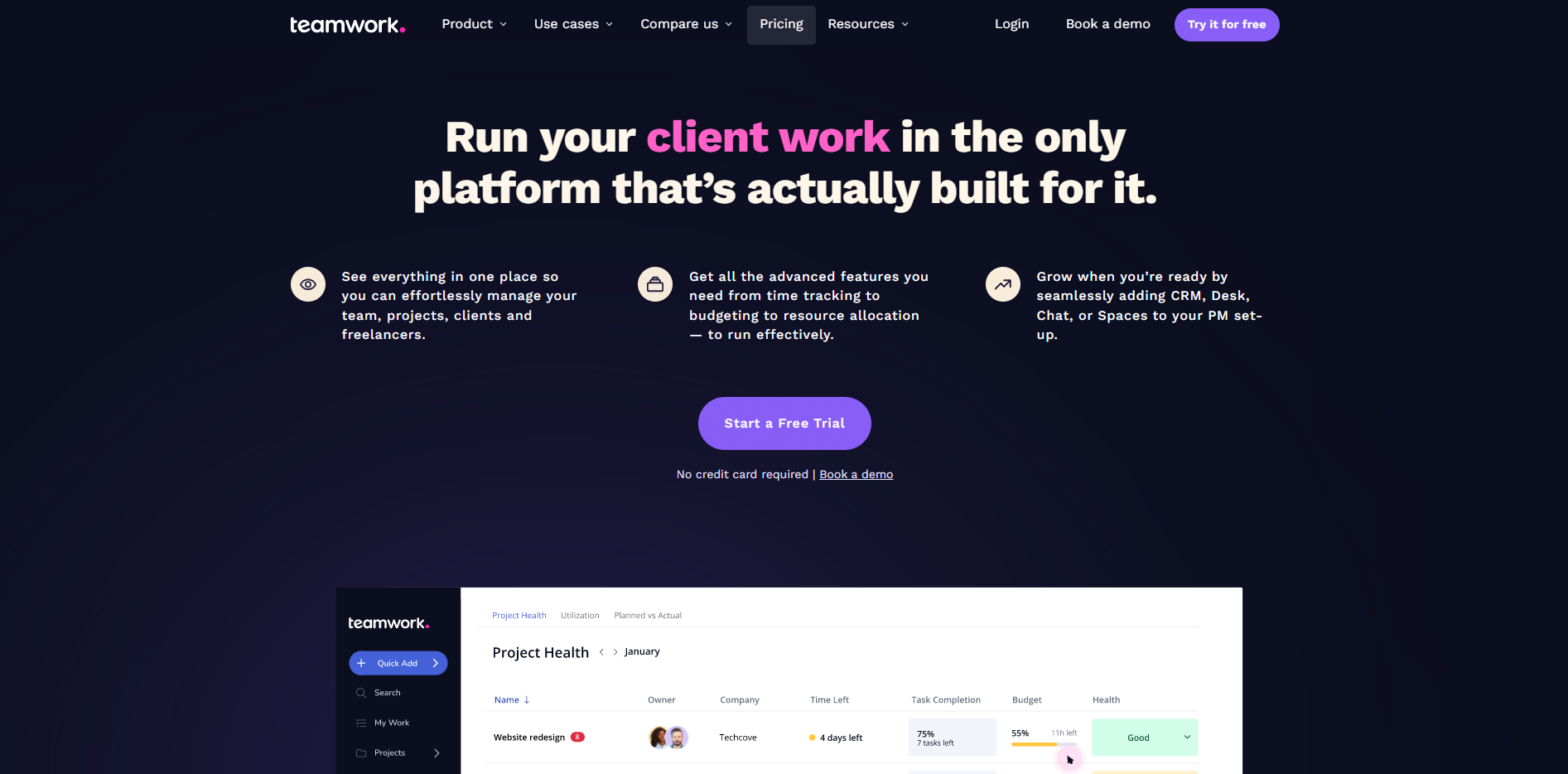
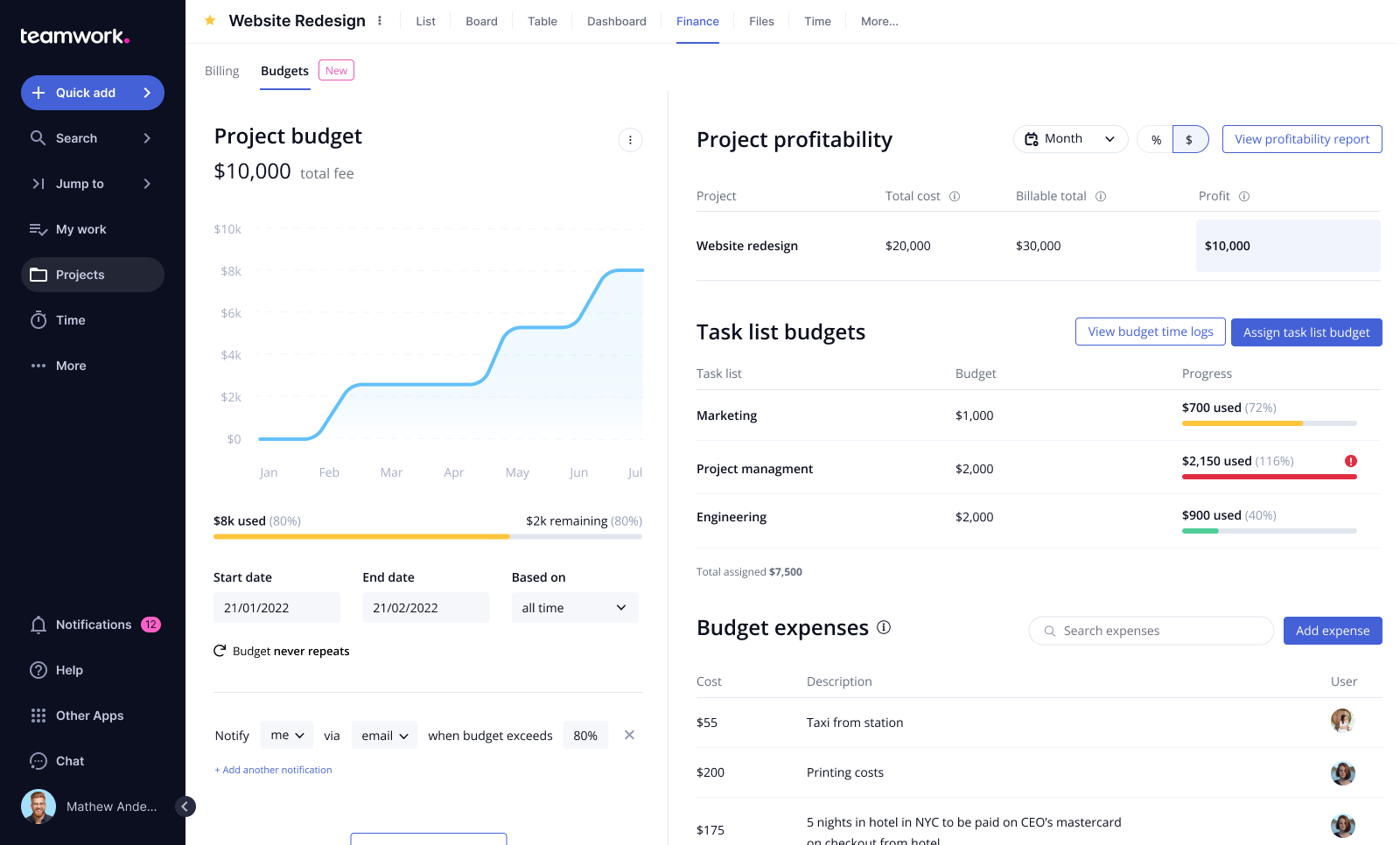
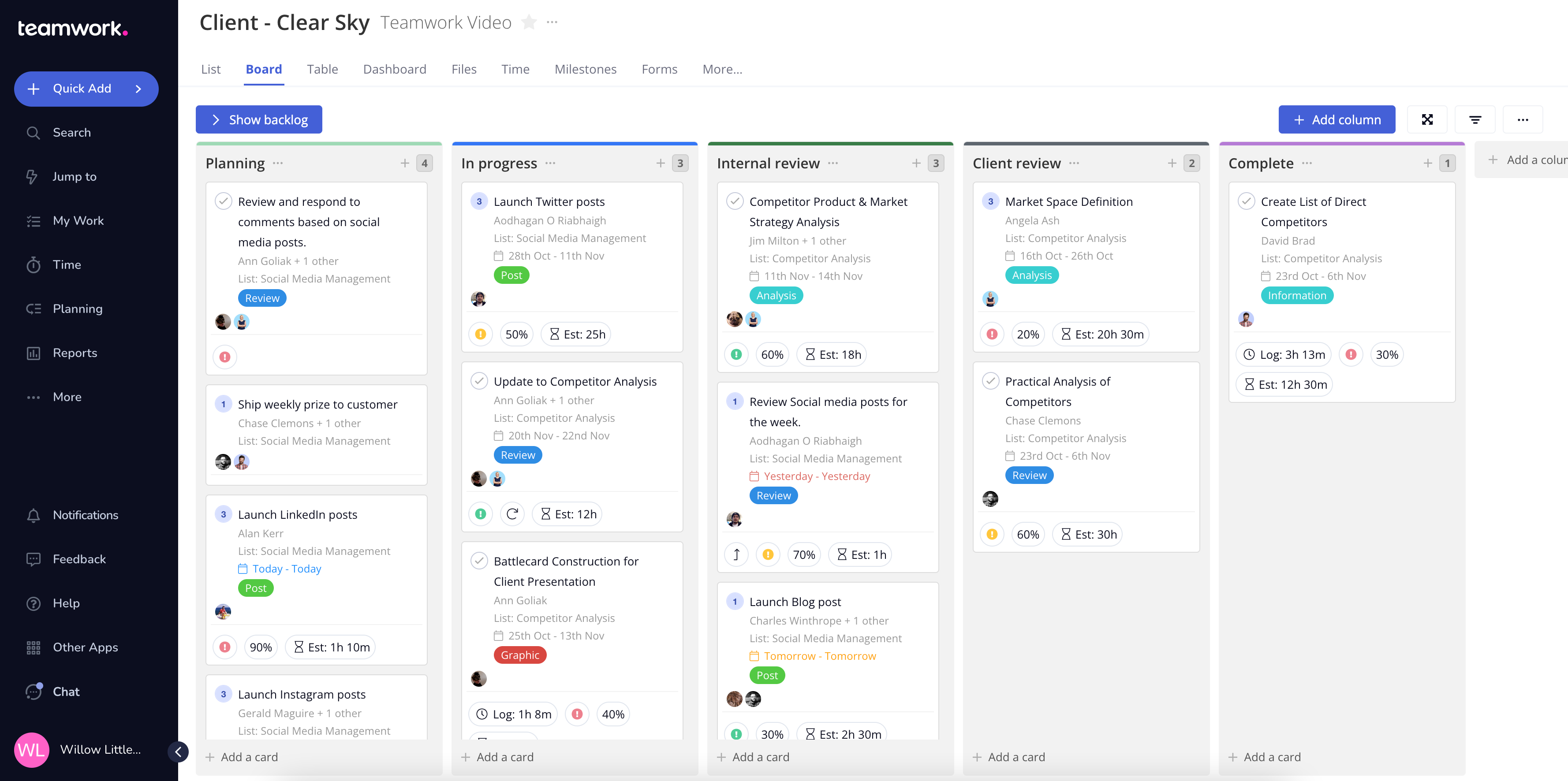
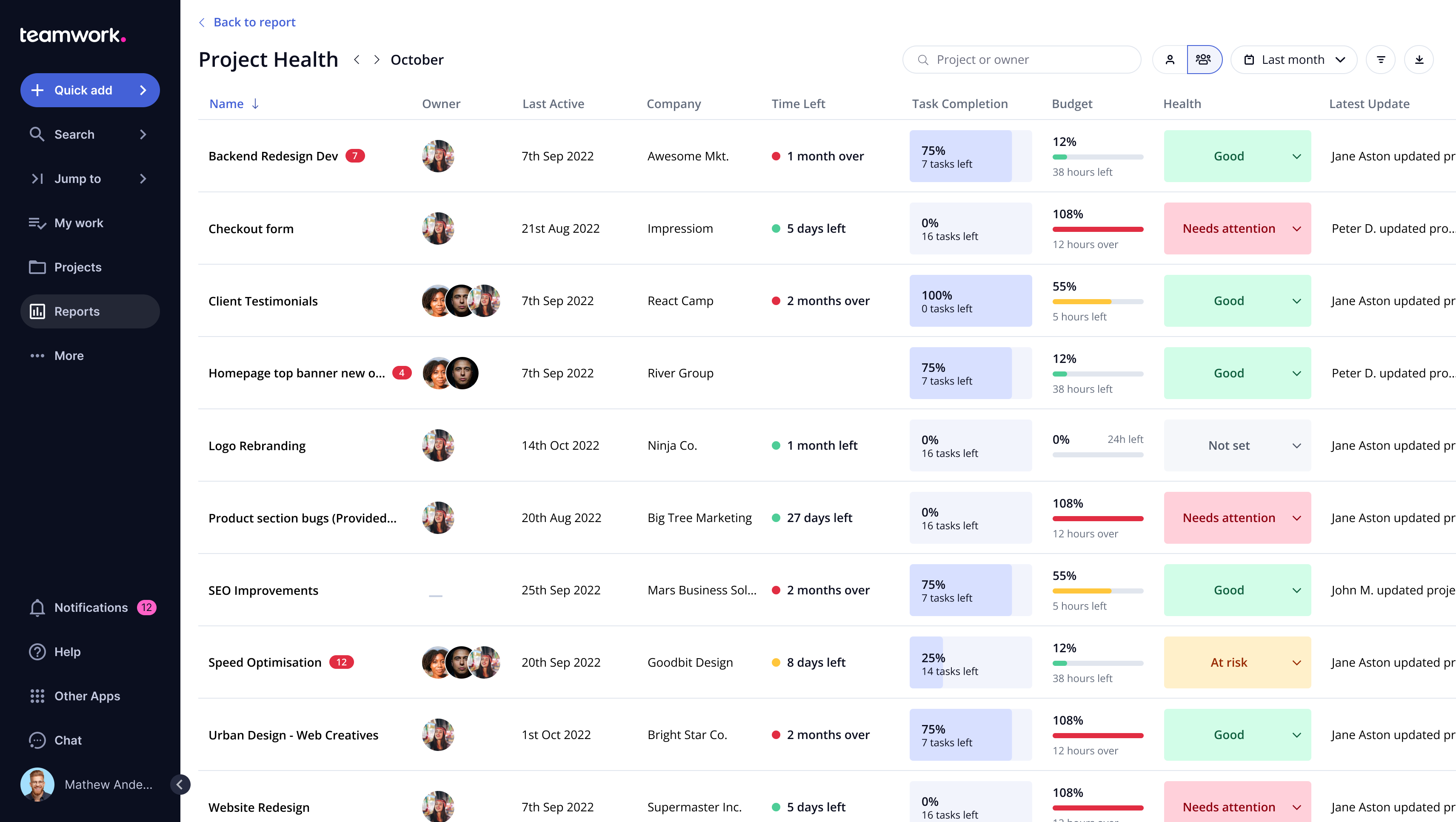
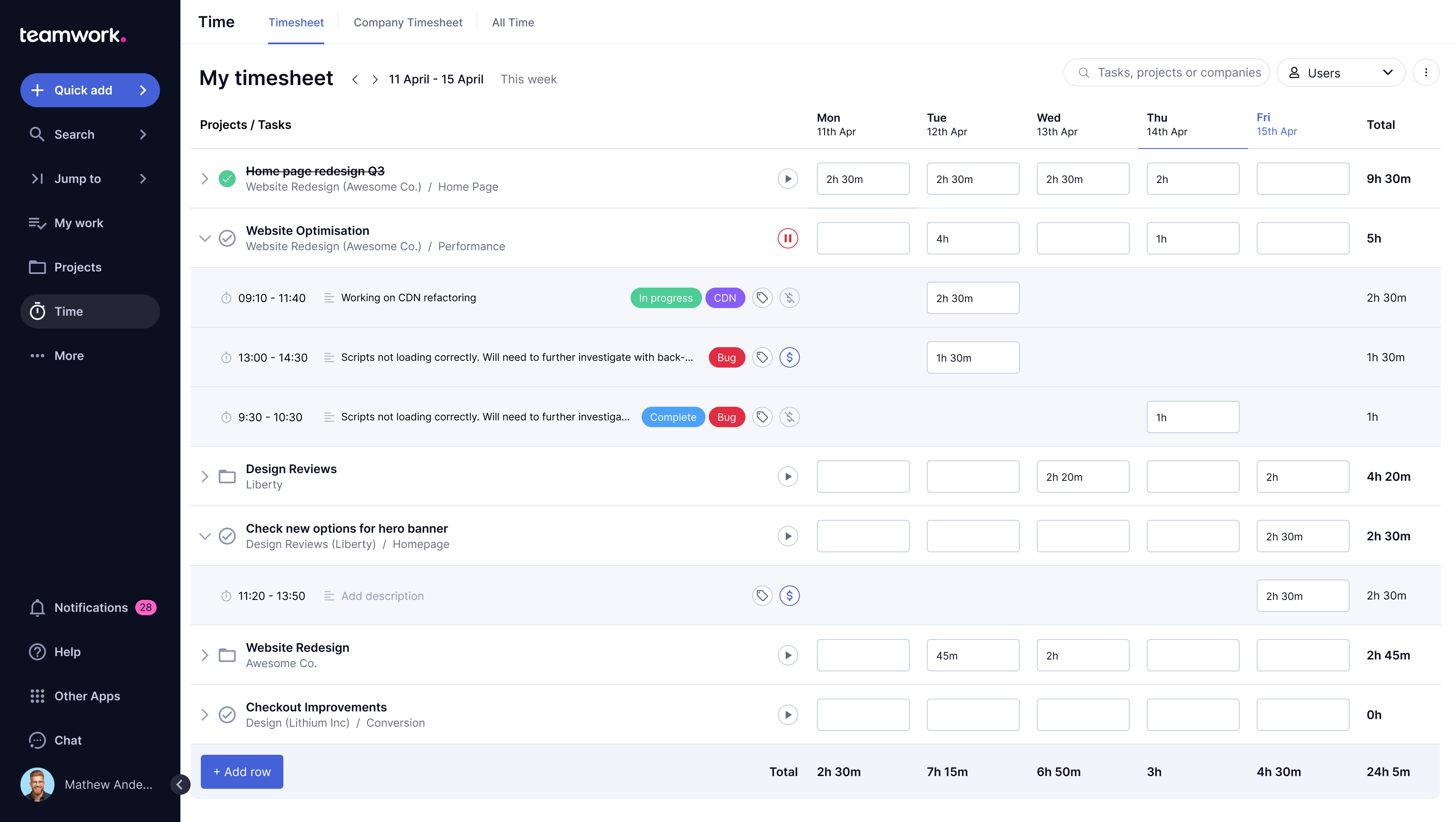

I work for a Marketing Agency, and it's the best tool in the market to track client hours and projects. You get everything needed in one platform, you can manage how many hours you are working in certain client, and how the project is moving along.
It definetly has a learing curve, and you will have to get familiarize with it. I have been using it for 3 months and I feel more comfortable now and I am loving it more than I did when I started. It can get confusing at first, but they offer tutorials in YT!
We have a lot of marketing clients, and this tool allow us to track hours for each of them. We have the ability to track time and see how long a project takes us to complete.
We searched and tested many of the major players in the Project Management space, and are so pleased with our decision to utilize Teamwork.com. We've been working with the program for almost 5 years now and have been very pleased with the frequent improvements to the program. We have also been able to gradually use more and more of the features as we need them, versus having to use everything available in order for it to work well. And the customer service and insturciton for the software is amazing, their response time is super quick and there are tons of videos online that are quick to watch and get straight to the point. We especially like using these to onboard folks to the system.
If there was one thing i could change it would be to have some of the add ons that come with the higher levels of subscription be able to be used without upgrading to the next level. There are some features we would use if available, and even pay more for, but we don't want to invest to the next higher level.
We are a creative prodiction agency with a heavy workload and lots of projects going on at the same time. Teamwork.com helps us manage it all, and easily see who is doing what, when it's due and what needs to be done.
Teamwork is a tool I use everyday in my practice. Top feature for me is being able to build out detailed task lists and to manage those via the Gantt Chart view. The time log feature is also an excellent tool for logging billable time, and this integrates really well with the new invoicing feature, making it easier to output invoices at key billing milestones. The messaging tool is great for keeping all project correspondence in one place. It helps my team to collaborate on projects and provides transparency on projects for my cleints.In general, I find the system very intuitive and easy to use.
There are no real downsides. Some features are only available at the paid level, but the free verison still offers some really helpful tools.
Managing time and keeping track of all project specific tasks.
It's clear from the extensive features and ease of use that the the founders were agency owners in the past. We love the Dropbox integration that ensures all of our documents are in a central place across the agency. I also really appreciate that the customer support team is very responsive and actually cares about us. The quarterly webinars with upcoming features gives us a sneak peek into what we can look forward to in the future.
As an administrator the permissions across a large number of projects can be a lot to keep in line. It would be nice if there was the ability to create a set of permissions per project category, or role. Not a huge issue, but would be a nice to have.
We use Teamwork for all of our contracts including one-time projects and recurring retainer type work for our agency.
I have brought Teamwork with me through 3 companies and LOVE it! I am an early adopter and will be a long time user. I love the transparency, but also the security. Teamwork keeps everything in one place and allows for me to keep the trains running on time, espeically with a fully remote team.
I do wish the TW systems worked better with each other to create projects in TW when a sale closes in CRM. Also, the ability to filter for reporting.
EVERYTHING!
The design is really geared for agencies working with multiple clients. They recently added budgets for both hourly, retainer, and project-based billing which saves a ton of time each month with billing. Built in time tracking with non-billable hours too. Strongly recommend it for any digital marketing agency withking with multiple clients. Also having the Teamwork Desk product is nice.
Integration with desk isn't perfect. Have has some challenges with support. Other than that I have no complaints. It's a great platform.
Time tracking, project management, recurring tasks, comments / communication, budget tracking, collaboration, ticketing
Their system is well built out to be extremely customizable for each team's needs
There have been some little bugs we've found in the system; however they have worked hard to fix them quickly
Teamwork is helping us template our projects so we can reuse and still customize them for each client's needs.
I love the time-tracking feature. It is beneficial to our clients and out team.
There really isn't much to dislike. There are features I don't use, but I don't dislike them.
We use this for automation
The ability to add your task straight from email to teamwork works wonders! It helps keep track of what has come in and what items have something with a follow up. It allows you to track time spent on a client and lets you know if you are about to go over the hours alloted for them. If you have a task that needs to involve more then one person, you can add everyone needed and then they can keep up with the task and mark it complete. Teamwork gives you the ability to see what is due on what days and helps keep things in order.
I don't have any dislikes. I am investigator by nature so as soon as I have access to new software, I love to jump in and find everything possible to make work life easier.
Time management and work completion with the ability to keep your team informed of where you are at on a project.
I love working with Teamwork. It covers all the bases on what I need from a project management software. I love how simple it is to use, the time tracking capabilities, and how organized the information is.
I don't love all of the email notifications. I wish there was a way that I only got emails from the things that are most important, but not every time someone makes a change on a task.
At our agency we work with many different clients and there is a lot of information that needs to be organized. Teamwork gives our team a common place to go where all of th information lives that they can always refer back to.
Quick and reliable Kanban view. Very nice way to filter tasks, especially per comments. So as an administrator and as regular users, it becomes very easy to set up and use the different tasks. Teams can be easily separated and managed in each project. In addition, filtered and customized notifications make my life easier. And its integration with Zapier too! woohoo!
I am still not a big fan of the mobile application. It needs major improvements. Onboarding was a bit of a hassle in the beginning. It took me some time to figure out the best way to onboard my team. It would've been nice to suggest a series of email that can help the team get onboarded. I had to create my own series of emails to onboard the team.
I have a remote team spread across multiple time zones. We needed a tool that allows us to create tasks in a kanban style while maintaining a good grasp to follow up through time zones. Teamwork.com helped us diminish our emails usage. At this stage, the team knows how to use the tool. We might not be using it to its full capacity yet. But we continue to enhance our daily usage to it. Mainly because the team needs continuous education on how to use Teamwork Projects.
Teamwork.com offers a comprehensive suite of tools and detailed reports, empowering you to optimize resource utilization and ensure no billable minute goes unaccounted for. With a holistic view of each project, including milestones, project planning, budgeting, and time tracking, you can efficiently manage every aspect of your work and streamline productivity to new heights. Say goodbye to missed opportunities and embrace a seamless, bird's-eye perspective on your projects with Teamwork.com.
It is not particularly visually appealing or as user-friendly as other platforms.
It allows me to add team members reasonably easily.
I'm able to keep track of projects and easily manage them at the comfort of my office without having the rest of the team coming over. Keeps me updated on the things I might have have missed out while I was out of the teams meeting and discusdions. It's very easy to set up and use. The payment plans are also fair and condiderate and I love it.
Not any so far but I'll definately be back as soon as I find any.
It helps us (my team and I ) to efficiently plan on project at the comfort of our office desks without having to physically come together. I'm able to coordinate projects remotely without having to phisically meet the rest of my project team. It's project management features enables my team and I finish and deliver well layed out projects on time.
I've been using Teamwork for 5+ years, and although competition is fierce, it's still one of the best project management and team collaboration tools out there.
Teamwork chat has been and still is pretty much unusable; it has massive room for improvement. A better chat tool with more features and deeper integration into the PM software would be much anticipated.
For small and perhaps medium companies, Teamwork is an excellent tool to manage projects (2 projects in the free tier and up to 20 or unlimited projects in paid tiers). Guest collaborators can be invited, and projects and tasks can be managed in a list or Kanban view. There are a few available integrations, e.g. file sharing via Google Drive, and team members can add comments and review/approve tasks.
Project Management is all about Tasks and Sub Tasks. We tried Teamwork as a pilot for one of our Prestigious projects, and now there is no looking back. Teamwork handles all the Tasks and Subtasks so well that the Workstreams never miss any Task or their Timeline. Various Documents are attached to individual Tasks, and now the team has become more collaborative, and the dependency on other teams is hassle-free.
Using the interface on Mobile is a bit tedious and can be improved. Apart from that, If Gantt charts can be improved, this software will be everything you need as Project Manager.
Managing multiple Workstreams have been very tedious and maintaining the progress of the Project and their respective timeline at a granular level was very cumbersome. Now with Teamwork, we identify the team we rely on for specific task completion as everything is in one place, and there is no hassle.
Managing all form of tasks across the enterprise is what I like most.
I have nothing to complain about Teamwork on my client end.
Task prioritization and issue tracking
For pretty much anything I want to organize or schedule in my workflow, Teamwork has a functionality for that. Plus it has a very active development team that is always researching, absorbing feedback, and adding new and improved features and fixes. And the support (which I never needed but I once used to ask a question about a particular functionality) is SUPER responsive, friendly, and easy to communicate with. There is a "Feedback" icon on the toolbar that you can always use to make comments and suggestions to the dev team, which I also appreciate. Love them!
I wish it was easier to plan out my work day/work week using the existing tasks I have built out (like a drag-and-drop type of interface). However, I think they are working on something like this very soon. New features are being added all the time. I also wish it was easier to customize what my toolbars look like. Teamwork offers this a little bit, but for example, the old interface had "Unread comments" in a much more accessible place and now I have to really dig to get all my "unread comments" in one place. It would be nice to add a shortcut to that (or other such things) somewhere on my toolbar.
Teamwork is helping me organize my work and keep on top of all the tasks I do and still need to do. It's amazing because I'm much less likely to let tasks "slip through the cracks." Plus it's so easy to communicate on a project-specific and task-specific level which really optimizes collaboration when our team members use that feature. This is so important to us as a fully remote team. We can also easily assign and reassign tasks to each other, which again, helps a ton with collaboration.
Great implementation of projects, task lists and tasks. Great dependency options. Love the ability to de lutter the user experience by turning on and off features as you need them. Support is always responsive and helpful.
Sometimes the wealth of options and features become distracting. However the control over the interface is great.
CloudControl CPA
- interface - helpdesk - flexibility and changes of the platform
- pricing pockets - that to use the most needed feature (workload - team's capacity) we have to spend thousands of dollars every year
- task management - logging of the time spent
I have been using this multi-purpose management for over eight years. It is the best solution for a project management tool, Task Management and very much fabulous for good collaboration between the team. The best part of a teamwork tool is it is straightforward to integrate with other applications, which helps to get the status of each project and product. From my point of view, there are clear steps to create projects, tasks, sub-tasks, and milestones that help you show your performance and project status to your managers and customers. You can build your team on it and assign tasks. We can see the status of each job, and you can upload the document under the project or task. If anyone from your team wants to mention any updates can write his comment. I am delighted to use this platform because everything we can do is on one platform. In terms of planning and development. Testing and delivery. This is the best tool for your project management. Extraction of project reports by periodically you can make a schedule where teamwork has those capabilities to send automatically via email. 10/10 because teamwork is best.
I think there is one missing thing which maybe new joiner can suffer. Learning documentation is not available, so you have to go through each and everything to be an expert on the teamwork platform
Every organization wants one powerful solution that they can use for many multi purposes, so teamwork is a tool that covers many things on one portal. Project management, Ticket management, Product updates daily scrum. And last part, which every manager wants an employee performance review on teamwork you can also see the employee per year performance and give them an increment accordinlgy.








