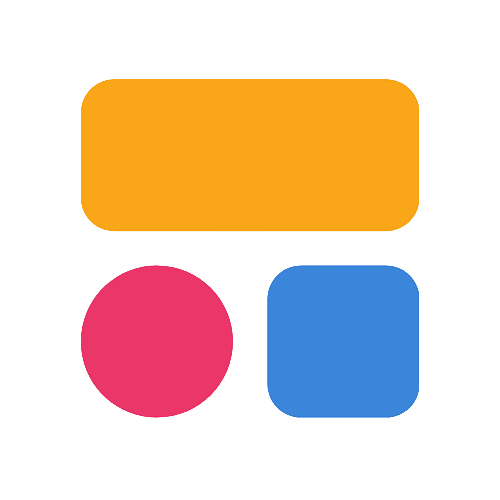Ninox Reviews & Product Details
Ninox coding software is a platform that lets users create custom databases, automate workflows and manage data. It provides a user-friendly interface for building custom forms, reports, and charts, making it easy for non-technical users to create and manage databases. The software also integrates with other apps and platforms, making it easy to share data and work collaboratively. With its robust feature set and ease of use, Ninox is an ideal choice for small businesses, freelancers, and teams looking to streamline their data management processes.

| Capabilities |
|
|---|---|
| Segment |
|
| Deployment | Cloud / SaaS / Web-Based, Desktop Mac, Desktop Windows, Mobile iPad, Mobile iPhone |
| Support | 24/7 (Live rep), Chat, Email/Help Desk, FAQs/Forum, Knowledge Base, Phone Support |
| Training | Documentation |
| Languages | English |
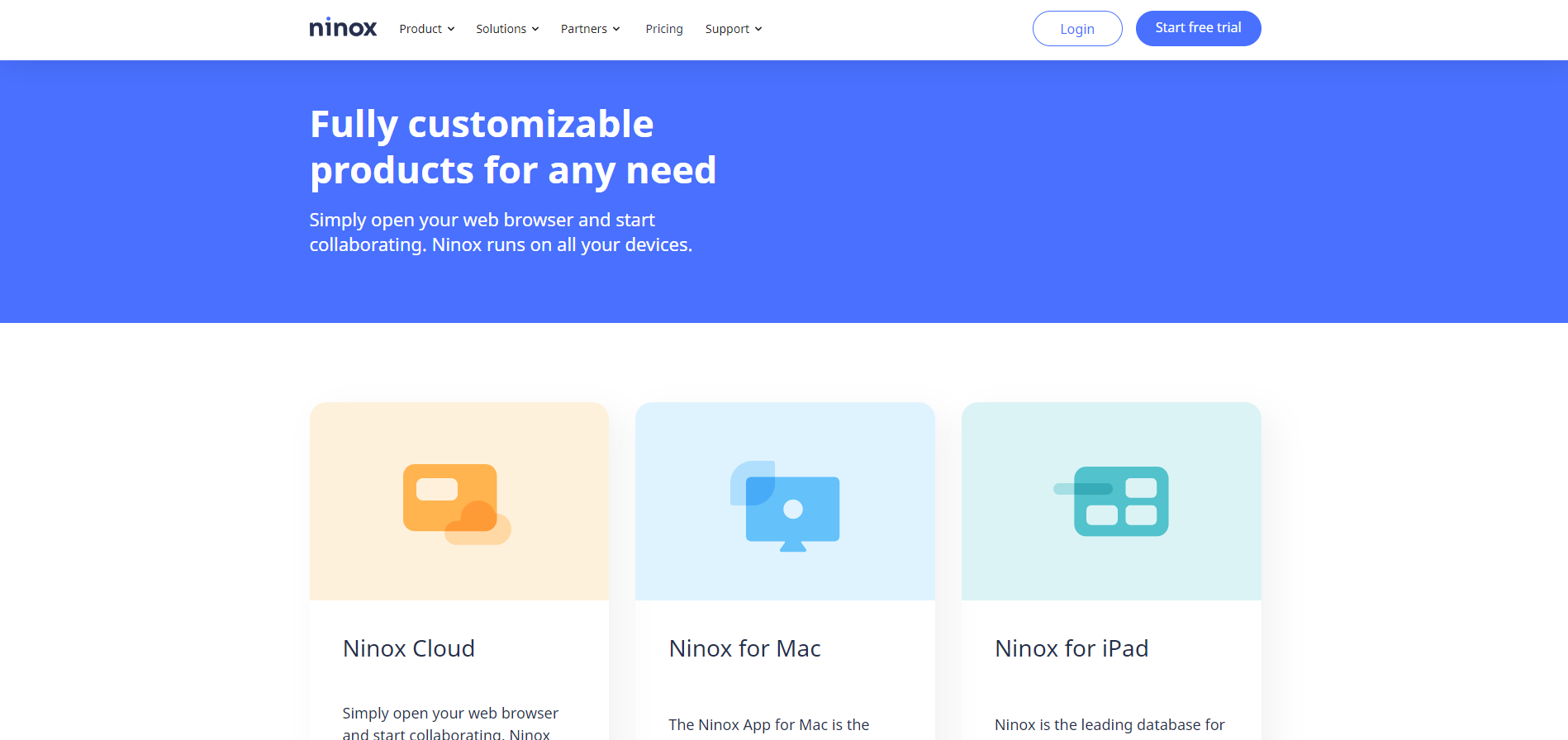
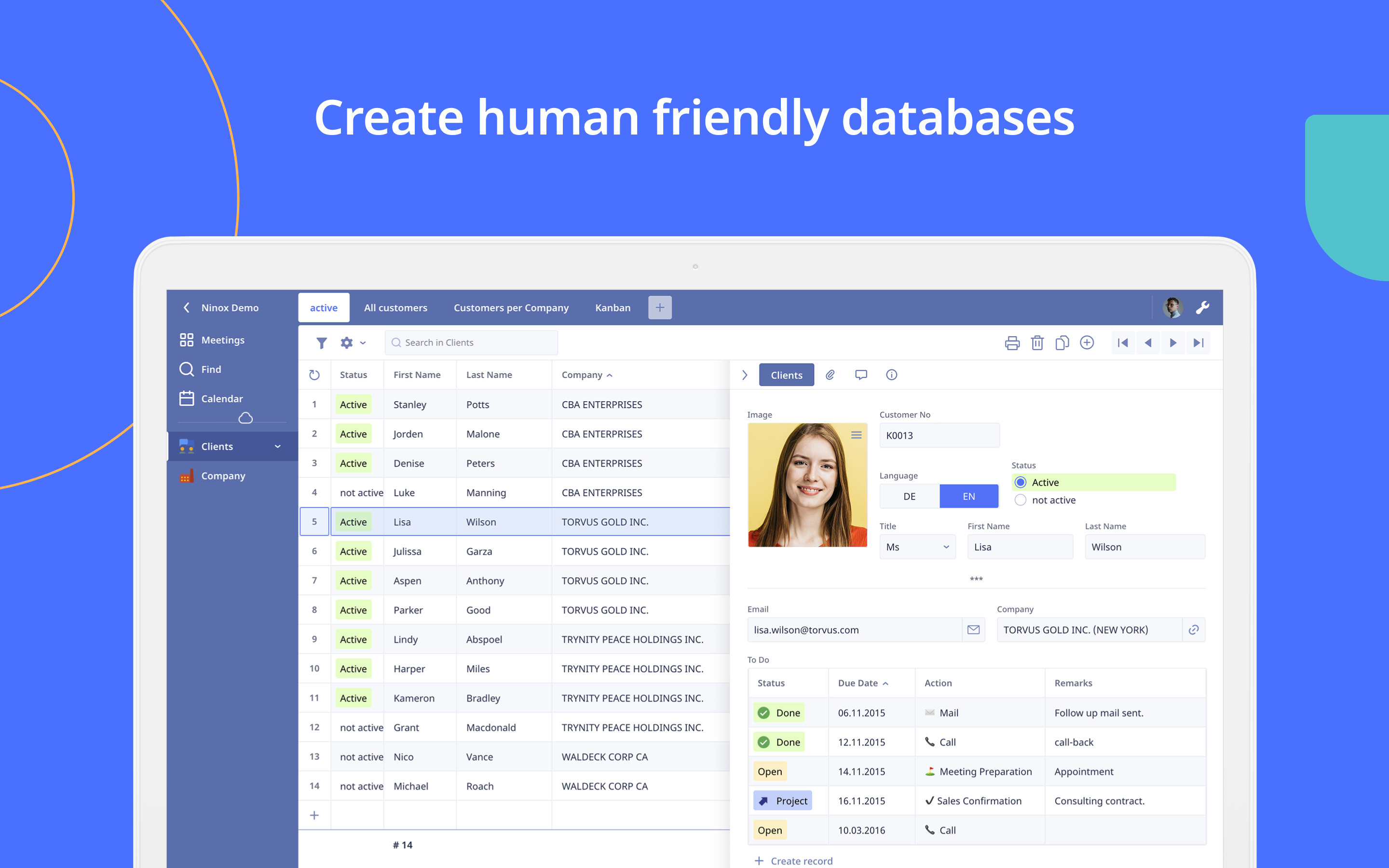
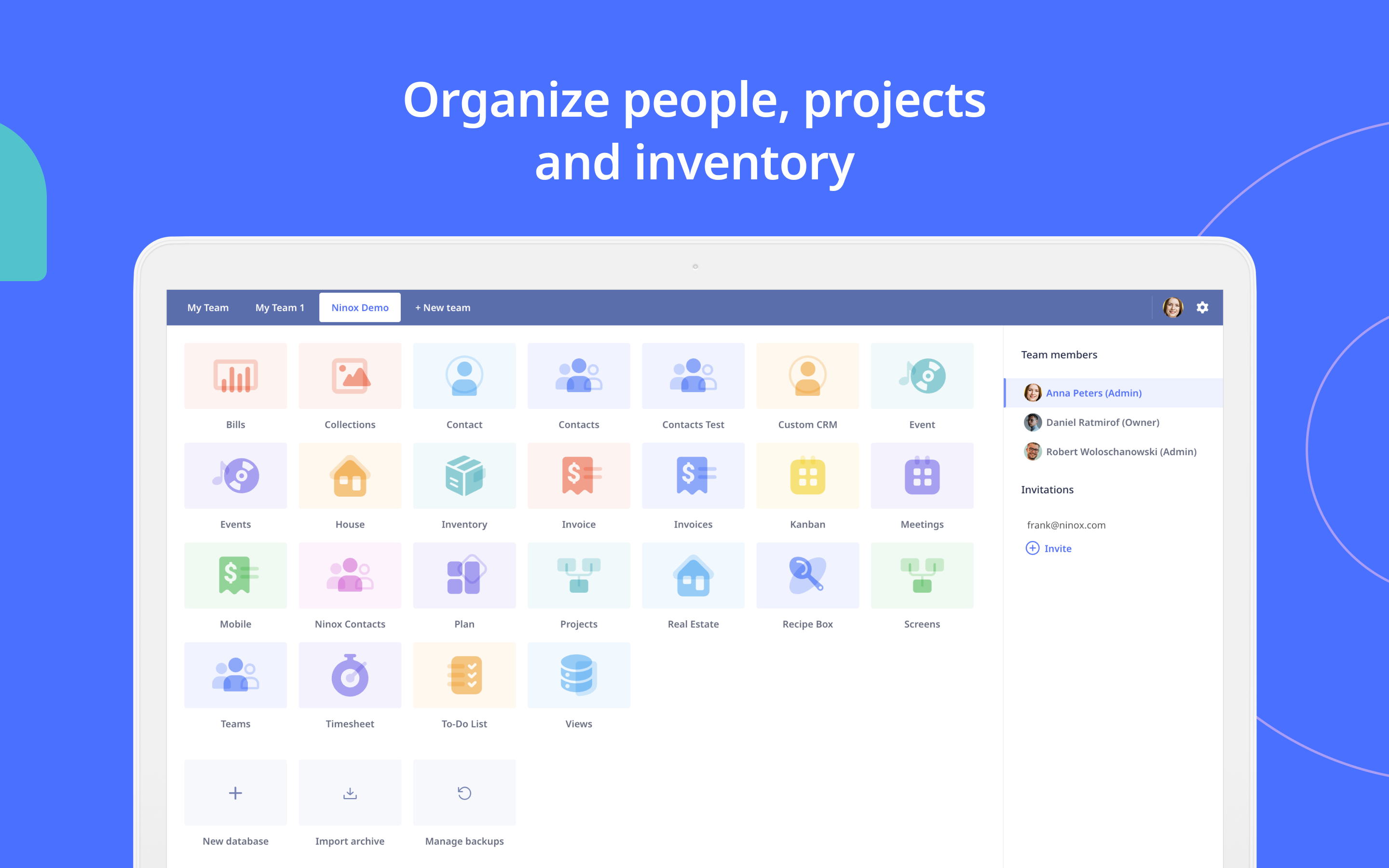
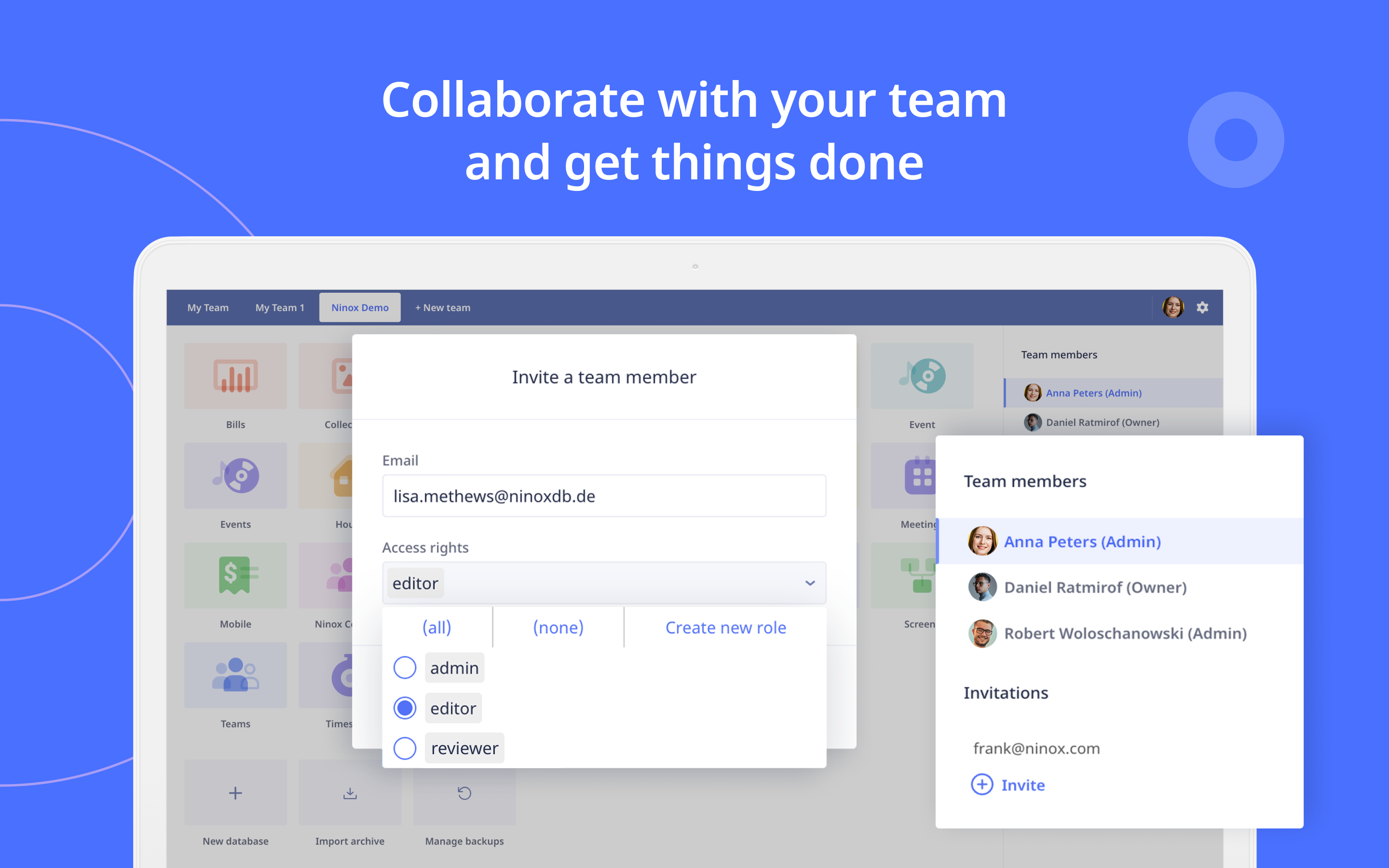
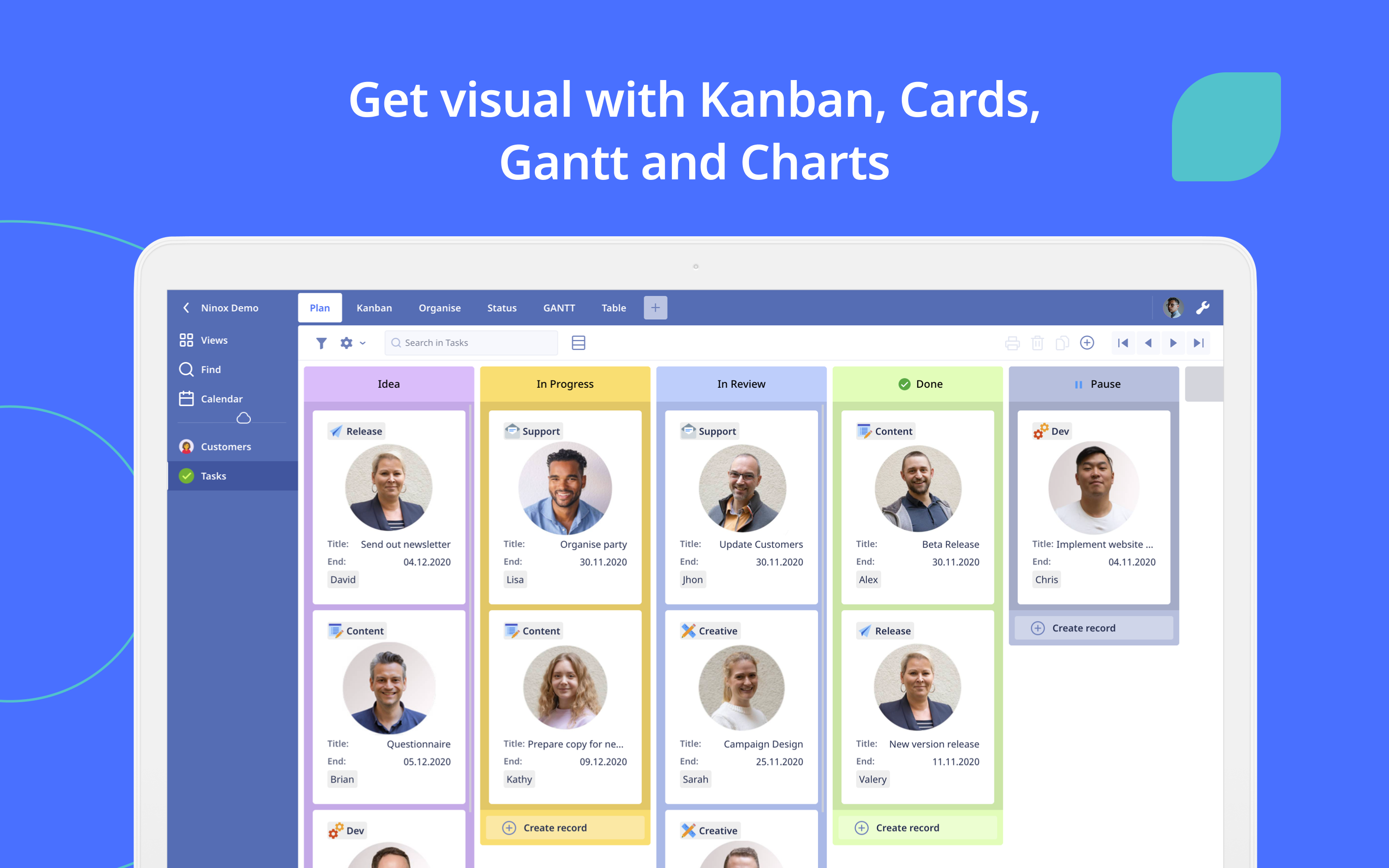

Ninox is very user friendly compared to other programs and apps. I could figure it out without help from customer service. I have contacted customer service many times and they have responded very timely. They have also encouraged me to set up an appointment with them using Zoom (something new to me). Due to my remote location, the video call was not completed because of poor service on my end. But the rep was very good about suggesting other times to call.
Customizing Ninox isn't intuitive. It might just be that I need more knowledge about tables though. It would be helpful if there was a video tutorial to watch. I live in a remote area and video conferencing is difficult because of poor bandwidth.
I am in education. I am trying to use Ninox as a way to keep records with student performance. I am having difficulty having more than 8 field showing, even after I went back in and made sure that additional fields are visible.
Easy to use interface for non-technical staff as well. Good options for customization in the frontend.
Slow API for sharing as JSON files, takes multiple seconds to fetch data unfortunately.
Managing courses and their respective dates.
ease of design, ease of use, ease to explain
share editing with other (public) users is relative expensive
straight forward, prototyping support of business processes
It looks like you have many possibility and offer quite a lot of different solutions
It's not really user friendly. They should improve in oder to make easier the data base and have a better layout user friendly and programming faster. Than It will be interesting to have a sort of free cloud in order to synchronize every thing
I had to change CRM more close to to Apple system
I recall using the web-based version of this software. However, I had a hard time assembling the category information. In fact, it was so long ago, I do not recall even how I did the process.
Perhaps I did not look over the NInox Site o find he knowledge database or the tutorial on how to get started.
no response
I like the fact that Ninox comes from Germany. I think it's good that the forum is in German and the support also speaks German. The manual is also in German, so understandable for anyone who does not speak English. In addition, unfortunately, I find no property that I really like.Everything seems not really mature yet and is not yet suitable for daily use.The new design is a big improvement, but still not enough. But anyway, I believe that Ninox will be really good someday. Bisdahin it is still a long way.
Although everything seems pretty tidy and simple at the first glance, in my opinion it quickly becomes confusing. Maybe you have to deal with the software a bit more to get routine. I think the iOS app is not good either. On the iPhone you can not use them at all, because they are in my opinion totally confusing and many features I could not find. What bothers me most is the fact that you can not password protect the database on the Mac. That really is very bad and a basic feature for me. For companies, the subscription model is certainly relatively cheap. For a freelancer it is devinitatively too expensive.
Not yet, because so far Ninox has not convinced me yet.
Customer Service is really fast and concrete
I am not a professional with Ninox but, the things I need and I done, it is perfect for me and there are no things I don't like
My database for my job, with orders, invoices, payments, acounting
Ease of use and flexibility. Good product support, fantastic user grouos
Can be initially hard to understand and implement more advanced and powerful features
Record keeping, accounting, inovoicing, communications.
Adoro a facilidade de encontrar os leads de acordo com as pesquisas booleanas, se bem feitas.
Detestava não ter como pesquisar de forma diferente
Lá eu encontrava os mesmos contatos para as diversas empresas que eu prospectava, coisa que não se dá para encontrar em qualquer plataforma
Ninox is so easy to use and linking tables was a joy
Id like inline editing as we have job sheets that are completed on a daily basis. I may be missing something but id like pivot tables to maybe just total one field rather than cross reference two
We mainly use this for inventory but make up producst to sell. we dont manage stock on finished items - just the "recipe" that makes them up. Ive tried a million different producst and they are either ridiculously priced or dont allow me to tweak the way I want it
Ninox Cloud is very quick to set up and use. It's highly intuitive and can be used without coding, but has the flexibility to use code if needed. I was confident enough of Ninox's capabilities within a couple of weeks' use to choose it to build a relational admin system for our team of five. I have quickly been able to build a system that truly meets our needs after many months of trying to find an off-the-shelf product. I have tried other cloud database systems but none were as intuitive as Ninox. The method of importing and exporting data is particularly important to us and Ninox does this with ease. The developers have been very supportive in any communication.
Documentation needs to be kept much more up-to-date. This is the only thing that has slowed us down in setting up our new system. I see references in support threads about functions and commands that it is very hard to find references for without looking through the blog for version updates. Although frequent automatic database backups are made, I would like to be able to schedule these to download.
We use Ninox for a system that our team can access from anywhere and on multiple types of device. The benefits to us are huge as we are all working remotely in a variety of environments. We now have a flexible system to keep track of hundreds of pieces of equipment, relating them to multiple contacts and events. The ability to quickly change and update our system is very valuable to us.
We are a small company (very small indeed) so pricing and onboarding process makes a great impact, and Ninox makes this barriers very low. The tool is impressive in terms of what it can do and you get results very rapidly. The templates is a fantastic way to start. The best things of all is to contract the help of an expert consultant that will tweak those templates or even a new idea into shape in hours at a hourly rate super affordable.
To start from scratch yourself really requires some investment in knowing the tool. It's like Excel, I would say, in minutes you can do great things, but if you want to program your own macros and forms that could take some days of learning and experimenting.
Bespoke ERP Tool for my company in 1 day for less than $250. Unbeatable.
- very intuitive, easy to setup a first database - very flexible to improve and enhance the functionality - extremely stable and fast
- scripting possible, but not yet fully developed - manual for scripting is only rudimentary, so programming Ninox is try and error
- Managing a scientific proposal and beamtime system in a small team of beamline scientists - seamless use of the database natively on Mac , Windows , iPad and in Browsers - easy integration with already existing databases
You can quickly build a useful application and then refine while it's in use. The resulting application works on literally any platform.
It is difficult to to do offline development and update a production version of the applicaiton.
Customer Relationship Management, Project Management, Compliance Management.
I am an architect and I don't know much about coding. With other software I was always missing some functions and now in a way I can 'code' what I need myself. It's excellent and it is continuously improving, the webinars are extremely helpful, the support team is very friendly and competent. I am deeply impressed and grateful!
There is nothing I dislike ... but if I may recommend an improvement, it would be a 'facelift' to make the user interface (icons, colour scheme, etc.) more appealing.
As my business is growing I was losing the overview referring my contacts / contracts / orders / budgets and Ninox helps me efficiently to manage my bigger, longer, more complex lists of customers and service providers.
Very easy to use to design a relational database. You can design beautiful screens and tables. Put all your important information in one place, as opposed to having multiple spreadsheets.
The documentation is lacking for writing codes for complex design.
I have combined all my financial information and references in one database
Ease of use, flexibility and time saver.
Cost for the cloud solution. Need more tutorials on the product - for beginners.
CRM for a non profit. Managing my finances and organising my "stuff"
Click on a phone number field and Ninox asks if you want to phone that contact. Click on a location field and it shows a map for you to select the location. Both of these are things mobile device users are familiar with but I have not seen when using Access or MySQL. Database templates aimed at common business situations. Easy to use - I made a database in less than 30 minutes without having to check the manual. Lets you invite other people and set their level of access. Its cloud based so you can share stuff without having a website of your own.
A new scripting language (NX) to learn. The way it links tables is not yet clear to me - I am used to selecting primary keys and foreign keys myself. The data entry forms is something I need to explore further.
I used it as part of my teaching on a HND (undergraduate level) course and it allowed my students to see an alternative to Access and MySQL, and helped when it came to evaluating these systems.
Ninox is a strong solution to quickly answer business needs based on data and processes to automize. Rich language for a no-code solution, which allow to address each business issues. Good community and amazing quick reactions on support questions.
UX and Reports are not so much flexible but you can tweak them and get what you need in a very short time.
Business solutions based on data and processes. Agile developments, very customized and easy to maintain and to add new business rules
The functionality that I can write my own system based on our needs. Also the ease of use and many tutorials on Youtube. Well done Ninox!! The support from Ninox is superb.
Nothing really, it might have been nice to have more features to customize the user interface, but most probably I don't know the system well enough yet to do it.
I could not find software applicable to our manufacturing system( within our budget) and had to get software engineers to develop a custom system. The cost was huge and time-consuming to get done.