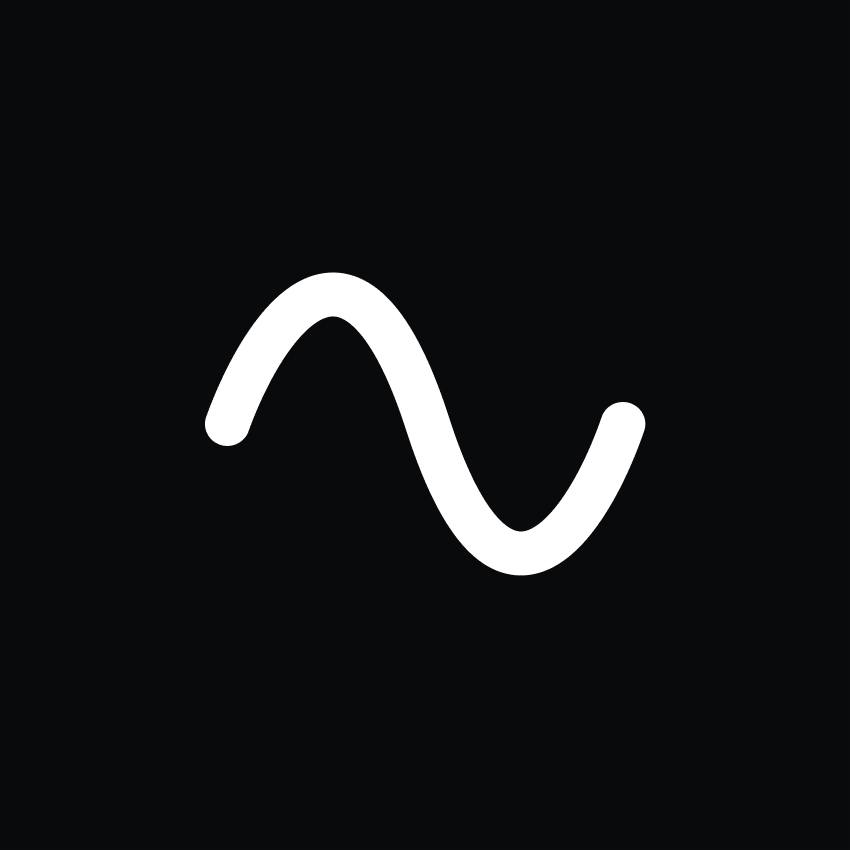Movavi Screen Recorder Reviews & Product Details
Movavi Screen Recorder is a video recorder with an intuitive and user-friendly interface. It lets users capture any area of their desktop, add webcam and microphone input, schedule recordings for the future, record the cursor movement and voiceover commentary, mark the areas requiring edits, add drawing directly on video etc. With Movavi Screen Recorder users can create high-quality tutorials or presentations that demonstrate software features. Save work in any HD or 4K format in AVI, WebM, MP4, FLV or WMV formats

| Segment |
|
|---|---|
| Deployment | Desktop Mac, Desktop Windows |
| Training | Documentation |
| Languages | English |
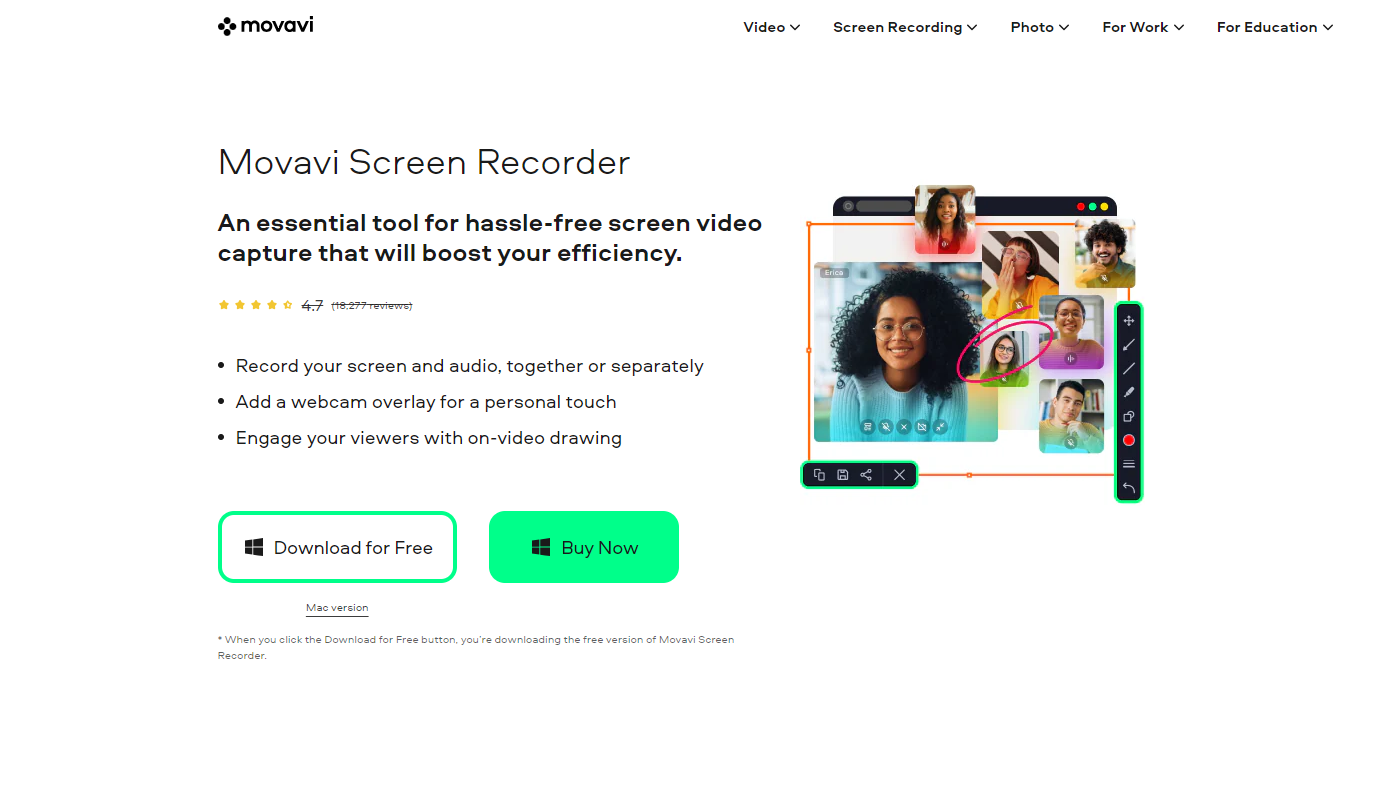






Movavi Screen Recorder is a simple program I was able to use without a ton of training. I like software that is generally simple enough to use without reading instructions. All of the tools and functional items in Movavi Screen Recorder are as simple as possible to me. The quality of the screen recordings is fantastic. I can save videos for import and editing very quickly.
Movavi Screen Recorder has been excellent overall, but for those on a budget, it may not be the most cost-efficient. There are other completely free resources you can use for basic screen capturing.
I do lots of video editing and research, so Movavi Screen Recorder is helpful when I need to capture live streams or videos that aren't easy to download. It's a simple tool that doesn't take a long time to load and capture the videos in high quality. I can speed up my work and get projects done faster than if I didn't use Movavi Screen Recorder. Overall, it's a wonderful video editing extension that helps me to do all of my work with fewer steps.
I like the ease of use of this software. It provides lots of options from screen capture images to screen capture videos. You can highlight material, draw on the images, even put arrows on it. The program is always open as a tab on the side of your computer screen so it is quick to get to.
My only gripe would be that when I am capturing the screen the alignment of the arrow is a bit off. It just takes a bit of getting used to it, but it is not anything that would make this a program I wouldn't want to use. That's the least of my worries.
This was a replacement for using the snipping tool on my computer. That was not helpful when wanting to add an extra dimension to the captures. I also did not have the ability to record my screen outside of the powerpoint screen capture. That was using too many programs. Having Movavi recorder and the video editor makes things super easy.
Movavi makes easy to use products and their screen recorder is no exception. Throw in affordable pricing and great customer service, and the Movavi Screen Recorder is hard to beat!
Nothing really. This is a great product that you should definitely check out if you're looking for a screen recorder.
I use the Movavi Screen Recorder to record videos for my YouTube Channel.
The ease of taking screenshots; more importantly not having to save them. Copying them to the clipboard is a great thing.
nothing much I can think of as of now. All good.
I frequently share screen shorts. This relieves me of the problem of first taking a PrtSc and then pasting it to Paint, then saving it. All this just to share a screenshot. This has got much easy now.
I love Movavi. I've been using their products for several years and use them to record webinars, make webinars and video commercials. It's easy to use.
Sometimes it's a little slow in loading, not really slow, I'm just impatient.
I find it easier to produce a Powerpoint presentation and then record it with voice over using Movavi.
Movavi Screen Capture is easy to use and can be set up in a minute, even during live conversations that I might be having on Skype or during a video that I may be watching. The recordings are high quality and suitable for editing down to core content.
I am using Movavi Screen Capture Pro on one device and if I jump to another screen say by referring to a web site, it records whats on my screen at the time, not the video I am recording.
I do many selling pitches to clients using Skype. These calls last for about 60 minutes. I record these using Movavi Screen Capture Pro. Movavi Screen Capture Pro allows me to fully concentrate on my conversation with my prospect, rather than taking copious notes. People like to see their own words in proposals and after the call I can go back to review the key words, processes and concepts to which the prospect gave a positive reaction. I incorporate these into the quotation I subsequently send the prospect. I also watch many educational videos that cannot be downloaded. Most of these videos have a few gems I would like to remember surrounded by a lot of fluff. I record these and fast forward to the bits that really interest me. The quality of the recorded video enables me to run the video through a video editor and keep the interesting stuff.
VERY familiar to use .............................
nothing to dislike..............................
screen recorder as video I need...its very helpfull
This is the best screen capture software which is so simple to use. I am totally useless when it comes to technology but the video tutorials make this product so easy to follow
I can honestly say that there isn't anything I dislike about this product
It is easy to put together making it easy to make instructional videos to help our staff.
Easy to use . learn to use in seconds and you can run it with few shortcut keys . Sound and video quality is great , works perfect for the purpose . Price is good as well, as I don't need other fancy features
If it can link with cloud storage, it will nice to have cell phone version as well .
user training and use for user training guide , tried with webex and other software , this is the simplest and affordable as well
The product is very simple to use and easy to understand - high-quality video and editing power these are the things I need.
I have the Pro Version and Screen Capture 8 what in my opinion is away better as I can schedule the recording as I can't do that with Pro version for some reason...?
Recording Webinars in the middle of the night while i'm sleeping
Many ways to accelerate your workflow, Intel HD, Nvidia and AMD hardware supports makes footage so fast, that by the time you get back with your freshly made coffee, you can already review the results! Another great feature is that the software ships with a wide range of profiles for nearly any nearly any device you can think of. Smartphones, TV's, Bluray's, iPads and so on.
It would be great if the developers expand the export section for advanced users. I would love to be able to configure each and every aspect of the encoding process since I have the knowledge to do so. Additionally, The option to be able to setup a folder dedicated for cache files only. This way users can take advantage of a PCI nVME SSD drive and speed up the encoding even more. I currently do this with a windows hack as a work around. And it works like a charm!
It's excellent for making instruction videos for newcomers, compress it down to a reasonable file size, store them on the company network, so each new employee can quickly get started. Movavi allows me to make this videos very quickly, and if needed, include chapters or host them on the web, and make them very fast to start streaming. Before I was using a very similar software package, which we probably all know, and all have used, but once it started with a subscription model, on top of the slow performance (not to mention the extremely long encoding times) I downloaded the demo of Movavi, and was so impressed by it speed, that I bought a full license, and in just 1 weekend, I completely got back on track with all my projects. That was a beautiful experience!
The ease of use is remarkable. Also, the quick save into numerous pre-defined formats is a time saver.
Some editing functions require adjustments.
Instructional videos for staff and customers could not be easier, one and done.
I am a huge fan of this screen capture software! The interface is very easy to work with, and it takes very minimal effort to work through the functions of the software. The timing conversion is astounding, there is no visible delay that I have seen as of yet.
My only issue with the software is that I cannot edit in the one place. However, it does not take away from the experience of screen capturing.
I have been able to record videos of my processes, which have greatly aided in my business dealings with potential partners for upcoming projects. I have been able to explain in better detail what it is that I do, and I've created a multitude of business connections from using this software to record my screen while working.
Ability to resize the screen capture area, 1 click to bring into the editor and a great price!
No complaints! Make sure to check out the additional Movavi products.
Tutorials, Google Earth capture, educational uses.
This product is easy to use and built-in editor makes it more attractive. This product also provides regular updates. The feature to select the recording area is another feature I love.
Really nothing, this is a great user-friendly software.
I am using this software to create video tutorials for my tailor made software. This software is very easy to use and people like to watch a video rather than reading a guide to learn how to use my tailor made software. We also use this software to prepare demonstrations of our software.
This was a lifesaver! I looked everywhere for a program to record the screen that was a reasonable price. I've tried expensive programs in the past but this was by far the easiest, cheapest and the HD Quality was great. I create How To videos to help my customers.
I countdown took a little time to get used to.
Support Issues
Does exactly what is expected plus some more. In combination with other tools from the vendor it becomes serious productivity tool. Available on both PC and Mac.
I have yet to discover any negative aspect of the software. So far it has been rock solid and reliable.
The tool can be used to make tutorials, capture videos, and many more. As mentioned earlier, the real strength of the tool is when used in combo with other tools in the suite. Easy video editing, that in some features matches and surpasses even professional grade tools. Never failed me when I had to work around clock to meet deadlines. Both PC and Mac version.
It is very easy to use and handles my needs
I wish it were free! I didn't understand how the movavi audio capture worked at first because it added a movavi sound grabber on my mac and initially I could not get the sound to record. Then I figured it out to choose the moavi sound grabber instead of my internal speakers to capture audio with the video.
I use Movavi to make instructional videos for our customer community. Movavi is an incredible value. It is very easy to use and works to capture images and video making it easy to produce educational content.
Very easy to use and be able to record the keystroke for video tutorials
Not be able to choose the size of keystrokes at the video
use a video recorder with low use of CPU and with keystrokes for less than $100 forever use
I wanted a simple to use screen capture utility to document and communicate new features in a software development process. As such I want the video capture software to have minimum impact in speed and an easy-to-use interface - and Screen Capture Pro delivers on both! Easy to configure sound input sources so I can easily make comments to the captured videos. Before deciding upon Screen Capture Pro, I evaluated a couple of similar products, including screenflow and others.
I don't appreciate that I only have 3 downloads unless I purchase a rather expensive two-year extended download period. I know it is a common practice, but since I purchase most software on various App Stores including Steam and other similar services, I have come to expect the ability to download any software I have previously purchased, as many times as I want.
Easy to use screen capture videos :)