

VEED Reviews & Product Details
VEED is an online video editing platform designed to simplify the process of editing and producing videos. It offers a wide range of tools and features, including trimming, subtitles, filters, and effects, enabling users to create professional-quality videos directly from their web browsers without the need for specialized software.


| Capabilities |
|
|---|---|
| Segment |
|
| Ease of use |
|
| Deployment | Cloud / SaaS / Web-Based |
| Support | Email/Help Desk, FAQs/Forum, Knowledge Base |
| Training | Documentation, Videos |
| Languages | English |

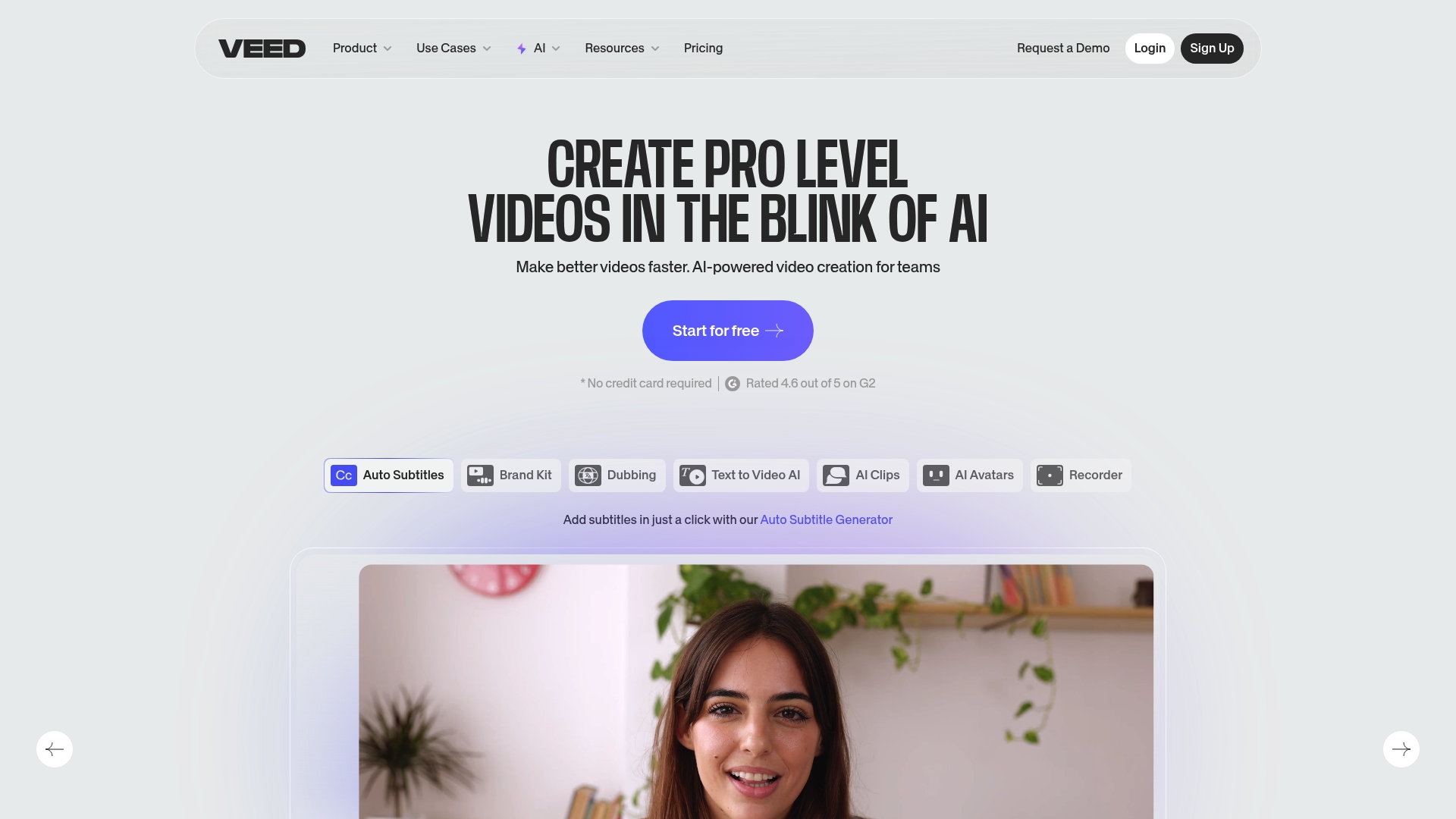

Veed allows you to seemlessly add subtitles with great coordination to speech in the video you're editing. Implementation of other media in the video is second to none. I use this software on a daily basis to edit content creation videos and plan to establish a long relationship with this software.
At this very moment I have nothing I dislike about Veed
Quality of subtitles on my videos, allowing me to highlight specific words and broadcasting numerous themes and fonts with auto subtitles. Making my life 10x easier in implementing logos on my videos as well
It only took about 10 minutes to learn on my own. I am sure there are instructions but it was so fun to figure out! I love how many different ways there are to customize your video to your liking. I will definitely be making more videos. They make it very easy to share your video. I have used it every day for a couple of weeks now. They made it very easy to post to my social media pages too!
A couple of times the site crashed. Even then, nothing was lost. I just had to refresh the page.
I have no experience with video editing. They made me feel like I am now a pro.
LOVE THE SIMPLICITY! IAnd the advanced AI features it has. It makes editing so easy and a breeze. SO much easier to record with the AI editor.
Cant seem to find something I dislike yet.
It is solving the need for me to need to record a million times. A i can read directly from a script and then edit with veed and get perfect videos.
I love how easy it is to take video/audio and seamlessly edit for distribution on various platforms. There are a lot of built in tools that take the guesswork and heavy-lifting out of formatting, style, and post-prod as someone who is new to both content creation and editing.
Nothing comes to mind! I find the platform to be very intuitive and stacked with helpful integrations.
Quickly editing content with captions for easy distribution on socials
El uso de la inteligencia artificial para la edición de video. Muy simple de usar
No muchsa opciones de texto ni de transiciones
La Calidad del audio y el enfoque de los ojos
All the AI features makes the app extremely useful and saves a lot of editing time for my clients
I would like to have an android app so I can edit directly from the phone
I have many clients that ask for video editing. I can provide them this service very efficiently using VEED
What I like most about VEED is I can fully edit a video and make it look super professional in about 10 minutes. I mostly use VEED to put subtitles and background music that I post for social media on a daily basis. Without much digging into tutorials I've been able to figure out how to change font sizes, colors, and the display style of the subtitles to suit my needs. The vast library of stock music is impressive, and its easy to adjust the length and volume level of the audio. I make frequent use of the voiceover feature as well. VEED remembers things like your font settings, so you don't have to waste time adjusting your preferences all the time. On top of all that, when I've had an issue and I've written to cusomer service, I recieved a timely response and the issues have been resolved quickly. The overall experience is that you get to work with a fast, easy to use interface that you can customize to your needs in a short amount of time.
There's not much I dislike about VEED, though there are some things I haven't figured out. It seems like you can't adjust height of the subtitles from clip to clip. My videos change from close up to wide shot a lot, so I would like to have a set of subtitles come on the screen near the bottom, then be able to move the next set of subtitles higher up if necessary. Secondly, the perspective of the timeline at the bottom of the screen changes a lot. One minute it's kind of zoomed in as I edit some text, but as soon as I start to play the clip the timeline is zoomed really far out and I have to spend 20 seconds zooming in again so I can line up the text I was editing. The last thing I'll say is that when you put audio on a video, turn the volume down and hit play, the volume level doesn't adjust right away. So If I'm wearing headphones, there's a brief moment of high volume at the beginng that can hurt your ears. I've adjusted by simply taking the headphones off for a second, but a person new to VEED wouldn't know to do that.
I mainly need a fast way to put subtitles on videos in a quick fashion, and VEED has the auto generate function that saves a ton of time and effort. I've had to manually put subtitles on many videos and it's such a chore. VEED saves me at least 10 minutes a video since I no longer have to add on subtitles. I know that most people watch social media content with the volume down, so having subtitles on everything is crucial.
I love the fact that all I have to do to get subtitles is click the Auto Subtitle button and it spits out every word perfectly, the addition of the automatic highlighting has been a game changer for me as well!
What I do NOT like about VEED is very simple, their auto highlight feature on the subtitles defaults to yellow and there is no way to change the color to match your brand. So you have to go in and manually change the highlight color and the words that are highlighted. I need to add that the Magic Cut is very clunky, it misses a lot of filler words, pauses, and the like. This could use some massive improvements. I've completely given up on using it, I manually take out the bad cuts from my videos.
VEED is solving my content creation problem, I can now effectively add videos to YouTube, TikTok, FB, and Instragram that have high quality audio and video as well as accurate subtitles created with ease! This is helping me to grow my brand and increase my revenue and visibility!
Its super easy, user-friendly interface allows me to create wonderful educational videos and other videos for our social media and professional activities. Its customer support is super helpful. I am using it almost daily without any problem. I am happy with my decision to take VEED.
I have been using it for the last seven months and don't have any issues with VEED.
It is solving our problems regarding content creation, we are not requiring any costly software now.
I really love the ability to edit videos online without the need for specialized software. VEED offered many of the tools I needed to create a compelling video that I normally would have had to hire someone more skilled to do.
The only thing that I think needs work is the Text to Speech. It took some work to get it to say things accurately. I even had to misspell some words just to get it say things correctly. But no biggie! I was able to clone my very own voice to make it seem like I was reading from a script! (as a person who hates my recorded voice, this was an amazing experience)
Using AI to assist with video generation is a game changer and really levels the playing field.
I'm totally vibing with Veed for turning text into audio - it's a blast! The audio doesn't have that robotic vibe at all. And when it comes to exporting, it's super easy and super speedy! And don't even get me started on the auto-generated subtitles - now that's some seriously cool stuff right there!
Since I'm on Veed's basic plan, I can't download auto-generated subtitles. When it comes to the text-to-audio feature in Hindi, there's just one male and one female audio option available. I feel like there should be more variety. I'm also on the lookout for a text-to-video feature, but I haven't been able to locate it. If such a feature exists, it'd be awesome if it supported creating videos from Hindi text too!
i use veed to create videos for my social media and advertising videos. It's really a great time and money saver. We don't have to look for editors and voice over artists.
Easy to use, can edit with just a click, has lot of features, AI enables, I love cleaning the audio, ampliflying the volume, auto subtitles, trimmimg, Magic Tools, I no more spend hours to edit video
I have nothing to disklike. I like all features
Time saver to edit videos within minutes
The customization for text animations is what makes VEED stand out as an editing platform. I found VEED when looking for the smoothest way to caption videos. I have tested other apps and VEED's captions are the most accurate and the easiest to implement and edit. In the past, customer support has tried to resolve issues, while they couldn't solve my problem completely, they were friendly and accomodating to communicate with. It is relatively quick to turn around edits, as a result, I finish editing majority of my reels with VEED!
The upload speed is often slow. I have had to abandon several uploads because it gets stuck in space. The video needs to be uploaded before it can auto-caption, as a result, I have found myself playing a waiting game. Additionally, I don't like that my subscription changed. I used to be able to add custom fonts and a brand kit, and they changed the subscription packages with zero warning. This also impacted my download quality options. The auto highlighting feature has never really worked the way I want it. I was excited about the VEED app but I can't believe it is an additional subscription. It also does not work very well, trouble editing background colors.
Captions! I do majority of my editing in Final Cut Pro. I added VEED to my toolbox for captions and for easily adding animated text. Other platforms require a complicated process and aren't easy to edit once auto translated into text.
Best video editing website that comes with the subtitles.
So far I have not encountered any issues as of yet.
I love that they have it where I can put subtitles on the video.
I've been using Veedio for the past six months. Initially, I chose it for audio noise cancellation since I'm based in India's busy city, making it challenging to record voice without background noise. Veedio has been instrumental in eliminating the background noise for me. Over time, it has become an integral part of my video editing workflow. The video and audio library, in particular, is a fantastic resource for discovering high-quality samples. I highly recommend Veedio, especially for influencers and small businesses.
it's important to note that it falls short as an all-in-one solution. If you're seeking robust features like powerful transitions, masking, keyframing, chroma, and video visual noise removal, Veedio may not be the ideal choice.
Audio video library, audio noise cancellation, custom caption, multi-language subtitles, easy to use
My favorite tool in VEED is that automatic captioning. It saves me so much time to have the ability to auto-generate them and be able to quickly go in and edit. Veed is extremely easy to use in terms of adding in graphics as well!
I dislike that the mobile app does not mimic the website more.
Veed is helping me solve the amount of time I spend on editing videos. It is highly effective and easy to usde.
I love most of the features that Veed provides; the one unique feature I love is the Voice cloning feature; because of this, I can save a lot of painful hours recording/editing.
None. For a browser/cloud-based solution, it does a lot of the things I am looking for
The Voice cloning feature has been a game changer!!
Easy to use, I use to for all of my daily video podcast productions
Can take a long time with certain videos
I develop daily video podcasts in both vertical and horizatonal. I use VEED for all closed captioning, then I can upload the final videos to any channel
After watching the instuctional videos I was able to start using veed immediatly.
The Dashboard is not as organized as I would like.
I could not make my own videos before. I had to pay someone
For me the best part about Veed is the native recording, I can record via Veed and sync my external Mic + Camera, and record straight through Veed which is very useful when making content
There's no downsides in my eyes, it would just be awesome if I could pause a video mid recording watch it back then continue recording in the same file as you currently have to stop the video then watch the playback
Veed enables me to go into an environment outside of my local applications to record video, in multiple formats ready to distribute across the likes of LinkedIn, YouTube and more, this is super valuable for me and enables me to easily record then hand to our editing team









