Adobe Photoshop Elements Reviews & Product Details
Adobe Photoshop Elements is a cloud-based graphic design software designed to help businesses create and edit images via a centralized platform. It offers built-in editing tools with various image effects, colored filters, and patterns or symbols for easy designing. It also supports integration with several third-party applications and in-house Adobe tools.


| Capabilities |
|
|---|---|
| Segment |
|
| Deployment | Cloud / SaaS / Web-Based, Desktop Mac, Desktop Windows |
| Support | 24/7 (Live rep), Chat, Email/Help Desk, FAQs/Forum, Knowledge Base, Phone Support |
| Training | Documentation |
| Languages | English |
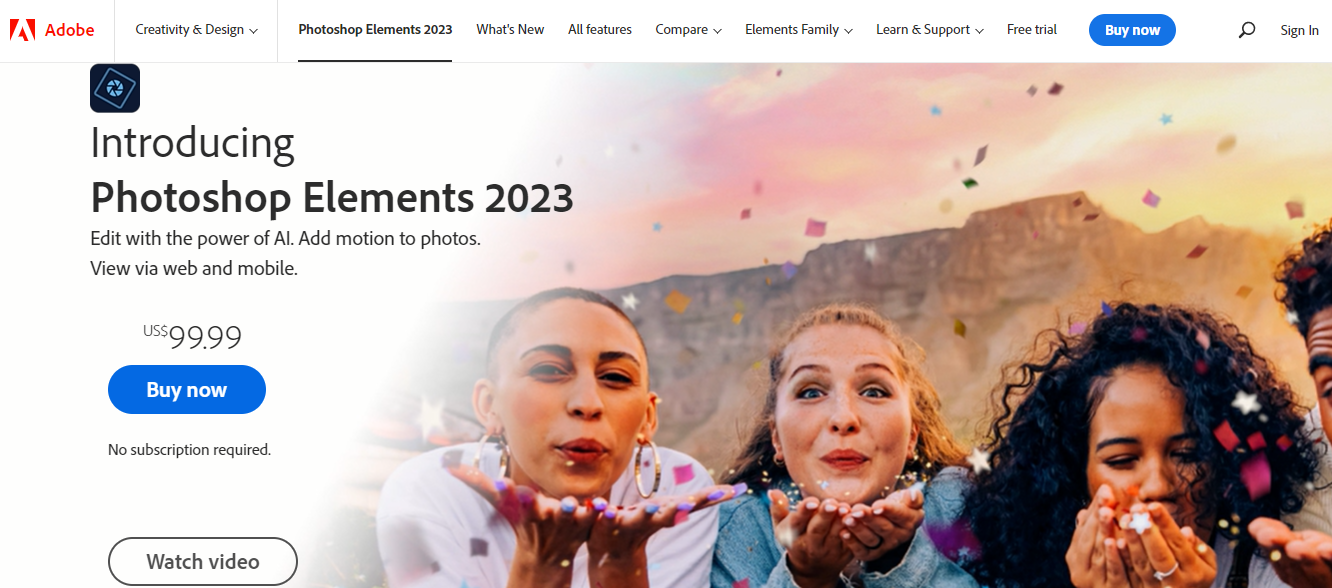

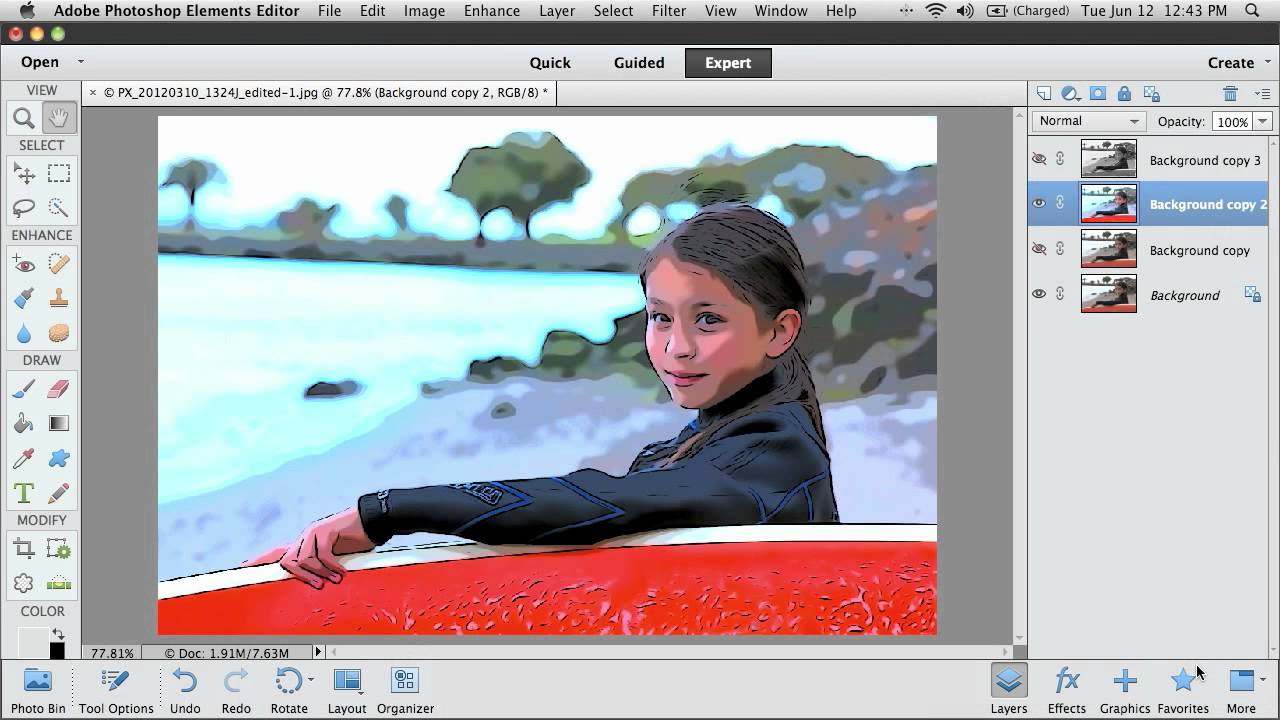
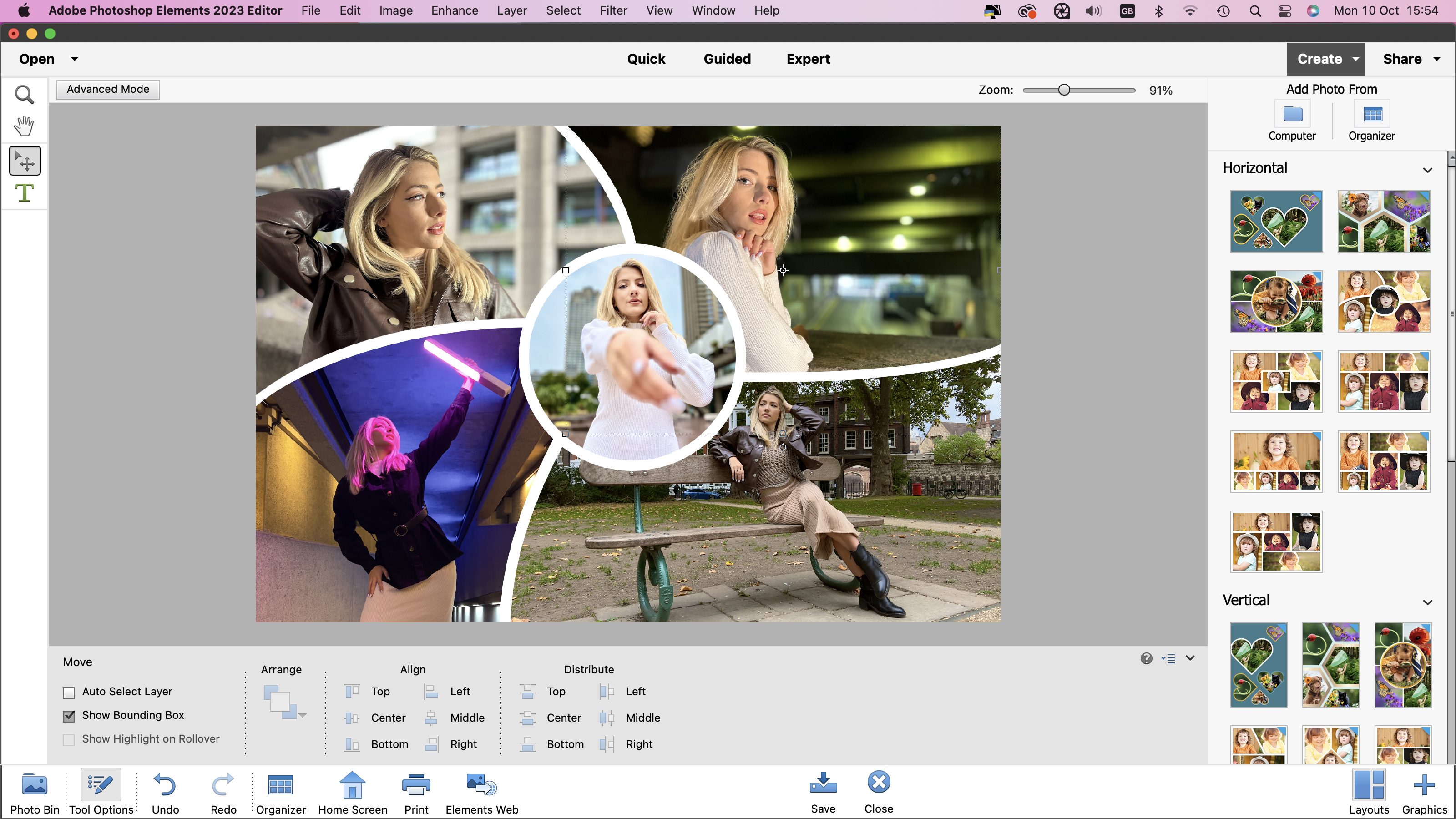
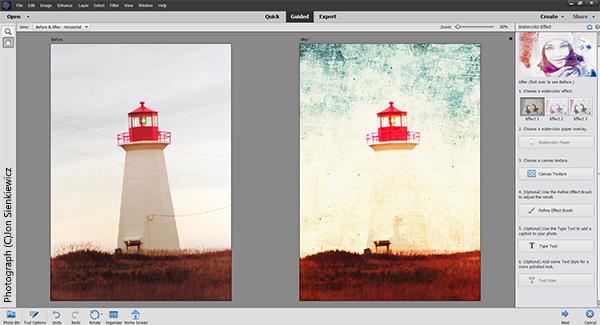

It can be used easily on mobile, do not need laptop. Can be used wherever you take a pic. No need for a desk and a chair to use laptop.
There are some limitations compared to the full Photoshop software for laptop. Sometimes the tools are not easy to find.
Quick photo editing to check if the pic has been taken good or need maybe to be retaken. Fast photoediting to see the final look the pic could take with deep Photoshop.
For basic editing, it's very intuititive
I don't have anything specific that comes to mind. I guess it would be nice if there were more descriptive explanations within the program itself for the features it has. Or if there were tutorials.
I work for a publication company, so we sometimes have to create concept art or edit photos that we receive from contributors, and this makes it quick and easy.
Its got all the core parts of the full Photoshop but without the price tag of the full version . Miles ahead of a free photo editor in windows like paint. We also feel happy recommending it to clients as it is in a price bracket where anyone can afford to buy it. Being able to quickly crop and lighten images is great before adding them to a clients website and its much faster than the old editing software we used to use that took forever to load and had less features.
Nothing not to like really at this price point. It even run on my older computers without any issues.
Being able to do professional photo edits at fair software price is amazing i even recommend it to clients. We edit drone shots to simple website graphics this program allows you to do it all. A bad dark photo can become a work of art once using this program to improve it.
Photoshop Elements is one of the editing tools that I have used the most because it gives me everything in one place, from retouching images to removing elements that I do not want to remain in the photo.
PhotoShop Elements is an excellent image graphics editor with which I feel very comfortable and I have nothing bad to say.
I love this tool because my photos are perfect, the designs I have made look like they were made by a professional, I love it because after editing, sharing them is very easy. You don't have to be a professional for the result to be perfect.
With Photoshop Elements I have found a software with the best functionalities to create effects in my photographs, besides that it has helped me to make presentations of projects in the company, I love it because it has the best and different effects for presentations than other software that I have used , I love the versatility it has to be able to show effects and give my presentations that professional and dynamic touch at the same time. With Photoshop Elements I feel comfortable and my creativity arises when it comes to thinking about the best way to convey ideas.
It is a software with a very easy-to-use interface unlike others that are usually difficult and also expensive, so I don't find anything wrong with Photoshop Elements, on the contrary, I love being able to edit with this tool.
With Photoshop Elements my problems are over because during the execution of the projects that we are executing we can save photographic records that I can later edit and create the best presentations, in addition to that for personal use I have made the best photo collage for special moments, such as a birthday or remember an emotional date. One of the functions that I use the most is to place the images with an antique or sepia touch, I really like it. The quick edit mode is amazing.
Photoshop is the ultimate editing software for photos, graphics, and ads. Photoshop is a great tool to do all things you need for graphics, photos, and any editing needs.
It’s has a high learning curve, takes years to master. You have to dedicate time to learning outside of the application to adapt to it.
Photoshop was used to create infographics, room designs, and advertisements in the company
the ability to work with basically clear and easy software
some items and advantages that must be highlighted for the beginners as their first experience will be hardly passed
manipulating pictures and designing companies logos and cards and editing some photos also for my own
Great quality / function / price ratio - you get a lot of functions!
Even though it is Photoshop on-a-budget with simple tools it uses a lot of my computer's RAM/CPU
I use it for simple graphic work and editing RAW-photos. I get the most important functions from Photoshop pro-edition.
The program called Photoshop Elements is an image editing program. As the world knows, it is from the Adobe family that is one of the great leaders in the world of video editing, photos, web pages ... What I like most about Photoshop elements is that it is the same as Photoshop Cs but this is much easier to use and more simple and intuitive.
Like any day-to-day program, Photoshop elements has its advantages and disadvantages. As I said it is a perfect program. But it has some disadvantages, for example, that it is too expensive. The entire Adobe software family is in itself quite expensive and for what this program offers it is not worth paying what it costs, being able to save a little more money and buy photoshop cs.
We use Photoshop Elements on our website. We have designed all our banners, buttons ... etc. Thanks to the fact that it is such a simple to use and intuitive program, it is not necessary to have almost no knowledge of image editing. Also, these tools help us to save time because it is so easy to use. Finally, we save a lot of time using this software.
The easy of using and one touch changes to images, less of manual saturation levels being set.
Paid version, hence only available mostly at firms
Basically pictorial efficiency and using it in full clarity
I mostly like the features that are chosen to be in that version. It allows you to do simple work without paying much.
Integration with adobe cloud which is bad on windows. (The Adobe Creative Cloud app) I'd prefer having standalone application
I'm solving simple image retouch that doesn't necessarily need the full version of photoshop which is more expensive in long term
Easy of editing photos and creating print material content for various events, projects, and services. I create a lot of content and sometimes I need to remove the background or combine two images into one and with this software I am able to do that seamlessly. Also with the built-in features using the software turns many features into simple clicks of buttons.
It doesn't contain some of the features that I use most often with the full version of Photoshop so some things that I would like to do I still have to find other software to complete them. I know that this software is a scaled-down version of the full version but I would like it if some of those features were available with this version.
I like that I have the ability to create and edit various photos to get the design and look of a professional graphic designer.
Easy to use, editing features are simple and easy to understand
Re-sizing images could be easier but other than that everything has been good
Touching up images that need to be clearer for presentations
I love that it includes a package for photography editing and that is very professional
I havent find anything that I would dislike about the programs
It helps me in my daily work as a photographer
Ease of use combined with a lot of features; it's not nearly as complicated as Photoshop; great for everyday user like me.
It's sometimes hard to keep up with the software changes as they upgrade/ add/modify features.
I use this often for personal use to make invitations, create Valentines for my kids to give out, create framed keepsakes for people, etc. I also used to do digital scrapbooking extensively using PSE but have sadly not had time recently.
Elements is a great budget friendly alternative to regular photoshop that lens amateur users great tools to complete editing and projects
Something i dislike about elements is that the tool settings pops up and constantly blocks half the screen. It would be great to have a setting that eliminates the need to pop up
I use photoshop primarily for art editing or to make flyers
You can recreate anything and it's easy to use after a while.
There's so much on there it's difficult to differentiate between some of the buttons and what they mean!
It's enabled me to create great business logos as well as advertisement material.
En mi trabajo crear Diseños es mi tarea diaria y lo mejor es poder contar con las mejores herramientas para crear lo mejor de lo mejor y Photoshop Elements tiene todo lo que necesito
Para mi es difícil decir algo negativo ya que con Photoshop Elements todas mis imagenes siempre lucen de maravilla. Todas sus características son geniales y su interfaz es amigable e intuitiva por lo que siempre es fácil de usar
Diseñar es un trabajo hermoso y de verdad conseguir herramientas que me permita darle lo mejor a mis clientes ha sido un trabajo arduo, con Photoshop Elements he encontrado todo lo que necesito puedo retocar mis imagenes reales y hacerlas ver profesional, me permite crear los mas divertidos collague y colocar efectos increíbles, además de todo lo que me ayuda en mi trabajo, también me da entretenimiento ya que con ella hago los mejores memes incluso para mis redes sociales y mis fotos personales no las subo a mia redes si no pasan por el suavizado de Photoshop Elements
I love the interface and UI Design. It has almost all the Tools needed for a quick edit on the go
I feel like the sharing option on Photoshop elements could be improved as i faced a lot of issues sharing pictures i've edited
Fewer crashes than the Actual software, Quick Load time, its good to have on a vacation or a corporate shoot.
Photoshop elements is amazing and has many features like auto edit and auto collage maker. It is perfect for making collages with AI features and auto guided mode. It is light weight and has some great features like slideshows and collage making.
I just don't understand why it is a separate software for doing these things when it could have easily been provided in the Adobe Photoshop software. Though it is working great and nothing to dislike other than this.
I just use this for creating collages and slideshows. Many other features are also there but I use these common features. It is also providing auto mode so highly time saving and guided edits is beneficial.








