

Corel PaintShop Pro
Unleash Your Creative Vision
No reviews yet
Unclaimed: Are are working at Corel PaintShop Pro?
Findstack offers objective and comprehensive comparisons to help you find the best software. We may earn a referral fee when you visit a vendor through our links. Learn more
Corel PaintShop Pro Reviews & Product Details
Corel PaintShop Pro Overview
What is Corel PaintShop Pro?
Corel PaintShop Pro is among the most straightforward photo editing solutions available in its category that now offers a free trial so users can check if the tool is perfect for their needs. It’s an excellent alternative to more popular tools and offers a host of tools that are perfect for photo editing. With Corel PaintShop Pro, users can have access to textures, backgrounds, and brushes, and comes with standard tools such as cropping and composition guides, fade correction, and color enhancements.
Corel PaintShop Pro Categories on Findstack

Corel PaintShop Pro
Starting at $92.00/one_time

5.0
(1)
$29.00/month
Crevio is a platform for creators to sell digital products, services, courses and access to other 3rd-...
Learn more about Crevio
Ask Questions about Corel PaintShop Pro
What Corel PaintShop Pro is best for?
How does Corel PaintShop Pro compare to Adobe Photoshop Elements?
What are the pros and cons of Corel PaintShop Pro?
Corel PaintShop Pro Product Details
| Capabilities |
|
|---|---|
| Segment |
|
| Deployment | Cloud / SaaS / Web-Based, Desktop Windows |
| Support | 24/7 (Live rep), Chat, Email/Help Desk, FAQs/Forum, Knowledge Base, Phone Support |
| Training | Documentation |
| Languages | English |
Corel PaintShop Pro Pros and Cons
- Easy to use with an intuitive interface
- Fantastic range of color and adjustment features
- Texture, background, and brush editing
- Lots of file options, including RAW files
- Constantly updating set of features
- Missing advanced features even at Pro level
- No Mac version
Corel PaintShop Pro Pricing
Corel PaintShop Pro Features
3D Editing
Automatic Adjustments
Background Removal
Batch Processing
Brush Tools
Clone Stamp
Color Correction
Cropping
Custom Brushes
Face Recognition
Filters and Effects
Gradient Editor
HDR Imaging
Healing Tools
Image Resizing
Layer Management
Lens Correction
Masking
Metadata Editing
Noise Reduction
Panorama Stitching
Perspective Correction
Photo Enhancement
Red Eye Removal
Support for RAW Files
Templates
Text Overlay
Undo/Redo
Vector Drawing
Watermarking
Corel PaintShop Pro Media
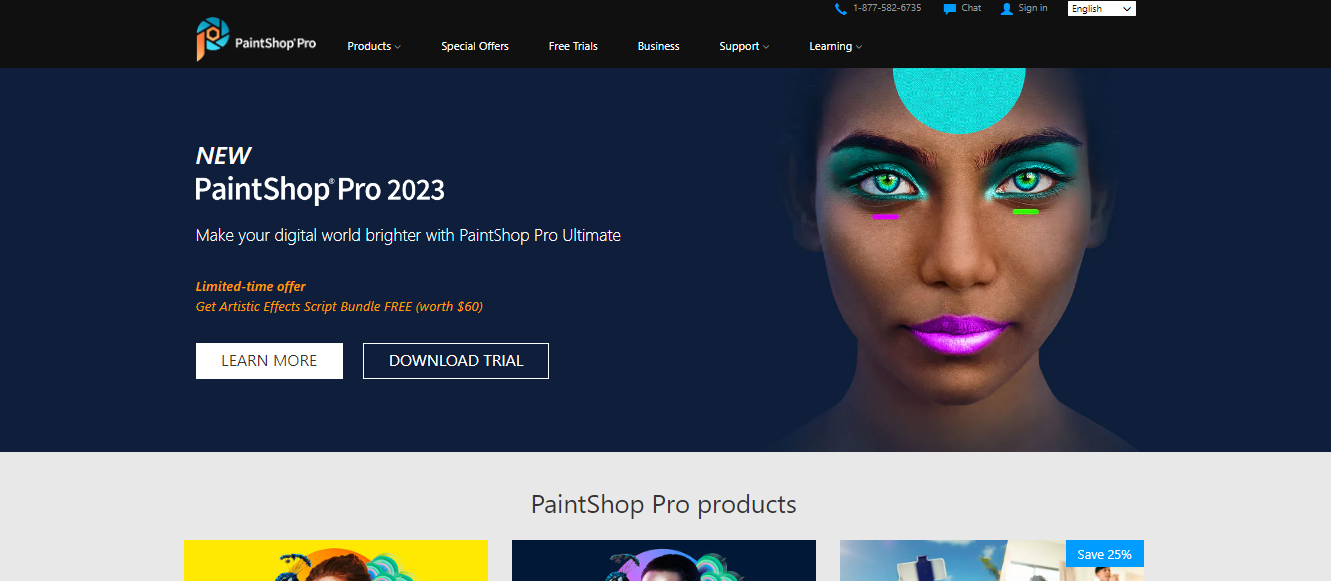
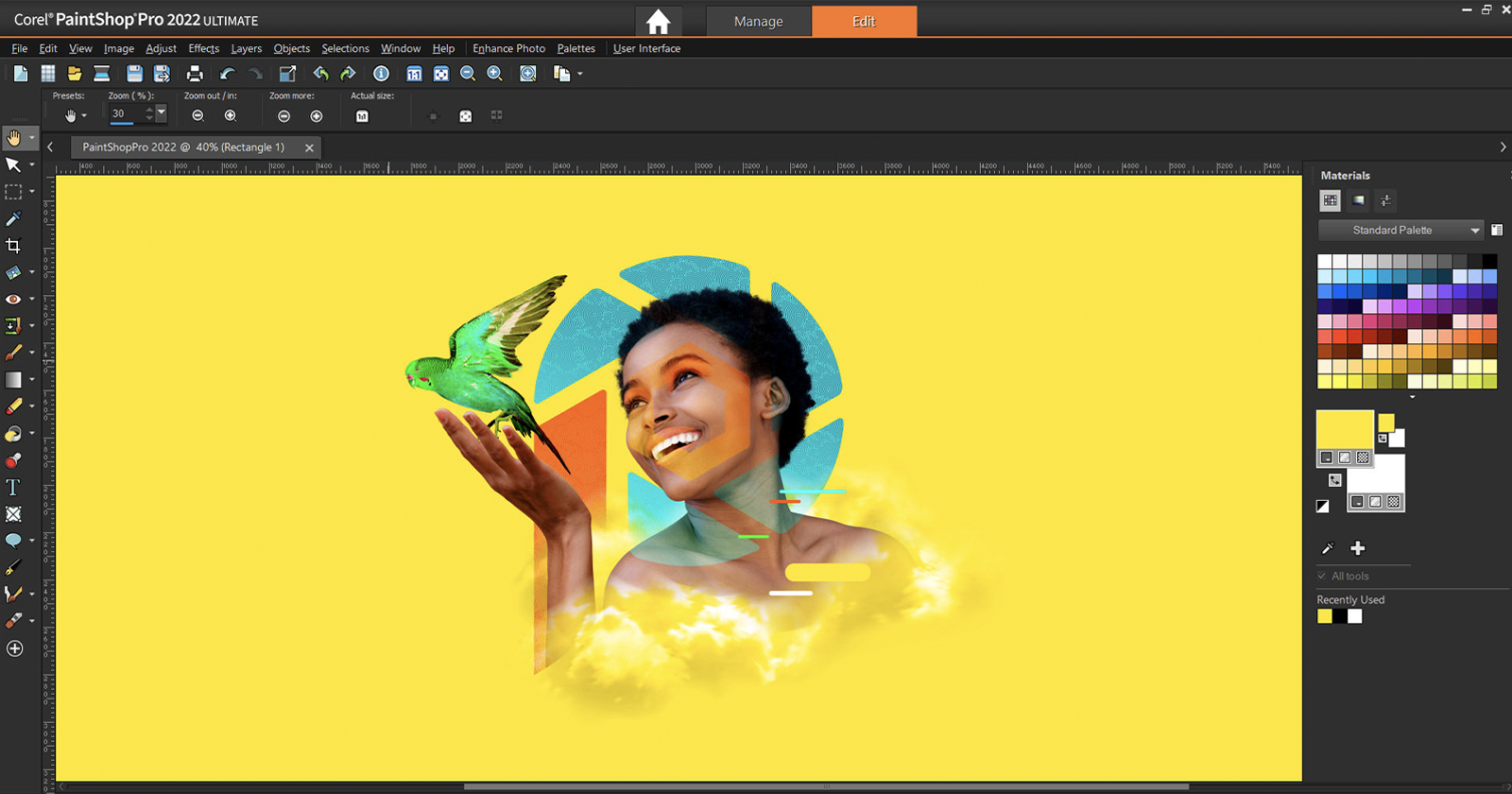
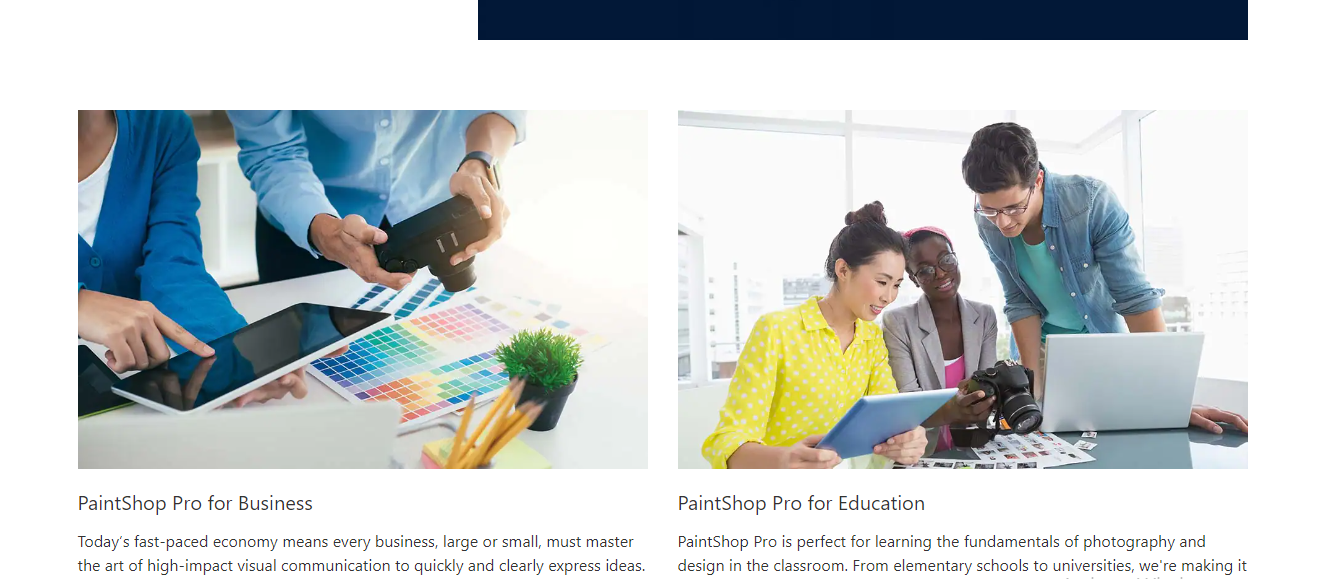
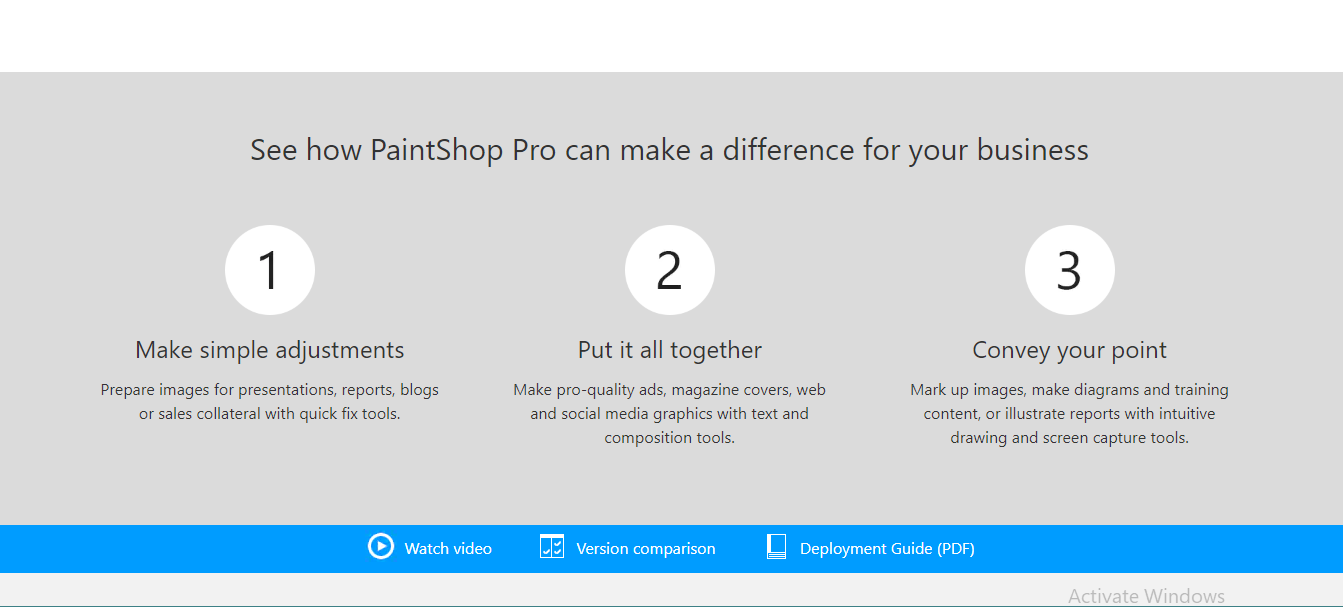
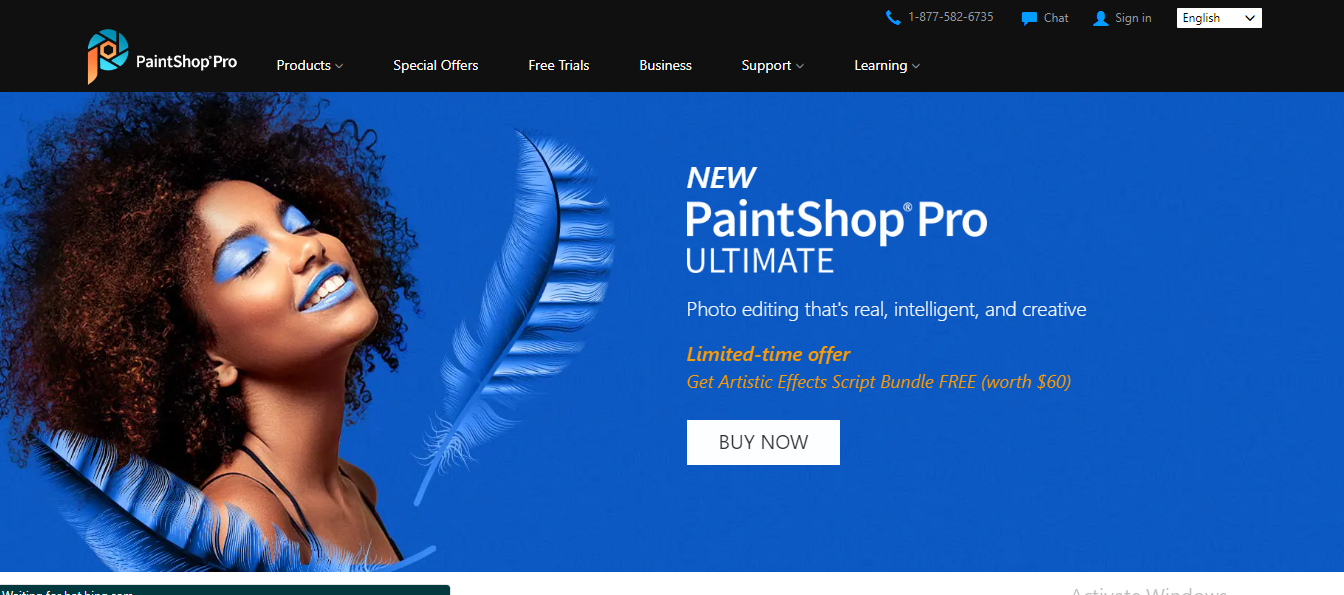
Corel PaintShop Pro Alternatives
Corel PaintShop Pro Integrations
Disclaimer
Our research is curated from diverse authoritative sources and meant to offer general advice. We don’t guarantee that our suggestions will work best for each use-case, so consider your unique needs when choosing products and services. Feel free to share your feedback.
Last updated: January 21, 2025
Sorry, no reviews are available for this product yet.
Be the first one to review Corel PaintShop Pro!
Write a Review







