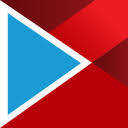VEED Reviews & Product Details
VEED is an online video editing platform designed to simplify the process of editing and producing videos. It offers a wide range of tools and features, including trimming, subtitles, filters, and effects, enabling users to create professional-quality videos directly from their web browsers without the need for specialized software.


| Capabilities |
|
|---|---|
| Segment |
|
| Ease of use |
|
| Deployment | Cloud / SaaS / Web-Based |
| Support | Email/Help Desk, FAQs/Forum, Knowledge Base |
| Training | Documentation, Videos |
| Languages | English |

I love that VEED is easy to record and edit with. I use this personally and for my student teaching videos. The quality is amazing and I really liek that the captions it generates are pretty spot on. It has so many features that I haven't even used.
There's not much that I don't like about VEED. So far its a 10/10 for me.
VEED is a one stop shop. I can record and edit all in one place. I love it! It's so beneficial as it saves me a lot of time.
The software is very intuituve, it has all the functions I need and super easy to implement
I don't see a downside about using veed right now, it has all the functions I am looking for
I'm able to add music, text, remove blank spaces, ums etc. at a touch of a buton
Veed has an intuitive user interface that facilitates timeline editing. The platform is stable so dragging multiple elements around the timeline - video, audio, subtitle tracks etc is quick and easy. It's also fast enough that previewing video as you edit is a simple task. The autogenerated caption function is also a brilliant feature that takes a lot of the pain out of adding captions to a video - which are a necessity nowadays! I use Veed often and it never lets me down!
Only downside is I wish it could be available as a non-browser based app. Not that I've had any issues with it in this capacity so far, just be nice to have the option.
I create numerous videos to help convey information to employees and Veed is an essential tool in helping me do it. As this is mostly user generated content, timelines are often slim, but Veed's easy to use interface makes fast turnarounds a cinch.
Veed is essential software if you want to save time and maintain good quality when editing videos.
They could add more tools, improve the time bar and eye tracking
It helps me save time and money when editing my videos
The integrated teleprompter and the eye-level adjustment feature to enhance video quality.
The analytics tool hasn't been particularly useful for me, as I mainly download my videos for interview purposes. However, it might become more valuable when I start using the videos for personal or professional projects.
N/A
I came across VEED when I was looking for video editing software that allowed me to generate subtitles for our company wide webinars that we host. Once I signed up to have a go myself, I realised there were a lot more features than I realised! The automatic subtitles are very accurate, and don't take long to upload, even for videos that are over an hour long. It is quick and so easy to use. Recently, we have also been using it to create photo montages, and for more company wide comms on surveys to replace a traditional slide deck.
While I like the premade templates, they are quite short and feel incomplete. I don't think using a template is very helpful, other than to give you some ideas. I clicked on one only to be disappointed when it was only one 'slide' and 10 seconds long. I think some of the templates should be made to actually be usable without having to add all of your own content as it is not that easy to use for people who have never used video editing software before.
I used to have to edit all of our subtitles from Zoom by myself, which took hours as the captions were not accurate and never matched up with the timing of the recordings. Now, can have the subtitles done within 10 minutes. They look professional, we can use our own brand font, and it is so easy to use.
We use VEED to process videos, including hymn recordings that need lyrics to be added and sermon recordings that need to be edited down. VEED's features make it easy to do this, allowing for lyrics that can be read on the screen at the front of the Sanctuary and transitions between video segments that look professional. We use it almost weekly, and the resulting videos go into a slideshow without any problem. I've only needed to use customer support once, but we got the problem figured out quickly!
I really haven't had any problems, so there's nothing I dislike.
We need to trim the start and end of hymn recordings and add lyrics to them, and we need to edit whole service recordings down to just the preaching segments.
How the free version of it still offers a lot to try before wanting to upgrade.
I do not dislike anything about veed. I use it a lot.
Veed helps me create subtitles
Veed has revolutionized our real estate marketing, providing a user-friendly platform with intuitive features. Using Veed has ensured us a polished look across all our videos. Its efficient editing tools and voice over tools has been a complete game changer for us. Regular updates and responsiveness to user feedback showcase Veed's commitment to continual improvement. In summary, Veed has become an indispensable tool, enabling us to create high-quality, unique video content that sets our real estate office apart in a competitive market.
We got in before you had to pay to use all the features that Veed has to offer; it would be nice to see a little more offered at the price point that we are paying without having to pay up for the newer services. We subscribe to other services and there are always conversations about which ones we need and do not need. As the all get more expensive as additional updates are rolled out.
We primarily use Veed as a voiceover tool. Since using the program we have seen a huge uptick in followers within our industry.
VEED is the best tool I've every used for creating new content with my vault of media. I use old content and layer on new content without odd funcationality getting in the way - it's more straight forward than another tool on the market.
It's a bit more spending than I was hoping to pay. Having said that, I'm paying for the tool so obviously, the pros outweigh the cons.
To use a metaphor, there are ~10 things I needed from a video tool. I tried countless other tools and kept finding that they did 8 or 9 of the 10 things I needed. VEED didn't just meet my baseline needs, it really did exceed them.
I've been using Veed since the beginning of the year, it's helped me a lot when editing my clients' videos. It is fast and easy to use. The translation option helps me a lot because I have clients from different countries. I wish there were more animations for the subtitles. Other than that, Veed is perfect!
The subtitle animations are almost always the same, changing very little, it would be interesting if there were some more animated ones, for use in more fun videos
ease and speed of sending texts and translations so that the work can be done in a short period of time
Veed is so quick and easy to use. I used it to create short videos and reels that often need subtitles, and maybe a few extra design elements, and I never have any issues with it. The subtitles are spot on, and only need a few tweaks here and there, if any. There's also heaps of stock audio options available which are royalty free and make it so much easier, as I don't have to take the time to source these on other platforms. When there have been a few minor bugs, customer service have jumped right onto it quickly and always fix the issue ASAP.
Nothing, I wouldn't change a thing about the program, and they're always updating it with new tools and ideas.
It eliminates the need to use multiple services and platforms which saves me so much time, and is extremely user friendly and simplified.
I use the product 2-3 times per week. I love how easy it is for me to take designed assets from our designer and turn into a simple animation myself. It also makes creating creative reels super easy and allows me to supplement our own content with the stock photos and videos we have access to within our subscription.
If I change video clips within a given video, I have to redo the associated captions on it which can make editing challenging and more time consuming.
Ensuring our social content is accessible and creating short snippets for social from our video podcasts. It also has allowed us to scale up the amount of content we're creating and allows us to be more timely since I can create so much more now for myself as needed.
I love being able to do simple video editing in my browser! Their help team is very responsive and I have got really quick replies to any questions over chat. I also love that new features are added constantly so I always have something new to discover when I use VEED. The interface is also pretty clear and intuitive. I use VEED at least 3-4 times a week for various videos and always get my job done quickly and efficiently. I also love the various export options that VEED provides.
I don't dislike anything per se, but would love more functionality in a couple of areas: being able to export closed captioning .SRT files as part of the basic tier would be amazing. I would also like to see more options for animations and transitions.
I use After Effects for more complex video editing, so with VEED I was looking for a tool that would allow me to add closed captioning and so some quick video and audio edits and touch ups without having to go through AE. I have been more than satisfied in this regard. VEED's subtitle generator is uncannily accurate, sometimes even through mumbles.
The ability to simply generate transcripts and burn them as subtitles is an invaluable tool for me. It helps me create some amazing videos for clients and for my own business. The implementation is seamless as everything is online. Customer support is great, but you don't need them too much. I use Veed almost daily and there are some features like social media crops and others that I love. Integrating this into my business has been easy.
The pricing is a little expensive. Some discounts and offers would help.
An easy to use video editor that does not require a GPU heavy pc.
Fast and reliable. You can use it for transcipting a recorded voice.
There is no negativity about this program.
Transcripting recorded lectures.
I love VEED because I'm able to quickly put clips together, I have access to plenty of different stock audios, there's a range of different effects and text styles at my fingertips and it's so convenient and saves me so much time
I don't have any problems with Veed! If there's ever an issue, customer service sorts it out straight away.
It streamlines my work and allows me to create content faster and easier, saving me plenty of time.
Ai avatars are extremely helpfull, and templates for courses are great
the short time limits, specially for avatars
too much time spent recording for courses
Veed makes it easy to record, screen record, add audio, edit video and create content for whatever your needs are. As someone who creates a lot of video content VEED has allowed me to streamline my work and create impactful content.
I wish there were an easier way to add to templates and edit them into existing designs, but overall this is a minor issue for me.
VEED makes it easy to capture content and adding in captions is a breeze. Accessibility is very important to my audience so this has been a great feature for me. The video overlays and filters are great and editing is truly a breeze.
Really loved the magic cut editing that could clean up my speaking portions to cut out silences, mess ups, and gaps. Additionally, I liked the ease of use for added elements like fonts and stickers.
Video upload to the UI can be slow but once uploaded it was great.
Solving the time it takes editing youtube videos so I can get other work done while Veed cuts my talking videos on it's own.