

1Password Reviews & Product Details
1Password brings together top-notch security with great design. It works as a desktop with browser extensions for Chrome, Firefox, Safari, Microsoft Edge, and Brave. It also offers an intuitive password sharing capability, which makes it perfect for families, with intuitive sharing options. For free users, 1Password also offers vaults that can be used for both personal and sharing purposes. The Watchtower feature crawls a website to make sure no existing passwords being used are compromised and it also comes with dark web monitoring. Data categorization also lets users store passwords in a very organized way.


| Capabilities |
|
|---|---|
| Segment |
|
| Deployment | Cloud / SaaS / Web-Based, Desktop Linux, Desktop Mac, Desktop Windows, Mobile Android, Mobile iPad, Mobile iPhone |
| Support | 24/7 (Live rep), Chat, Email/Help Desk, FAQs/Forum, Knowledge Base, Phone Support |
| Training | Documentation |
| Languages | English |
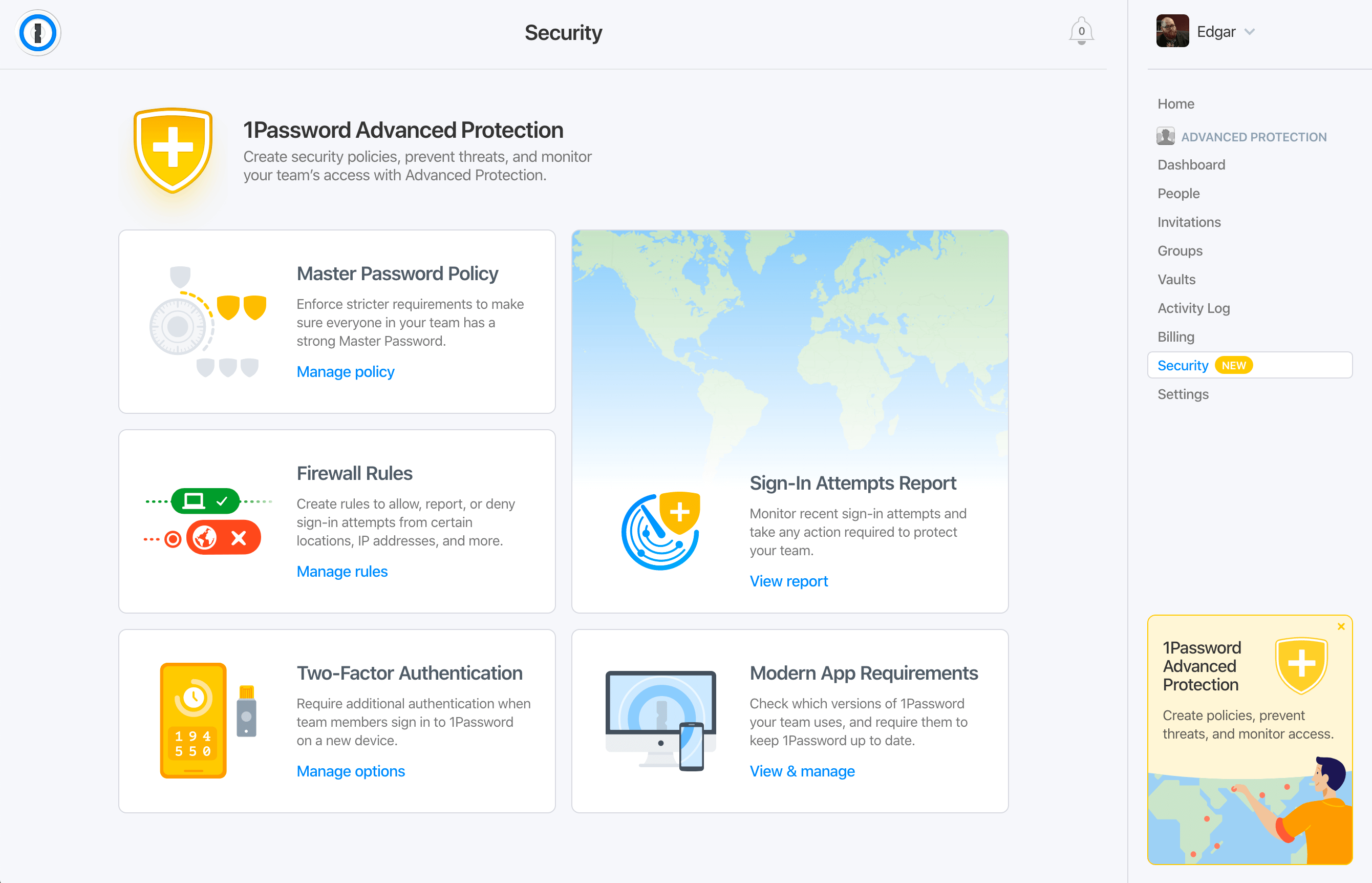
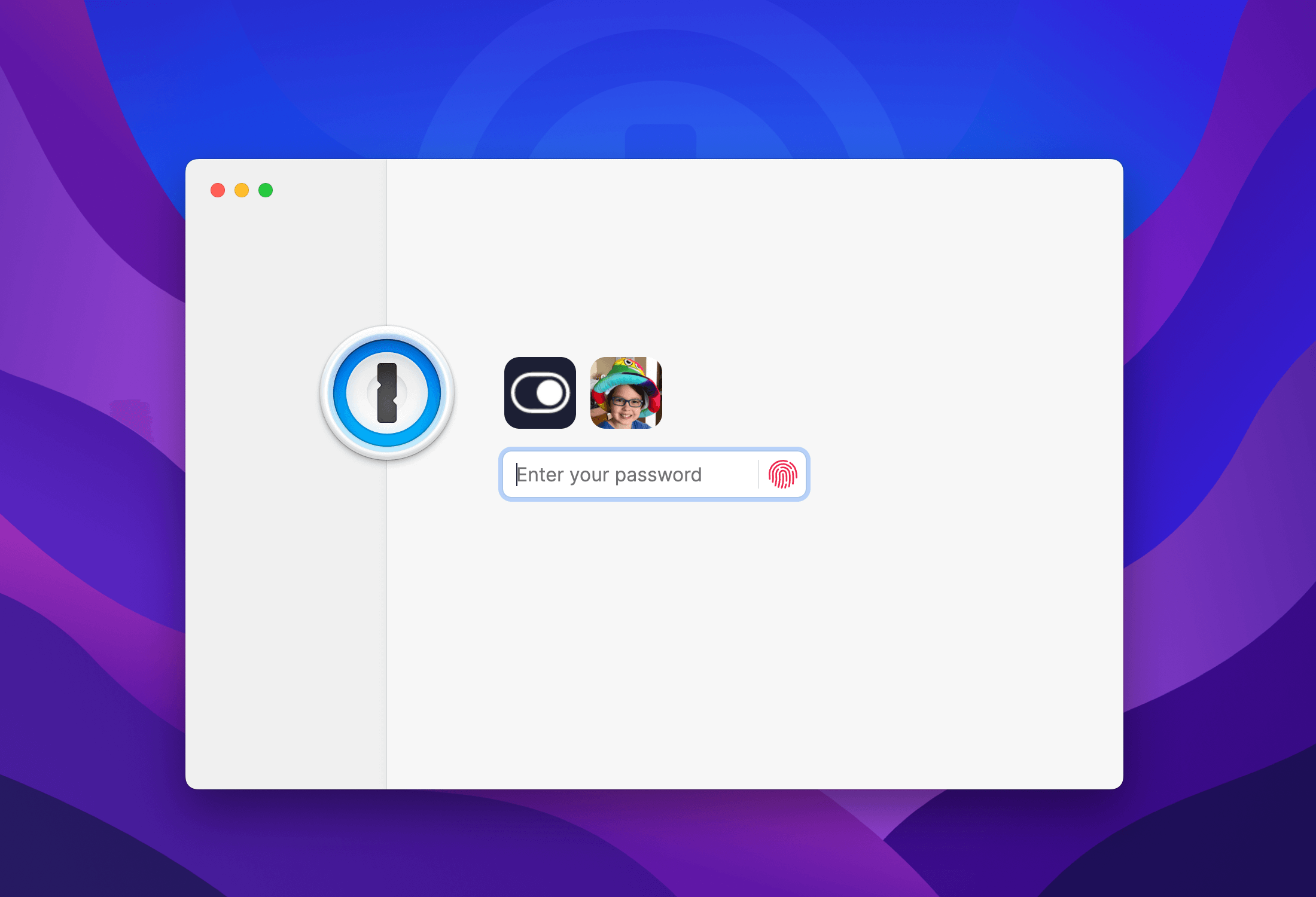
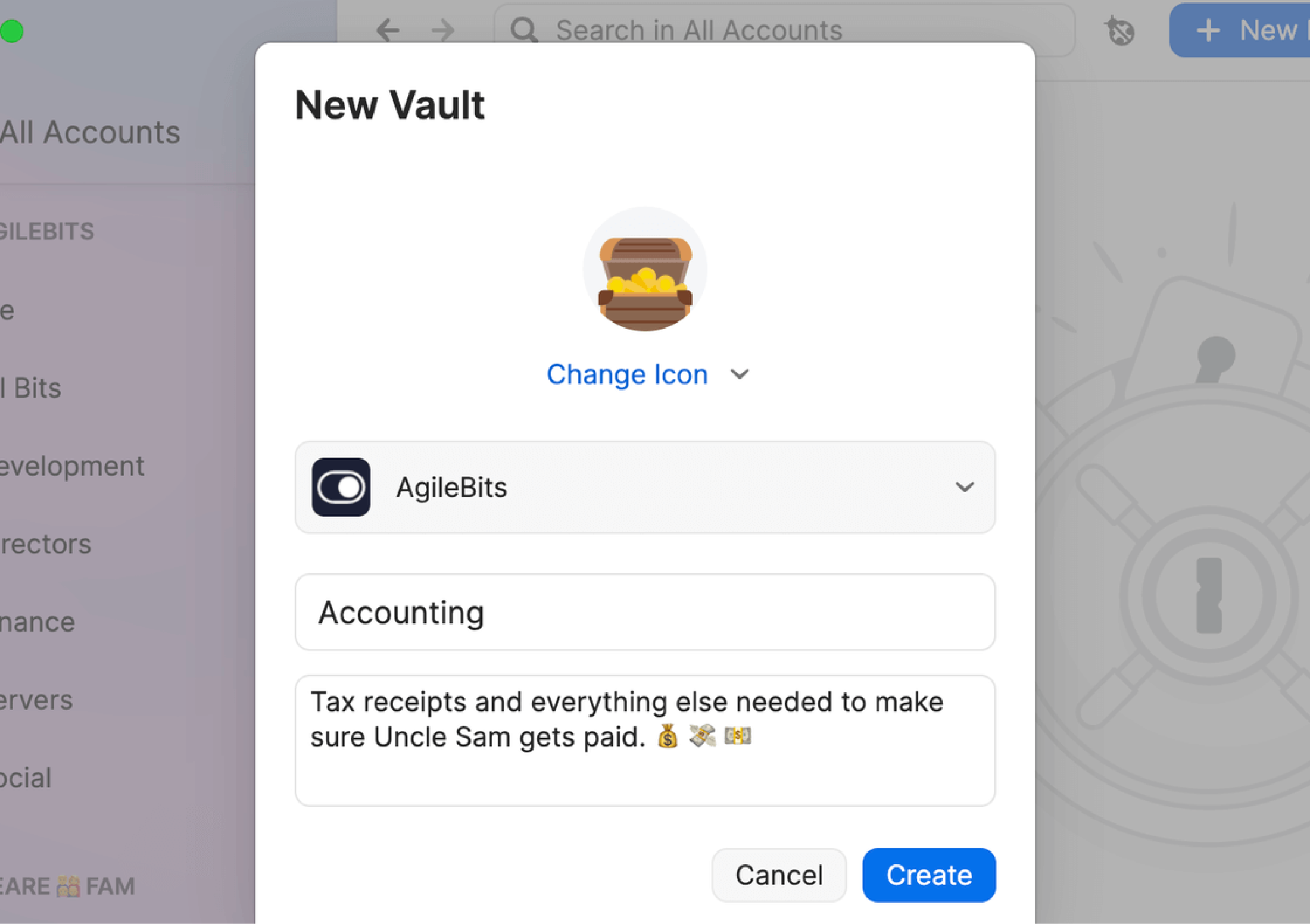
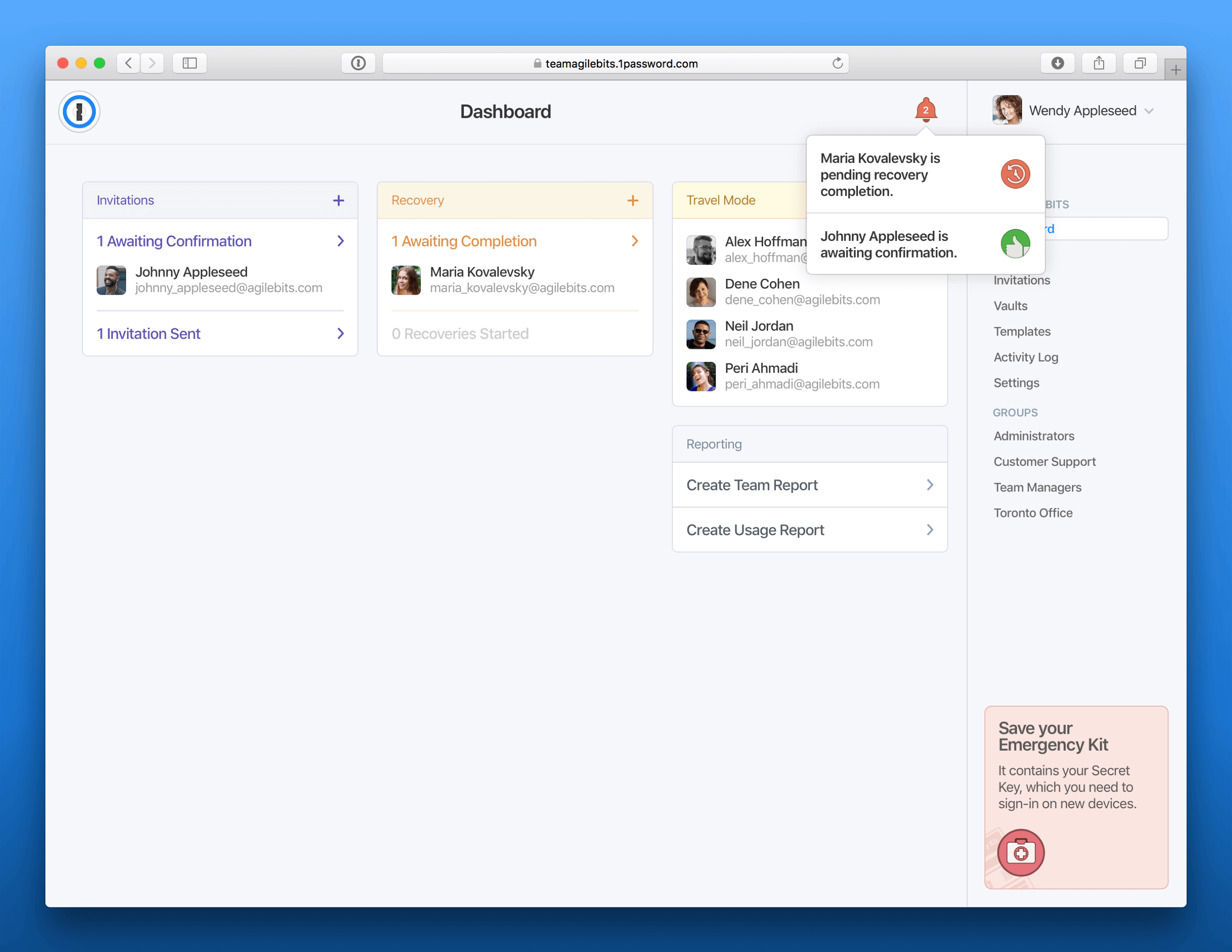
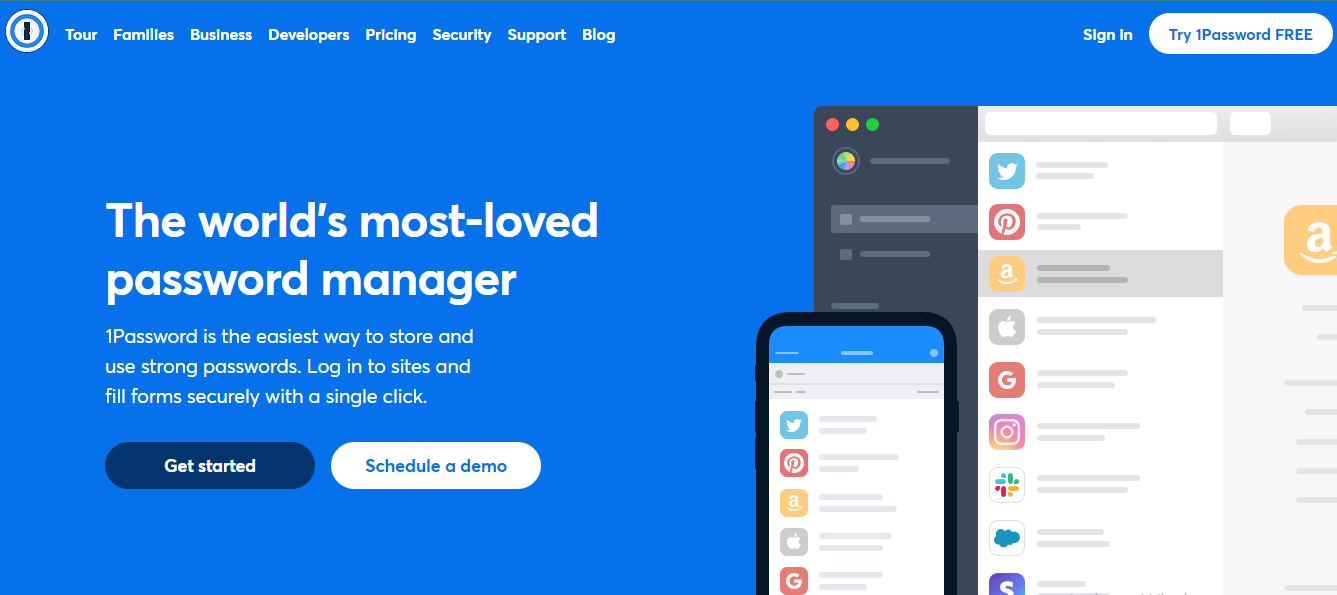

I like how easy is it to integrate and use. The amount of messages I received as an admin asking for certain login has been reduced by 80%. Also the fact it's not only for passwords but all kind of sensitive data you want to control.
The first step can be tricky. Merging from passwords managed by my browser to 1password wasn't straightforward. Finally, now that I have 1password, I use it also privately but i don't know how would that go for me if I leave my current company.
Synced passwords, no one loses access. Access control for the company's resources. Higher level of security for our resources as we are able to use more complicated passwords and share them easier.
How easy it is to use, whether saving passwords and sharing notes or retrieving them in a hurry while on the phone with a client
The Document system is not like ITGlue, which I am used to.
The speed of and finding a password when I need it
Using many different sites and software which we share within the organisation sometimes - This software helps me keep all the passwords safe in one place - And share with my teammates (Including 2FA and security codes)
I haven't found any issues with 1Password yet for the last few years. There have been a lot of updates most recently, after updates it requires chrome to reset. Which makes it difficult at times for people who has a lot of important tabs opened.
We were trying to secure all our organisational passwords with the help of a secure password manager. 1Password has allowed our whole organisation to have access to all the passwords as such as our Youtube channel, Salesforce, Hubspot (All main marketing or sales admins) without needing to ask each other in busy times. Surely this software has been one of the best.
autofill is a great tool to save time and have better expierience
multiple accounts and business accounts can all add together and get confusing
time
The customer UI is wonderful. Ease of use and powerful features make it easy to say this is the best password manager available today.
Administrative management is weak. I know it's tricky while keeping things secure, but it can still be improved. Some organizations require management that is not possible with 1Password.
We were required to implement a password manager. The ability to place credentials into others vaults is wonderful. Users have easy access to passwords in a secure way.
Every device and platform I own can run 1Password, and the UX is consistent. The difference between the Windows and MacOS interface is hard to distinguish with v8. Moving to a common development framework I think will pay strong dividends for them. The developer community behind 1Password is top-notch and incredibly engaging.
Having to use a password manager, honestly. That obviously isn't their fault. Getting rid of passwords in this decade should be every vendor's primary mission. 1Password does a good job at reducing the complexity of it but I will live for the day when I can retire my use of it. I get why they did it, but I don't like having my 2FA seeds in my password manager. It is arguably irrational, but I want them separate for some reason. I don't use that feature for that reason.
Managing passwords, obviously :) Kidding aside, I take comfort in knowing all of my passwords are unique and protected behind high-grade encryption. Keeping a close relationship with the development team helps me tackle integration challenges.
How flexible it is, how easily I can create unique passwords, store addresses, credit cards, etc. I bought a family account because of how great the product was to make sure my family would also be protected
It's a bit annoying how often I have to sign in with my password for the chrome extension. If there was a way to allow access through an authenticator instead, that might be less obnoxious than constantly typing it in.
Solving just fundamental password inefficiencies and duplications across all platforms. Being able to quickly generate complex passwords not only gives me better peace of mind but also is quicker and easier than I could ever do on my own.
Is is convenient, allows to quick access any passowrd. Plus you always not forget your password....Also you can storay anything in 1Password — docs, files private notes etc. BuT! do not loose it! be careful, because if you do — you'll loose everything. Never say your pasword to anyone. Even your spouse!!!! (especially, ha-ha)
Well, the verion 8 is build in Electron, which is well known as flow web framework. So...expecting for 1Password 8 to be slower than 1Password 8. Although let's see how it goes.
Well, the main thing that previously I've alwys set all the password the same :D because it is impossible (?) to remember everything...excpet you are a very special in some way...of course....
The best thing about 1Password, in my opinion, is how simple it makes security with its fantastic user experience. From the overall flow of the apps on both Mac and iOS to the browser plugins - they make being security conscious feel like less of a chore which is great to appeal to more entry-level folks.
Honestly, there isn't much to dislike about 1Password as a whole. If I had to choose a minor snag it's that the service is an additional subscription in an age where we all have far too many of them.
The biggest problem that 1Password solves is in managing the multitude of passwords I have along with secured documents and things such as private keys et cetera.
The ability to customize the length and type of password that is automatically generated. That way, when a website says certain symbols aren't allowed or it has to be a certain length, it's not hard to accommodate that, while still maintaining a strong password.
There was a bit of a learning curve at first - getting it set up was intimidating, although it was worth it pretty quickly. Also, it hasn't been integrating very well with the browsers I use lately - but even then, it's simple to copy and paste. If I didn't have fingerprint or face ID though on my phone, it would be very annoying how quickly the app locks every time I go to a new window.
Oh my god! I don't have a knot of dread in my stomach everytime I have to log into a website or app! Considering how many times we do that every day, it must have cut my daily stress by at least a third. And having ADHD meant that if I forgot my password and had to do the whole reset, etc, half the time I forgot what I was doing to begin with. It was horrible. I also feel so satisfied knowing that I am using really strong, random passwords that would be very hard to hack.
Great tool to keep passwords safe. Great features that make my day easier: - Separate private and shared vault out of the box. - Can handle two factor authentication codes for extra security. - Password generation. - Can be set to use hardware keys for logins on new devices to keep your 1password account secure with basically three different factors needed. - Easy to handle both private account and work account together. - Easily customizable since you can add custom data fields to any post. - Possible to add multiple websites to any post to make it work when the same login is used for multiple domains. - Possible to access all data offline.
Nothing really. It is possible to structure your data in several different ways - multiple vaults, tagging and using custom data fields are all possibilities. Its worthwhile to read up on how this works. For example, tags work just like folders usually do (plus a bit more) and can be structured in multiple levels. This is a good feature, but not immediately obvious.
1password enables fast logins and safe sharing of secrets within the team. In combination with some good policies I believe that it helps us keep the company safe. It avoids the risk that various API keys are shared in an unsafe way.
The vault option in 1Password is far and away the best feature — You're able to set up separate sections including batches of passwords, and then share them with your colleagues. No more Google Spreadsheets that who knows who has access to, no more worrying that if someone leaves the company the passwords go with them.
It takes quite awhile to get all set up, although being able to import a CSV file does help a bit.
The biggest benefit far and away is the ability to share passwords with colleagues safely, but also not having to remember 800 passwords with complicated strings of letters & numbers is rad.
I feel confident that my passwords and credentials aren't leaked out when services get hacked. It was a sudden change of habit to not give my passwords to any services, but instead let 1password securely vault a unique password for each service, with integrated 2FA
The copy-pasting and password searching takes a while to get used to. Filling in the forms for a new login is filled with possible options, but often only a few are needed.
It lets us granularly control which staff have access to shared services, ensuring that there are no accidental security breaches on the individual level with users using their "leaked" password on a company-connected service. It also seamlessly offers the possibility of securing my personal credentials alongside of it.
All my passwords are centralized. This is helpful and makes jumping around to my different online accounts very easy.
Sometimes it encourages me to use it when I don't need to.
I used to hate going to different email inboxes on my Google email accounts. No more. 1Password has made logging-in fun. Just found a new way to use 1Password. When I get an updated credit card that’s already in use on “autopay” accounts, I simply go through my list in 1Password and hop from site to site updating the info. This beats getting those “your credit card is about to expire” emails. (I’ve already updated my cc info on 1Password, BTW.) 😉 I’ve also uploaded essential documents to my account so, should there be a fire/flood, I’ll still have access. Nice. 1Password is TOTALLY WORTH IT.
Safe, and very good UX and UI. Very good customer service, and a fair price. Recommended! With lots of information, a super place to store all information.
Easy on the emails ;) Its nice to hear from you, but no need to email a lot :)
Encryption, and not the least alle items in a safe place stored the right way.
The UI, very simple, userfriendly applications
honestly, I can’t say anything negative about the app, even my family loves it!
Manage my password, server accounts
Convenient application, there are applications for Mac, iPhone. You can generate passwords, save passport data or other confidential data. The application itself has a nice design. Cool
Browser extension, it's made a little awkward. I mean the new extension. It sometimes overlaps with the fields you fill out on the site. And it gets in the way. But it's more of a bug, and it can be fixed.
Fast and convenient filling of confidential data. Security and reliability. Also a nice interface and good support service. I also liked the new version v8. I recommend it
I love that 1Password is on all my devices and works for multiple apps. I especially like the face recognition on my phone, so I don't even have to put in my master password to get into my accounts. I also love that it holds multiple users for the same platform, i.e. my work login vs. my personal login for a particular website.
Sometimes 1Password pops up when I don't want it. And sometimes, it doesn't pop up when I do want it. It might be a matter of me getting better at using it, but it would be a good improvement to make that easier.
We were using simple passwords and duplicate passwords to make it easy to log in, but we were hacked and needed a way to use more complex passwords, more unique passwords, and share passwords with each other in a secure way. No hacks OR lockouts since starting to use 1Password, and hopefully, that will continue. We spend less time looking or asking for passwords and instead smoothly log in as needed.
The fact that I can keep all important info in one secure space, and share between my devices. Passwords, of course, but also 'just in case' info.
Nothing, really. Love the secure feeling.
Easy on-the-go access to important apps (like banking), that I don't access very often - but when I need them, I need them!
Very easy to use, great looking interface. Awesome autofil and password suggestions. Integration with Fastmail so as to create unique logins without revealing my actual email address. Also a great repository for secure notes and files. Instant synchronization between desktop app and browser app
I haven't found anything that I dislike; however, I would like to learn more about 2FA Authenticator integration
Peace of mind that my 200 plus online logins are 100% secure and pretty much non-crackable.









