

1Password Reviews & Product Details
1Password brings together top-notch security with great design. It works as a desktop with browser extensions for Chrome, Firefox, Safari, Microsoft Edge, and Brave. It also offers an intuitive password sharing capability, which makes it perfect for families, with intuitive sharing options. For free users, 1Password also offers vaults that can be used for both personal and sharing purposes. The Watchtower feature crawls a website to make sure no existing passwords being used are compromised and it also comes with dark web monitoring. Data categorization also lets users store passwords in a very organized way.


| Capabilities |
|
|---|---|
| Segment |
|
| Deployment | Cloud / SaaS / Web-Based, Desktop Linux, Desktop Mac, Desktop Windows, Mobile Android, Mobile iPad, Mobile iPhone |
| Support | 24/7 (Live rep), Chat, Email/Help Desk, FAQs/Forum, Knowledge Base, Phone Support |
| Training | Documentation |
| Languages | English |

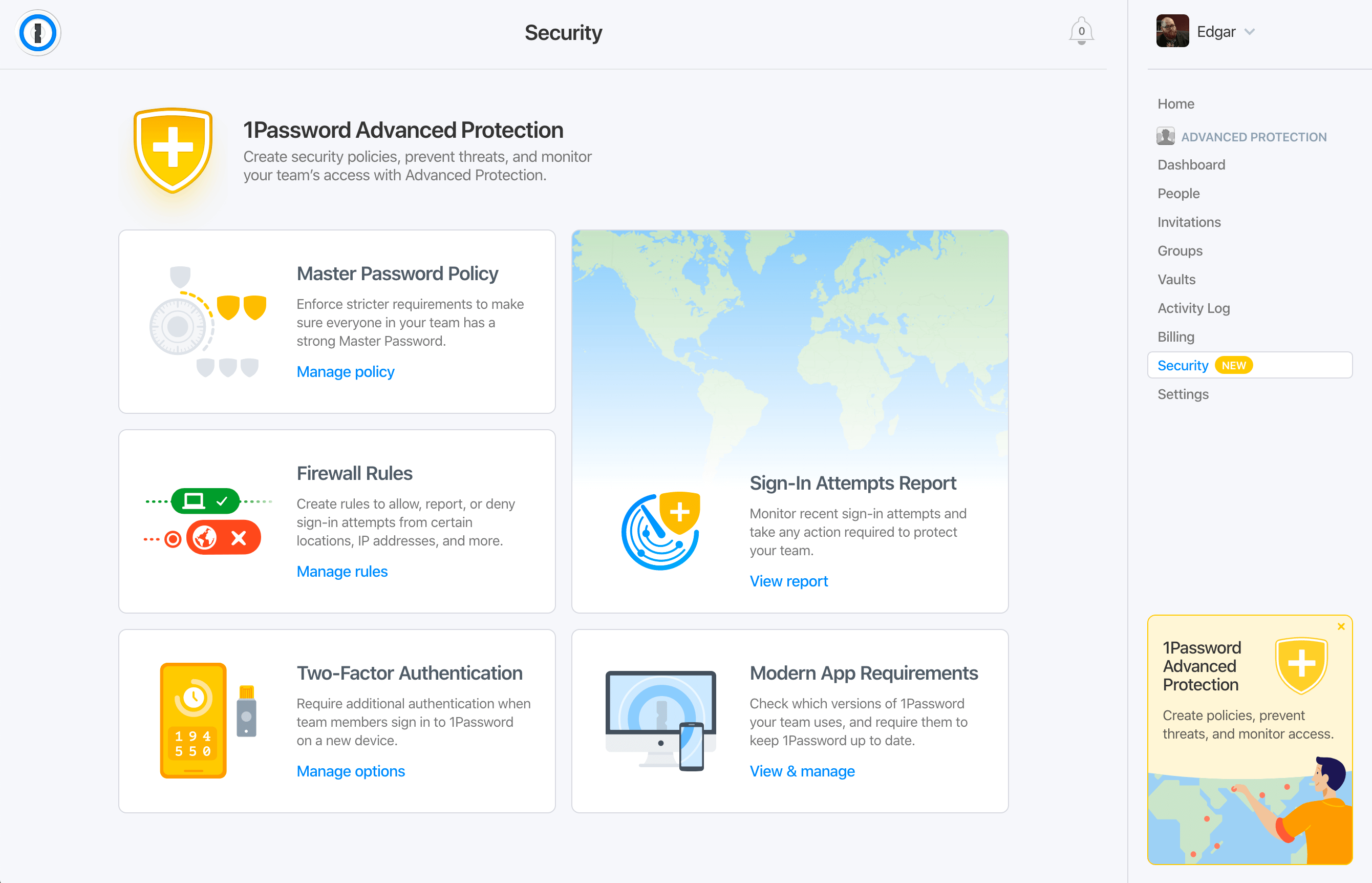
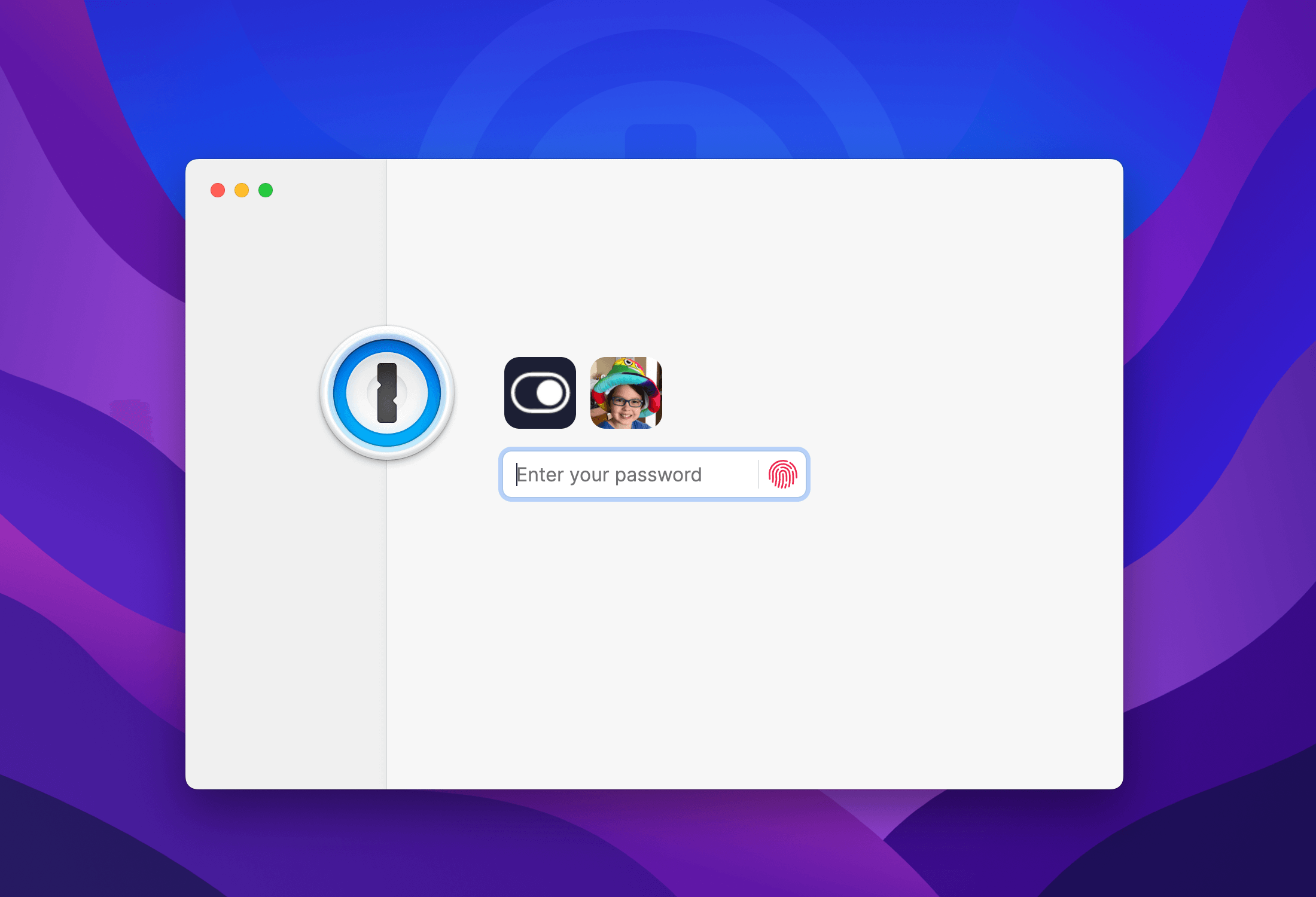
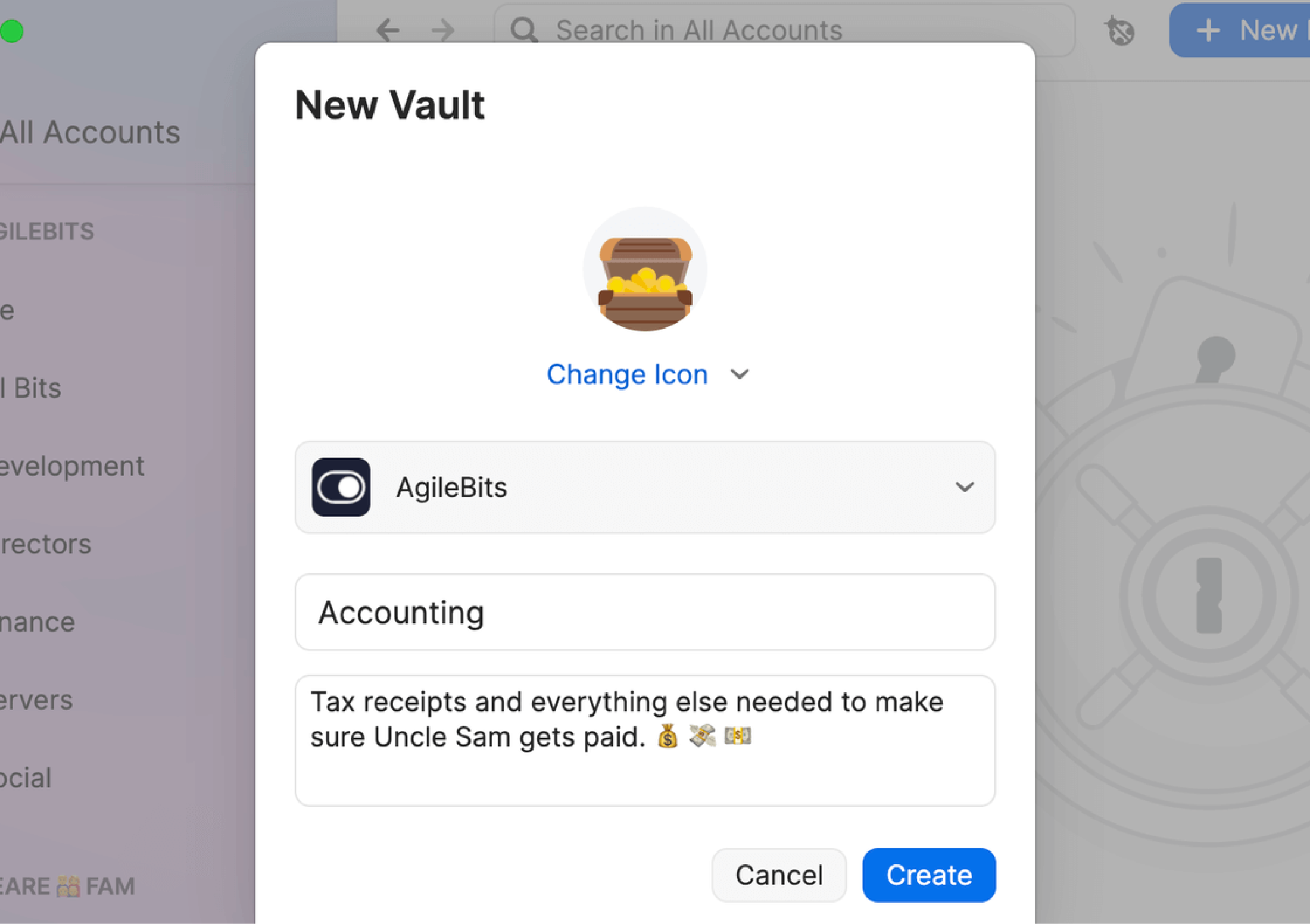
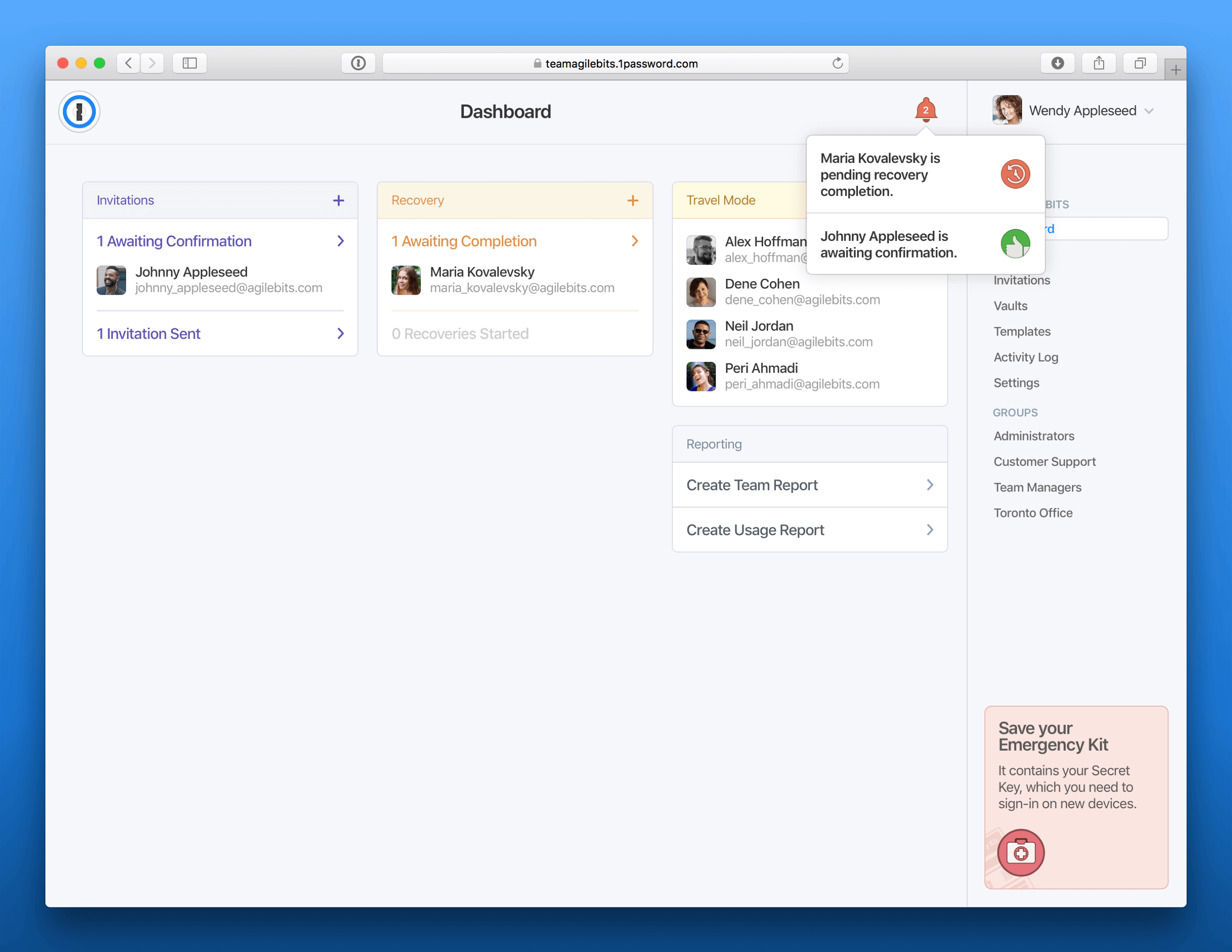
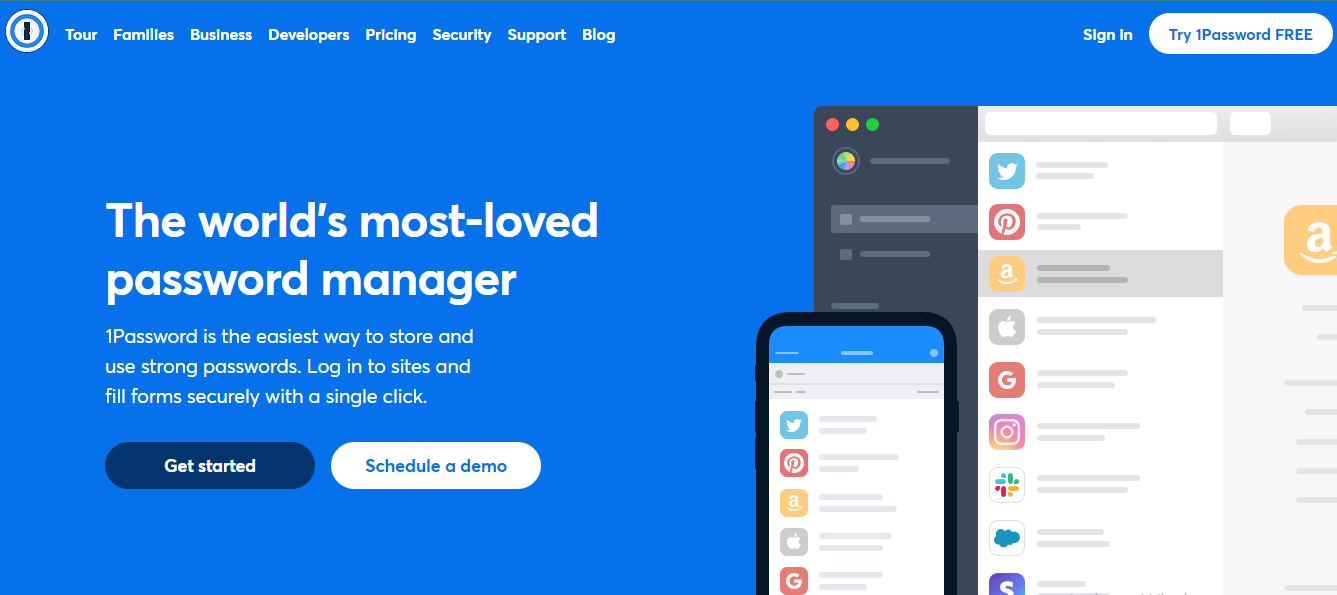

1Password is great, it helps me creating unique passwords for each website and/or app account and I only need to remember 1 password. This explains the name 1Password. These days you could end up with having hundreds of passwords, I know, I've been there. Without a password program such as 1Password you end up using the same password for several websites. That sounds logic, and makes things easy to remember. But when one website is hacked then you're done... 1Password makes sure you'll never have to use one password for multiple websites.
It comes with a subscription plan, but you can use 1Password also without subscription, you only end up with some limitations. But even with these limitations this program is still usable.
It basicly helps you with adding security. And it's also cross platforms, meaning, you can use it on your phone, tablet, desktop computer etc. It also works on Windows & Mac.
I love that it is a secure, feature-packed solution that solves a number of very specific and unique use-cases for the teams across our company.
Nothing yet. Although it might be too early to know, so far 1Password has checked all of our many boxes for each of our use-cases.
Sharing passwords in a secure manner, but specifically, it has the ability to map more than username and password to login forms. This feature alone solves the majority of issues we have come across while managing passwords.
I like that you can store your passwords or create strong ones very easily. You can organize them by category as well. You can save bank information, login information, passwords, notes, credit cards...many other items.
So far its been great. Here and there you have to enter your master password whenever there is a google update (the browser i use) but its not a big deal. It was a little difficult to set up at first but once youre past that...it is great!
Security. Keeps passwords save, create safe passwords and there is an extension with Google so I don't have to go in the website and copy my passwords every time.
It lights up the best trifecta: security, ease-of-use, fantastic support.
The only downside here is the same downside of any service deployment: Getting my users comfortable with something new.
1Password is making the headache of managing user passwords securely much easier.
I've been using 1Password before password managers were a thing. I love that I only have to remember literally one password. The program was always easy to use but with each release it gets even better.
I can't think of anything I dislike about the program.
It helps ensure all of passwords are unique and not reused. It also now houses security questions and two factor authentications.
The functionality of the application, this has made my day more productive, and it takes the pain out of complex secure credentials across our organisation. Brilliant from start to finish.
Hard to pick a bad thing about this software, genuinely everything from the software to the customer service was amazing. I guess the cost might be high for some people but we thought it was worth it.
1 Password has allowed us to become more compliant with who has accessed our customers resources, we are an MSP managing a large volume of credentials and being able to segregate credentials with groups has been very useful for us.
1Password does what it should. It keeps passwords secret with 2FA. It enables sharing of secrets in multiple "vaults" of data. It generates good passwords easily. It enables flexible storing of multiple fields of information, not just ID/PW/URL. It protects your secrets by logging you out after a short time of non-use. And incredibly, it has instructions that are exactly correct! No guessing the new way to do things that changed since the instructions were written (unlike every piece of Microsoft "Help" on the MS website). I set up 2FA in a minute, because it said what to do and every click was correct.
I do find that 1Password minimizes itself every time I use it, and I wish that this behavior was optional for people who work at home. But it pops right back up with a click; it doesn't require another login (until it times out of course).
We need to share secrets securely and generate secure passwords.
I love how 1Password separates the Vaults into private, shared and others, and also how easy to use it is
Probably just the customer support's availability is kind of limited
1Password helps in many ways, maintaining our accounts secured, plus giving us the chance to just forget about all passwords but just remember 1, like it's name says
Better security practices, less bugs, simple migration path from LastPass, native macOS app.
The search seems to only get the title, not the content within (i.e., secure notes, etc.).
Secure team based password management and secrets management.
The customer service is amazing and the polish and usability of their apps are top-notch. We migrated from LastPass due to the handling of their security breach but I can't underline what a better product 1Password is.
The features we're still waiting for are Google workspace SSO and automating their WatchTower reports.
We're an agency that needs to share a lot of client passwords between users and departments. With the family plan included it also encourages all our employees to be more security-minded.
Easy to use for our users. Secure. Users get personal accounts for their own use, reinforcing a pattern of behaviour. Integrates well with our HRIS to provision and de-provision accounts Chrome extension integrates well and can be automatically deployed to users. Conditional access on VPN/loctation/version.
The latest version is Electron based and a little slower than previous version, but I have found that it seems to be improving with each iteration, and I don't see the same performance penalty that I did with version 8.0.0
Keeping passwords complex and limiting reuse Keeping passwords stored in a company controlled repository and allowing sharing across teams that need access to the same password/secrets
You can save everything from passwords to addresses to credit card information
Not much to dislike. I wish i could easily delete old entries that are no longer needed
Saving all of my corporate passwords in one place, corporate cards, and company addresses
Transitioning to 1Password is crazy easy for technical folks, but our least technical users transitioned just as well. Enabling/sharing OTP MFA for accounts where each user cannot have an account has been an amazing help!
The change to version 8 is nice but also a little too opinionated at times. These are my only gripes with 1Password otherwise.
It is helping to ensure that our secrets stay secret, that our users are encouraged to use better security practices and that we have better visibility into the usage of our security tools.
Easy to use, update and add passwords. Browser plugin makes accessing passwords easy, mobile app works great. Multiple options for generating secure passwords for sites I use and other purposes.
Updating passwords is manual. With other managers, I can update a password on a site and the plugin will recognize that I'm updating so it will confirm and update my vault.
Storing passwords and secrets securely. I don't have to remember passwords or access an excel spreadsheet. We can share vaults and passwords through the system without emailing a password in an unsecure way.
Easy and safe password manager with intuitive UI
Nope. It fit my daily needs and is always at hand
Have all my passwords in one place
We absolutely love the shared vaults at our company. I can create a log-in with 2fa security and allow others to access that log-in safely and securely. Any changes made are instantly synced to everyone and users aren't dropping passwords into Slack chats.
I don't love the new 1Password 8. It's not awful but there are just little things that don't work or feel as seamless as they did in 1Password 7. The 1password mini is probably the most jarring change as it just requires more clicks in my workflow to see usernames and passwords and copy them. I also dislike that I can't edit them right there, I have to open the entire 1password app just to change a detail.
Allowing our users to store strong passwords and share them securely where necessary. Provisioning via Jumpcloud is super easy and we use it to store all of our AWS keys and accounts as well.
It encourages me to have much better habits around security. Its password-sharing capabilities are also excellent for sharing externally and within your team. I used Lastpass for a long time, but many security incidents made me look elsewhere around three years ago, and I never looked back. At the time, at my company, we also wanted to adopt a corporate password manager and looked into various options (1password, Dashlane, Roboform, Nordpass, Keeper, ...), but in the end, 1password was the perfect one for us, due to the ease of using shared password vaults and having a personal vault for each user
Though it works well with password automatic population in native apps, if you use a virtual machine (such as parallels), it doesn't allow entering passwords in the apps inside of the virtual machine; you have to rely on the copy/paste functionality. It's a minor gripe, but one I definitely would like to see improved. With the newest version, if we have images stored in the vaults and try to access them, it downloads a copy to your local machine before showing it to you, which doesn't seem to be the most secure way of doing things. In previous versions, there was a "preview" feature embedded into the app, which seemed more secure
At my company, we always needed to use shared passwords. Before using 1password, passwords were shared by mail, Microsoft Teams messages, etc. Some people were storing their passwords on Excel spreadsheets (some with and some without password protection), and others just used a txt unprotected document for that. Passwords were reused in many different environments, and overall, we were adopting very insecure habits from a password management point of view. 1password solved all of that. The adoption was a bit slow at first (mindset change is always hard), but everybody now realises that this is a much better practice and is not inconvenient at all. In fact, after you learn how to use it, it makes signing up for new services even quicker than before
I can add notes to each password. I can categorize my credit cards. I can manage my company's account easily, store whatever I like, and access it anytime and anywhere! Also the option to add 2FA as well is the best I've used.
Sometimes it's buggy when I want to use it on safari (Mac).
Reliable password manager that helps teams a lot. Instead of writing secret things on sticky notes, I write on 1password.
I love the easy to use UI of 1Password. It's definitely the best password manager on the market in that regard. As A canadian I also like that it is a growing tech company in the Canadian Tech Space.
Sometimes, their support team can take awhile to get back to you when you have an issue. But when they do, they resolve the issue effectively.
I'm able to have hashed military grade security passwords for all my passwords. I'm way more productive because I don't have to remember all my passwords, it just autofills it for me in a secure way.
Easy to use Simplicity and secured Robust browser plug ins Secure document repository
I have no dislike about it since it works best for me
Great to keep more than one password in one safe place










