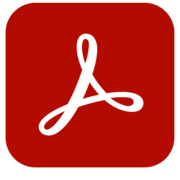PDFLiner Reviews & Product Details
PDFLiner is the all-in-one online platform for working with PDF files (creating and editing files, adding electronic signatures, filling out forms) and electronic document management (cloud storage, form catalogs, document sharing, PDF conversions, locking and unlocking PDFs).


| Segment |
|
|---|---|
| Deployment | Cloud / SaaS / Web-Based |
| Training | Documentation |
| Languages | English |
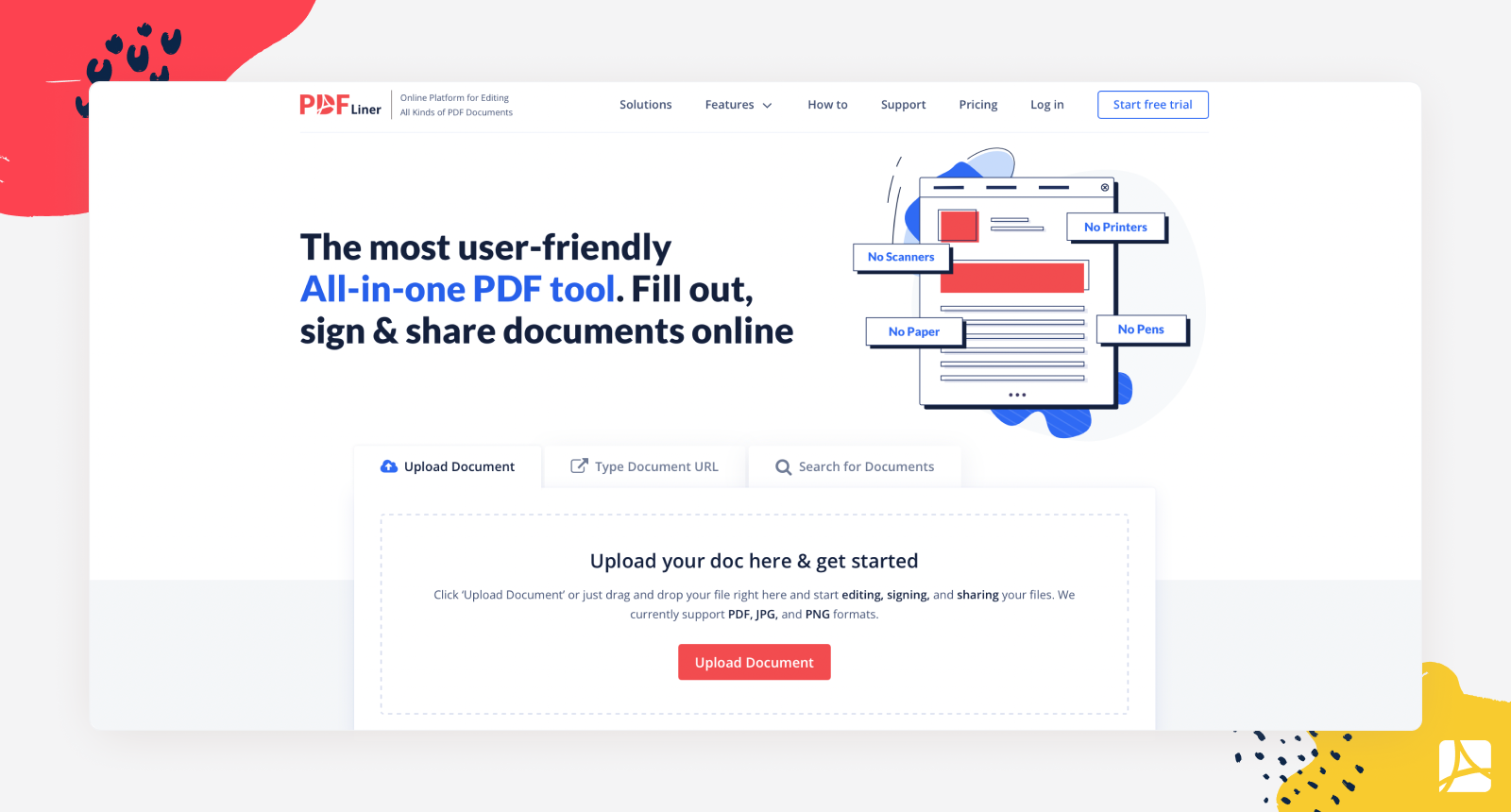

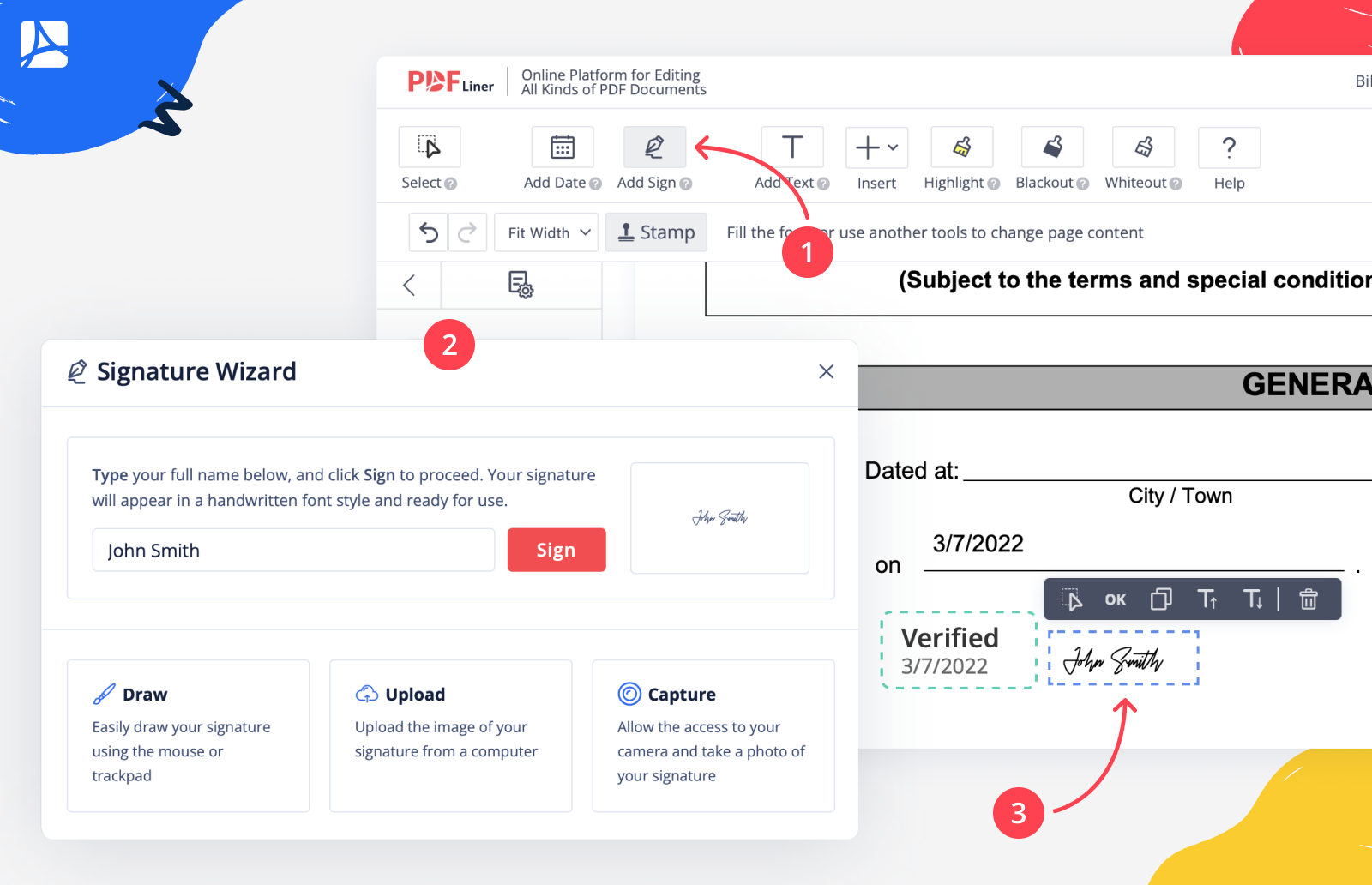
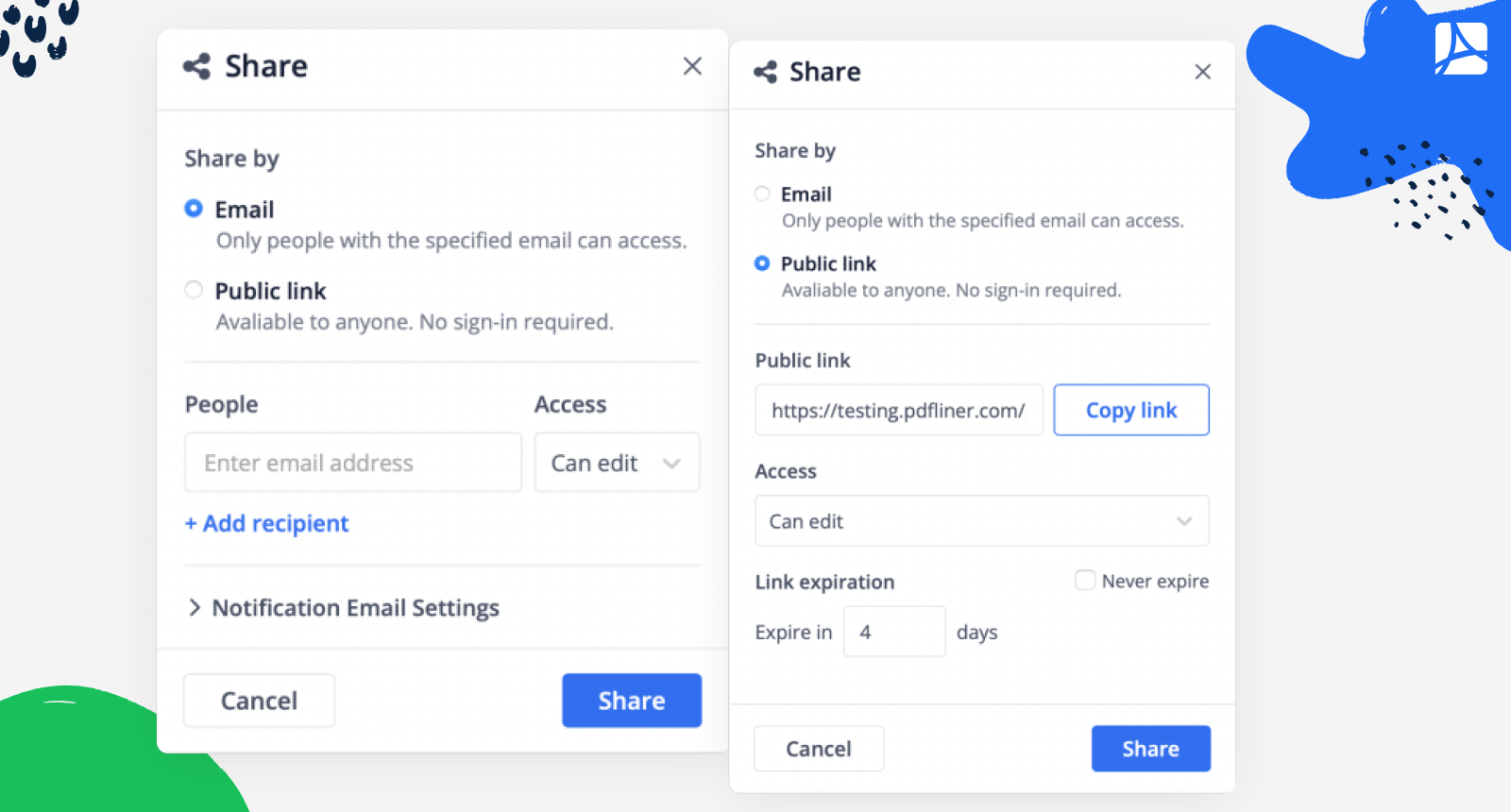
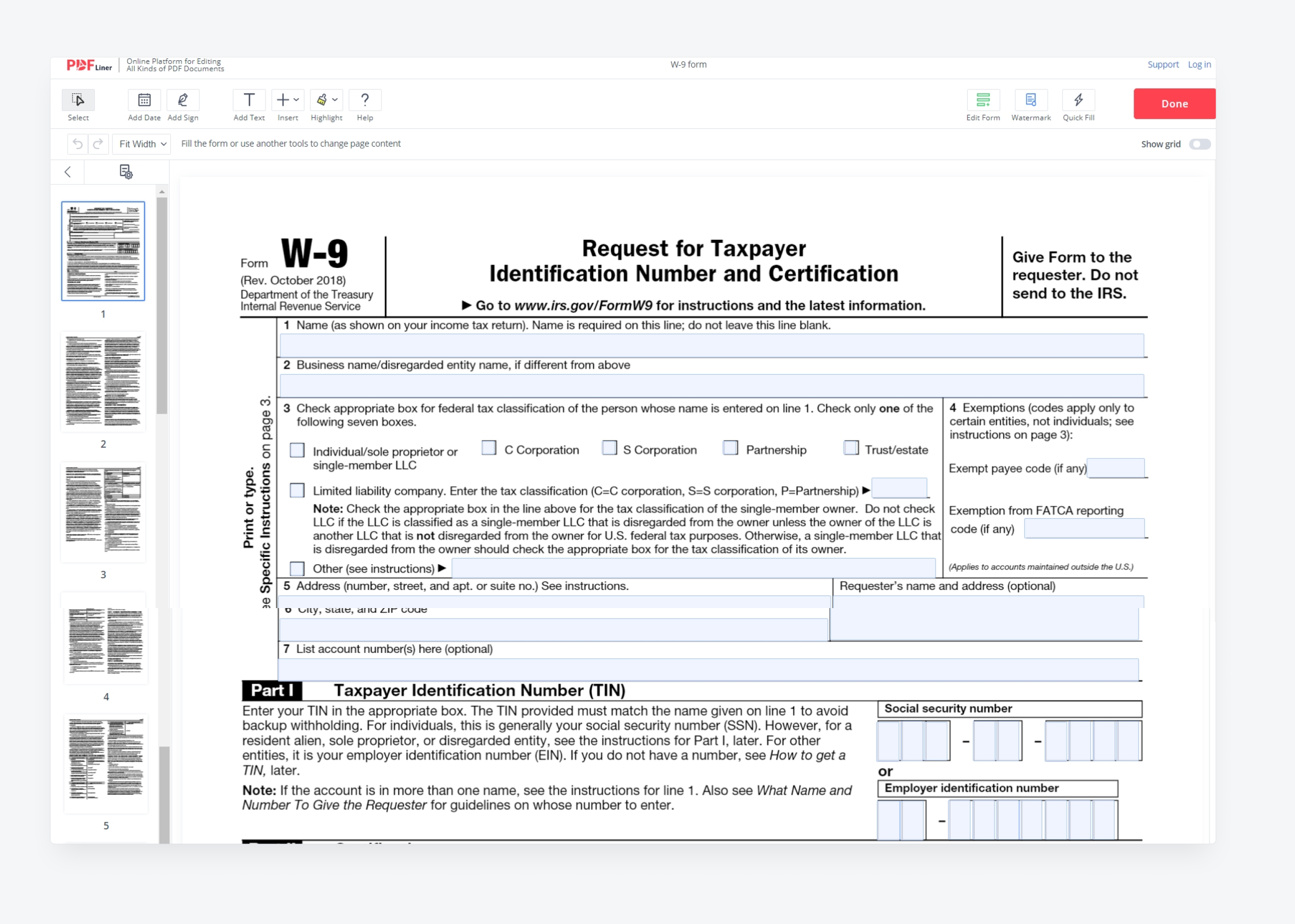

I love PDFLiner because it makes managing documents and paperwork so much easier! It's an incredibly convenient tool that lets you easily upload, edit, sign, and share documents securely online. It also helps to stay organized by allowing me to store my documents in one place. With PDFLiner, I no longer worry about losing necessary paperwork or keeping track of multiple versions of the same document.
Honestly, there are a few things that I would like to see improved in PDFLiner. The first is the user interface. While it is easy to use, some features can be challenging to find and understand. Additionally, the editing tools available could be better organized and more intuitive in their design. Another issue I have noticed is with support services - sometimes, it takes much longer time to get an answer from them than I expected. That upsets me a bit, but overall PDFLiner is a good choice.
As I said above, with PDFLiner, I can quickly and easily fill out forms without printing them or downloading any software. This means I save time and effort when completing paperwork – all from the comfort of my home or office. Additionally, PDFLiner makes it easy to securely share documents with colleagues or clients for a seamless workflow free of any hassles.
As an employed person, I have to create MOUs and invoices on a regular basis. PDFLiner helps me a lot with it. I can find any form I need in the library on the site, fill it on the spot, and send it to a client right away. Most importantly, it doesn’t make a hole in my budget. Its cost is much more attractive than many other editors.
Due to my work, I have to be constantly on the road. I wish I had the PDFLiner app on my smartphone. Although I have no issues using the web service, mobile versions usually feature an optimized interface. Hopefully, the app will be available in the future.
This editor simplifies the process of creating, filling out, and sending documents that are key to my work. Getting a signed agreement from customers is also easy. I like that I have a choice: I can use templates from the library or upload my own file and work with it. All the docs are stored in the cloud, which is very convenient.
I highly appreciate the security of the documents I send to other people for work. PDFLiner even offers the time stamp for this. I am really thankful for the extra encryption of the PDF doc that my clients receive. I don’t want to share personal information with any scammers or even competitors.
I wish there could be even more security measures, which is almost impossible since they offer multiple possibilities. I have had several consultations with the team of this service, and I see extra locks that they have provided to their clients' sensitive documents for years.
I usually exchange highly important information with my colleagues. Normally I used third parties to increase security. PDFLiner offers several locks and advanced technology that keep these documents secure, so I don't need any other programs.
My favorite feature in PDF Liner is the ability to create my own electronic signature, which by the way is recognized by my colleagues, foreign partners, and as far as I know, even the government. I have not tried to send any signed documents to the government, but my friends, lawyers, do that all the time. I use the same signature I created several months ago there. Anytime I need it, I just pick it up in the storage.
I don't like that it is not totally free. I still can use the basic tools, and there is a free trial long period, which is impressive… yet, I want it to be completely free. It's just my own greediness speaking since the program is quite affordable. I used it for free during the trial period, and once it was over, I simply couldn't imagine any other program with so many tools I could find.
My major priority is business documents I have to sign and edit. So, I started to use it only for electronic signature, which I adjusted the way it seems the most stylish. Yep, you can pick the style you want and the size you need. I also have several signatures created waiting for me in the storage. Yet, I enjoy the whole program. It is helpful since I have to work with PDF documents almost every day.
The app supports combining of different documents in a single file. Even can edit the pdf copy if it has to be updated. Even I can provide labels for different pages of document.
There is nothing I would dislike for this application. I hope the upcoming update also meets all requirements with a user friendly interface.
Sometimes the file which are encrypted creates issue in combining documents the text of document changes which creates problem for reading. For which we have to pdf the intial file then need to combine.
PDFLiner is a great editor, but I especially like it for allowing me to send completed documents without saving them to my computer. I can email them to anyone (even if they don’t have a PDFLiner subscription) or share them via a link. Another cool thing is that all forms are saved in the cloud, so I can work with them from any device.
Now the site works with three file formats. It would be nice to add more options. It is more of a suggestion than a criticism. All in all, everything is fine for me.
I don’t like cluttering up my computer with tons of files. I have to draw up and sign hundreds of documents every day at work. It’s convenient that with PDFLiner, I don’t have to install any software on my PC and think about where to store all these documents. I like to have a single online hub for all my documentation.
There's a large selection of tools for editing documents. The service allows you to add fillable fields, images, graphics, texts, checkboxes, and more. At the same time, it’s extremely easy to use. I can create a unique survey for a particular customer, product, or situation in seconds.
I can't define any major flaws. Perhaps, it would be nice to have an integration with third-party services, but I think it's a matter of time.
My work is related to the quality control of services and the compilation of questionnaires. I needed a tool that would give me enough flexibility in terms of editing ready-made forms. PDFLiner satisfies my working needs quite well. There are enough instruments and features for inserting various objects into PDF files. I can even add more pages and insert some extra information there.
PDFLiner looked so simple at the first glance, but then it turned out to be packed with helpful features! The various types of data fields that only accept pre-specified data types, the ability to add graphic elements such as crosses, circles, etc. — all this makes the program a powerful PDF constructor.
I’d like an even quicker way of going from one text field to another. I mean, when you activate a field, you can only skip to the next one, but what if I want to quickly return to the previous item? It surely isn’t a big deal, though, and the support says they are working on this.
PDF is my go-to format for tests, quizzes, taxes, contracts for my clients. I use my own templates to mix and match information from different sources and various activities. It’s very easy with PDFLiner’s simple editor. I also use it for quick checks due to quick navigation between items.
PDFLiner is a really handy and easy-to-learn editor for working with PDF files. I can download and edit the document I need online on any device. I have several people under my supervision, so I use the Premium version so that all employees have the same tools. I like that I can easily share files with coworkers and quickly collect signatures.
In the process of using it, I did not notice any notable drawbacks with this service. Perhaps they could expand the export options and add more formats besides PDF, JPG, and PNG. However, as far as I understand, the devs work on this issue, so it will be improved in the future.
My task was to find a convenient tool for handling PDF documents, which can be used in a team. PDFLiner fully satisfied my requirements. I don't need to email the generated files or look for another way; I can just share them for editing.
I was looking for a source to download free tax form blanks to fill them out in tax preparing software on my computer. When I found PDFLiner, I saw that I could search, fill out, and sign all my tax forms right on the website without robbing the bank. I ditched my old tax-preparing software to save time and money. I’m 100% satisfied with what this website offers in terms of filling out tax forms and, well, any other documents.
Sometimes, I lack pop-up tips when I fill out my tax forms. That’s what I miss about my old software. However, I found a way to solve the problem with the PDFLiner blog. It has all the guides needed for filling out common tax forms so that you won’t have any problems if you are filling out your 1099 or 1040 for the first time.
I use this website to search for the latest versions of tax forms every year and fill them out right there without the need to download anything. Once the forms are filled, I can print them directly or download PDFs for electronic submission on the IRS website. PDFLiner offers the simplest way to do it all.
It significantly saves time. This software contains the tools I can use to create new forms for my clients and the already existing ones that are widespread around the US and UK. Since I use many standard forms and docs while working, I can pick the one I need from the storage. It is easy to create templates with the columns I need and sections to fill with recommendations for my clients. I usually send the form via PDFLiner.
I dislike it when my clients bring back forms in a paper version, and I have to scan them. PDFLiner helped me even with this issue, though I had to digitize all the documents before I created my own library. I wish everyone with whom I collaborate could learn how to use PDFLiner or similar editing software to ease the work.
I can help more people while using PDFLiner. Thus, I concentrate more on giving the service or advising to others instead of creating new templates. Even when I have to create a new form, PDFLiner has all the tools I need in front of me. It is simple to use. I start with creating a completely new document. If I have to add tables there or some information from another document, I can easily add it there.
Can you imagine how many docs and presentations marketers have to create nowadays? I can assure you, I am overloaded with tons of tasks day and night. Without PDFLiner, my life would be a total nightmare. This software is not demanding and does not require a reliable Internet connection. I can write my files there in no time, adding illustrations, making columns, and even charts if I need them.
I don’t like to work with PDFLiner from my phone. A small screen is not very suitable for the documents I work on, and it is harder for me to write complete sentences and see the progress there. Anyway, I don’t have to do it on my phone all the time, since I can always reach PDFLiner on my Mac.
PDFLiner helps me with my tasks. I enter my profile and can go back to the docs I was working on or create something new. Since I have lots of tasks, I find this option incredibly useful. Apart from that, the document I pick opens immediately, and I don’t have to wait for several minutes like with some old programs I used before. Another feature I love is the ability to insert pictures in my work.
The most important thing is that PDFLiner is really unfussy. I appreciate this kind of no-frills design because it saves me a lot of time navigating the menus. I don’t have to wait for ages until it loads, and there are very few advanced functions I miss. It’s great for introducing quick changes to existing files and templates, and you can do it almost anywhere.
Sometimes I wish PDFLiner had a multi-document view. I mean, I’d like to be able to look at two documents side by side as a way of comparing them. Luckily, the support says they are working to implement this feature, so we might be able to contrast two PDF files at the same time soon.
I deal with PDFs a lot at work. I often ask my customers to complete this or that form, and then I find out it needs a couple of corrections. That would be a major undertaking with most editors, but not PDFLiner. It’s very quick to load and easy to use.
Well, it offers 4 different options to sign PDF documents! That’s very handy when you don’t know which option you might need with the next applicant. At least, that’s how it is in my company. I find it very convenient to stamp my saved signature on every uploaded document and let applicants draw their signs from any device during remote meetings. All I need to do is share access to the form via a custom temporary link.
Although I like everything pretty much, I would like it even more if the developers added an option to send direct e-sign requests to non-users in a more unified way. Now I have to use query templates I made in Gmail, but I’d like to avoid opening that website all the time. I hope it’s something they can implement in the nearest updates.
As I’ve already said, it’s a great tool for SES (standard e-sign). Besides, I use it to encrypt particular PDFs and share access with other HR managers in the departments to process CVs and other files for me if there’s not enough time. This way, I turned this tool into a one-and-only PDF solution in the entire office. Another benefit of the cloud-based service is that I don’t need to necessarily click that “save” button!
My business involves working with PDFs around 50% of the time daily. Besides, I prefer to keep records and file taxes all by myself. With PDFLiner, I have all my work-related PDFs carefully stored on the cloud accessible from my laptop and smartphone without installing any software. The online editor is streamlined and offers everything a solo professional needs, including a comprehensive database of templates.
I find the PDF to JPG converter very useful, and I don’t know any faster way to do it than on PDFLiner. However, I also want to convert other image formats. Yes, I can upload a PNG and save it as a PDF document, but it would take less time if I don’t have to open the doc and save it manually. I reached out to the support service, and they seemed to be working on the converter update.
I usually use PDFLiner to fill and sign PDFs, mostly multi-page contracts. I like that PDFLiner can quickly upload and open them when I simply drag and drop files. The toolkit is right enough to fill in the fields, highlight stuff, and quickly mend pages for various purposes. The app automatically saves all the changes on a cloud so that I can start editing the file on my smartphone while commuting, and finish it on a PC when I arrive.
One of the best features it offers is its vast templates library. It’s loaded with hundreds of professional-looking documents that make it easy to create any type of document I need quickly and easily. Whether I'm creating a contract, invoice, tax file, or report - there's something for every type of project. Plus, pdfliner.com has smart tools like esignature and automatic form-filler that I usually use.
I don't like the subscription pricing model. I use pdfliner.com often, but not always, so I don't need the subscription. It would be MUCH better to pay per pdf document. Like I need the w-9 form, so I pay for it once to edit this document. Btw, I've already discussed this question with pdfliner team, and they met my idea well.
As a self-employed, I have to account for myself, so I rely on pdfliner.com to streamline my business processes, as it provides lots of pdf templates I can use. More often, it's 1099s, 1040 es, and w-9 tax forms that I file with pdfliner.com. Fewer times, I craft invoices, bills, and contracts with already-made templates. Honestly, I picked up this tool precisely for the number of templates available on their site. There are many tools on the Internet (including free ones) for editing PDFs, but nowhere is there such an extensive library as pdfliner.com has.
Doing taxes can be fun, but only if all the tools you have for it are perfect. Now pdfliner's a core of my tax filing toolkit. It lets me find all the popular forms in an integrated library. You know, this saves loads of time on uploading and deploying the forms.
I wish pdfliner has more features to boost its efficiency. Features such as the ability to compress PDFs or convert PDFs into different formats. I'm still using pdfliner in a bundle with adobe and overpaying for both tools. But when pdfliner will be equipped with the necessary features, I off the adobe ;)
As I've already mentioned, PDFLiner is a great editor for creating contracts for clients and submitting tax forms. The website has a splendid library of popular and rarely used tax forms, so I don't have to google them. I just fill out, sign, save, and only then submit the forms through the official website of the IRS. The same way with contracts, - this allows me to create contracts or use pre-made forms. I can sign them and send them to my clients or colleagues within seconds. I know pdfliner has a high level of security, which is very important to me.