

Kissflow Reviews & Product Details
Kissflow is known for being the first Unified Digital Workplace Platform that allows you to manage all of your work in a single place. The platform is designed to help all business users discover, create, modify, and use business applications, with each app guaranteed to be easy to use, accessible, and user-friendly. The focus is to offer something for non-technical people, ensuring that no coding or complex mapping is required.


| Capabilities |
|
|---|---|
| Segment |
|
| Deployment | Cloud / SaaS / Web-Based, Mobile Android, Mobile iPad, Mobile iPhone |
| Support | 24/7 (Live rep), Chat, Email/Help Desk, FAQs/Forum, Knowledge Base, Phone Support |
| Training | Documentation |
| Languages | English |
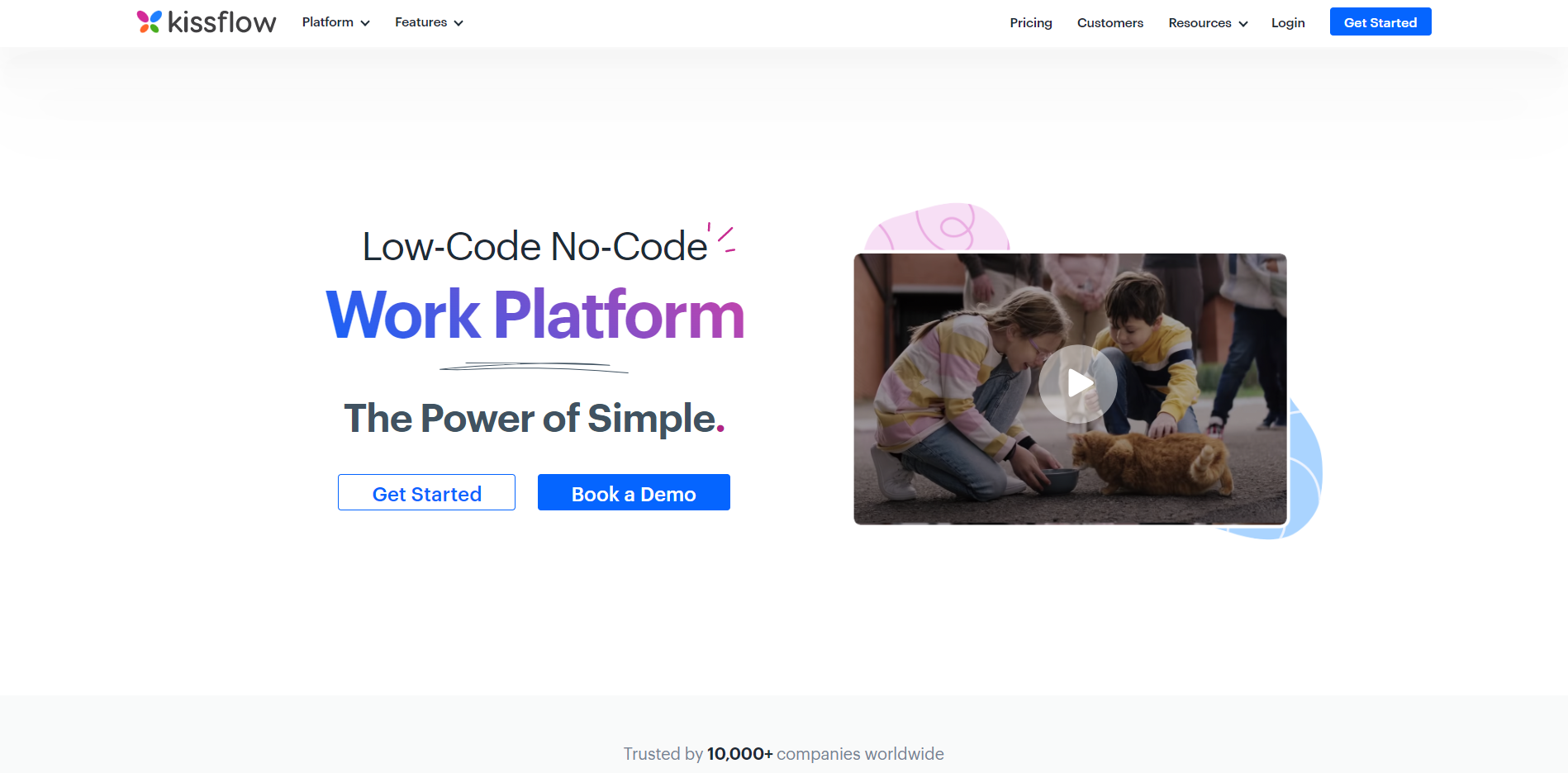
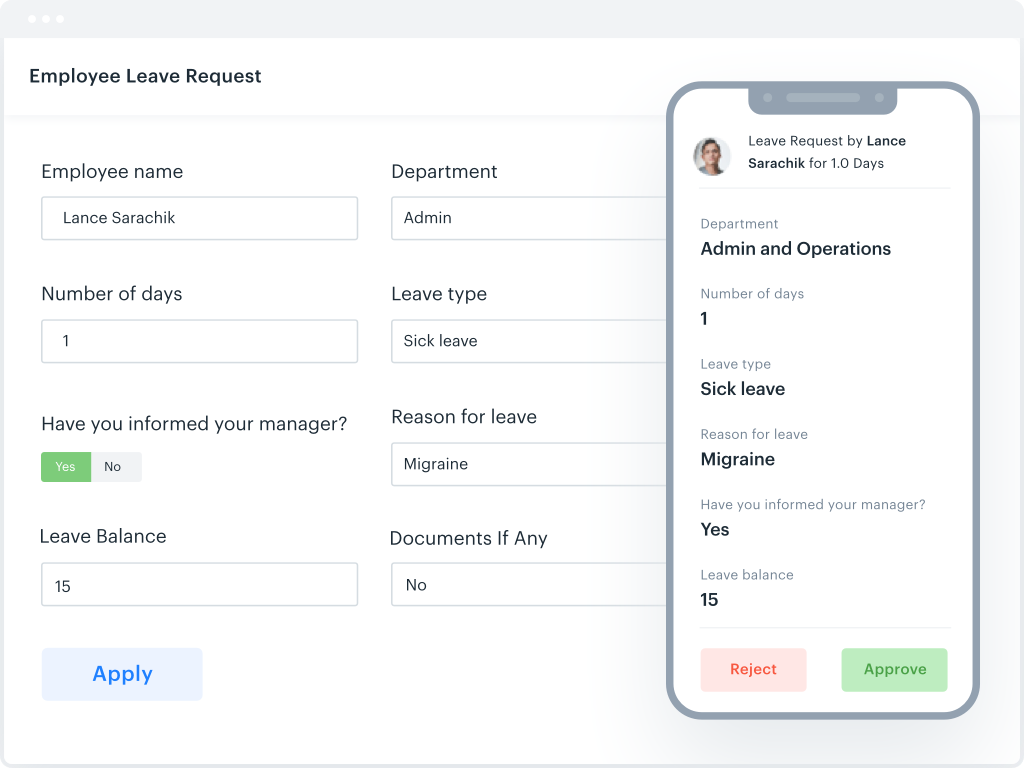
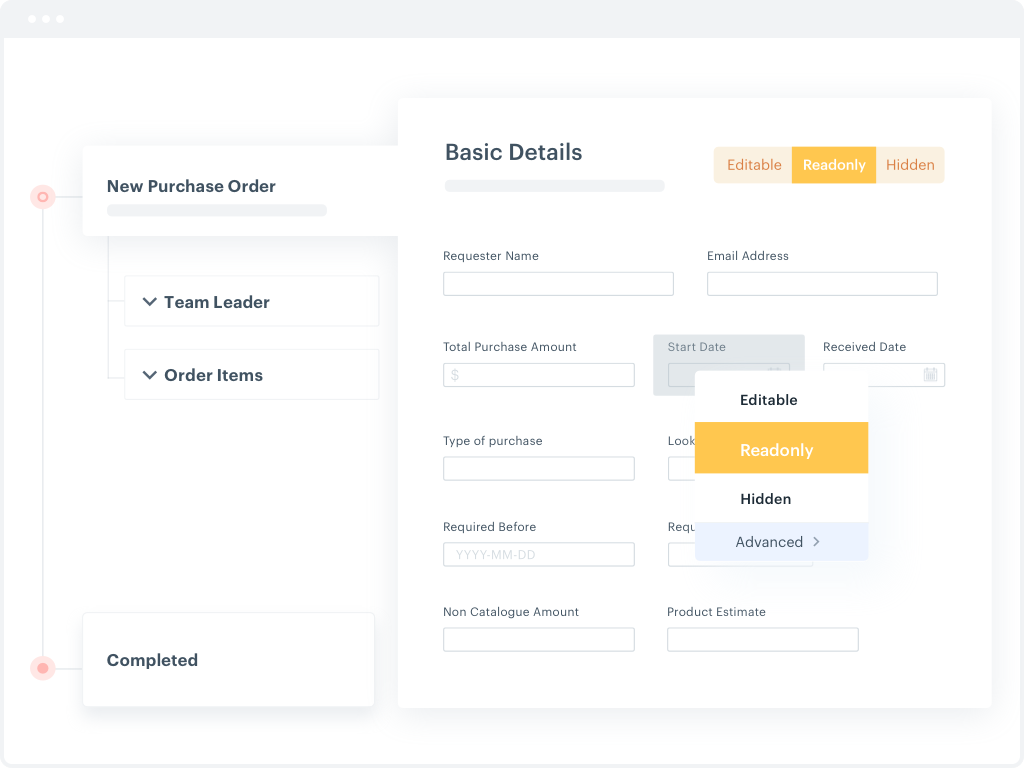
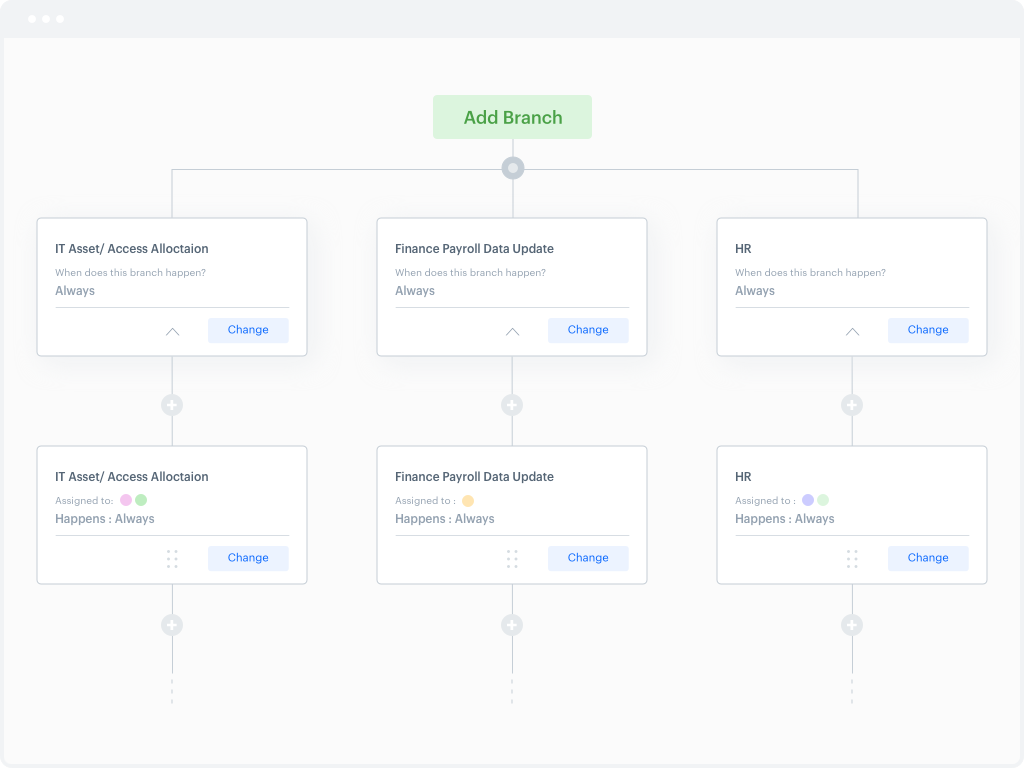
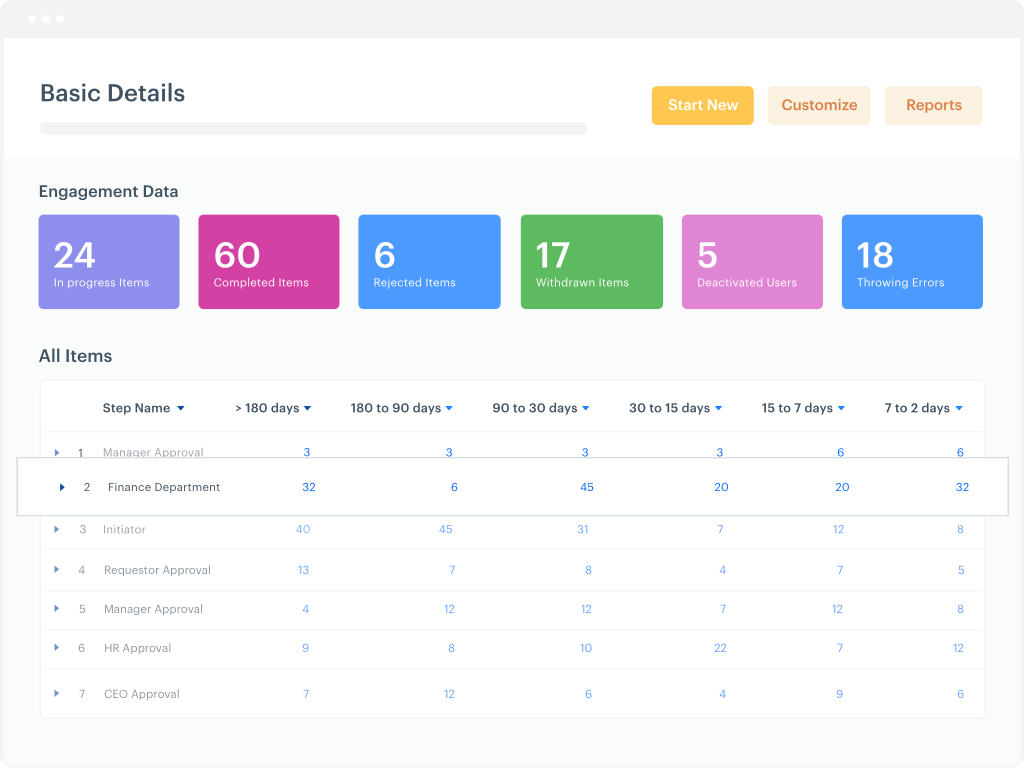

easy form building, fast deployment, integration with zaiper available
lags if form is too long and complicated. permission setting takes too long to setup if there are too many steps.
allow us to deploy workflow fast.
I like be abel to desig our process, metrics and follow up
The platform is slow, the cases only you can see for user en principal window and for integration you need to pay other programs
Control about quantity and time
It is relatively intuitive to use and has a clean UI.
It is very expensive for what is actually offered.
Company finance is easier when centralised and this offered a good solution.
They create a good product based off of what you ask them to do.
Sometimes they don’t meet deadlines, and that’s frustrating when you need something done
It helps us with our graphics and many other things, the benefits are it helps us to run smoothly.
We can manage and update values dynamically. Nice software
There is nothing like to dislike this. But it can improve more to provide interface for users
I have used for business management tool.
Kissflow automates approval system with ease, no need for paper. It also sends you csv file when you extract and it makes it more easy to analyze with Microsoft Excel. For us analysts, it is great to have csv files ready for analysis. It cuts the time for you to copy-paste your user's answers to come up with a meaningful analysis. It makes it easier to monitor answers by our users with csv and to track their use of the app itself. Additionally, you can also create more apps with different uses for human resources, supply chain management, legal, operations management, etc. And you can connect them all to create a mother app that your company can use without developing skills needed or to hire a programmer to create an app for you. Of course, it is not perfect but for a renewable energy company, not using paper for processing is a major thing -- saving trees and the environment, also cutting down costs on admin tools such as printing, scanning and copying of paper just to make the process going. You can also look it up on your phone when you are away from the office. Convenience is the best thing I like in Kissflow.
Super slow and you have to reload the page when your app is not showing on the panel
For approval, we are now paperless using Kissflow
its web based system and connect with google suite.
bad support and a lot of limitation cross the app.
To help moving to a paperless environment.
The intuitiviness and the whole sistem of flow and postings in which allow user to have ownership over the tool
for each 3 times i posted a change, 1 had a bug that made all our flow break and more then 200 employes stopped working. If that happens you should have a closer support to allow us to solve stupid bugs in hours, not days or weeks how it is now
Workflow, Automation, CRM, Post-sale. For workflow it works well but the others three are not done properly by the tool
New version allows integrations and better email control.
Kissflow had great potential, however a lack of support and follow up was a huge struggle. When I could understand what support said, their solutions worked, but often involved screensharing sensitive data. We were forced against our will to be updated (at an additional charge) to a new version, when everything on the old one worked well. The processes involve a lot of back and forth clicking, and the UI does not support right click --> open in new tab. We've been actively searching for replacements due to the failure of Kissflow to meet our organization's needs
We use it for public building use requests, field trips, and other school related forms.
The ease of set up and the data validation options. The GUI is pleasing and for the most part set up is quite intuitive.
The inability to skip sections based on a previous result (if those sections are required fields.) The live data set is accessible but cumbersome. There is no way to connect outside apps to harvest the data live, you would have to export it first, which means it wouldn't me constantly updated. I was unhappy as the pricing increased several times and then the number of flows were set up on a tiered pricing system.
I used Kissflow as it initially launched for my first workflow solution. It was a pretty good introduction to workflows for my users, and I set up request forms to walk the various key individuals through the processes of setting up new accounts and checking for completeness.
It's a simple Business process management tool.
We started using this over a year back and spent almost 6 months in adopting this across our platforms. We were facing some issues from the start but their customer support was constantly saying it's our side issue. Now when we have implemented this across our systems it's constantly creating issues. Thier platform/API gets down every few days.
We are creating business process flow across departments.
Excellent support team. Easy to use UI. The ticketing system is very smooth.
The process setting is very difficult for non-coders to create a process from scratch.
Kissflow helps us create internal invoicing systems. The smooth UI (for the end-user) is straightforward to use. Kissflow eliminates the need for manual paperwork and automates manual processes. This reduces errors, saves time, and improves overall process efficiency.
Simplicity and ease of use of software. Really enjoy using this software and the migration from the old version was seamless
I don't have any downsides for using this software, our company has been using Kissflow for many years now and we were considering a move away from the software when we needed to migrate to the new version however no other workflow competitors came close to Kissflows prices and ease of use
Submitting purchase requests and overtime requests have been so easy to initiate
Especially with the new version, it's super easy and customizable to create processes that get assigned to specific people in our company depending on their role and which entities they're assigned to. The workflows can be super simple or as complex as you want to get, with every type of input field you might need. The Kissflow staff are wonderful and very responsive as well.
We're still in the process of migrating from the old version to the new, so there are a couple of administrative features that we're still waiting for them to develop in the new version that we had in the old version.
We work in an industry with a lot of government required "bureaucracy" for lack of a better word, so there is a lot of paperwork and people involved in a lot of different processes we do. This is a great way for us to start, track, and organize these processes and make sure they're going to the right people and getting the right input and/or attachments, etc, at each step. It also provides us with statistical insight on these processes, as we can see timestamps for each step and generate reports on them.
Simulation functions and backend which requires little coding
Report sometimes require a lot of manipulation when dealing with huge forms and requires some level of skill. Being able to filter tables like excel on here would be nice without having to download.
Business process problems have been solved. Kissflow also acts as a "drive" for information needed to be stored.
The possibility to create different kinds of workflows for every typology of processes and sets additional rules/authorizations. Also you can sets every kind of notifications for every actors. You can set workflows whit different "if cause" boxes in order to create a different kind of branches of the flow, so it's very flexible. For Example if in a specific process form stage, one specific filed is not filled, the process can take another route and inform different actors about this changing. In the end, another important feature that i want to mention is the "Reports" section, when you can create in absolute freedom every report that you want to create and export those in excel or other forms. Also this feature is very flexible so i can recomend it.
The feature that my company uses less is the internal chat. We think that it is more usefull to use mail/phone calls to clarify some items or our internal software that provides chat. This is obbviusly an our internal costum. .
My company wanted to create a workflow with many actors (that are in different locations) that have to authorize every step of the process. Thanks to the great KissFlow solution, we solved this problem and now we can manage every kind of workflows and every kind of autorization/notifications. Every actor now can recive only the notifications of its competence and now our internal autorization process is more efficent and effective and they open the application only when is necessary (so when they get an alert/notify thought mail). .
The commendable Support and the easy to use the Platform that anyone can utilize while looking to automate their process and workflows.
Currently there is no major issue encounter in implementing the platform.
We are automating our processes and workflows; with this platform, we can attain our goal.
Very easy to navigate, love being able to track sample jobs more easily than excel
Wish there were personal tweaks like color schemes, profiles etc.
Better workflow management for samples
Flexibility and support. We're only using this to track onboarding and offboarding tasks, but I know the tool is capable of a lot more. The support is fantastic! You get an assigned account manager and they have a chat tool built into the product. They usually reply within 20-25 minutes and are incredibly helpful.
I wish there was a way to pay to add user accounts. You have to bump to the next tier if you want more users.
Tracking onboarding and offboarding tasks
KiSSFLOW's ease of development along with rich functionality has provided a great replacement to legacy sharepoint-based systems that typically felt clunky and complex to build.
We're excited for version 3 to be fully released as there are granular rights and other functions that are not available in version 2.
We've semi-automated numerous business processes in KiSSFLOW and we're working on migrating a whole contracts management system.









