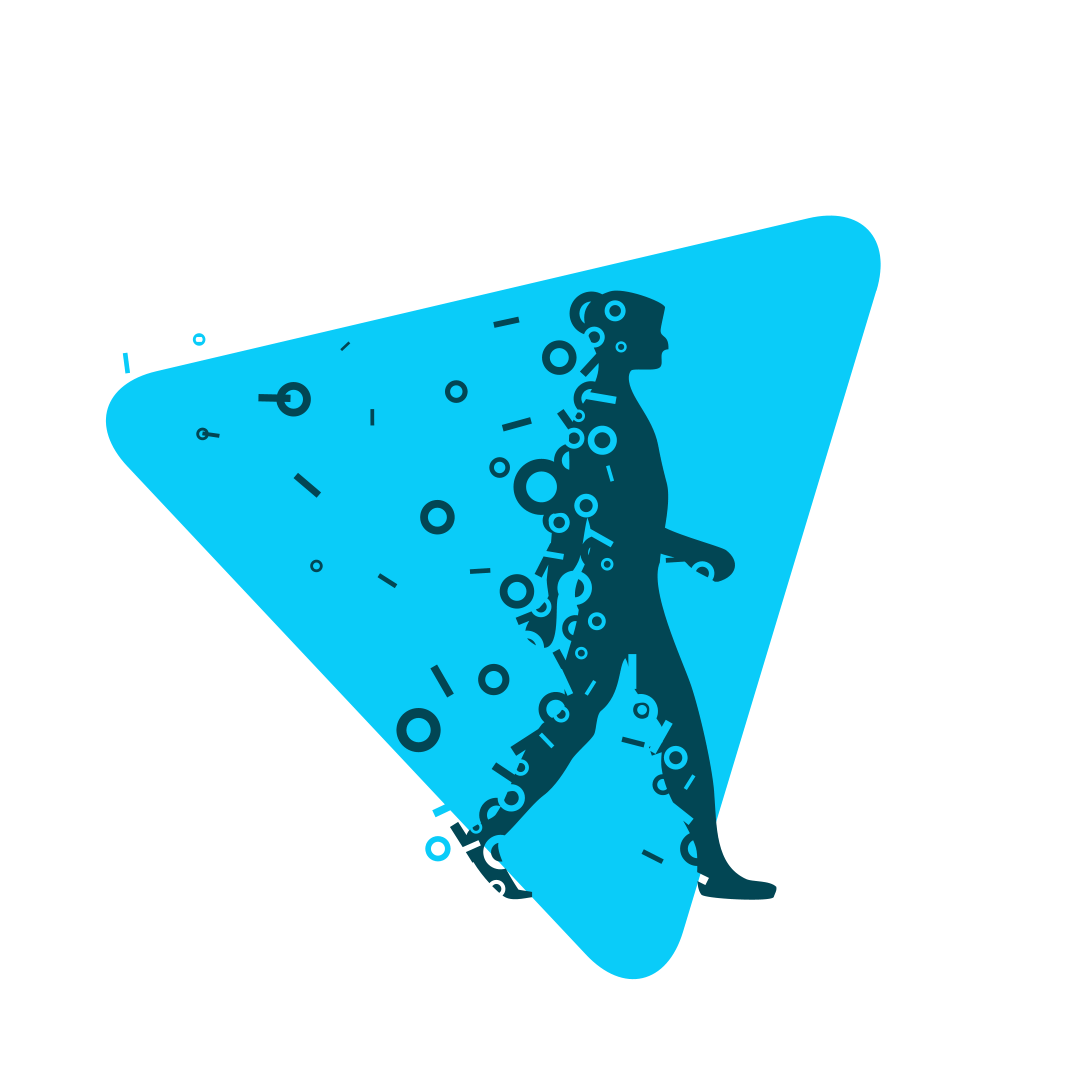Ivanti Connect Secure Reviews & Product Details
Pulse Connect Secure is an easy-to-use VPN with a straightforward user interface that effectively maintains data confidentiality and secures servers. Pulse is very easy to license and roll out across multiple users, is reliable, and is exceptionally cost-effective. Product functionality and performance are notable and backed by great customer support.


| Capabilities |
|
|---|---|
| Segment |
|
| Deployment | Cloud / SaaS / Web-Based, Desktop Windows, Mobile Android, Mobile iPad, Mobile iPhone, On-Premise Windows |
| Support | 24/7 (Live rep), Chat, Email/Help Desk, FAQs/Forum, Knowledge Base, Phone Support |
| Training | Documentation |
| Languages | English |
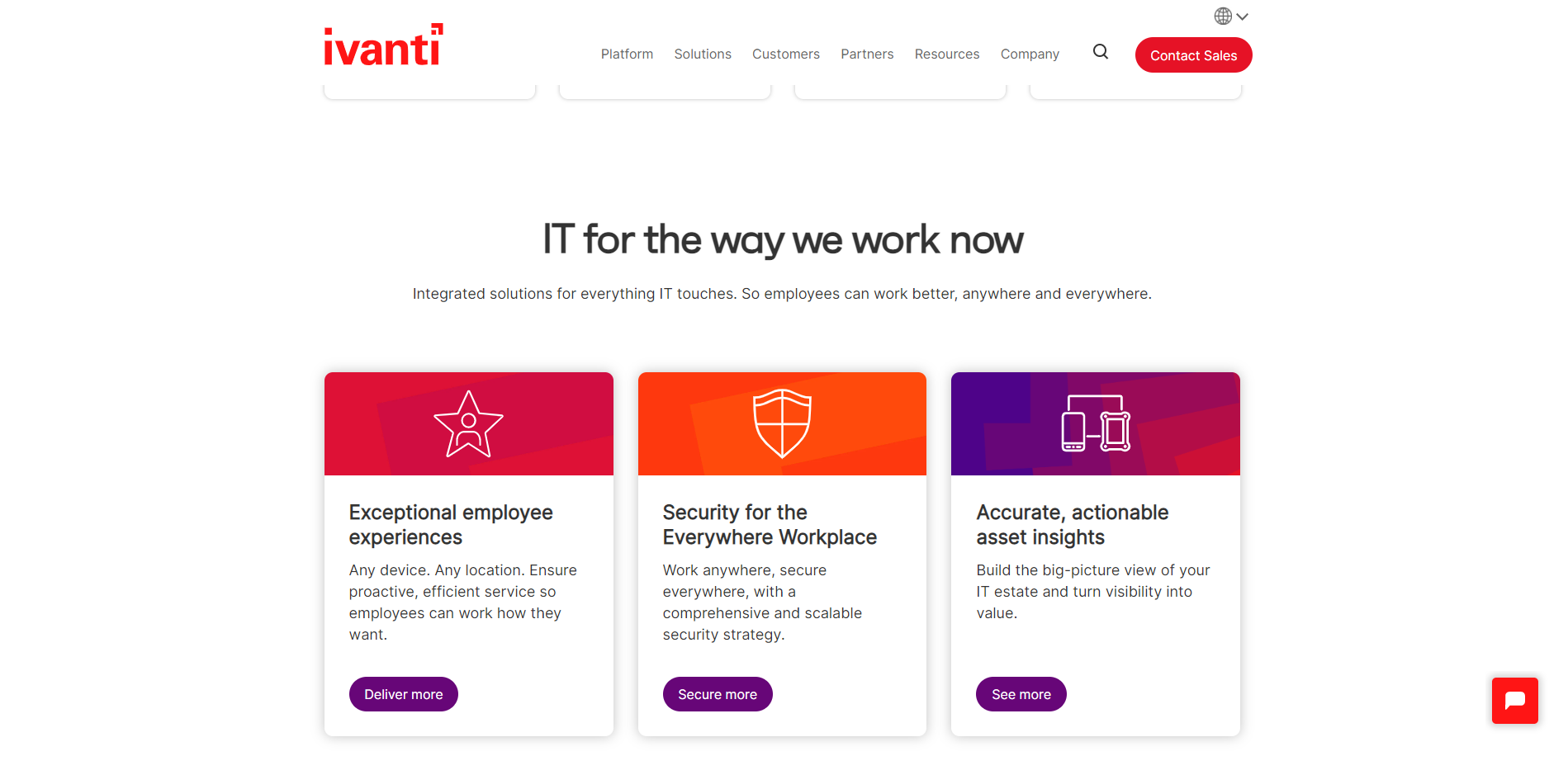
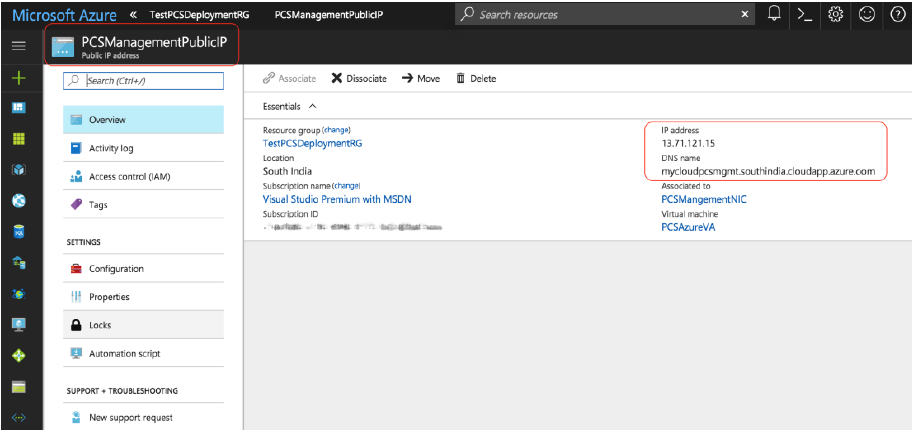
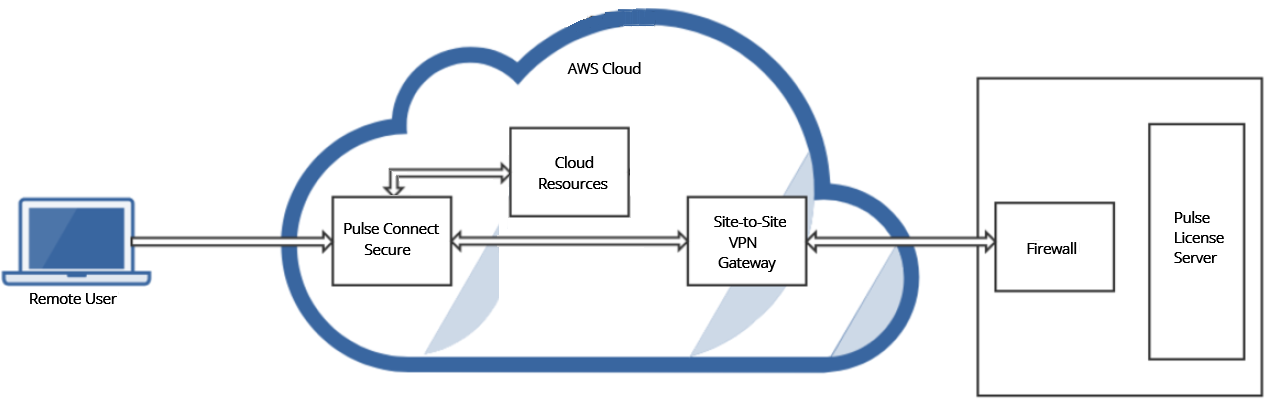
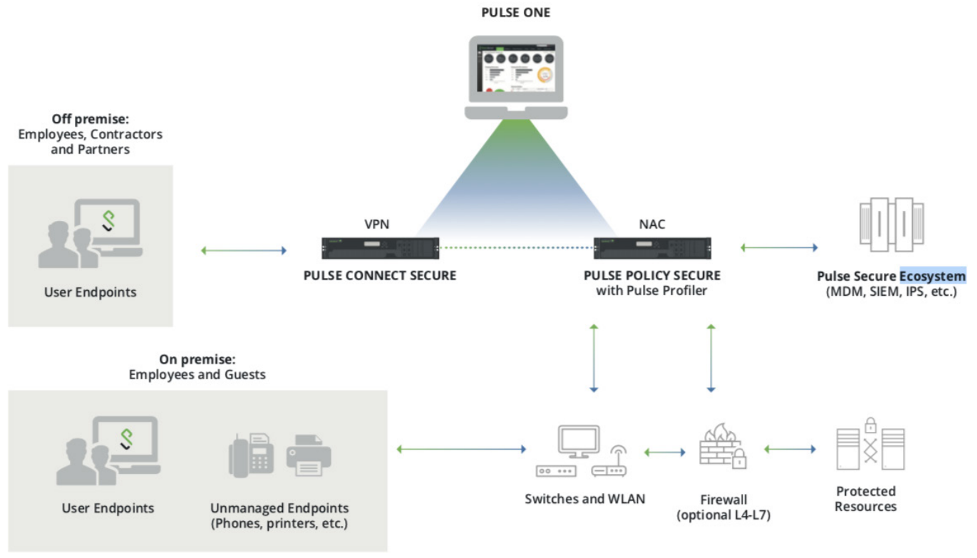

I have used this software in my Wells Fargo company. My company has separate website called internet explorer where we do our work. Before logging in into this website, first we need to login to pulse secure. The best thing liked about this software is that it doesn't make delay in connecting to main server of the company. It generates codes instantly where we enter in our password. It also helps in resetting the password instantly. It also has technology connection team where they are available if we have any problems while logging in.
The only thing I disliked about this software is that if we are using our personal hotspot, it always searches for wifi network and connects to wifi due to which we need to login again which is a disturbance while we do work
With this software, I'm able to connect to company's main server where I do my work. It also gives 7 minutes of time to reconnect if we have any internet connectivity issues. So, during the seven minutes we can reconnect we will not log out of company's main website .
Connect Secure is the best solution when it comes to providing the secure remote access to users as it it supports clientless and client based both.
I am not sure about dislike but I think the solution should be bit cost friendly.
When covid started our all employe workforce is working from home so connect secure help us in getting the remote access of our office resources from home.
The ease of use to connect to the VPN. Powerful and easy way to secure your information for work.
At times, this tool will glitch out, and the connection will be lost. I will then have to reconnect to the VPN service, which is tedious at times.
We use Pulse secure to connect to our remote servers securely and to log in to many of our enterprise applications safely.
It is a very stable product. You can do very detailed configuration.
Configuration is very complex but you can do whatever you want. OTP integration is not good as I expected.
Our customer remote access requirements are solved with pulse connect secure. There are different sizes of appliances for how many users you have.
I like how easily configurable the application is.
I dislike that lack of options for some configurables.
It allows us to keep all of our users connected to keep the machine updated with gpo, security pushes, etc.
This has allowed me to work remotely. The ability to do this opens up my accessibility to coworkers and also my flexibility with working outside of normal business hours. It is simple, efficient and reliable. All I need to click on its icon and connect to the gateway I wish to use. Give the username and token code [ generated on RSA soft token]. It will connect me to the VPN within few seconds. It also has allowed for access to a network for work so I could use my laptop at work without having to plug it into the wall with an Ethernet cable.
Sometimes the connection lost automatically.
Secure access from remote site.. I use this software every day to connect to my company network. It gives me the flexibility to work from home when I'm not well or just need some time to get things done.
It's a very easily functional app with great security. It works great for businesses with multiple locations with no flaws in functionality.
There's not much to dislike about the app. You do need a cellphone to use the VPN's 2 factor authentication but I guess the main complaint could be that it logs out every 12 hours.
Our company's information as well as our clients' are protected during internet usage in these times where hacking is so abundant
Quickly connects and the application is very easy to setup and deploy to multiple PCs. You can easily define a default connection as well.
Nothing so far, the application works great as a user and it's easy to manage as an administrator.
Allow remote employee to easily connect to work resources.
Very easy to manage and setup VPN. Very quick connectivity.
There is not much. Maybe the OS compatibility with MAC could be smoother.
Allow remote connection to office.
The ease of use and setting up new VPN connections is great
No availability for mobile phones if one tries to connect VPN on a phone to access secure files
Connecting to secure servers at our company
Quick to connect, no network issues, stays online for long periods of time without timing out.
I have never had an issue the past 3 years I have been using this software
I use this to connect to the vpn when I work from home
Pulse Secure client allows people to VPN directly without having to go through a browser
When switching between Ethernet connectivity and Wi-Fi there is a minor disruption in the app and takes a couple of minutes to load
Pulse secure app caters to a wide variety of platforms,, controls real-time traffic through VPN and is cost-effective
We have been using Pulse Secure for our VPN services for a few months now. I really like how reliable the connection is. We had recently just switched from Cisco VPN and the reliability is far superior.
I don't have any complaints about Pulse Secure.
Secure VPN
With the host checker, we can apply various conditions to the device to be connected to the institution by providing various controls on the device to which the user is connected.
The central management tool is not mature. Login requirement using Network Connect agent
In addition to the method of connecting users to the system with only Active directory or local user names and passwords, users can connect to the system with the free google authenticator 2FA integration. Providing regular and stable SSL access by using user-based bandwidth so that the internet line is not saturated and can be used efficiently.
-The ability to connect to multiple servers in one place. -It has a secured connection through SSSO/PKI login. -Used by a lot of people within the company. -It can be used through a web browser.
-I dislike that it takes a while to connect. -I dislike how the user looks like.
We resolve issues with security while working from home.
Pulse Secure provide us flexible and understandable ssl vpn portal and mechanism.
Troubleshooting mechanism might be better.
Before Connect Secure. We didn't have a visibility for ssl vpn solution. If there is a problem need a long time what is the problem. Also Before Connect secure we didn't use host checker and we didn't understand that compromise a host connect to our system
I really like the ability to have always on VPN. No more key fobs or apps running on my phone to provide a secondary authentication method.
Sometimes the VPN doesn't connect correctly and I have to disconnect and reconnect.
Ease of use and reduced time to connect. Reduced helpdesk calls since there isn't an external secondary authorization method.
It follows the 3 clicks rule, click to connect, enter your credentials and click on accept the connection
For now, I don’t dislike it. The only thing I could say that need improvements is sometimes the vpn list you see on Pulse doesn’t show if it is working fine or not, you really know it doesn’t work after the third try, so pulse should put a status flag or somethings
Proving way secure vpn managing different profiles.
Interface works well. Easy way to login vpn as a home agent.
Nothing in specific as everything works as expected and sometimes I feel it’s slow
VPN
Very easy to use, and doesnt give any connection problems
Connecting to the VPN in itself takes a long time
I can connect to the corporate vpn from out of office