

iContact Reviews & Product Details
iContact delivers professional email marketing features to ensure that it provides extensive features and tools across different stages and sizes to get real results for your campaigns. The platform is ideal for small businesses to want to leverage better campaigns with high-volume senders and subscribers.

| Capabilities |
|
|---|---|
| Segment |
|
| Deployment | Cloud / SaaS / Web-Based |
| Support | 24/7 (Live rep), Chat, Email/Help Desk, FAQs/Forum, Knowledge Base, Phone Support |
| Training | Documentation |
| Languages | English |
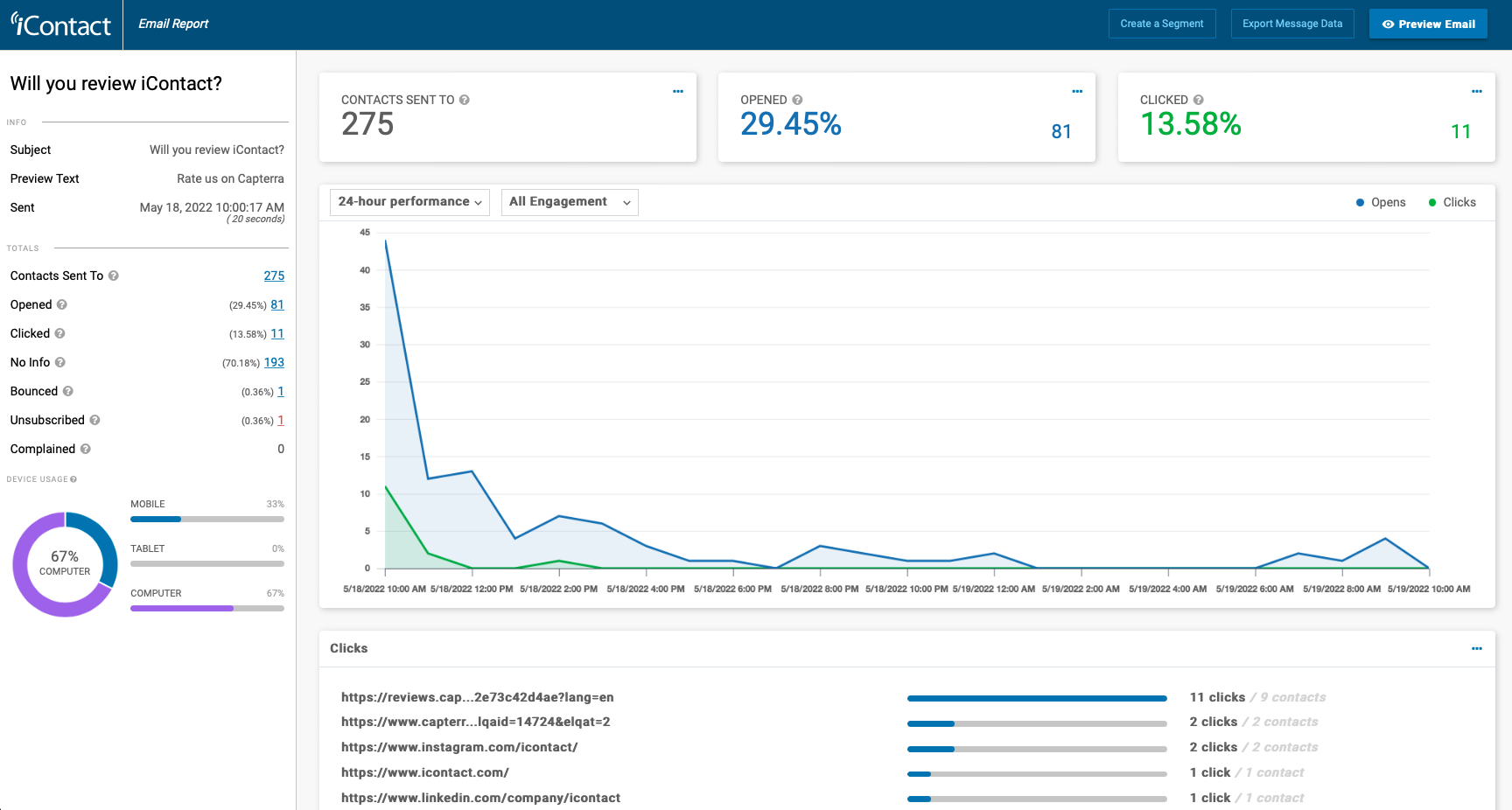
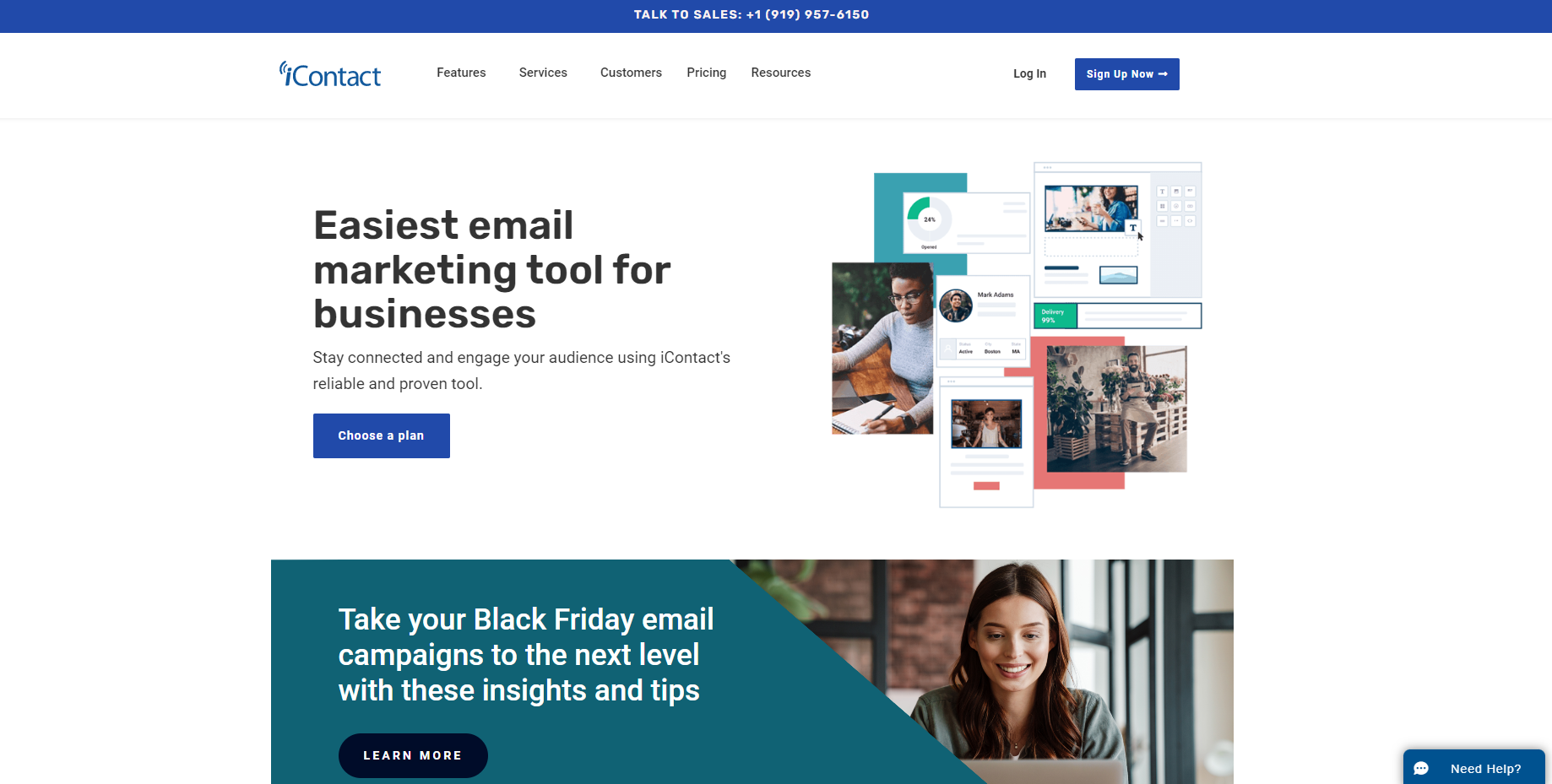
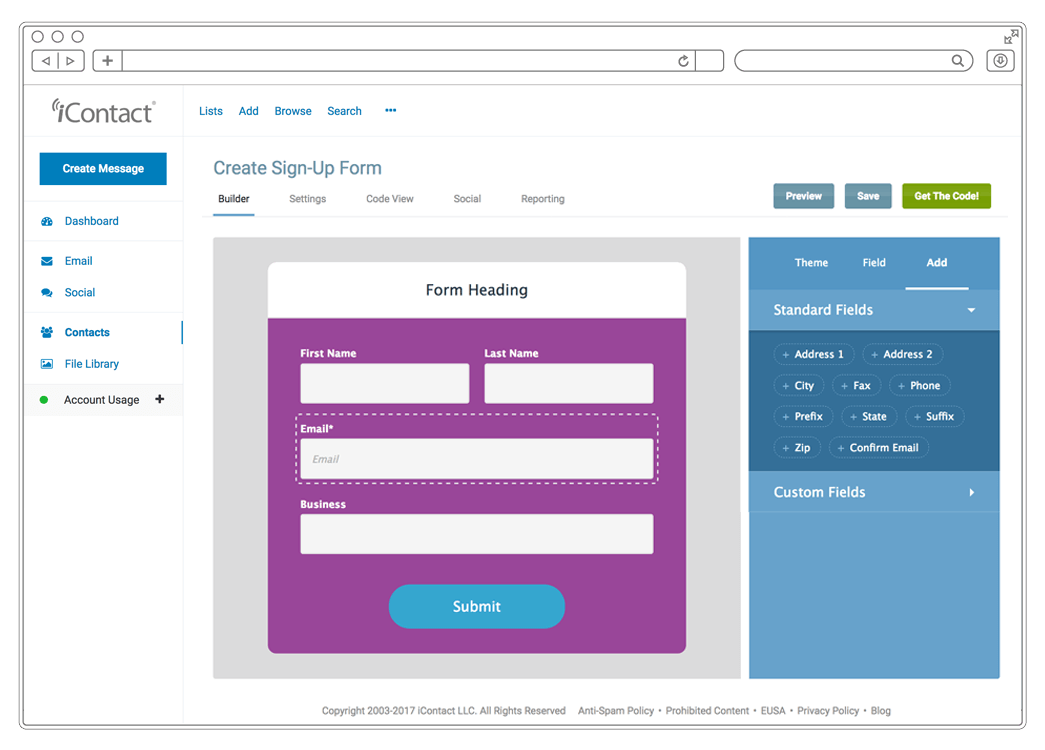
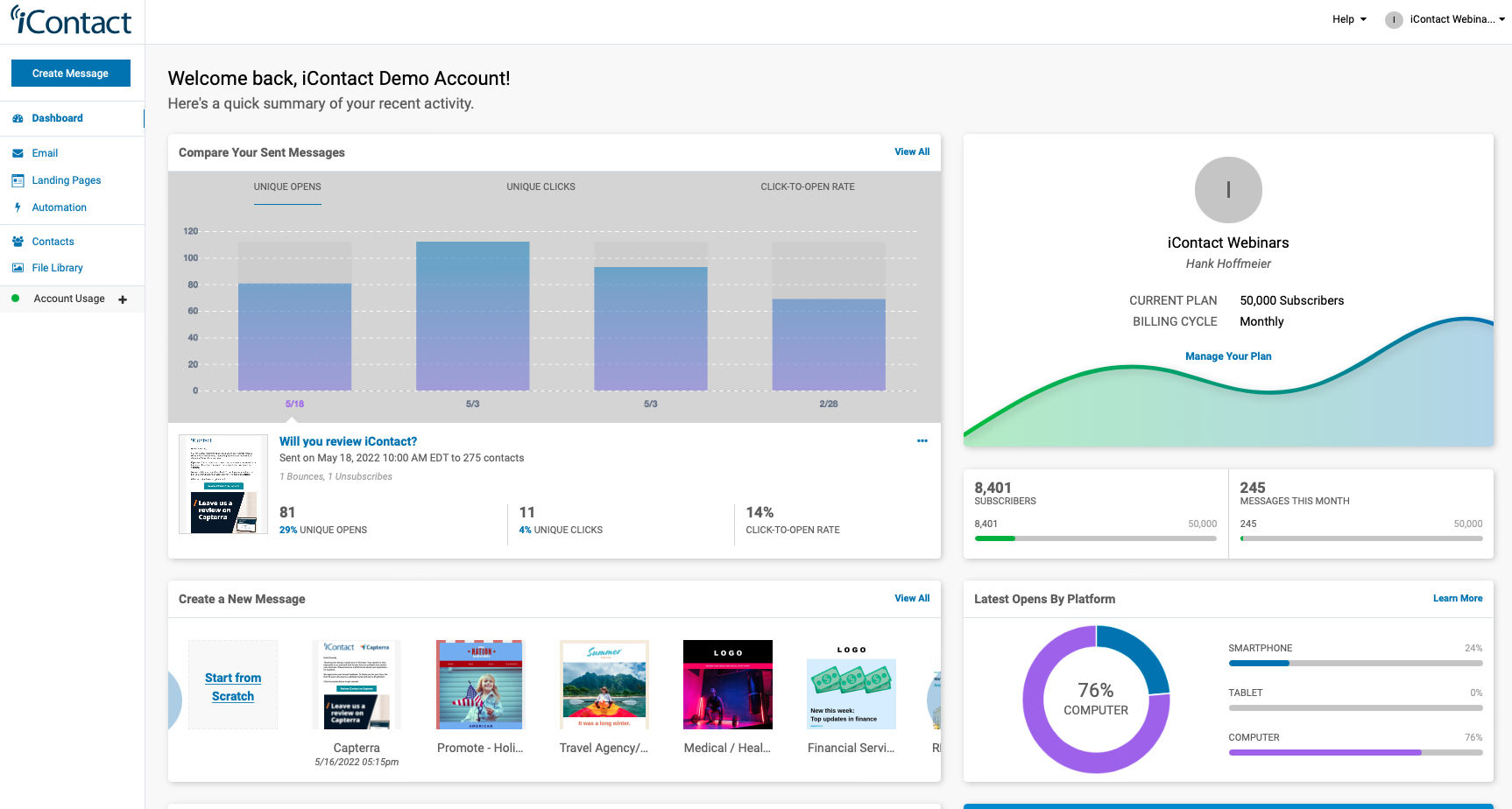
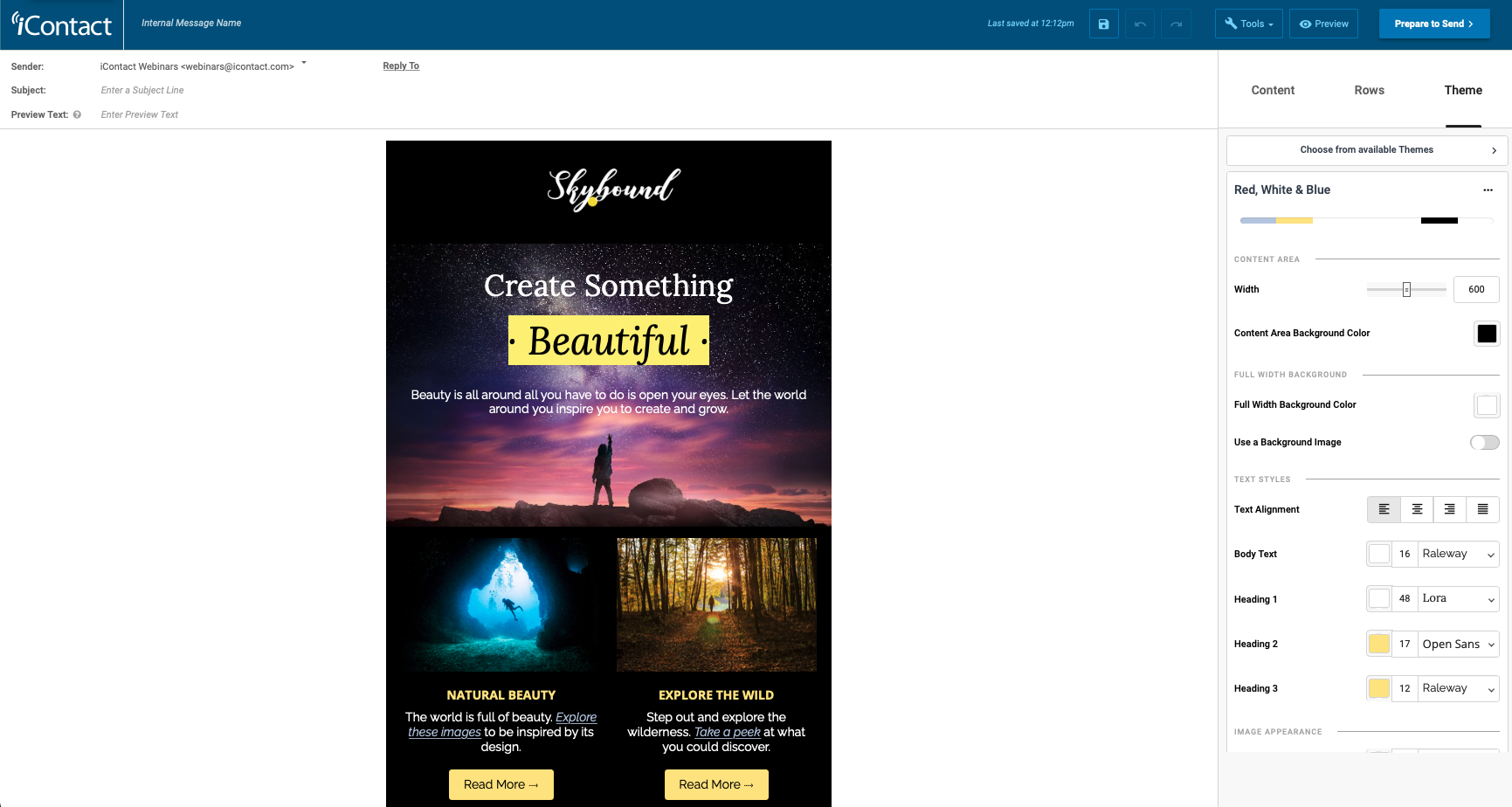

It was a competent, solid tool for sending and managing emails.
It wasn't particularly intuitive when I used it (for about a year and a half). It wasn't something that was easy to pick up immediately.
Sending marketing emails. It worked!
It is a very specialized email campaign manager with tons of features
The integration with Microsoft Dynamics CRM is cumbersome. More generally the use of a dedicated tool for mailing management makes the integration with all the other tools complex, not ideal for a SMB.
We used iContact to send regular email communications to our clients, partners and prospects - through mailing campaigns in particular.
iContact met our basic needs, which was to easily send information to our entire customer base at one time.
The user interface left a lot to be desired. Additionally, the templates available ended up looking really outdated without significant customization (which required HTML/CSS knowledge).
We needed an easy way to send emails to our customer base.
It's easy to use and you can continue to work off of previous templates.
There aren't enough features to make something look really cool. It rarely works well when you insert pictures. It's overall kind of boring. It also has a lot of technical issues sometimes.
Reaching out to constituents. I'm not sure about benefits.
Good interface, and easy to use. The layout makes sense.
Deliverability is incredibly low. When I tried to correct this, I was given a very roundabout answer many times.
Reaching potential clients.
iCOntact is easy to use for people who do not have that much experience using an email program. There are a lot of templates to choose from and you can easily use one as the starting point for a custom look.
iContact doesn't have as much advanced functionality so it might not be the best for people with larger mailing lists that they want to test specific segments because some people would like to A/B Test with their lists and compare more detailed metrics.
iContact helps us solve the problem of making email marketing accessible to clients who don't have extra budget to spend on a high-end email program.
You have a good selection of templates available.
That you have to purchase an additional package to use all available options.
I am solving the problem of creating newsletters from scratch. The benefit I have realized would be the ability to organize contacts easily.
It was relatively easy to understand and executive tactics with
It didn't have all the functionality or visibility to connect with our other systems in a way that I needed
We used it for e-mail marketing only. We switched to a different tool that can do that and much more.
Loved the statistics and ease of use, once I got use to it and pretty easy to navigate. Lots of templates to use and I know there were lots of things we could do if we had more time to work with it but not enough staff to do it.
Price was too much once we surpassed 2500 clients and for our small bookstore, it just became unafforable for the amount of use we got from it.
We need to email to the masses at low cost and get statics that are trackable quickly. This did support that and we did have a good open rate of 25-40% usually, which was good for us.
Live preview and editing tools are a lifesaver. Very fast sending of bulk emails. Resending/editin emails was a breeze.
Limitations on segments, buggy interface, annoying multi-step tracking/reporting. Limited A/B capabilities. List management not intuitive.
Regular connection with potential customers. Benefits include lead generation, refining content and messaging, and ability to contact a larger base.
iContact was very simple to pick up and use.
I couldn't accurately segment my email campaigns because the functionality wasn't there.
It enabled us to establish a regular email approach, and helped us understand what we needed in an email platform.
It was a fast way to contact many people. I thought the email templates are nice and it was easy to send out newsletters and holiday marketing.
Deleted contacts after bounced. I would have like to keep the good ones and bad ones to filter them out but tech team deleted everything from my account. I would have liked it if someone consulted me before doing this instead of just citing spam laws and deleting every contact I have.
Deleting of contacts without permission. Benefits - nice emails are sent out and trial email is nice to preview what it would look like.
icontact is pretty easy to use and integrates with our CRM (Salesforce), which is important to our organization, and allows us to monitor and track email data.
Icontact lacks flexibility in designing e-mails (unless you know html). I have sometimes been frustrated by the limitations design-wise, because you have to stick to specific blocks. The templates are not particularly modern looking, although I have been able to create decent looking -mails.
I can integrate with Salesforce to keep track of information about how individual contacts interact with email communications.
I like being able to reuse an email once its been sent.
There are many inefficiencies with the software, such as not being able to send more than one document automatically when new contacts are added to a list.
I am making it easier for myself to send emails to large groups of people. I've realized this saves me a lot of time.
Well, it gets the job done. It's a program that sends out emails efficiently and automatically. Metrics are acceptable. Seemed to be less expensive than other options.
Nothing really stands out about iContact. Too attached to Salesforce as an add-on. The metrics and reporting isn't as robust as I would like.
We've been able to add to our contact list by importing names quickly.
very good and efficient, nice to use. much needed
not user friendly and has some obstacles
anything from media to sales to marketing
I really liked how user friendly this was
It would take a while to update and save
Landing pages / email blasts
I like that you can easily persobnilze templates to match client tastes
I dont like that the landing pages aren’t as user friendly as the email template. It’s hard to personalize landing pages to get the “professional graphics” look.
We are currently using I contact for email blast. We use it within our company and with clients. It helps communicate wants, needs, info and services.
The wysiwyg interface used to be decent, not accurate but predictable.
Performance is spotty, reliability of design is poor, previews are inaccurate.
Email marketing is a critical business need. Reliable, effective tools are important, they often make the difference between getting things done and getting them done well!
I like the ease of the reporting dashboard with the app.
I don't like that the reporting dashboard isn't customizable. I'd like to be able to see the data that is most relevant to me and be able to download reports that are also customizable.
I use the data from iContact to increase traffic from and engagement with all of our newsletter properties. I'd like to take a deeper dive with the data, however. Some heatmapping would be a great feature to add.











