

iBoysoft Data Recovery for Mac Reviews & Product Details
iBoysoft Data Recovery for Mac isdesigned to recover lost data on Mac computers. It works seamlessly with various macOS versions, including macOS 14 to 10.11, and supports recovery from formatted, inaccessible, corrupted, unreadable, or unmountable storage devices like hard drives, external drives, USB flash drives, memory cards, SD cards, and CF cards.
This tool can retrieve deleted or lost photos, documents, videos, music, emails, and more. It is capable of handling different file systems such as encrypted APFS, APFS, HFS+, FAT32, and exFAT within the macOS environment.
Learn more: https://iboysoft.com/mac-data-recovery/free-mac-data-recovery.html

| Segment |
|
|---|---|
| Deployment | Desktop Mac |
| Training | Documentation |
| Languages | English |

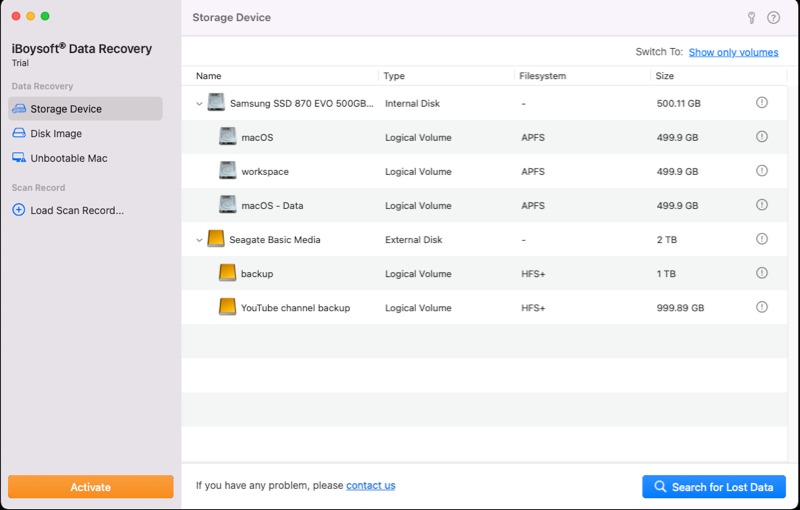
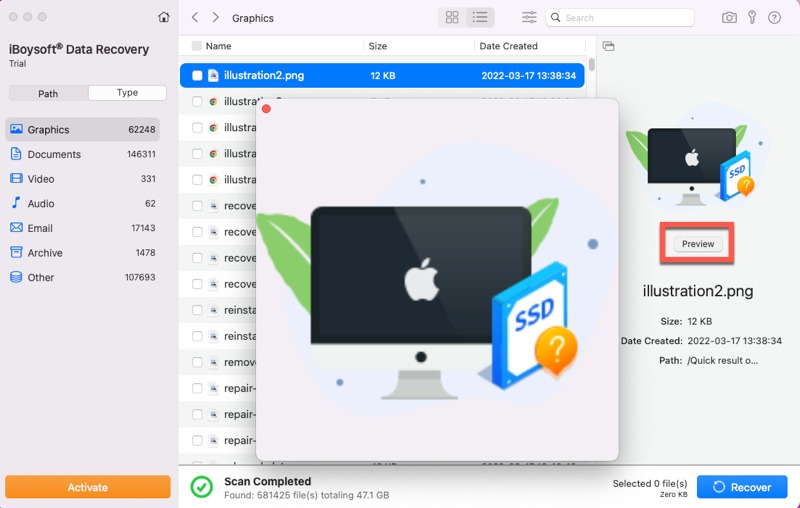
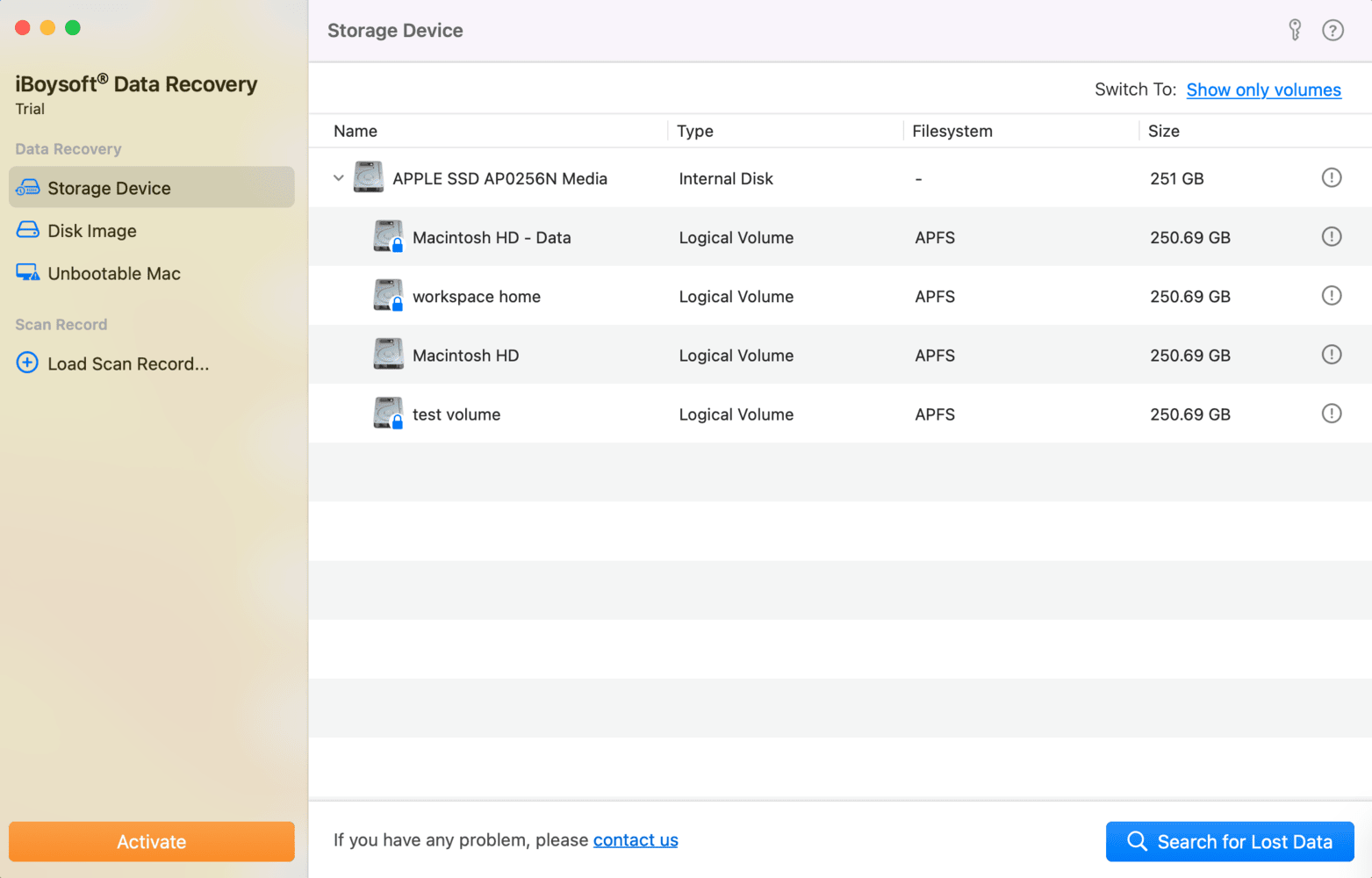
Sorry, no reviews are available for this product yet.
Be the first one to review iBoysoft Data Recovery for Mac!