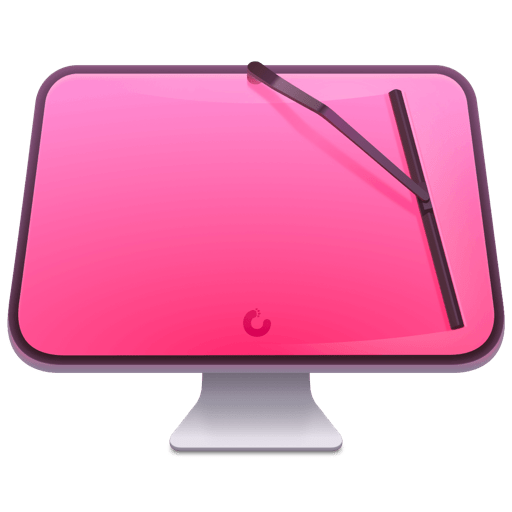

CleanMyMac X Reviews & Product Details
CleanMyMac is designed to find unnecessary clutter in your devices and remove it quickly. Created by MacPaw, the software is designed to replace multiple optimization tools dedicated to Mac devices and combines them on a single platform. From monitoring system performance, removing malware, and tracking large files, CleanMyMac X is a reliable and efficient tool that examines the entire Mac ecosystem to optimize your device with a single click. And because it features an intelligent database, it won’t accidentally remove files either.

| Capabilities |
|
|---|---|
| Segment |
|
| Deployment | Desktop Mac |
| Support | 24/7 (Live rep), Chat, Email/Help Desk, FAQs/Forum, Knowledge Base, Phone Support |
| Training | Documentation |
| Languages | English |
CleanMyMac X Pros and Cons
- Multiple purchasing options
- Combines malware, and privacy tools with cleaning your Mac
- Quick and easy set-up with one-click cleaning
- Excellent range of discount options
- Requires software to be downloaded use
- Remote keyboard and mouse control are not available in all plans

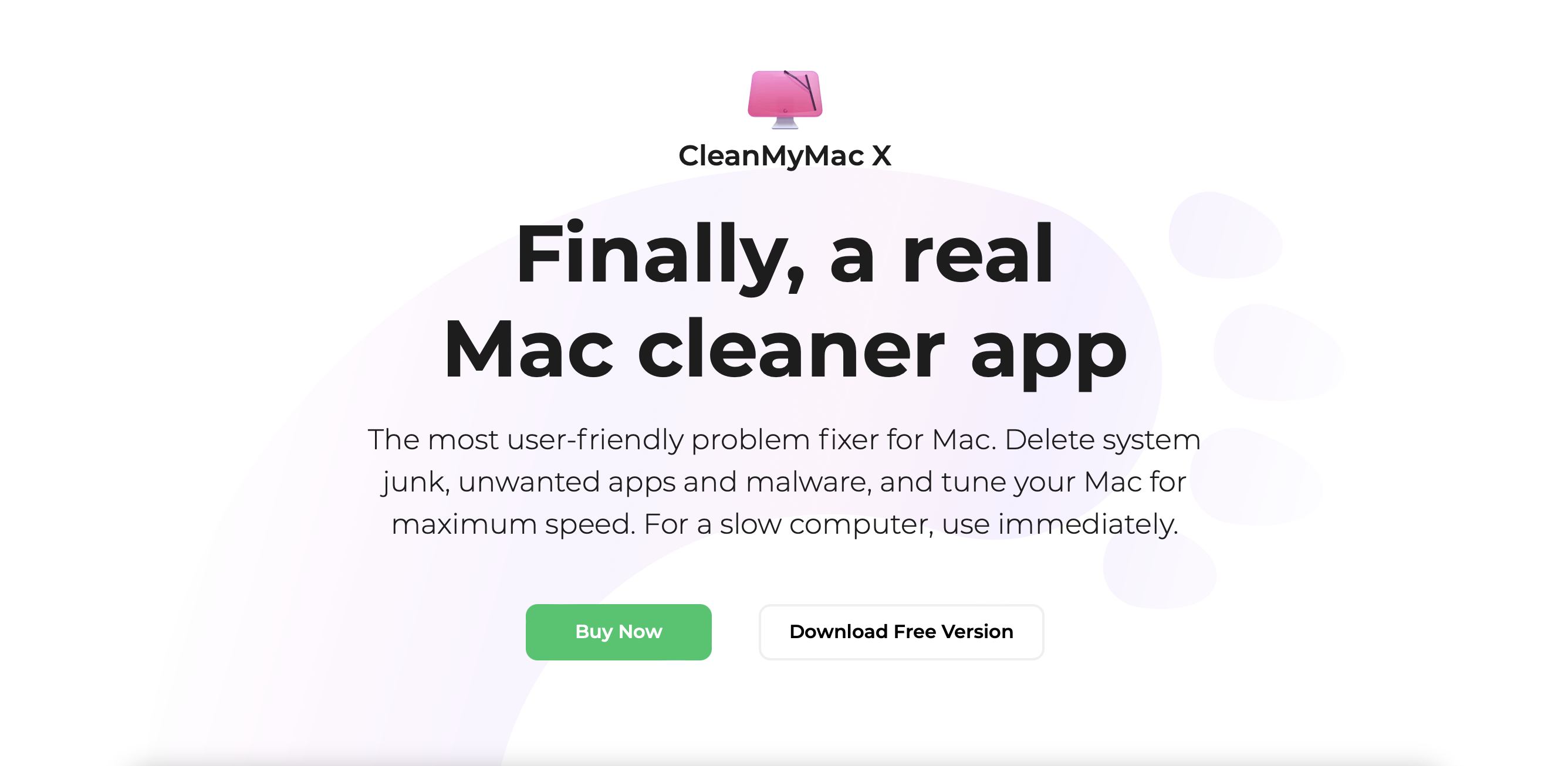

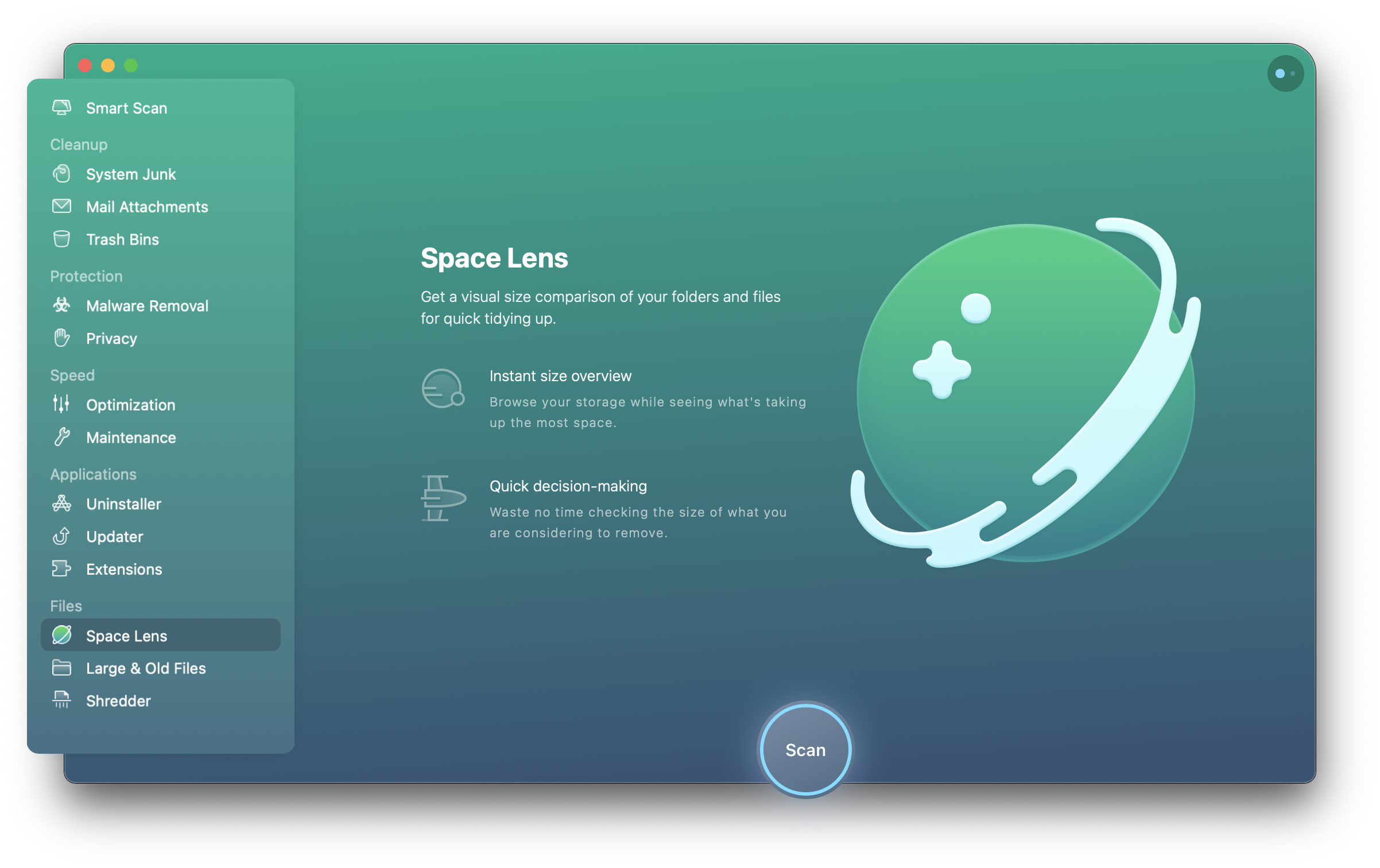


CleanMyMac X is a convenient disk cleanup software tool created to help Mac users keep their devices as uncluttered and efficient as possible. The more fragmented files, duplicate documents, and broken programs on your Mac, the more your hard-drive struggles to run at peak capacity. Eventually, all those temporary files hidden in the background of your day-to-day use can slow down your workflow.
With CleanMyMac, you get an all-in-one environment for finding duplicate and broken files, deleting unused applications and more. Even better, there’s extra functionality available for security and privacy too. Today, we’re going to guide you through the features of CleanMyMac, and why it’s such a great investment.
What is CleanMyMac X?

CleanMyMac X is the latest (at time of writing) version of the CleanMyMac device cleaning service. The solution aims to keep your Mac as clean and uncluttered as possible, so it continues to run like new, without any unnecessary lagging. You might need something like CleanMyMac if you’ve noticed your device isn’t running as well as it used to.
Created by the “MacPaw” company, the all-in-one package removes huge amounts of junk at a single click, and it also gives you access to extra features like a performance monitor, malware remover, and even a private browsing system.
CleanMyMac Review: Key Features
One of the biggest benefits of CleanMyMac, is that unlike other Mac cleaning services, it doesn’t just delete junk files from your system. When you download the software, you’ll see a complete user interface where you can conduct a smart scan for quick optimization, or access various different features, such as:
- Cleanup: For system junk, trash bins and mail attachments
- Protection: Privacy and malware removal
- Speed: Maintenance and optimization
- Applications: Extensions, updater, and uninstaller
- Files: Space lens, shredder, and large/old files
Let’s look at each option in more depth.
1. CleanMyMac Cleanup Features

The Cleanup service is the central feature of CleanMyMac X. The service searches through your device to find various unneeded files like broken downloads, useless localizations, outdated caches and unwanted logs. You can even remove clutter from your photo files, mail, iTunes, and more. The cleanup covers:
System Junk
This is the option you’ll choose to remove temporary files left by your operating system and installed apps. CleanMyMac will access your drive to show you all temporary and unneeded files lurking in the system. You’ll be able to decide which apps and background applications you want to remove.
Don’t worry, before you start scanning, you’ll be able to save any work you’re doing, and close out of any applications. After the clean-up is finished, CleanMyMac shows a full status report for your updated system, with insights into the amount of data you’ve freed, and the number of malicious files removed.
System junk removal also includes scanning through your photos for temporary files in your image environment too. CleanMyMac gives you an overview of all the temporary thumbnails and files occupying extra space, so you can decide what you want to remove.
Mail attachments, and iTunes
Mail attachments can take up a lot of excess space on your Mac when left to pile up. While many people don’t worry about deleting their emails, the amount of clutter in your inbox can eventually begin to slow down your device. CleanMyMac will examine your email folders and remove anything unnecessary on your behalf.
The same service can also scan through your iTunes account to see whether you’ve got any excess content that you should be getting rid of. Remember, iTunes isn’t just there to play music and stream video, it also stores a lot of files which can take up space on your hard drive.
Trash bins
The trash bins section gives you a second chance to make sure you want to delete any files or systems permanently before you hit “remove”. If you don’t delete these files manually, they do end up accumulating to the point where your drive can start to struggle.
The “trash bin” option at the bottom of the cleanup tab will immediately showcase the files sitting in your trashcan, so you can pick what to delete.
2. CleanMyMac Protection Features

Next, we have the tools designed to protect your Mac from potential threats. Whenever anyone downloads a new service for their computer, the first question is often, “is this software safe?” Not only is CleanMyMac secure, with a notarization from Apple for MacPaw’s software, but it helps to keep you safe too, with malware removal and privacy settings.
Visit the Protection tab and you’ll be able to examine the files on your computer for any evidence of suspicious activity. You can even set your system to constantly monitor the Mac for any signs of potential threats.
Malware Removal
Malware Removal is the main protection feature for CleanMyMac. When you click into the tool, it gives you the option to scan your full computer for any signs of a dangerous file or malicious email. The system will look through all of the corners of your computer to find anything that might harm your device or put your data at risk.
If the software does find something dangerous, you’ll get an instant alert, which ensures you can remove the malware immediately. It’s tough to find another Mac cleaning service with the same functionality.
Privacy
The Privacy tab for CleanMyMac helps you to keep your browsing information as secure as possible. You can immediately scan your Mac for vulnerabilities, then instantly remove your browsing history, along with any tracking systems designed to collect your online and offline activity.
You’d be surprised how often the cookies and other data from your browsing activity aren’t quite as private as they’d appear.
3. CleanMyMac Speed Features

Keeping your Mac safe and secure is an important part of cleaning the system regularly. However, for the most part, many people will be looking for ways to speed up their computer’s performance. CleanMyMac wants to ensure you can make the most out of your device, so it gives you tools for both optimization and maintenance.
Optimization
After a while, the apps on your Mac can gradually begin to take up more space on your hard drive. Sometimes, apps will start background processes that run consistently, and you may not be aware of that. The Optimization feature on CleanMyMac finds out which launch items and login items are slowing your computer on startup, so you can decide which ones you want to disable.
Maintenance
The CleanMyMac software also comes with a set of scripts intended to optimize performance on your system. These ensure your hard disk is physically and logically healthy, with no major issues that need to be addressed. Maintenance can reindex your spotlight database to make searches run faster too.
After examining your computer, the app will identify a series of tasks you can perform to get your computer running better, like freeing up extra RAM, speeding up mail, flushing your DNS cache, and repairing disk permissions.
4. CleanMyMac Applications Management

Next, we come to the features for cleaning up and managing your applications. Software applications can leave a mess behind on your system – even after uninstalling them. CleanMyMac X comes with a few ways to clean up after you’re done with the uninstall.
Uninstaller
For instance, when you remove an application without this software, you’ll usually end up with extra unneeded files left behind. CleanMyMac allows you to uninstall applications that you don’t need, along with the extra clutter, all at once.
After you run a scan on your system, CleanMyMac will give you a list of unused apps, which are all the apps you haven’t used in the last six months. If you haven’t used those apps in that long, you probably don’t need them. There’s also a “leftovers” list, where you can see the extra files left behind by things you’ve uninstalled yourself.
Updater
Sometimes, even having the wrong versions of files and applications on your Mac can be enough to slow down performance. The “Updater” feature by CleanMyMac will help you to update every service on your device at once. Just pick the “Update” option on your interface, and the system will automatically scan for available updates.
Extensions
With CleanMyMac, you can stay in control of all your system extensions, including plugins, widgets, dictionaries, and other items. The app will scan through your browser and system to find all the plugins you have installed, and list them for you, including the unnecessary plugins in the Spotlight, and the Mac search tool. Here you can easily remove plugins completely, or just disable them.
5. CleanMyMac Files Management

The CleanMyMac app offers a selection of options to help you manage your files, starting with the “Space Lens”, and ranging all the way to the digital file shredder. The file management options are all extremely easy to use for accessing additional space.
Space Lens
Among the latest additions to the suite of tools from CleanMyMac, Space Lens makes it easier to compare all of your folders and files visually. Essentially, this solution gives you an instant view of your system, where you can browse through your storage to see what’s taking up the most space. If you’re in a hurry and you want to free up some space fast, this can help you find out which folders and files are consuming the most room.
The Space Lens tool is extremely easy to use. The solid-colored circles point towards folders where empty circles represent files. The larger the circles, the more space they occupy on the disk. When you double-click on a circle, you’ll be redirected to the folder where you find another set of folders.
Large and Old Files
This part of the file management system does exactly what you expect – helps you to find the bigger files that are taking up excess space in your system. The scanning process barely takes a few seconds, and this should help you to remove some decent clutter from your hard drive.
Shredder
Deleting your files isn’t always the last thing you need to do when you’re getting rid of clutter on your Mac. When you’re thinking of removing a file by hitting “Delete”, traces of it will be left behind on your device’s storage until it’s overwritten by some other file at a later point. The “Shredder” tool from CleanMyMac addresses this issue to ensure that all file traces are completely annihilated.
CleanMyMac: Ease of Use
CleanMyMac is a comprehensive tool for upgrading the performance of your Mac, and it’s surprisingly easy to use too. Although there are many features to explore, everything is well organized, so it’s easy to find the function you need.
The clean and simple user interface is fantastic, with plenty of tabs to help you sort through things like application management and privacy. Plus, there are tons of visual assets to help you better understand how space is distributed on your computer.
The addition of extra features, like the “Space Lens” tool, also means you can visualize all of your data in one convenient space. Overall, you’ll have no problem getting everything running smoothly with CleanMyMac.
CleanMyMac: Customer Support
Customer support is available from a page linked at the bottom of the CleanMyMac website. Most of the time, you’ll be able to fix common issues yourself by using the extensive knowledge base. However, there are also sources of professional assistance on-hand too.
The “Support” tab offers 24/7 technical and sales support which comes with access to email support tickets. You’ll also have access to a live chat option, which can give you a response in a matter of minutes.
CleanMyMac X Pricing
There are a few ways to access CleanMyMac X.
The first option is to get a one-year subscription:
- 1 mac: $34.95
- 2 macs: $54.95
- 5 macs: $79.95
You can also buy CleanMyMac as a one-off purchase, with prices of:
- 1 mac: $149.95
- 2 macs: $224.95
- 5 macs: $500.95
* At the time of writing off-purchase pricing varied significantly from country to country with more attractive prices available to EU, UK and AU-based customers.
All purchases come with instant activation, a 30-day money-back guarantee, and secure payment encryption, plus your comprehensive 24/7 support.
As an extra bonus, you can request a competitor discount if you already have another antivirus or Mac Cleaner service of up to 40%. Plus, there are upgrade options for up to 50% off, discounts for buying licenses in bulk, and the option to save money if you already have another MacPaw product.
We’re also sometimes partnering with CleanMyMac to offer time-limited discounts to our readers for the first year of using the software. Click below to see the most recent offers.
CleanMyMac Alternatives
If you decide CleanMyMac isn’t the right choice for you – but you still want to clean up your Mac’s performance, there are a few alternatives you can consider. For instance, you might consider:
- CCleaner: One of the most popular and well-known services for Mac performance optimization, CCleaner allows you to delete your browser history, get rid of excess files, and transform your Mac’s output with a convenient interface. However, CleanMyMac does have a wider range of features, including quick system overviews, speed-up, and malware detection.
- DaisyDisk: DaisyDisk is another software option you might have heard of when looking for Mac Cleaning services. The solution offers an elegant option for lightweight cleaning, while CleanMyMac X is more a full control panel for speed optimization, security, and privacy.
- Avast Cleanup: Avast is a well-known antivirus software and it has also released a tool dedicated to cleaning out junk for more storage space. It’s less of an all-in-one cleanup software and more of a tool intended for a better security and performance. However, it can help to improve performance from this angle.
And if you need a quick refresher on CleanMyMac, here’s a summary of the key Mac key issues that the tool might help with addressing.

CleanMyMac X Review: Final Thoughts
CleanMyMac X is a powerful tool for improving the performance of your Mac device. If you’re looking for a way to clean up excess files and get rid of clutter from your hard drive, CleanMyMac is a fantastic tool. It’s definitely something worth considering if you haven’t got a lot of disk space on your Mac. There are hundreds of apps out there that claim to help you make the most of your Mac, but few have quite as many features to choose from.
CleanMyMac X doesn’t just clean away the clutter from your Mac hard drive, it also helps you to browse the internet more securely, keep your data private, and even avoid the threat of malware. With extra features emerging regularly to help you explore even more opportunities for Mac optimization, this is sure to be a valuable tool for many Mac users.

Easy interface, straightforward steps and do the work
on internet browser there should find a way to clean ram performance without closing the app.
Running smooth my computer (mac) without having to re start a computer
I like the fact that I can clean up accumulated garbage from web-browsing, testing, and everyday use to keep my system clean. Using Clean My Mac for several years now, I trust this to do what it is supposed to do and nothing more.
Not sure I dislike it much; the developer has done an excellent job with this set of tools. It is organized well, clear, concise, and is essential for my work.
Cleaning up garbage and applications that do not work up to my standards has allowed me to get my work done without issue for years now. This keeps the system running smoothly and allows the SSD to perform efficiently. My storage has opened up significantly since I started using this tool. If anyone asks, i strongly recommend using this application to prevent downtime and problems caused by junk, clutter and detritus from browsing the web or just using your Mac.
With CleanMyMac X, it is possible to know the status of my Mac, including monitoring the amount of used RAM, temperature, CPU usage, and used storage. Also, it is possible to take action if something is wrong. Finally, it is possible to update my apps from one place.
Sometimes it is too slow to open or consumes too many resources from my Mac. Also, there are some apps that the software indicates that needs to be updated when it is not necessary to do it.
CleanMyMac X helps me monitor the current usage of the resources available on my Mac and allows me to take action when something is functioning abnormally. Also, it allows me to update my applications in one place.
I switch between graphic design, photo editing, video, and conference calls all day long. With a single push of a button, CMMX allows me to clear up memory and make my machine run smoother and faster. Obviously clearing old files and junk from the computer is a huge bonus for me. However, I use clear memory multiple times a day and see a noticeable difference instantly.
I haven't found a negative yet personally and I have been using CleanMyMac for years now. It does exactly what it says it does and the user interface is simple and straightforward.
Keeps my computer free of junk files and also my external hard drives. My biggest use is to clear memory as needed especially after intensive projects like video editing.
Desinstala apps sin dejar rastro, libera memoria para trabajar más veloz, manten tu computadora libre de malware y virus maliciosos. En definitiva Clean my Mac es una herramienta imprescindible para mi.
Quizás eche de menos algo de automatizazción para no tener que realizar tareas de forma manual, aún que hay que decir que algunad de ellas ya se realizan de forma automática.
Clean my Mac esta ayudandome a mantener mi Mac y mi MacBook air ligero y así poder aprovechar los recursos de estos de manera optimizada. De esta manera las computadoras se aprovechan durante más años.
Everything, honestly. This software is great and Apple needs to consider having this pre-installed on their machines. The interface is smooth and userfriendly and gives you a MacOs feel.
There are very few things that I dislike. One issue that I have experienced is that the update tool sometimes misses important application updates but I guess that will be resolved shortly.
I can use it to clean my system, improve performance and save disk space by deleting unnecessary files from it. The app provides me with detailed information about the status of my computer so I can see how much space I have left in my hard drive or how many files are located there.
Not to sound like an overhyped salesperson, but this software makes using my Mac so much more enjoyable. I love that the software clears up my RAM, which allows me to unfreeze some programs or at least speed through other processes. It's also really good at helping to clean up my drives, external and internal. I love that it stays on my top bar next to my clock, and I can easily access it, especially since my computer is giving me issues. While I am not the biggest fan of purchasing software, this was worth the price.
I don't particularly appreciate that when they update the program, the interface always looks inappropriate on the computer. For example, some items don't fit on my screen, and there's no way for me to zoom out or zoom in when clicking it from my bar. Essentially, that may be the only issue I have with the software. It works wonders for my MacBook Pro and my external hard drive, so it's hard for me to see what I don't like.
I am solving the problem of work overload or lag time. Because I do so much media editing and work with my chrome browser, my computer goes into overtime and overdrive. Clean my Mac X allows me to control how much load is put on my laptop. Frequently, I need programs that are running in the background, and they use a lot of RAM. This program helps me reduce the amount of excess RAM being used and therefore keeps me efficient with my work and turnaround time. Without this program, I would dare say that I would be spending more time getting less done because of constant glitches or freezing with my device. This program is primarily keeping my RAM in check.
I have had periodic issues with my Macbook Pro's memory filling up suddenly out of nowhere, and I was having the worst time trying to figure out where this data was suddenly populating and being stored so I could address it. It was so bad at one point that I was deleting my trash daily, because my memory was completely full and I could not find what was taking up all of the storage. I finally found CleanMyMac, and I've since been a loyal customer for going on five years now. It quickly and easily found that my email was replicating calendar event caches at breakneck speed and I had the issue fixed within minutes. Now, it's always my go-to software for even a hint of a potential storage issue.
Nothing, really. The only complaint I would have is that you do not have an online web portal to log into, and that if you update to a new laptop and need to re-register your software and can't find the registration key, you have to go through this silly process on their website of filling out your email, which sends you an email where you have to click a link, and then you can get your reg key. Just give me a web portal that shows me all of my purchased and registered products all in one spot, please!
CleanMyMac X has kept me from constantly having to delete things I actually need in order to somehow scrape together more storage because I can't figure out what is in my Macbook's 'other' storage.
Uninstalling applications, Free Up Ram usage, monitoring heat and performance of the IMac.
Itself, consuming more ram compared with other applications.
Performance of iMac improved, security shield to the system. I was optimizing the hard disk.
Optimization and uninstall feature is what I use this app; It does an excellent job cleaning and freeing memory for other apps to work correctly.
I think they should offer basic options at a lower price; pay this amount for only using some of the features looks like money wasting for my team.
With Clean My Mac, I keep my old mac working relatively well until I have some spare money to upgrade. This device is getting old and is not storage upgradable, so when using the optimizer option, I think it helps to speed tasks.
Like the smart scan feature, it helps me keep thrash files clean, and I use it a lot for uninstalling apps properly on my mac. Sometimes I have to work with externals apps not installed from the apps store, so when It comes to uninstall them, you want no residues, so with Clean My Mac, I manage to be sure everything goes to trash.
There is a notification about RAM that keeps popping even when everything is running smooth. I think the developers should make some adjustments under which circumstances it became a false positive.
Sometimes I need to uninstall external apps not downloaded with the app store, as with external developers is better to make sure that nothing remains. Clean my mac is the only way I know to completely delete almost any file that apps seem to leave after the regular "drag to garbage bin" action. Also, when opening heavy resource consuming like Photoshop or Android Studio, Clean my Mac helps me to control and understand which programs I should close to keep everything smooth.
I think it is the best tool out there to keep Mac clean and running smooth; also, it helps a lot to uninstall apps; when you drag the app to the trash can, it seems like it doesn't remove some files.
I think tools are expensive, and apple should include something like this with every Mac they sell; it is a shame to pay for something like this, consider the high prices for Mac nowdays.
Basically, I use it when an app isn't working as expected to get a clean start.
I use a lot the uninstall feature and cleaning RAM tool; it helps me to be sure to remove trash and other app's leftovers.
I want to auto-optimize my mac on a schedule; I couldn't find an option to do so. Please add this feature!
I use it mainly to uninstall apps and optimizing Mac using the recommended settings offered by default. I think you can tell the difference when you're not using it. Mac tends to get a bit slow, so I use it between 2 days to ensure everything is optimum.
Beautiful, intuitive design makes clean my mac the nicest, most user friendly to keep your mac in tip-top shape.
Frankly, there isn't anything to dislike.. sometimes it takes a while to scan but I think that's on me for not using it enough. Speaking of - I'll be heading off to use it right after I finish this review, it's been a couple of weeks!
Keeps my Mac squeaky clean, also makes uninstalling software (and removed every last trace of it!) super easy.
1. Increases the speed of the MacBook 2. Clean your MacBook 3. Increase the storage of your Macbook so that it can run at a faster speed 4. Malware remover
Sometimes it takes time to remove malware and not properly remove it which I dislike otherwise it's a superb tool for MacBook I must say.
1. Malware remover 2. Privacy enhancer like removing browsing history instantly. 3. Storage enhancer 4. Macbook cleaner
Professional, easy to understand instructions and solutions
That it is only for mac. I wish it was for pc
Keeping files winnowed down so there aren't so many
Purge RAM tool is fantastic; it helps my Mac run smoothly also the cleaning tool, it removes trash leftover by other apps.
I would like that as users; we can use the same license to multiple Mac; it is kind of expensive to have a license for every mac in your home and office.
I use it to uninstall apps and optimizing Mac. If my Mac feels a bit slow, I use the optimizer every time this happens to ensure everything is optimum; you can feel the difference after it's done.
Easy to use, little learning curve. Different features are well layed out. As a Mac beginner sometime ago, this app helped me a lot to organise the files and things in my laptop.
After some time, once I got much more familiar with using mac, I realised I don't need this app. I can easily run the cleaning of my mac in other ways native to mac.
As a beginner on mac sometime ago, the problem solved with CleanMyMac X was to get started with maintaining my mac nicely, to get me started with keeping the health of the laptop.
I think the interface is easy to use, so there is not much to consider, so when an app is causing troubles, Cleanmymac helps me get rid of those. Sometimes I find it hard to uninstall some apps, and that's when CMM comes to the rescue.
I think there should be an option to auto-optimize the mac without the needed actions from the user. I wish this tool could be integrated with macOS and avoid paying for this essential functionality, shame on apple.
Some apps I test from the internet are from shady developers, and I feel insecure when they don't work as expected. Having Cleanmymac gives me peace of mind to deeply delete them, avoiding the potential virus.






