

Buzzsprout Reviews & Product Details
Buzzsprout is a podcast hosting software that offers comprehensive tools that can help promote, create, and publish podcast episodes across different podcast directories including Spotify, Google Podcasts, Stitcher, and PocketCasts. The platform also supports episode tracking and lets users add titles and episode descriptions.


| Capabilities |
|
|---|---|
| Segment |
|
| Deployment | Cloud / SaaS / Web-Based |
| Support | 24/7 (Live rep), Chat, Email/Help Desk, FAQs/Forum, Knowledge Base, Phone Support |
| Training | Documentation |
| Languages | English |
Buzzsprout Pros and Cons
- • Features "Magic Mastering" to enhance audio quality
- • Offers integrated transcriptions
- • Buzzsprout's Visual Soundbite tool allows users to create engaging audiograms
- • Supports episode scheduling
- • Limited storage on the free plan
- • No built-in recording or editing tools
- • Requires additional cost to use Magic Mastering

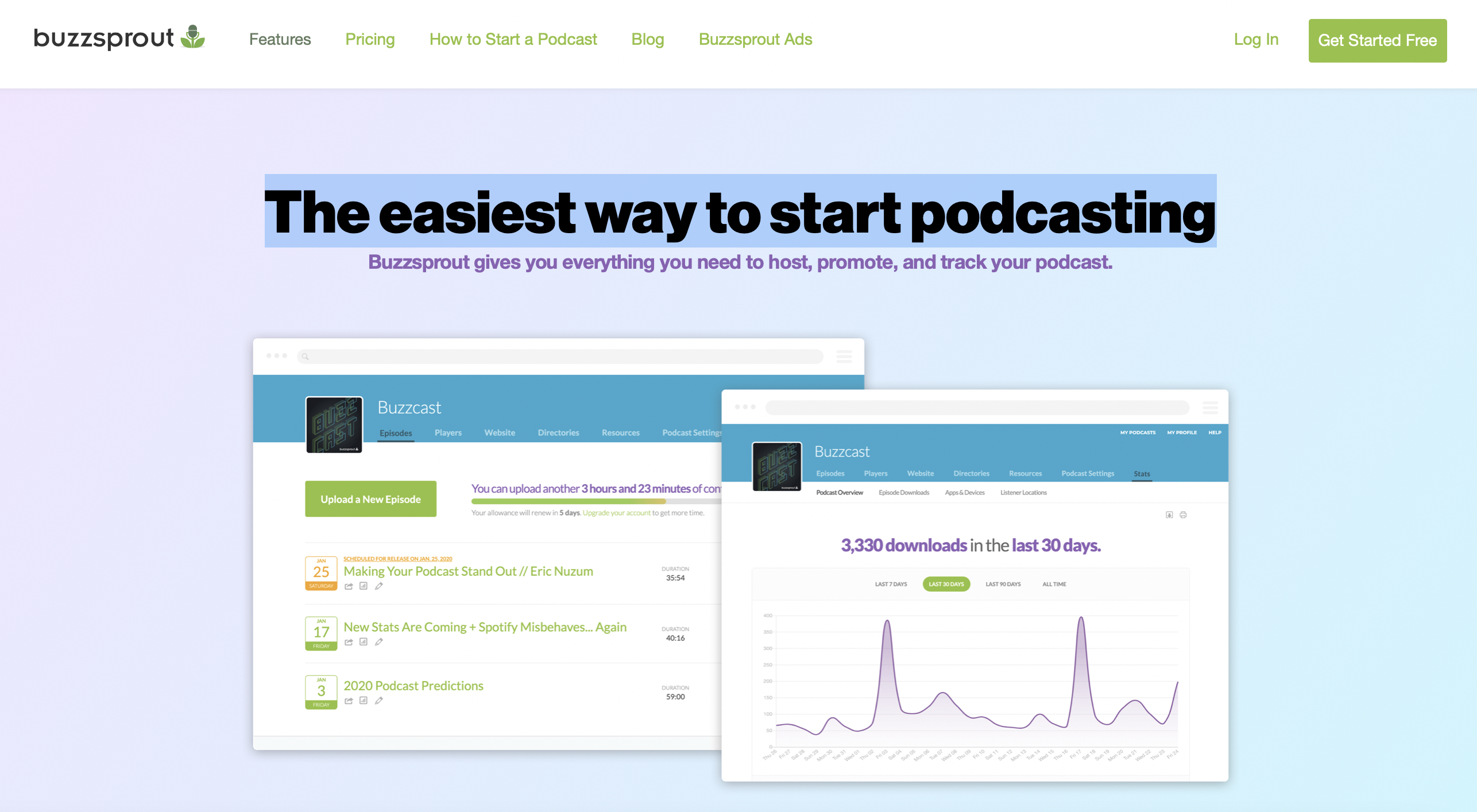
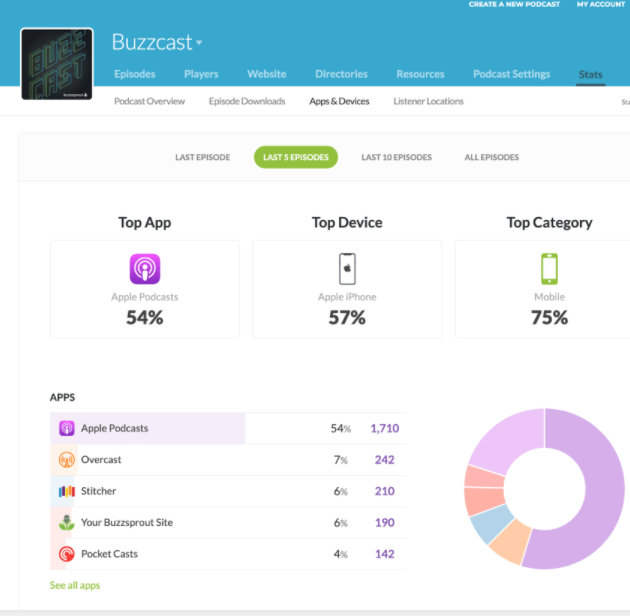
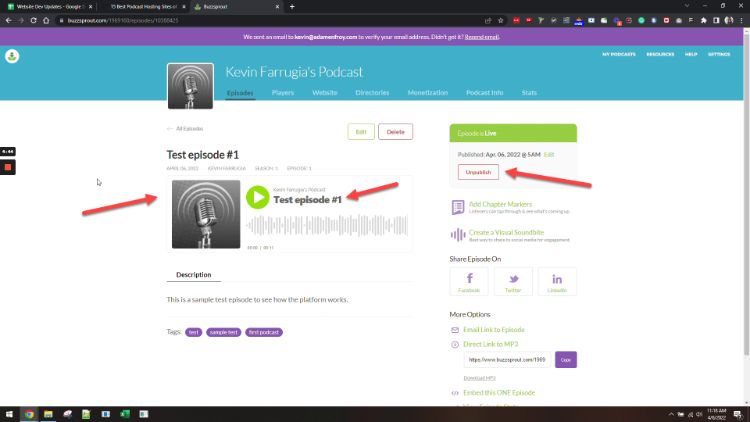
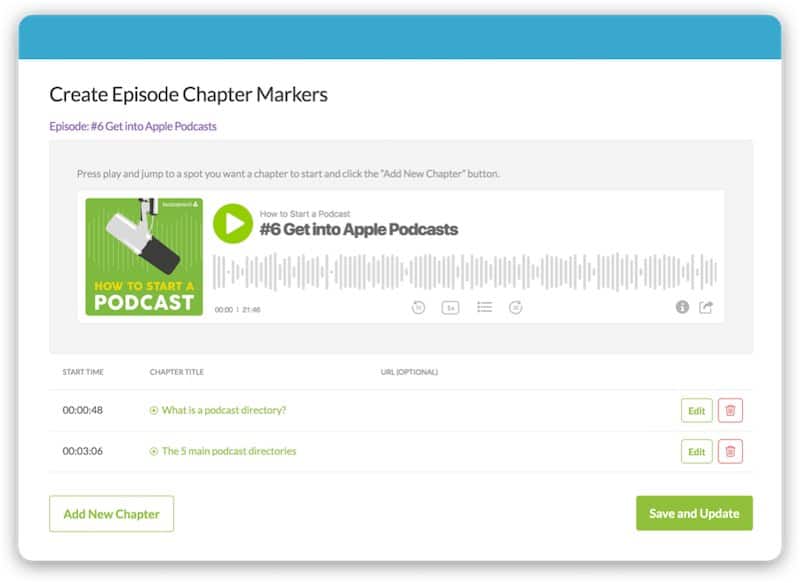

Podcasting is recently making waves as one of the most attractive marketing channels with a highly engaged audience. In fact, it’s estimated that over 55% of Americans have listened to a podcast over the last year and such figures will only grow going forward.
However, to get started with podcasting, you’ll need a suitable podcast hosting platform. And chances are that during that search you will come across Buzzsprout.
In our Buzzsprout review, we’ll discuss all of the platform’s features and evaluate both pros and cons so you can see for yourself if this tool is the right place to launch your first podcast.
Let’s get started!
What Is Buzzsprout?
To launch a podcast, you’ll need a service that can host your episodes and distribute your content to podcast streaming platforms like Apple Podcasts and Spotify. This is where Buzzsrout comes into play.

Buzzsprout is a full podcast hosting service where you can store your content library. It targets first-timers but it’s also open to those who want to switch service providers.
Other features make Buzzsprout the ideal solution for podcasting which we’ll discuss in a later section.
This company is far from the only podcast host available in the market. But it’s one of the biggest names in the industry and comes highly recommended by podcasting veterans.
As of February 2021, Buzzsprout has over 164,000 episodes, 94,000 active podcasts, and 70 million downloads.

How to Set Up Your Buzzsprout Show
Before we dive into Buzzsprout’s features, let’s first talk about its usability.
How easy is it to set up an account with Buzzsprout?
As it turns out, it’s not that difficult. Let us walk you through the process.
Whether you’re new to podcasting or migrating from another service, you’ll need to sign up for Buzzsprout. Head on over to its Sign Up Page and provide all the details asked of you.

Once done, you can now set up a new show or move your existing show to Buzzsprout.
New Show Setup
Log into your account and go to Settings. This is where you can upload your podcast details like podcast title, description, artwork, and other relevant information.
For the artwork, Apple Podcasts recommends that they’re 1400 x 1400 pixels and saved as either PNG or JPEG.

Once you’re done, just click the Save Podcast Info button.
Do note that if you’ve already connected the account to an RSS feed, Buzzsprout will publish all changes to your RSS feed on its own. However, you may have to wait a couple of hours to see them take effect.
You can go to Episodes if you want to upload new content. Just click the Upload a New Episode button to get started.

After you upload your file, you can enter episode details like the title and description. You can also set when you want the episode to go live. And yes, you can also backdate your episodes if you want.
You might notice options that are meant for Apple Podcasts such as Episode Type. Here you can label your episode as Full, Trailer, or Bonus content.
Migrating an Existing Podcast to Buzzsprout
But what if you already have an existing podcast? How do you move it to Buzzsprout?
What’s great about Buzzsprout is that it offers you a chance to check how your podcast will look on its platform before committing. It will copy content from your podcast and import these to Buzzsprout without affecting your current setup.
Here’s how you do it.
During the signup process, Buzzsprout will ask if you already have a podcast. Select that option.

From there, Buzzsprout will let you look for your podcast on iTunes.
Buzzsprout will use your iTunes information to copy a few files and add them to your Buzzsprout account.

If you liked what you saw, you can then select a plan and upgrade your account. When you do, Buzzsprout will then import all of your podcast episodes from your RSS feed. The last step would be to redirect your old RSS feed to your new one.
Buzzsprout will walk you through the migration process. The whole thing should only take you less than 30 minutes from start to finish.
Buzzsprout’s Key Features
Now let’s talk about how Buzzsprout can help you grow as a podcaster. What tools does it have? And what makes it a reasonable alternative to other podcast hosting services.
Free Website
All plans will come with a free website where you can host all of your episodes. Not only will using a website give your audience a place to listen to all your episodes, but it also makes it possible to rank in Google for relevant search queries.
Simply put: Having a website lets people discover you on search engines. You don’t have to rely on people stumbling upon your show on podcast streaming apps.
Buzzsprout lets you customize your website. You can change background images, add social media links, set colors, and customize the URL.

And if you want to hide your website from search engines for whatever reason, you can do so with one click.
Users can play episodes using the embedded podcast player on your website. It has controls that let you skip forward and back. Users can even share it on social media while they listen.

You do have some customization options available which allow you to make your player match your brand.
Visual Soundbites
A visual soundbite (or audiogram) is Buzzsprout’s way of making podcasts stand out when shared on social media.
Best of all, Buzzsprout lets you create a soundbite in just a few clicks.

All you have to do is select the episode that you want to create a visual soundbite for, set the duration, and listen to the preview. Once you’re happy with your selection, just click the Continue.
Now comes the fun bit.
You can select the look of your visual soundbite. You can change the size, colors, background, and text.

The visuals will show soundwaves when users play the episodes. But you can toggle it off if you only want the artwork to show.
Once you’re through customizing your visual soundbite, Buzzsprout will create the file which you can then download through your email. You can then upload the file on any social media platform that accepts video submissions.
Chapter Markers
If your podcast episodes tend to be long, then you probably want to add chapter markers to help users navigate to a specific segment of your show.
Adding a chapter is easy. Select an episode and click Add Chapter Markers > Add New Chapter. Enter the starting point of the chapter as well as the chapter title.
You can even add an image to go along with each chapter.
Continue adding new chapters until every segment of your show has its label. When you’re finished, click Save and Update.

Just note that you want to add chapter markers before the episode goes live. If you add chapters after the fact, there’s a chance that some people would download episodes without them.
Dynamic Content
Dynamic Content allows you to add podcast segments non-destructively. These segments can refer to intros, outros, sponsor spots, special announcements, cross-promotions, and other spots like these.
Think of it as having ready-made templates that you can insert at any point in your podcast. You don’t have to do intros anymore when you record an episode because you can add your dynamic intro before the episode goes live.
And you can apply dynamic content to past episodes too.
Transcription
If you have a transcript of your episode available, you can attach it to your episode or type it in manually. Having transcriptions displayed on your site will help Google understand the context of your show. If people use search terms about your episode, there’s a chance that your podcast will come up in the results.
Buzzsprout works with third-party transcription service providers to help you transcribe an episode. This means you’d have to pay if you want an episode transcribed for you. But given how transcriptions improve searchability, it might be worth paying for.
Just remember that Buzzsprout is not forcing you to use their partners. You can use other transcription services.
Podcast Statistics
There’s no ifs or buts about it. If you want to become a big name in the podcasting world, then you’ll need to be on top of your podcast statistics.
Buzzsprout can tell you how many subscribers downloaded your podcast, measure podcast subscribers, track how long a user listens to your show, and more. It can even import statistics as you switch hosting platforms.

Keeping track of your podcast performance will provide you the data you need to be smarter about your podcast activities. You can cater your content to your core demographic.
Distribution and Directories
Because you’re using a podcast hosting service, you can add your RSS feed to all the major podcast streaming platforms. Using RSS means your podcast episodes are updated automatically across all streaming apps as you upload a new episode on Buzzsprout.
If you’re publishing a podcast episode for the first time, you’ll first have to sign up for all of the streaming services you wish to appear on. This is, however, a one-time process. Once you add your RSS, you can do everything from within Buzzsprout.
Do note that your application will take several days to process depending on the streaming platform.
Try to get listed in the top podcast directories to improve your chances of getting discovered.
Buzzsprout Pros and Cons
Like most online services, Buzzsprout isn’t perfect. So it does have its set of advantages and disadvantages.
To help you make an informed decision, here’s a list of Buzzsprout’s pros and cons that you should consider.
- Easy to Use — Buzzsprout targets first-time podcasters who are just looking to get their feet off the ground. As such, it’s very user-friendly. You shouldn’t find it difficult to get your podcast started.
- Scheduled Posting — It’s nice to be able to schedule posts in advance. That way, you don’t have to log back in every time you want to make an episode available to your audience.
- Monetization — Buzzsprout has solutions that enable its users to monetize their podcasts.
- Lacks Customization Options — It’s great that you’re able to customize your website. But the things you can edit are minimal. It’s perfect for beginners but you might be better off starting a site from scratch elsewhere.
- No Video Podcast Features — Some podcast hosting platforms let you upload video podcasts. Buzzsprout doesn’t appear to have a similar feature.
- Caps Upload Hours — Depending on the plan you select, you’ll have to deal with upload caps of 3, 6, or 12 hours per month. For some, this might not be enough especially if you plan to do daily podcasts.
Buzzsprout Pricing Plans
Buzzsprout has four plans available:
- Free — 2 hours per month
- $12/month — 3 hours per month
- $18/month — 6 hours per month
- $24/month — 12 hours per month

Note that the free version has limitations. For one thing, all podcast episodes have a 90-day shelf life before Buzzsprout deletes them. So it’s not an ideal long-term solution.
Buzzsprout Alternatives
- Buzzsprout vs Anchor — If you’re looking for an absolutely free way to host your podcast episodes, try looking into Anchor by Spotify.
- Podbean vs Buzzsprout — While both are being marketed for beginners, Podbean has more monetization schemes available. And it also has an Enterprise model, making it ideal for big businesses who want to get into podcasting.
- Buzzsprout vs Libsyn — When it comes to the user interface, Buzzsprout has the advantage.
Frequently Asked Questions
Q: Why should I get Buzzsprout?
Because it has everything you’ll need to get started with your very first podcast episode.
Q: How much do Buzzsprout’s plans cost?
Buzzsprout’s paid plans start at $12/month. The highest plan is $24/month.
Q: Can you make money on Buzzsprout?
Yes, there is a monetization feature available on Buzzsprout which should help you earn from podcasting.
Q: Is Buzzsprout free?
There is a free version but you have to remember that this has limited features. And any episode you upload will be removed in 90 days.
Buzzsprout Review: Conclusion
That’s a wrap. Should you give Buzzsprout a shot? We think you should!
Overall, Buzzsprout is a great option for newbie podcasters who just want an easy way to get their feet through the door. It’s fairly easy to use and delivers well on its promise of finding your first listeners, getting your channel discovered, and gaining insight on how you’re doing through valuable listener data – all while enabling you to earn some money on the side.
Also, we almost forgot – if you click via our link you’ll be rewarded with an added $20 Amazon gift card. There’s never been a better time to start your podcasting journey!

Competitive pricing, easy to use, gets the job done, good analytics. Does everything a podcaster needs: hosts, promotes, and helps you track the data. Always adding new features and developing the product
The pricing structure is quite complex. The podcast minutes not used in a month are not carried over to the next month - in the podcast world every month differs and it would be useful to keep the minutes.
Great host for the podcast, distributes the content to all channels and platforms, all updates can be made from one page. Solves the problem of knowing where the listeners are, and provides other useful data.
The ability to manage multiple podcasts in one place
The cost of the subscription is a bit too high for my needs.
Hosting and managing multiple podcasts in one place. The ability to change the author for each episode is very useful.
Buzzsprout is very cost-effective and easy to use. Being a first-time user, I was astonished by how straightforward everything was.
I honestly haven't been using it long enough to find out what I dislike.
We are using Buzzsprout to launch our podcast. I love how it offers all the different podcast platforms to host our podcast like Spotify, Google, Apple, etc. Launching our podcast out to the world is just a click of a button.
The categories are a bit more complete than other platforms that makes for a great platform, they also have a great wealth of info to aid you in your endeavor as a podcaster.
The cost is a bit too much for a startup podcast.
I started using Buzzsprout as a very easy to use podcast hosting site. It was easy to setup and get started, but the cost quickly became too much.







