

SpatialChat Reviews & Product Details


| Segment |
|
|---|---|
| Deployment | Cloud / SaaS / Web-Based |
| Support | 24/7 (Live rep), Chat, Email/Help Desk, FAQs/Forum, Knowledge Base, Phone Support |
| Training | Documentation |
| Languages | English |
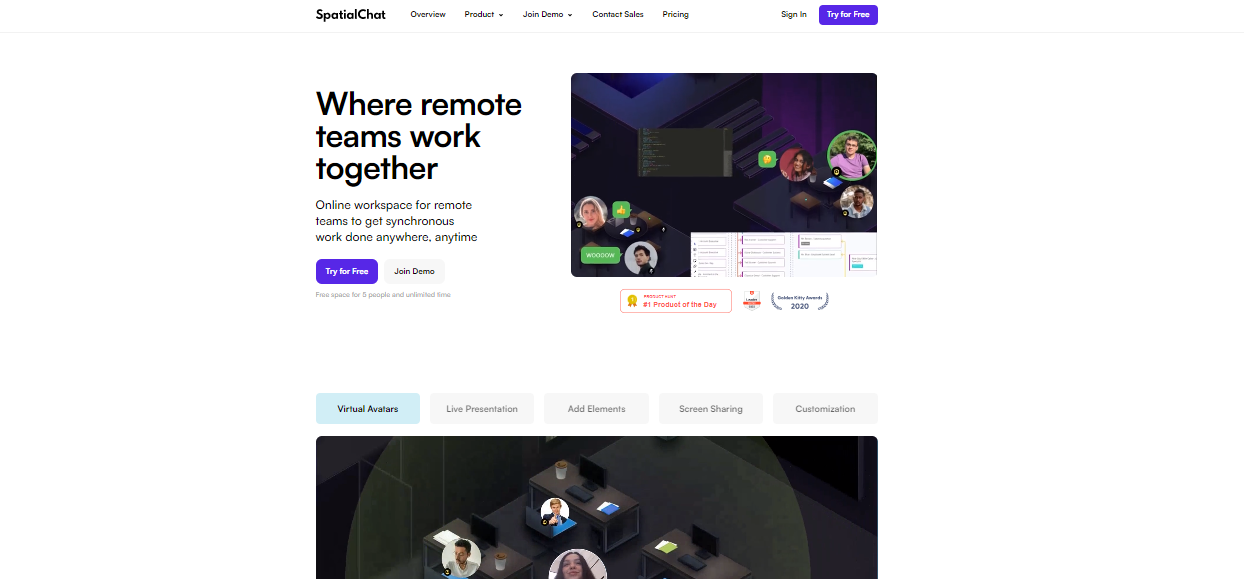
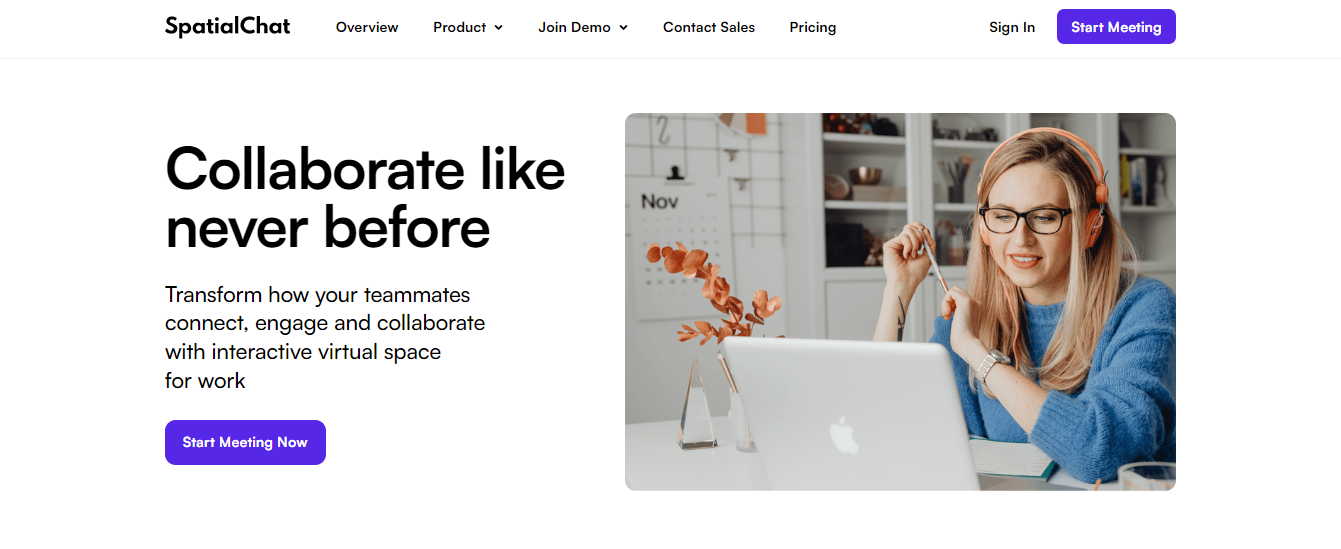
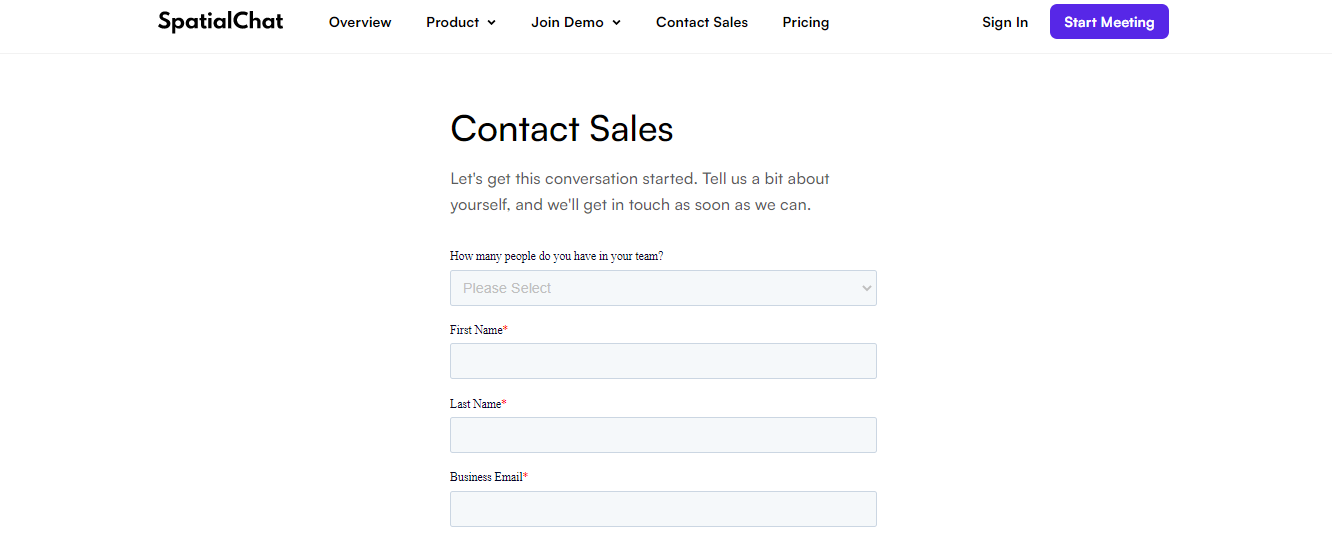
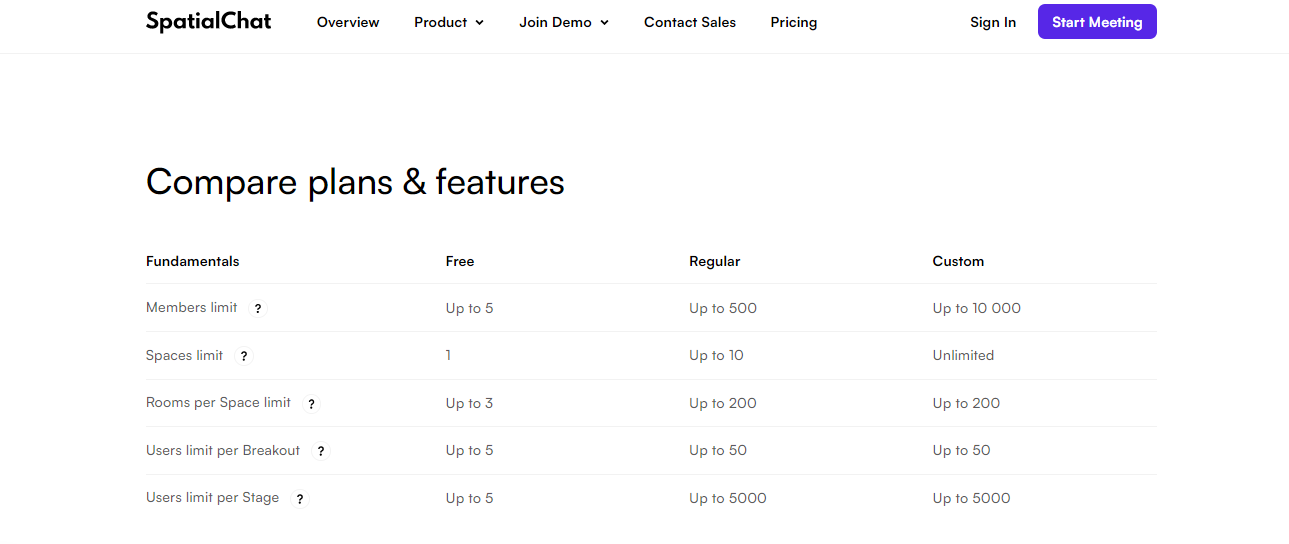
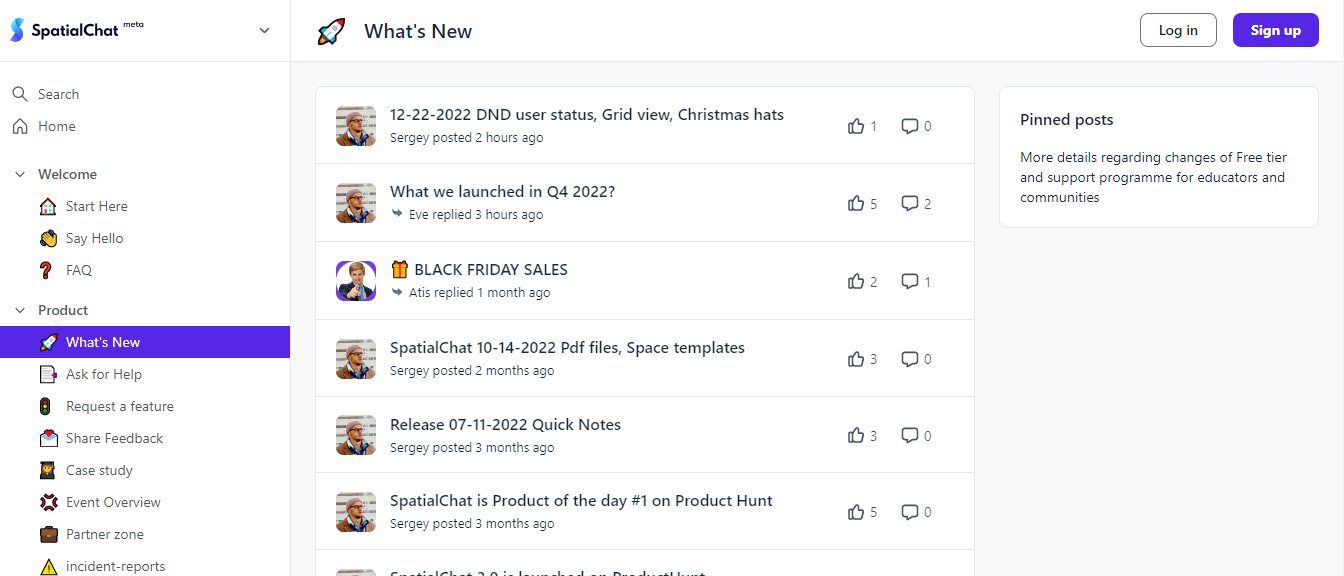

The spatial chat is excellent for a lot of group dynamics. They work hard to make a great tool, with new significant improvements at a really fast pace. I regularly use it for university classes, informal gatherings, and networking for peers. I recommend it every time I can, and a great tool to experiment with new ways of interaction and facilitation.
The tool is excellent and intuitive; I only dislike you don't have a way to make the radius of volume decay smaller and select how much you want to hear. Also, a great addition will be the use of spatial binaural audio. I have already talked with the team, and they are very receptive to my concerns.
I solved the problem of group working and informal chit-chat that is lost from the physical classes.
Creating multiple rooms and the sound that considers distance is incredible. We use it for work but I can see many uses out of work as well. It has increased productivity and allowed us to hire more people to work remotely.
The chat is not good enough. Sending files via chat should be possible.
Keeping people from listening to everything like Zoom or Google Meet is a clear advantage. It allow us to focus on work rather than people breathing on your headphones.
SpatialChat helps/support when you are putting an event together, or a meeting is they answer your emails right away to make sure you know what features you need to make the event unforgettable for all involved. With SpatialChat, you can change the backgrounds to whatever photo you have to feel like you are actually at the location. It is effortless to use, and once you are on it, it's fun too.
What I disliked about SpatialChat is that you can't have more than 50 people in a room. If we have a reunion or meeting with 60 people, we would need to separate into two rooms of 30 then. Sometimes you want to have a meeting or event of 60-70 people in one room, and you can't do it with SpatialChat because you need to use the broadcast message so everyone can hear.
SpatialChat was able to help us out with our meetings and reunions so that our guests felt they were actually at the location and not at home. You can move around and chat to different groups in your same room, then again go into another one just like you would in a networking event in person.
simplicity, user onboarding and the minimum visibility of the cam.
There is nothing I dislike. However sometimes it´s hard for new users to activate the mic and camera. (since the explorer settings block the site).
Problems that we are solving. Boring and passive meetings. Zoom sickness. Grouping for small teams. benefits? fun, interactive, active meetings. fast and visual groupings for workshops.
It is fun, engaging for students of all ages and adults as well. We used it for our online Summer Camp last July and we all loved it.
That we couldn't have more than 3 "rooms" on the same link. 2 more would have been ideal. I can't remember what you are charging for extra "rooms" but I remember it became a bit expensive
People are tired of using Zoom. Especially the younger generation. We found they loved the fact that they felt immersed in a different environment each time and the fact that they could use the chat and different emojis. Also, the "stage". They felt important every time they were upgraded to "hosts".
That it's so different to the other popular platforms and makes for genuine interaction with friends and colleagues. For the more informal online space this is a platform you must be aware of.
I have found for some people who are more technically challenged it didn't work for them. Ensure you provide opportunity to explore the platform prior to a big event.
It provides a middle ground between formal online meeting and live webinars and is just an excellent string to the technological bow.
very easy interface and help sections, user-friendly
Knowing that it doesn't work well on firefox.Someone has to tell you
Group work with my students is awesome online
Lo que más me gustó de esta herramienta es que se puede simular el espacio físico de cualquier ámbito, las personas pueden moverse solas y escuchar sólo a los que están cerca, simulando el espacio físico real. Es realmente una experiencia que quita de la zona de control y permite desarrolar nuevos estímulos y una experiencia gratificante. Recomiendo su uso para generar un impacto positivo y lúdico.
Lo que hay que prestar atención al usar spatial chat es a organizar el espacio para que la gente no se sienta perdida la primera vez que ingresa. hay que delimitar bien cada área, en lo posible agregar imágenes, carteles.
El uso de spatial chat resuelve reuniones o capacitaciones que requieran de interacción por parte del público entre sí y que se necesite de cambiar de personas para interactuar en un espacio de tiempo corto.
The graphics and the feature where sound is lowered the further i go away from the source video
That you cannot login with a name provided as a URL-parameter... this would be so great for embedded iframes when i already have the users name!!
Networking areas for bigger events.
Spatialchat brings the office to home office. It is perfect to use in conferences and meetings with many people, so more than one subject can be covered at the same time. We use a lot at the company that I work for happy hours.
Almost nothing. Only that some backgrounds are not in the correct scale, with chairs smaller than the people.
It makes it possible to make reunions without the idea of a serious subject.
The ability to talk in small groups when in the same room. It's what people miss during live events, and it's the closet thing available as far as digital conferencing is concerned.
Would like to be able to project better quality vidéos from the stage. As is currently possible in the other rooms.
Bringing people together. Making digital conferencing fun.
SpacialChat is very easy to set up and the controls are self-explanatory. The guests at my event found joining easy and loved the features!
There's nothing I don't like about it. I recommend it to everyone who wants something rather than boxes on their screen to meet others.
You can have private chats without getting additional rooms, just like at an actual event - I loved this feature. The problem I solved was the lack of participant retention. People enjoyed the interactivity and stayed longer.
The interactive handling and that i can move my video bubble in the room.
I'm missing an option to invite people, so that only they could join the space and no one else with the Link.
Nobody has to be lonely in the home-office anymore.
SpatialChat is FUN and highly functional. I love seeing the reactions of my adult students when they realize how easy it is to move around, to change groups, to interact with me as an instructor as well as with each other. I love that feature, too - it is so much faster to simply "move" to a group, instead of having to navigate breakout rooms. The fact that multiple groups can share screens at the same time is also a huge plus for the small groups that I often work with.
As I also work with younger students, I wish there were a few more controls that I could set. I would love a waiting room (other than just constantly changing the password), as well as some larger group settings (mute all, the ability for ME to move people around, etc.). For adults, though, it isn't a problem.
For a world weary of little black boxes, this feels informal and is highly enjoyable while still allowing us to stay focused on the productive work that needs to happen. It has helped my students develop stronger rapport with each other, as well, which was somewhat lacking with the formality of other platforms that I used before.
This the best free "Coffee Break" app where you can meet with your colleagues in an informal way and by having the possibilities of changing group that you are talking to like in real life!
Screen sharing can be improved, and also a little bit of user onboarding would be nice
Informal team meetings
the platform easy to manage, playful and interactive
The room capacity should be over 50 guests
SpatialChat is my online office and I ahve organized a lot corporative events using the pltaform
user interface, support of staff, easy to use
nothing. it's a really nice tool with many options
engaging the online participants at online events
I love this space. It's perfect for real-time interactions in classrooms. My students were delighted to move around the room as if they were in an actual class. It allows the use of different interactive features that make this app unique. I encourage everyone to use it and invest in case they have large groups. It's worth it!
There's nothing I dislike! That's what cool about this app.
I'm solving the barrier problem that other conference apps have. For instance, the ability to group people and listen to everyone by moving around the space. This is something other apps do not allow us to do as educators.
Conversations feel very much like they would in person. Each participant can upload their image(s), and in our case, posters. We use a photo of our actual meeting room, so our brand is visible throughout the meeting. The cost for a one-day conference, which in our case was a one-month membership plus extra minutes, was negligible.
We have no problem with SpatialChat. They eliminated the problem we had in earlier meetings with compatibility. At our most recent meeting, everyone heard clearly, and we had a problem-free experience.
We are a DOE-funded consortium comprised of nine institutions, which include three federal labs. Our members live and work across the USA. In this covid world, we can safely accomplish our goals of sharing data, solving problems, planning for the future, and getting to know each other using SpatialChat.
SpataialChat allows interactivity way better than traditional formats of Zoom or Teams, particularly in big meetings 20-200 peope.
Some echo-related issues should be resolved. For example, sound of the shared video goes out through speakers and then into the system through the microphone. With many participants, at majority using speakerphones rather than headsets, this becomes very vulnerable.
I am running a large conference (150+ participants) and would not even attempt making it in Zoom.










