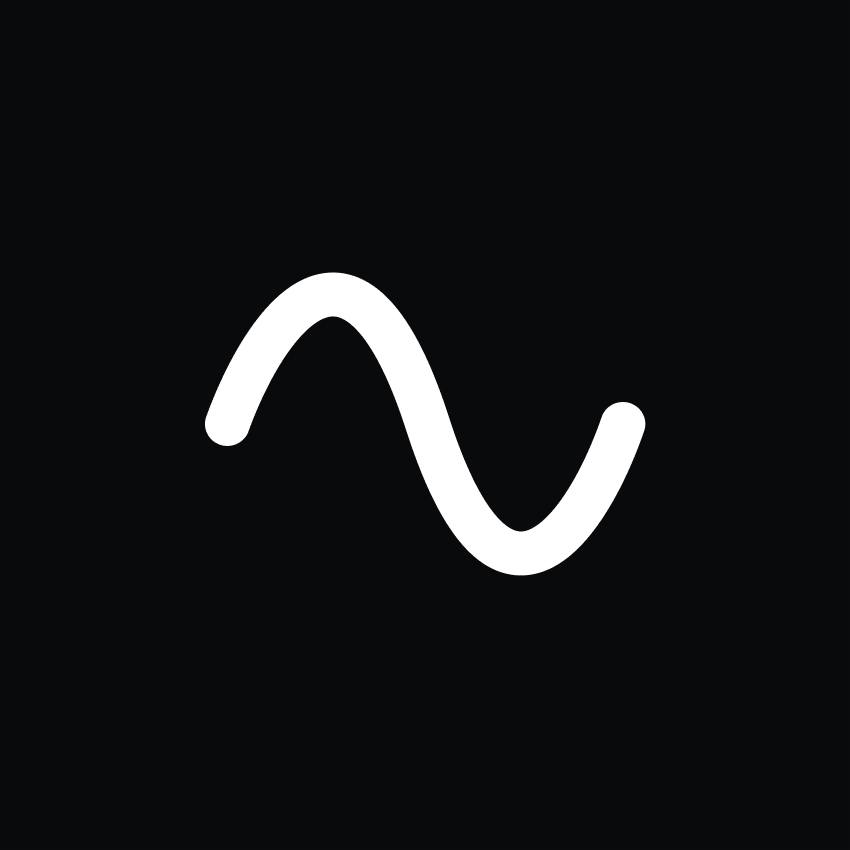
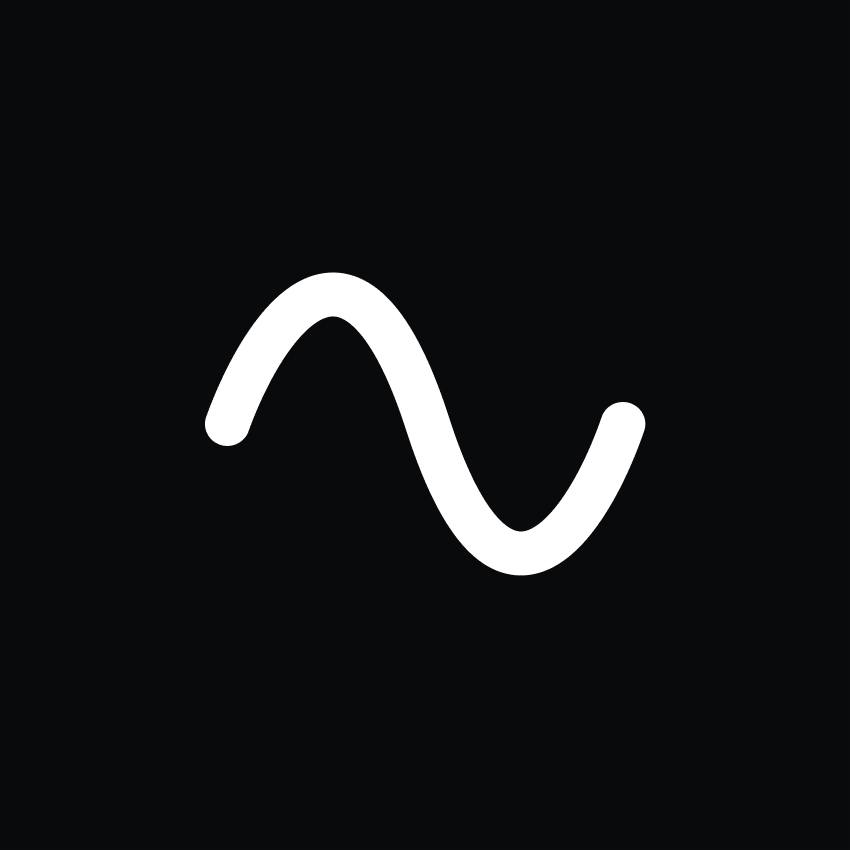
Riverside Reviews & Product Details
Riverside is an online audio and video recording platform that allows users to run and record webinars in 4K video quality, straight from their browser. It’s ideal for users who want to create studio-quality webinars and remote interviews, regardless of where they’re recording them from. Riverside also supports tools that let users separate audio and video trackers, Livestream Twitter, YouTube, and Facebook. Transcription is also available on higher tiers and collaboration is easier on the platform’s shared work environment.
| Capabilities |
|
|---|---|
| Segment |
|
| Deployment | Cloud / SaaS / Web-Based |
| Training | Documentation |
| Languages | English |
Riverside Pros and Cons
- Lets you record your webinar in full HD
- Helps you save time by automatically recording each participant on individual tracks
- Provides a call-in feature that helps boost audience engagement
- Mobile app available only for iOS
- Uploading complaints have been reported, especially for progressive uploads.
- It can be costly for heavy users as it follows hourly pricing
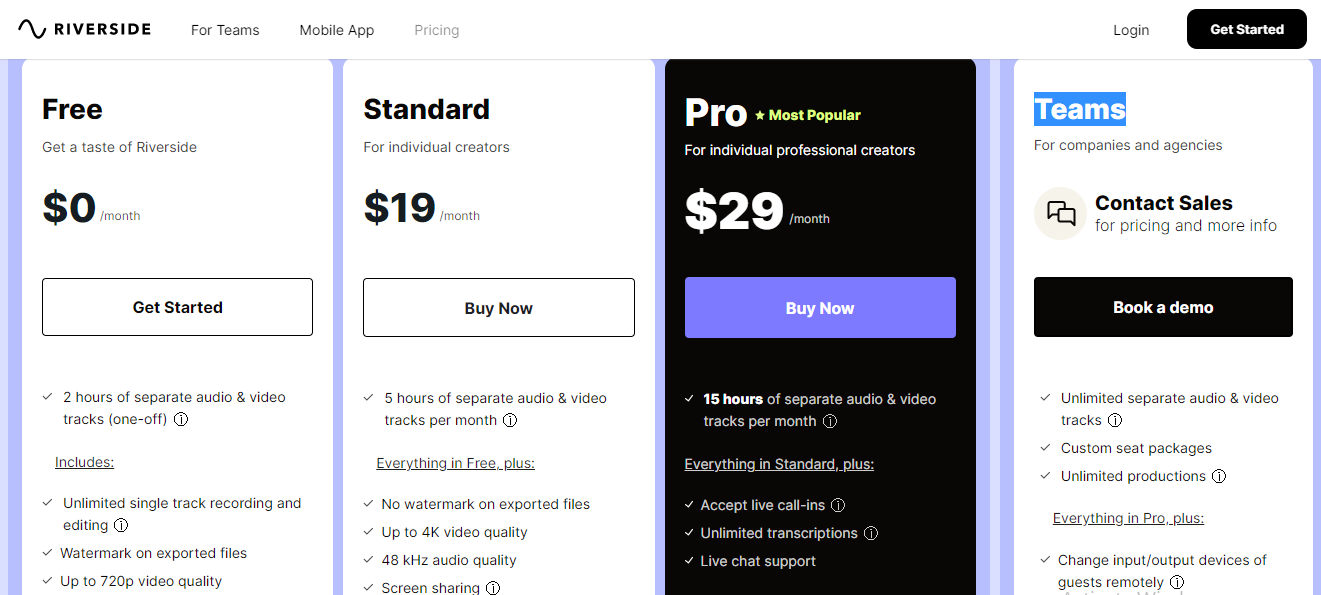
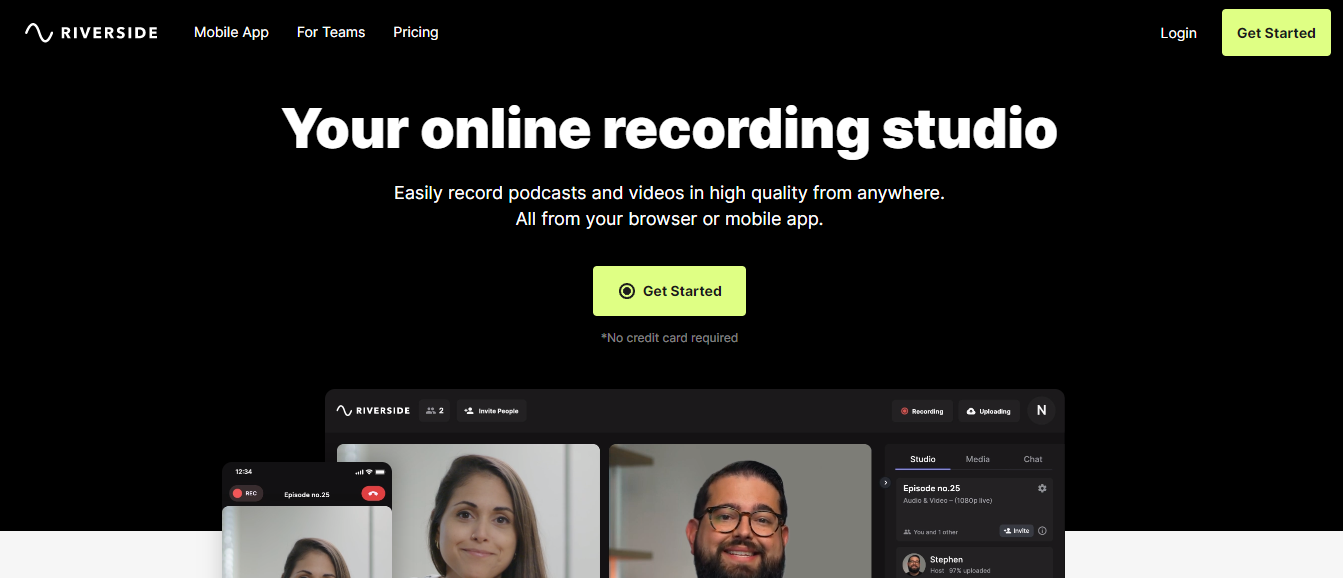
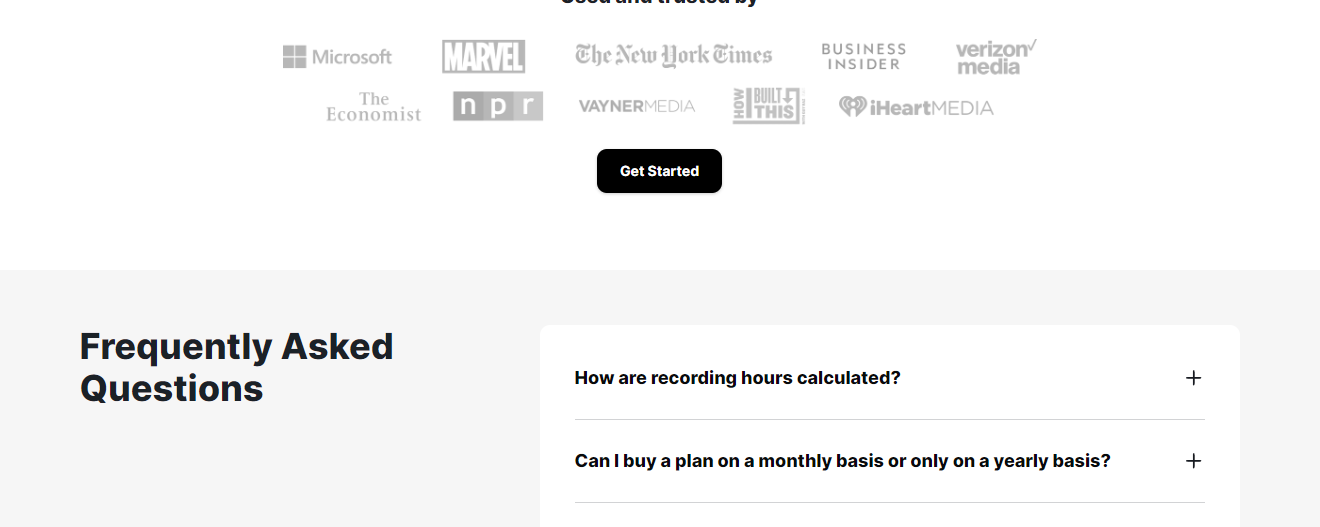
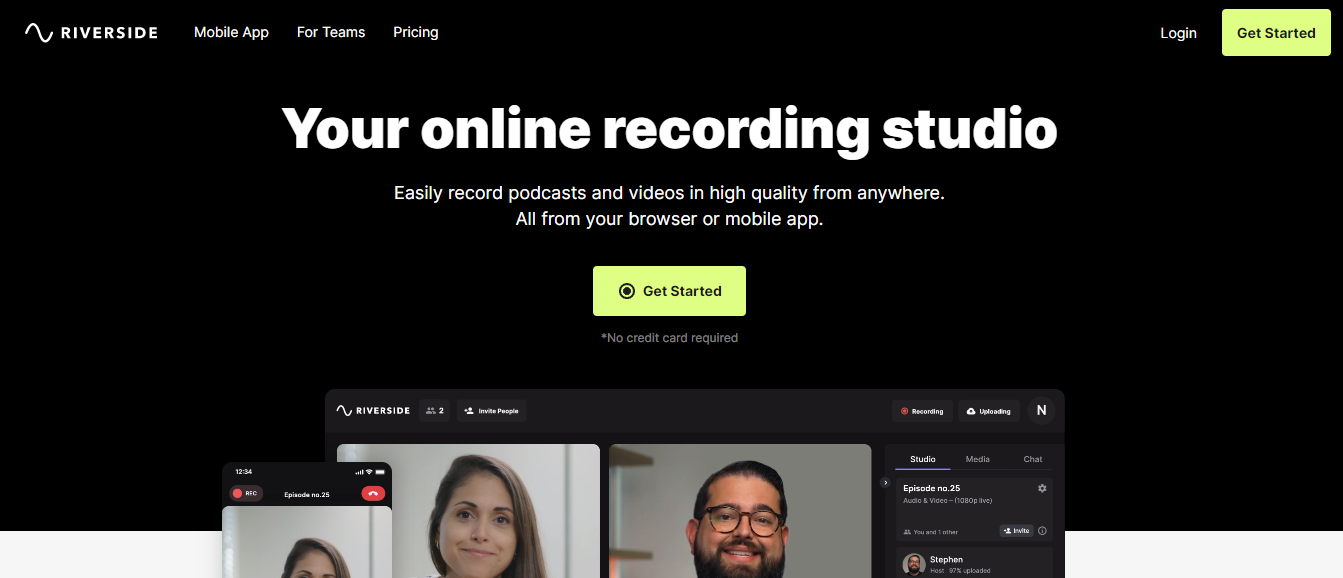
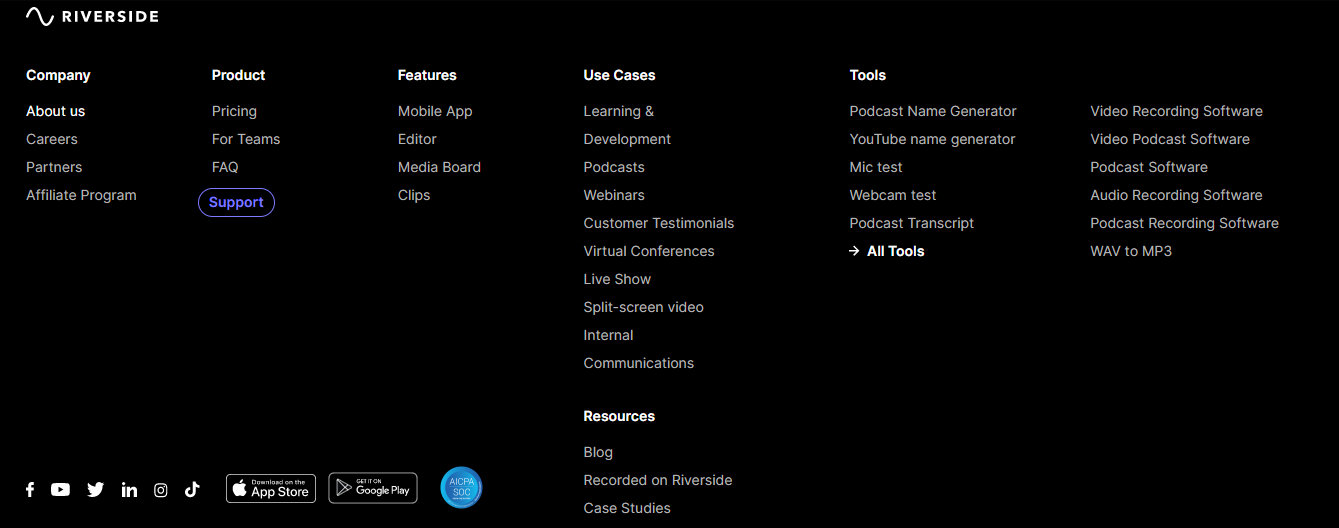
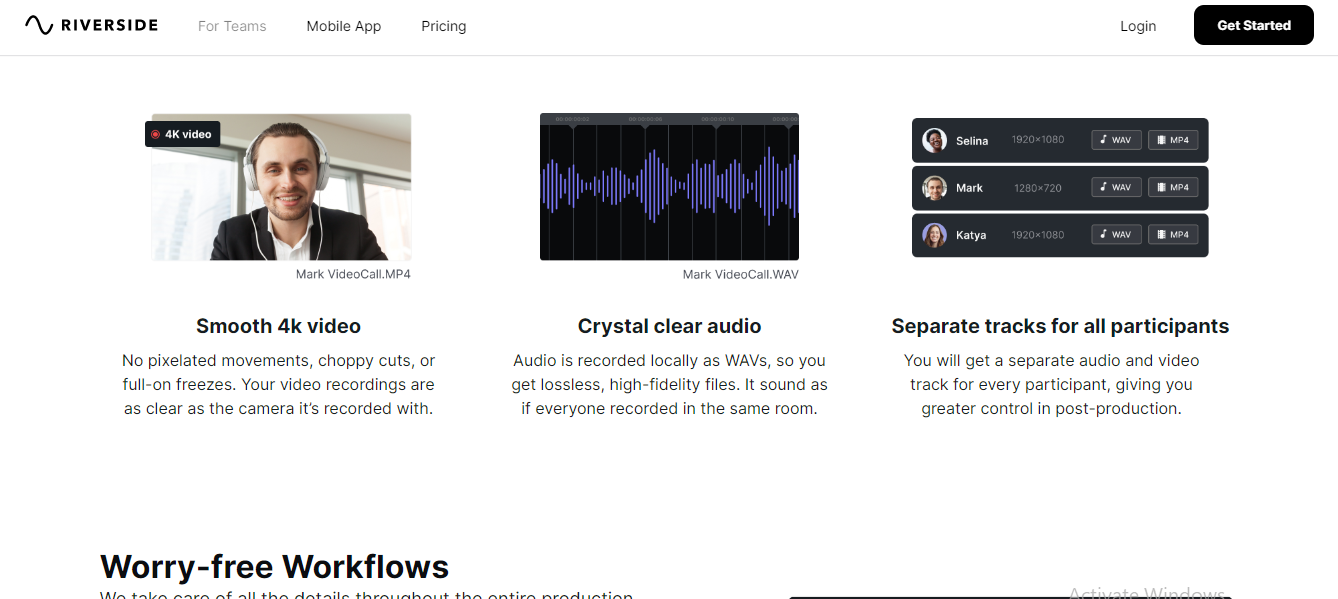
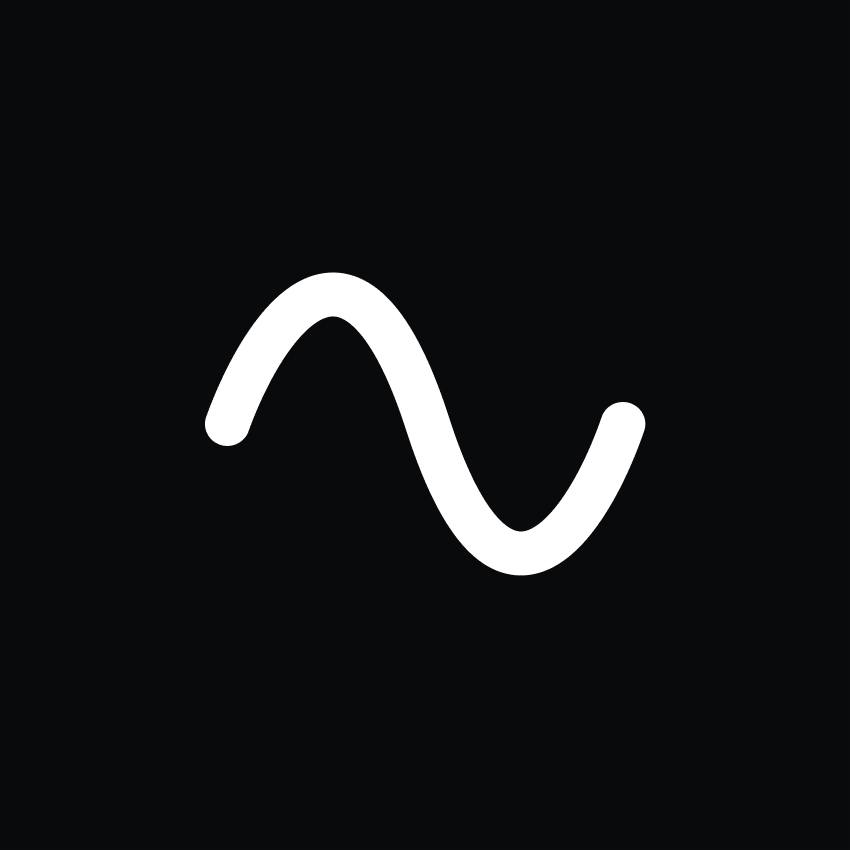
RiversideFM is easy to use and allows for a 1080p video quality. I couldn't achieve that video quality with Zoom, so I switched to RiversideFM. I also love the professional look of the final videos as well as all of the editing options available to me.
In the very beginning, it took a bit of time to get used to the new process of downloading videos to my computer, so I could edit them in Premiere Pro. But after a few videos, and watching a few tutorials on YouTube, I realized that it's more user-friendly than have seemed in the beginning.
ReversideFM helps me produce high-resolution videos for YouTube, a feature that wasn't possible with Zoom. I'm a YouTube content creator and an educator. In order to be more effective on that platform, my final videos have to adhere to certain quality standards, one of them being HD quality.
Riverside.fm is very easy to use and is rich with features. All of the steos are well explained and easy to follow!
So far, nothing to really dislike. I did have some challenges setting up the second camera, but was finally able to figure it out.
Riverside.fm provides the ability to record professional looking audio and video content.
I love EVERYTHING about Riverside.fm! I record from my phone or laptop, they generate magic clips for me automatically, and in the future I can invite guests on my podcast with so much ease!
I can't seem to figure out how to edit the original clip without creating a new one.
It is a one stop shop! I record with ease, it connects directly to my auto interface, and it downloads and uploads perfectly. The magic clips are also a huge help because it automatically creates clips for me to share on social media
It is just so easy. Like you can just start your account and start recording! We were able to easily start our podcast, SUAVEPOD. Nothing stopped us from making it and putting it out. Sooooooo easy!
Nothing! I will say we do have an editor who edits for us, so I can't speak to the editing ease, but recording is soooo simple and easy! No dislikes over here.
It is helping us both record the audio AND video for our podcast. We don't need any other equipment for both facets and that is just fantastic! Makes posting long-form video and short form podcast clips so easy.
It does everything I want/need, and when I find a new need, they've already announced that new feature! Bravo!
That I can't seem to do anything other than start a new recording in the app.
I wanted to share my guided Yoga Nidra meditations in an easeful way that would also reach a large audience, and Riverside does that & more!
It's intuitive, with minimal need for reading a guide or watching a video. Working with very non-technical people, they've managed to successfully join a studio and be recorded, something which makes my job so much easier.
A little nervewracking at ensuring I receive the high-res videos from my participants, especially those who are very non-technical and on poor internet connections. I'll be happier when I've seen all the high res recordings!
We were trying to record video interviews for later broadcast. If the user is on a poor internet connection, Zoom makes them look and sound like they are on the moon. I am trying to record as if I am in the room with the participants, to offer my audience the best possible experience.
High quality recording quality for both audio & video. Makes it very easy for my guests as they don't have to install anything, they just show up on the link (similar to a zoom meeting).
Riverside's new editing features using AI have SO much potential. I have been using Descript for transcription based editing for years and I'm hoping as Riverside continues to improve their new editing features, I'll be able to make a full switch over.
Reliable recording solution for remote interviews. Since the recordings are done locally on each person's computer, I've never had an issue with losing any files if the guest loses connection or if there's poor wifi strength - the results still come out amazing each time!
When I am inviting a guest to join me, it is literally as simple as inviting them to a Zoom call. It makes it simple for them, simple for me. And the editing on the back end is awesome to be able to export in different formats.
I wish I were able to edit the transcript to spell names correctly for the captions. I know there is a lot more work to be done on the back end editing, but it has already come a long way.
I no longer have to send the finished .mp4 files to my teenager to help me edit into different aspect ratios, I can be more productive and do it myself, allowing me to export to all platforms.
Riverside was recommended to me by several other podcasters and it didn't disappoint. It's very easy to use but the video and audio quality is excellent. I love how it automatically transcribes the podcast, and almost flawlessly.
Since this is my first podcast and I haven't used any other apps, I really don't have anything I dislike about it. It does it's job very well.
Riverside made it easy for me to launch my first podcast.
I love the sharing capability. the sound quality if very good.
I can't think of anything. I am able to figure most things out.
My Podcast. It is very easy to use.
We use Riverside for podcast production. The ability to (1) standardize our process for remote interviews, (2) capture the highest possible quality on both ends of the conversation, and (3) streamline the editing process has sped up our own production 8x since starting with Riverside.
The price jump to a business account is jarring, and prevented us from starting at the level that we would have liked. Also, it's not uncommon for small technical issues related to syncing to crop up. In this case, you're forced to do a little extra editing work in order to get the highest quality.
Riverside is meeting the need of content creators to turn content around quickly. Much of the production process is tedious and time consuming, and Riverside has responded by standardizing and streamlining the process.
My favorite aspect of Riverside.fm is the video quality and the simplicity with which it delivers all the isolated streams of video. That was the main reason I started using Riverside and that's what keeps me using it.
The biggest downside for me is that it only runs in the chrome browser on my mac. I normally use safari, so that gets a little irritating. The other big complaint I have is that Riverside opens so many browser tabs when navigating through the interface. This drives me nuts.
Capturing high quaility video in multiple streams is a huge value to me. I haven't been able to find any other platform that makes it as easy to accomplish. It really allows us to record podcasts with guests remotely without sacrificing quality.
This platform is so intuitive, I simply logged in and started recording straight away (I didn't even test record haha). Everything worked perfectly.
I love how high quality the recordings (voice and video) are when I export.
Riverside allows me to both export my audio for my podcast, AND export video and audio for short clips for social media. It's all on one place.
Are use Riverside. FM to record a podcast. I love how easy the interface is to use one of the best things about this product is that I'm able to quickly set up the studio and via guess and start recording both audio and video. This is truly a really great product and service.
I have not been able to find anything that I don't like about Riverside. All of the features are top-notch and the payment plans are great so I can't say anything bad about it.
Riverside. FM is solving the problem of finding a reliable, podcast recording studio. My guests are in remote locations and being able to connect to them from various locations is very important to my podcast. Riverside helps us all connect even though we're many miles apart.
I love all the features on Riverside. They are always improving it to make it better for podcasters like me that have the resources all in one place.
One thing would be very helpful is having AI options that could break down the minutes and times of each of the speakers, meaning more than a transcript option.
Riverside provides me a place where I can record my podcast with really good sound. And also create long and short video formate and have a transcription created from it. Its a great all in one tool.
I dedicated a substantial portion of my time to thoroughly explore various video communication platforms. Recognising that Zoom would likely fall short of our needs, especially given the anticipated interviews with individuals in regions where internet connectivity might be unreliable, I embarked on a search for a more suitable solution. To my knowledge, Riverside.fm stands out as the sole platform that offers the unique capability of recording each interview at its respective location. This distinctive feature empowers the Riverside solution to seamlessly accommodate challenging internet connections and variable speeds. Unlike conventional video communication platforms, which often struggle under such conditions, Riverside ensures consistent production of high-quality, uninterrupted videos without fail.
I have been using the Riverside.fm studio solution for some time now. As of the time of writing, I can honestly say that I've not found anything that I dislike about their offering.
Quality video productions every single time regardless of interviewees' internet connections or speed. The best solution we've found. The Riverside.fm is absolutely perfect for our needs. Would have no hesitation whatsoever in recommending this product to anyone that has a video communications need.
I started using Riverside.fm to record my podcasts and I absolutely love it. The quality of the sound is great. It's super easy to use. You get separate audio for yourself and your guests. It gives you the transcript. The list goes on! Haven't gotten into all the editing features but those look amazing as well!
I haven't found anything yet that I dislike.
Right now it is just making my podcast production so easy and seamless for me and my guests.
Easy to use. Great quality audio and video. Really helpful support staff. Riverside has enabled me to prepare high quality audio and video interviews for my podcast and YouTube channels. I really like the way it generates transcripts and separate audio and video recordings of high quality that allow me to edit my interviews into great engaging content.
At first I worried about the lower image quality during the live recording, but the reassuring emssage from Riverside calmed me down. And once I saw the great quality of the final video I thanked Riverside for their brilliant technical solution to video interview recording.
Riverside solves my problem of producing a high quality editable video podcast that has podcast quality sound. It gives me the ability to bring on great guests onto my podcast and show them in the best possible light.
That you can create a virtual high quality podcast starting with your desktop and mobile phone!
I haven't came across anything that I dislike about Riverside
That I'm able to put on a high quality and professional show, especially hosting podcast guest first-timers.
It is in the title! I've tried a few different platforms out there and nothing does what Riverside provides. Amazing quality in video and audio projects. Creating content is a breeze and easy to use!
Nothing at the moment. Some aspects about creating reels for videos can improve because sometimes it doesn't line up with certain logo or audio. For the most part is works great 8/10 times.
The number one aspect that Riverside is solving for me is saving me time! I have another full time job and a family. Now I don't have to be behind the computer all the time!




