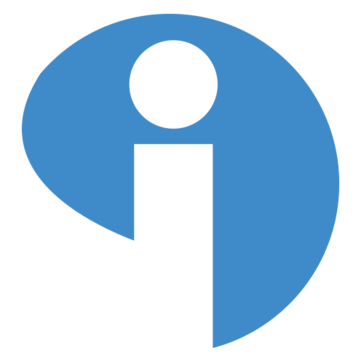Google Workspace Reviews & Product Details
Formerly GSuite, Google Workspace is a preferred email hosting platform for anyone already using and investing in the Google ecosystem. Google Workspace offers a range of fantastic features for companies of all sizes and offers the advantage of being a familiar choice for a lot of users. And having your domain is as simple as signing up for the service. From there, you’re given your domain so you can brand all your email messages and access the platform’s robust integrations.


| Segment |
|
|---|---|
| Deployment | Cloud / SaaS / Web-Based, Desktop Chromebook, Desktop Mac, Desktop Windows, Mobile Android, Mobile iPad, Mobile iPhone |
| Support | 24/7 (Live rep), Chat, Email/Help Desk, FAQs/Forum, Knowledge Base, Phone Support |
| Training | Documentation |
| Languages | English |
Google Workspace Pros and Cons
- Excellent AI features for better productivity
- Security and administration features are great
- Uptime guaranteed for peace of mind
- 24/7 customer support
- Plenty of cloud storage with upgrades available
- Not ideal for offline work
- Limited folder management
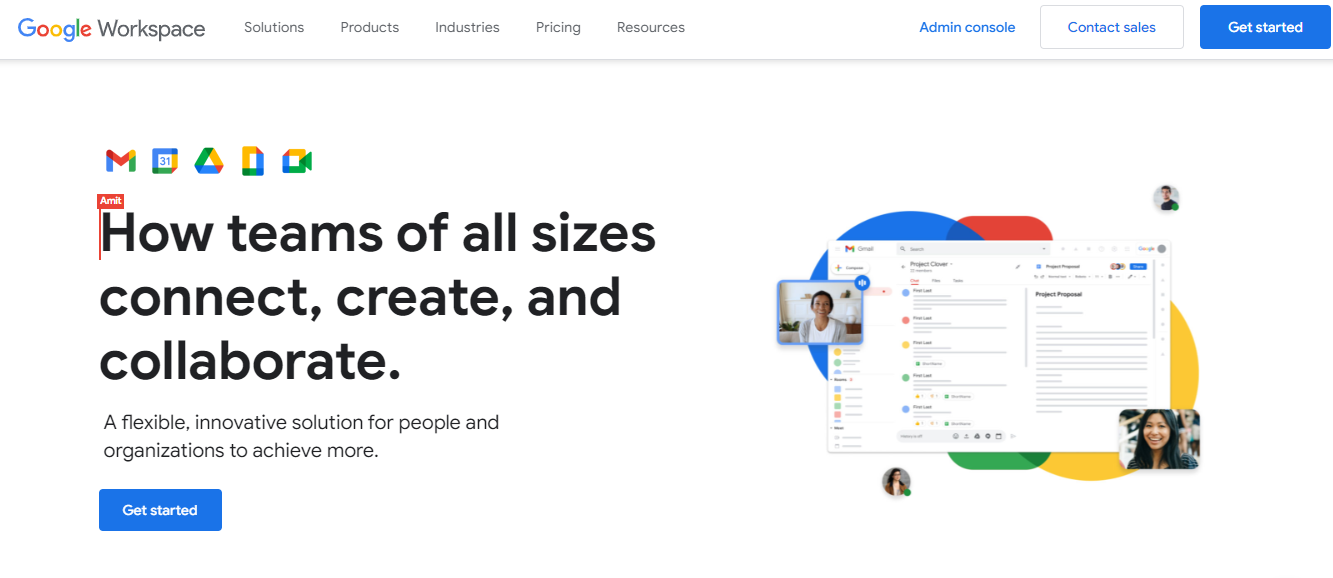

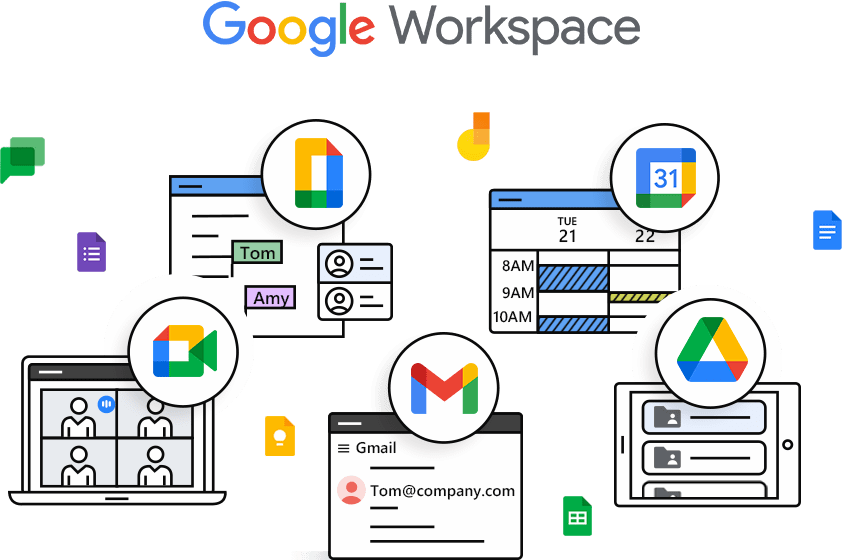
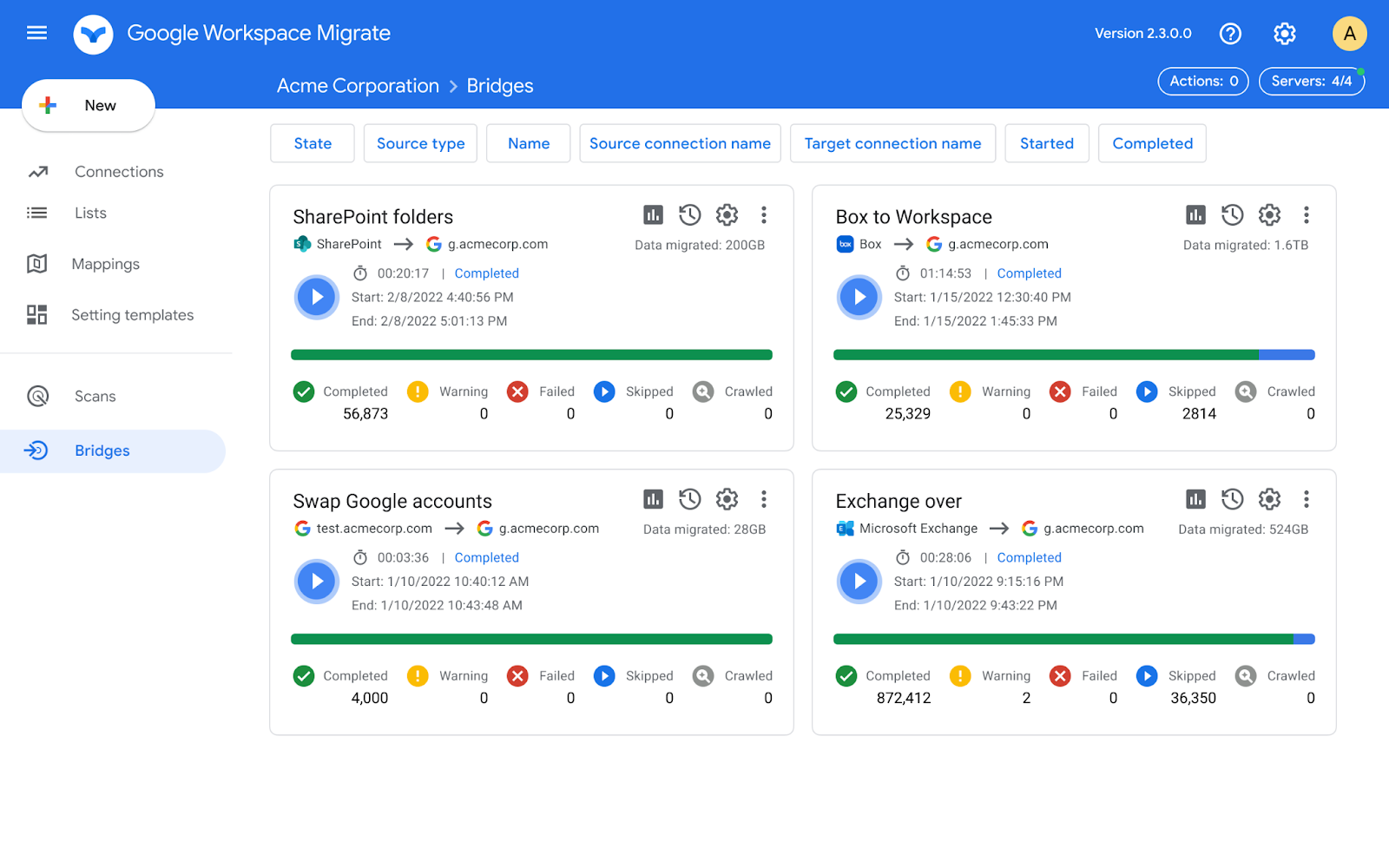
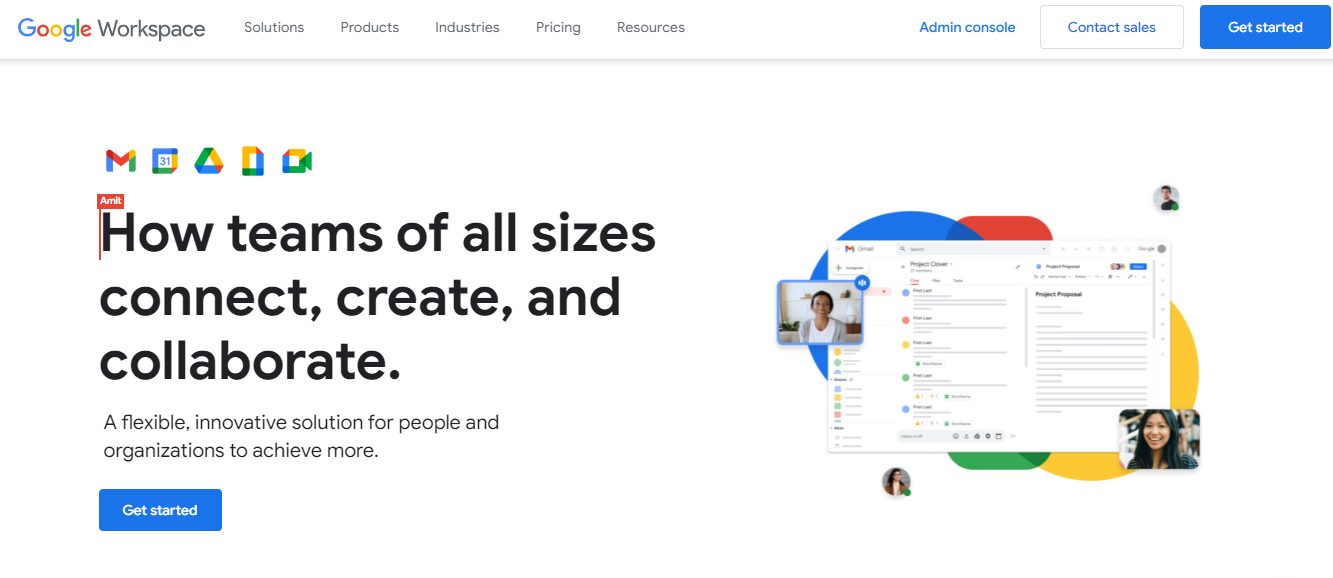

Google forms is the best way to get information from my clients. It has an easy interface and is very quick and simple to use. I also like how easy it is to edit the forms to get keep updated information on the go. I also like the mobile interface look. Keeps everything neat and organized and my clients never have issues accessing it remotely.
I wish there were features like polls or surveys. However for the use that I use it for it does get the job done. There are down times here and there but it could be a server issue. This I am not too sure about but It doesn't effect our work and productivity.
I was having down time from the server. I did reach out however it does take quite some time to get a response. There Customer service/email isn't the greatest but overall I do give them a 8.5 out of 10. Besides that there are no other issues. The overall system and use is as needed and does help with our productivity and efficiency.
I love how it's integrated into my Gmail. If I want to send someone a big file, it says it will send it via Google Drive, and it's done. And then I can access the files later, without having to remember what site I put them on. It's free, and has lots of space - Many sites for sending big files have a low limit, so I can't even send a video.
Google Drive does has a space limit, so sometimes I reach my limit and need to delete files. But I think that applies to every storage site.
Mainly, I send files of my voice acting to clients. Also, I send videos to relatives without having to upload them to YouTube. And it stores my Google Docs, where I write all my stand-up comedy. Oh, and I write all my material in Google Docs, so that I can access it from my laptop or my phone. And I even write advertising copy on a Doc while a client is watching, so they can comment and add things as we go - I love doing this instead of emailing files back and forth.
The best thing about Google drive is finding the saved doc at any place only log in by our gmail.No need to carry the storage devices for any doc and files. One of the best and easy cloud storage for free. I am thankful for these free services by Google.
No Major issues find till now. Sometimes when we load a JPG file, it reduces the JPG file quality.
I am using google drive for a long back time. I store all my valuable docs on google drive and access them on my laptop and mobile as required. I do not need to carry any physical storage device and nothing to worry about losing and failing the storage device. It is beneficial for storing all my valuable docs without worry.
Google Drive has many great features but one of the best has to be the fact that it is so easy to use across multiple device platforms, mobile, pc, tablet. I truly love the fact that you can very easily and quickly upload a file or document from a mobile device and instantly see those files on any other device. I also like how easy it is to sort or search for your files.
I can honestly say that I'm finding it very hard to find anything not to like about Google Drive. I guess if someone twisted my arm to find something I dislike it, I would probably say I wish I had more storage capacity within Google Drive but I also understand the free storage must have a limit so beggars can't be choosers.
The greatest benefit I have realized with Google Drive is the ability to save files quickly and easily with little effort on my part and then being able to access it from any of my devices.
Very easy to use. Good cuatomer support. Video and audio quality is awesome.
Iam satisfied by using this app. I loved using it.
Connecting people virtually is very easy. Tasks are done intime by meeting.Goals are achieved easily.
The options for the background and the personalization, such as the tags I am allowed to add or the categories I can select to be shown. It is a plus that all the google products are connected and all in one place, accessible from the top right corner when logged in to Gmail.
The latest features with the categories, however, I am aware I can change it. I would like to avoid having the hangouts there because the view seems relatively compact, and I have never used the sidebar on the right (which contains the calendar, etc.).
It's easy to use and fast. I never had any problems giving my Gmail to any other user, and it is globally accepted. I enjoy the capacity of emails and the spam filter does a good job as well. A nice addition would be the option of fonts (how emails are shown)
This is a google product for video calling and chat; this single product replace by two different products, video calling and chat
Nothing to dislike, but it needs a high-speed internet.
We can call a video communication with the group without an interception.
is a simple application where you can enter the data you need to do your research with real filled data
There are times when it can be complicated to fill out, especially since there are certain combinations of questions that you don't know how to configure properly
collecting data for research
I can use it anywhere, at any time, and for free. Smartphones, tablets, computers, it is pretty simple. Audio and video quality has been great every time we use it at our Organization. Now we can also blur the background for better privacy.
For better performance, I need to have it downloaded to the computer. Sometimes, also, users find it difficult to share their screens. Once they learn where to go, it becomes easy. Some users find sometimes trouble when logging in, but it's probably their connection.
I can have meetings to discuss projects with different designers and put everyone on the same page quickly. It's easy to invite people, share screens, and use all the Google Hangouts Meet features. We can also record the meetings to watch later if someone can't participate at that time.
I like the seemlesness of using Google drive. The ability to effortlessly move content and store it is outstanding. From all sorts of devices which can support Google drive. It can be shared and generate its own links. Google.Drive allows users to package data files of a sizes that can later be downloaded, or shared at any time. Items cam be categorized and arranged by an individual, or administrator depending on hownita used and or managed. Other features are in this day features which remind you of experiences or media files on certain days such is the case with pictures and videos. Google Drive can be installed across devices as a stand alone program or ve accessed on line remotely. The technology involved is fantastical in everywhere. There are several folders that help users navigate Google Drive which include Starred. Starred are simply files that have been selected by users or administrators as important files to be reviewed or prioritized..there are suggestions tab which feature suggested media files and other data packages housed within Google Drive. The information that is suggested is typically based on usage and other insights remembered by Google .
There isn't anything that I dislike about Google drive. Everything that is offered. With Google drive is fantastic there are only benefits and good things that can be said about using Google Drive. I Can't even pretend that there are any negative qualities about Google Drive. What is more is that anyone suffering from the unlikely negative features of Google drive can easily leave feedback with Google to help improve the product as a whole. There is more that can be said about the aspects that I enjoy in using Google Drive than what could be said about what I dislike about this cloud. If I had any concerns about using Googke Druve it would be privacy. With cloud based services offered by Google Drive some information and data can be easily compromised and hackers can potentially access the housed data within the cloud and upload the data found to the darkness or other malicious databases. Viruses or other problematic software programs can be infected into the data found within Google Drive which can present serious threats to all the users of the cloud based services provided by Google Drive . As it stands there is no screening programs that filter out malicious programs before the can be installed or uploaded to Google Drive.
I am solving the retrieval of data issue. I am able to access my data in and offline. And share access with others. Being able to connect data and across an organization is very important because it allows users the ability to effortlessly exchange information such as polices and other priorities that may be of importance to the organization. Without the Google Drive organizations such as mine would have to search for other cloud based solutions for housing data. Google Drive is offered by Google absolutely free of charge however depending needs Google Drive offers paid storage size which range sizes in terabytes allowing for massive data storage which may be important to some organization that would like to store media files. Additionally programs can be downloaded to Google Drive and Urls can be generated and shared allowing users to access those links and access and download the programs straight from Google Drive. Virtually, there is no end to how much data that can be stored and accessed in Google Drive. Making it an important asset am to businesses, organizations, and individual users.
I love how easy it is to use. Anyone familiar with the Microsoft suite of software can easily use the software on google drive. Then, the best part is how easy it is to create documents and share them with friends or coworkers. This is great for collaboration or any sort of group project, info you'd like to share that can also be updated by others.
There isn't much I dislike. It's basically like Microsoft suite, but a few minor differences in where buttons or feature are located.
With everyone working from home, this has helped us to work collaboratively while apart. It's been a great help for projects that require several people working on them, people who right now cannot be in the same office space.
I love that we're able to share documents with each other internally easily and also that we can create documents easily as well.
I dislike that this service is dependent upon internet connection.
We're solving not having an internal cloud system so we're able to share documents with each other easily.
You can share files easily through a custom link with external members of the team. It's perfect for business accounts to store data in the cloud.
It has a limited free storage space and could be easily hacked & the link can be misused.
I can share files with any of my internal and external teams easily as everyone has a Google drive.
It is a cloud-based service that you can access on or offline from any device as long as you are logged in to your google account.
There is nothing I don't like about the service
You can share documents with others via the cloud
The user interface of google drive is great
nothing, i think it reduces the quality of the files
its like easy for sharing big size files to my friends and my team... usually some platforms have file size limits but with google drive we can share the link of the file
I am totally loving this application of Google as now we do not need to do any kind of coding or to use any Corel Design software. neither we have to use Office application by Microsoft to create forms. The coolest application is here - Google Forms. With the help of Google Forms, we can create fantastic looking forms in just couple of minutes. You can collaborate together as a team to create the whole form. This forms one can print the pdf, can share the link directly or can embed in any of our websites. The post submission form procedure is also very unique as you can choose and select how you want to see your collected data whether in the form of bar graphs, pie charts etc. it has a lot of options available for use. You can even add images directly from your system and can make your form aesthetically more good.
The templates for the different types of forms should be provided for trial use. It would be better to get a fair idea of how good we can creat forms.
We are using Google forms to create survey and feedback forms of post delivery of our products and training. We can utilise this application to enhance the company's products and thus the objectives.We have improved our hiring process by taking the feedback of all the participants who has applied for the jobs. Google Forms is such an amazing application to make the most use of the opportunity
With Google Drive, access to data becomes more accessible. We can connect with the internet and can assess from anywhere. We can upload/download files easily from Google drive. Google Drive maintains Privacy and data stored there are entirely safe.
Face error message while downloading big file stores at Google Drive. We get free space only for 15 GB. If you need more space, we have to pay Google.
All our team members are using Google Drive for data storing and sharing purpose. We use google drive to share files internally with or without permission. With Google Drive we are able to share large files. Auto back-up feature.
I love that i am able to access my drive securely on my phone or computer whenever i require information. My partner and i both use the drive which helps us to deliver files required easily. I also find it easy to share, update and maintain files. I also like that i can see how many computers are syncing information in order to make myd ata more secure.
There are very few reasons to dislike drive. My only frustration from time to time is when sharing documents as the links can't always be viewed by others without a drive unless you change the options. I would prefer to have the option to "send via email" from within Drive, rather than having to naviagte to Gmail to attach a file from the drive. This also limits me from using other email providers to send files from Google Drive if my Drive isn't synced to that particular computer. A small issue really, and more often than not i will use my phone which allows greater functionality that a computer.
Google Drive has made sharing files with multiple users much easier and it allows me and my partner to work together rather than relying on each other to save/store documents in different locations. Unlike other cloud sharing platforms, i have never had an issue with version control and like that i can see a full version history clearly in order to investigate any issue that may arise (which are rare).
Google form is so user friendly and easy to use for anyone. Just drag and drop and your form is ready, then you can share the link with anyone and anywhere, tracking the response is also easier than ever using google sheets available on your google drive. Be it market research, questionnaire for university projects or normal surveys - everywhere we can use Google forms. Even Google Forms can be integrated into any automated tools like VBA or RPA Tools.
Well, one thing is I dislike is dependant fields, which is missing in Google Forms.
I have conducted market research I have integrated Google Forms with VBA and RPA (UiPath) for our company I have used Google forms to collect market data for the University project
Google Slide is one of the best presentation slide creator online. Google slides provided multiples features like multi-collaboration, adding comments, etc. Not only that, the templates and customizable options are really great. Also, the sharing options along with import/export capabilities are very helpful. You can export it in any format of your choice. Also you can easily include images, videos link easily. Also text formatting are really great. The best feature is its platform independent. You just need your browser to access Google slides. You don't have to install any special softwares. There is no lag while presentation creation. Not only that, you get all these features absolutely free. You just need a google account. Also, Google Slides is available on mobile(Android/iOS) as well as Desktop(via browser).
Everything is great with Google Slides. But I think user interface can be improved a little.
We are using Google Slides for creating slides for any presentation we need during product development.We are utilizing the multi-collaborative feature of Google Slides to create slides in presentation in collaboration with our co-workers. Also, since there is no special system requirements. Any of our co-workers can contribute to the slides. The easy import/export along with easy sharing option makes the whole process alot smoother. We don't have to give KT's to anyone in case they have not used Google Slide. They can just get started easily.