Adobe Photoshop Elements vs Canva
Take a look at how Adobe Photoshop Elements and Canva stack up against each other across pricing, features, and support using feedback from real users like yourself. Adobe Photoshop Elements scores 4.3 out of 5 from 749 reviews, while Canva has been rated 4.7 out of 5 from 4508 reviews.
Findstack offers objective and comprehensive comparisons to help you find the best software. We may earn a referral fee when you visit a vendor through our links. Learn more
Start selling digital products with Crevio

5.0
(1)
$29.00/month
Crevio is a platform for creators to sell digital products, services, courses and access to other 3rd-...
Learn more about Crevio
At a Glance

Overview

Adobe Photoshop Elements is a cloud-based graphic design software designed to help businesses create and edit images via a centralized platform. It offers built-in editing tools with various image effects, colored filters, and patterns or symbols for easy designing. It also supports integration w... Learn more
Capabilities
- AI Enabled
- API Available
- Open Source
- CLI Available
Images
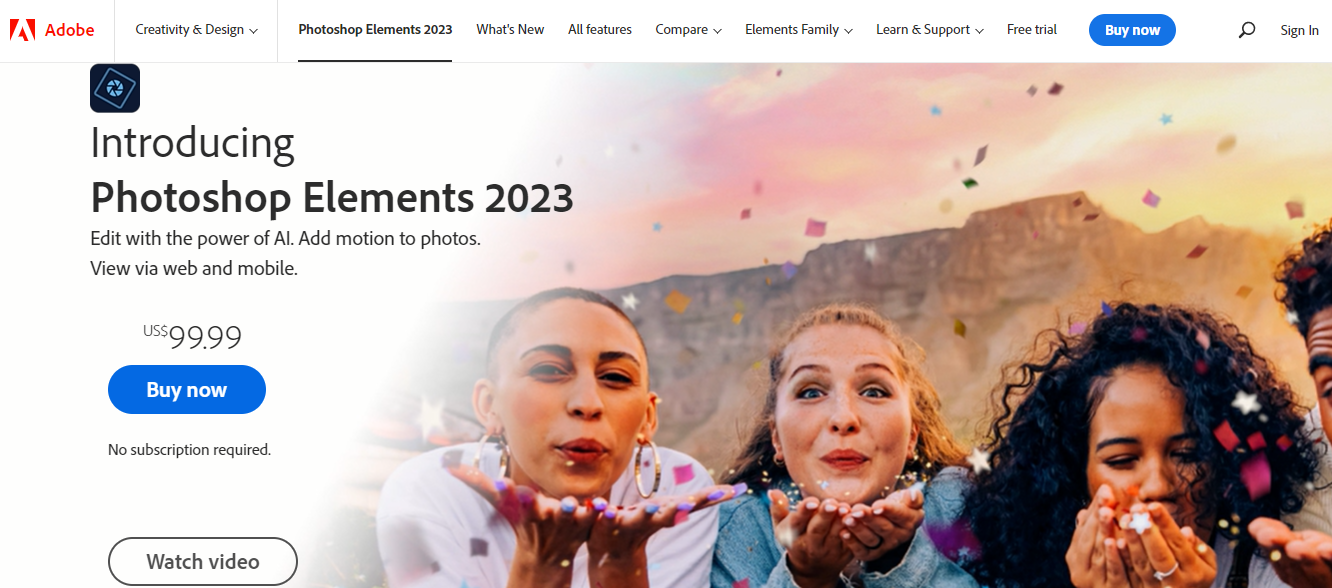
View 5 images

Canva is an easy to use graphic design and video editing platform that lets users create, design, and publish original artwork using a simple drag-and-drop editor. The platform comes with thousands of design templates and layouts for numerous projects, including social media posts, presentations,... Learn more
Capabilities
- AI Enabled
- API Available
- Open Source
- CLI Available
Images
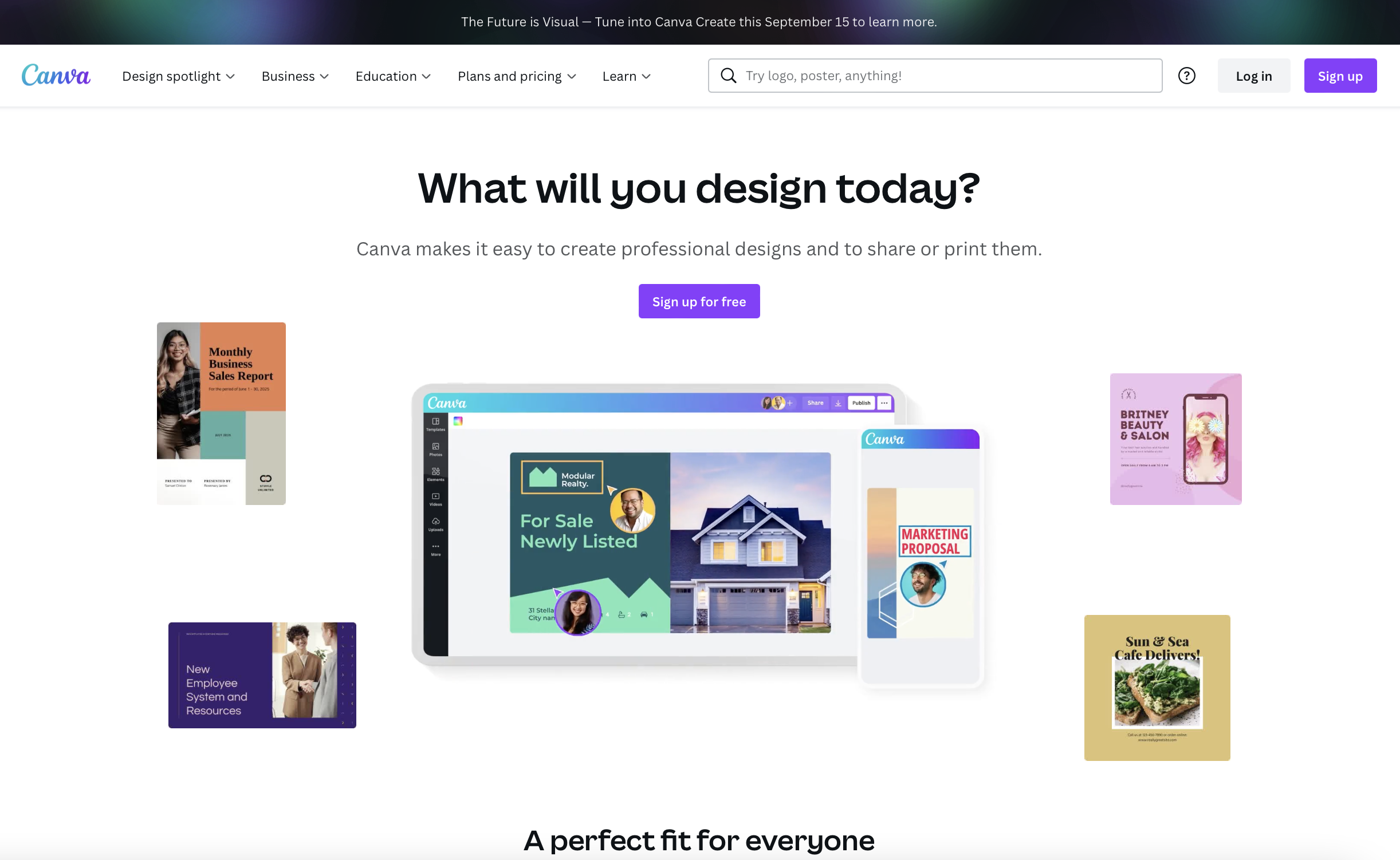
View 5 images
Exclusive Deals
Discover Amazing Software Deals on Findstack
Get access to up to $600,000+ in savings on the best software to scale your business.
Pricing

Free trial available
Free plan available
Billing type
Recurring Subscription
Photoshop Elements 2023
$99.99
/ month
Photoshop Elements 2023 & Premiere Elements 2023
$149.99
/ month

Free trial available
Free plan available
Billing type
Recurring Subscription
Canva Free
$0.00
/ month
Canva Pro
$12.99
/ month
Canva for Teams
$14.99
/ month
Pros and Cons

Not enough data available.
Not enough data available.

- Simplicity: Canva is delightful to use. You can search for stock images and videos in seconds, drag and drop elements into place, and experiment with a huge range of filters and effects.
- Free plan: If you’re not sure how many visual assets you need yet, you can start with the free plan and work your way up.
- Versatile: You can create a lot of different kinds of graphics easily with Canva, including logos, Facebook posts, email marketing templates, and landing pages.
- Convenient easy-to-use environment for beginners
- Thousands of templates, icons, photos, fonts and other assets
- You don’t get the full control with Canva that you get with more advanced marketing tools. There aren’t as many layers as possible and advanced features to explore.
- Can be a little slow as a browser-based product.
- Very limited editing options
- No layering or re-adjustment options
Reviewer's Segments

Small Business
70.49%
Mid Market
18.69%
Enterprise
10.81%

Small Business
66.06%
Mid Market
23.16%
Enterprise
10.78%
Deployment

- Cloud based
- Desktop based
- Mobile based
- On-premise

- Cloud based
- Desktop based
- Mobile based
- On-premise
Support

- Email/Help Desk
- FAQs/Forum
- Knowledge Base
- Phone Support
- 24/7 (Live rep)
- Chat

- Email/Help Desk
- FAQs/Forum
- Knowledge Base
- Phone Support
- 24/7 (Live rep)
- Chat
Training

- In Person
- Live Online
- Webinars
- Documentation
- Videos

- In Person
- Live Online
- Webinars
- Documentation
- Videos
Integrations

Total integrations:
7
- Adobe Creative Cloud
- Adobe Illustrator
- Adobe Lightroom
- Adobe Premiere Elements
- AppSumo
- Box
- Buzzsprout
- Constant Contact
- Deposit Photos
- Dropbox
- Flickr
- GoDaddy
- GoDaddy Website Builder
- Google Drive
- Google Photos
- HubSpot
- HubSpot CRM
- HubSpot Service Hub
- Kahoot!
- Kittl
- Looka
- Photomatix Pro
- SocialBee
- SocialPilot
- Tube Buddy
- Vecteezy
- WhitePress
- Zesty.io

Total integrations:
21
- Adobe Creative Cloud
- Adobe Illustrator
- Adobe Lightroom
- Adobe Premiere Elements
- AppSumo
- Box
- Buzzsprout
- Constant Contact
- Deposit Photos
- Dropbox
- Flickr
- GoDaddy
- GoDaddy Website Builder
- Google Drive
- Google Photos
- HubSpot
- HubSpot CRM
- HubSpot Service Hub
- Kahoot!
- Kittl
- Looka
- Photomatix Pro
- SocialBee
- SocialPilot
- Tube Buddy
- Vecteezy
- WhitePress
- Zesty.io
Top Alternatives

Categories
Common categories include: Photo Editing Software.
Company Details

- By Adobe
- Located in San Jose, CA
- Founded in 1982

- By Canva Pty Ltd
- Located in Sydney, New South Wales, Australia
- Founded in 2012






